There are worlds of differences between the Vanilla version of Minecraft and the one enhanced with a modpack. To name a few, you can add new types of blocks, quests you have never seen before, performance and logic upgrades, and even add mining machines.
In this tutorial, we will cover how you can play All the Mods 7 (ATM7) with your friends on your server and mention a few service providers that take the hassle out of managing and running your own infrastructure. If you're running an older version of Minecraft, you might want to check out our All the Mods 6 Server Hosting research.

GameTeam
Use "9to5software" coupon for 25% off

Apex Hosting

ScalaCube

HostHavoc
What is All the Mods 7?
All the Mods 7, also known as ATM 7, is the latest currently available version of the Minecraft Modpack, designed to enhance your gameplay and bring new functionalities. It's completely free to download and install regardless of your Minecraft version and platform.
Also Read: Everything you need to know about MC Eternal
What version is All the Mods 7?
The Latest version of All the Mods 7 CurseForge Modpack can be played on Minecraft 1.18.2. Previous releases, on the other hand, support older versions, down to 1.17.
For whatever reason, if you still insist on playing older Minecraft, you should check out ATM 6, 5, or other versions.
How do you get All The Modium in all the mods 7?
Allthemodiom Mod is just another mod that comes with ATM7. It doesn't alter your Minecraft experience but brings a magical glowing ore that can be mined and melted to craft new types of items. It's one of the rarest ores in the game and can be generally found in desert biomes below Y-Level 20 and above Y-Level 170.
Happy digging!
Also read: All the mods 8
How much RAM do I need for ATM7?
GameTeam recommends at least 8GB of RAM to play ATM7 on a server. That number goes higher if there'll be more modpacks and mods installed on the game, also you'll need to add another GB for every 4-5 extra players. You can start with 10GB of RAM for 10 people playing All the Mods 7.
How to update All the Mods 7 server
Is it a self-hosted or a managed server?
If you're running and operating your own All the Mods 7 server, you will need to download the new All the Mods 7 release and remove all the libraries, configs, and Forge.jar. Then copy the new ATM7 files you have just downloaded.
Be sure to stop the server before attempting any change and also back up everything in case anything goes wrong!
Updating ATM 7 server on GameTeam, ScalaCube, or HostHavoc is even simpler.
- Stop your server
- Install the latest modpack version
- Start your server again.
We've completed the entire process in less than a minute on GameTeam.
How to add shaders to All the Mods 7?
Minecraft is naturally a blocky game. However, you can still enhance game visuals using shaders. You may have a little difficulty running some shaders with ATM7 due to various compatibility issues, while others will work without any problems. As of writing this article, we had a little trouble running OptiFine with ATM7, but removing Phosphophyllite and Bigger Reactors from the ATM7 mod list solved the issue.
If these two mods aren't essential to your gameplay, consider removing them altogether, or try an older version of ATM. Of course, you can also wait for an update, which comes regularly.
What mods are in all the mods 7
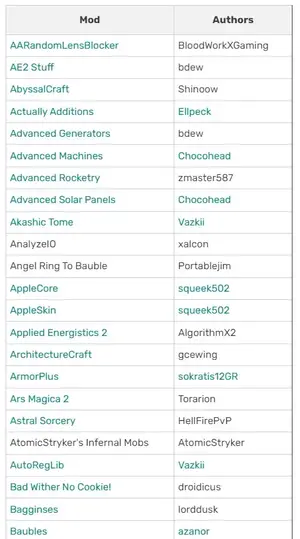
Originally, ATM7 had about 200 mods in its arsenal when it first came out in December 2021. However, as of writing this article, it reached 300 mods and well over 1000 quests. It's impossible to list them all here, so here's a link if you wish to check some of them before installing it on your server.
How to play All the Mods 7
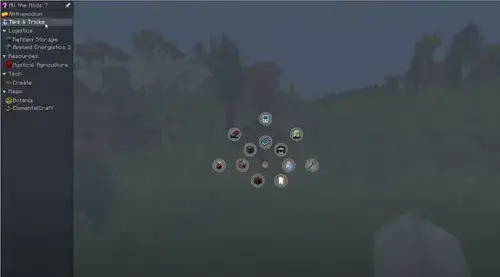
You play ATM7 the same way you play Minecraft. It doesn't turn your game into something else entirely. But brings few improvements and features.
One of them is a quest book, as you can see in the screenshot above, giving you little sneak peeks into mods you can run, in-game tutorials, and quest tips & tricks.
ATM7 makes single-player or multiplayer Minecraft much more exciting with its virtually unlimited quests, whether you like to play the game alone or with friends.
How to Make All the Mods 7 Server?
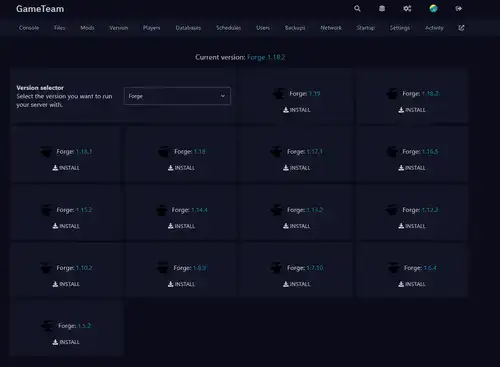
Creating ATM7 server on any of our recommendations is easy and takes a few minutes. Once you log in to your account, go to Version selector from the top menu and install Forge 1.18.2. Once completed, download and upload All the Mods 7 files from CurseForge. Restart your server, and you're good to go!

