Looking to take your audio editing game to the next level? Look no further than our roundup of the best audio editing software on the market. From industry standards like Adobe Audition to lesser-known gems like Reaper, we've scoured the internet to find the most powerful, user-friendly, and cost-effective options out there.
Whether you're a professional audio engineer or a podcast hobbyist, our comprehensive guide will help you find the perfect software to suit your needs. Plus, did you know that audio editing software has become a nearly $300 million market?
That's right - according to industry reports, the global audio editing software market size is projected to reach $295.8 million by 2026. Don't miss out on the latest and greatest in audio editing technology - read on for our top picks.

Adobe Audition

Magix

Audacity
Audacity
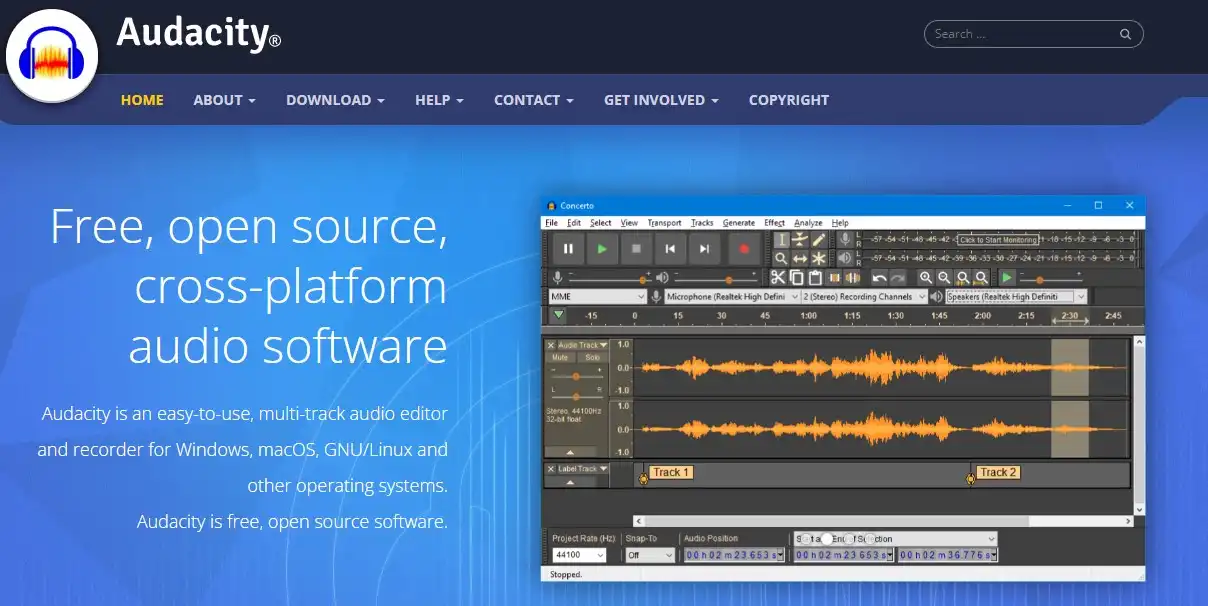
When it comes to audio editing software, there are plenty of options out there to choose from. However, in our testing, we found that Audacity stands out as a great option for those looking for a reliable and feature-rich tool.
One of the standout features of Audacity is its accessibility. It's completely free and open-source, meaning that anyone can download and use it without having to worry about restrictions or licenses. But just because it's free doesn't mean it's lacking in features.
In fact, Audacity offers a wide range of editing tools, including the ability to cut, copy, and paste audio, as well as apply various effects like EQ, compression, and reverb. It even has a built-in noise reduction tool, which can come in handy for cleaning up audio recordings.

During our testing, we found that Audacity's user interface was also fairly intuitive and easy to navigate. While there is a bit of a learning curve when it comes to using some of the more advanced features, we found that most of the basic editing tools were straightforward and easy to use.
In terms of performance, Audacity didn't disappoint either. It was able to handle even large audio files without any noticeable lag, and we didn't encounter any issues with crashes or errors during our testing.
Of course, like any piece of software, Audacity does have its downsides. For one, its interface may not be as sleek and modern-looking as some other options on the market. Additionally, some users may find that it lacks some of the more advanced features that they need for their specific projects.
However, overall, we found that Audacity was a great option for anyone looking for a reliable audio editing tool without having to shell out any money. With its robust set of features and user-friendly interface, it's definitely worth checking out for both beginner and advanced users alike.
GarageBand

GarageBand by Apple is a versatile and powerful audio editing software that could be a good option for a range of users - from beginners to professionals. We tested GarageBand extensively and were impressed with its ease of use and advanced features.
One of the standout features of GarageBand is its intuitive interface, which makes it easy to navigate and use. Even those new to audio editing software will find it easy to get started. But while GarageBand may seem like it's designed for beginners, it's actually quite powerful. It has features like multi-track recording, automation, virtual instruments and effects, and more.
One downside to GarageBand is that it's only available on Mac, which is limiting for some users. Additionally, it lacks some of the more advanced features that professional users might want, but for most users, GarageBand is more than enough.

We tested GarageBand against some of the other popular audio editing software out there, and it held up well. We found that GarageBand was similar in terms of features and usability to other popular options like Audacity and Adobe Audition. However, for those looking for more advanced features, industry-standard options like Pro Tools or Logic Pro X may be a better fit.
In terms of price, GarageBand is a steal - it comes free with any new Mac purchase. This is a major advantage, and it makes the software accessible to a wide range of users without breaking the bank.
Overall, we were impressed with GarageBand. It's a versatile and powerful audio editing software that can serve a range of users. While it may lack some of the more advanced features that professionals need, for most users, it's more than enough. If you're in the market for audio editing software, GarageBand is definitely worth considering.
Adobe Audition
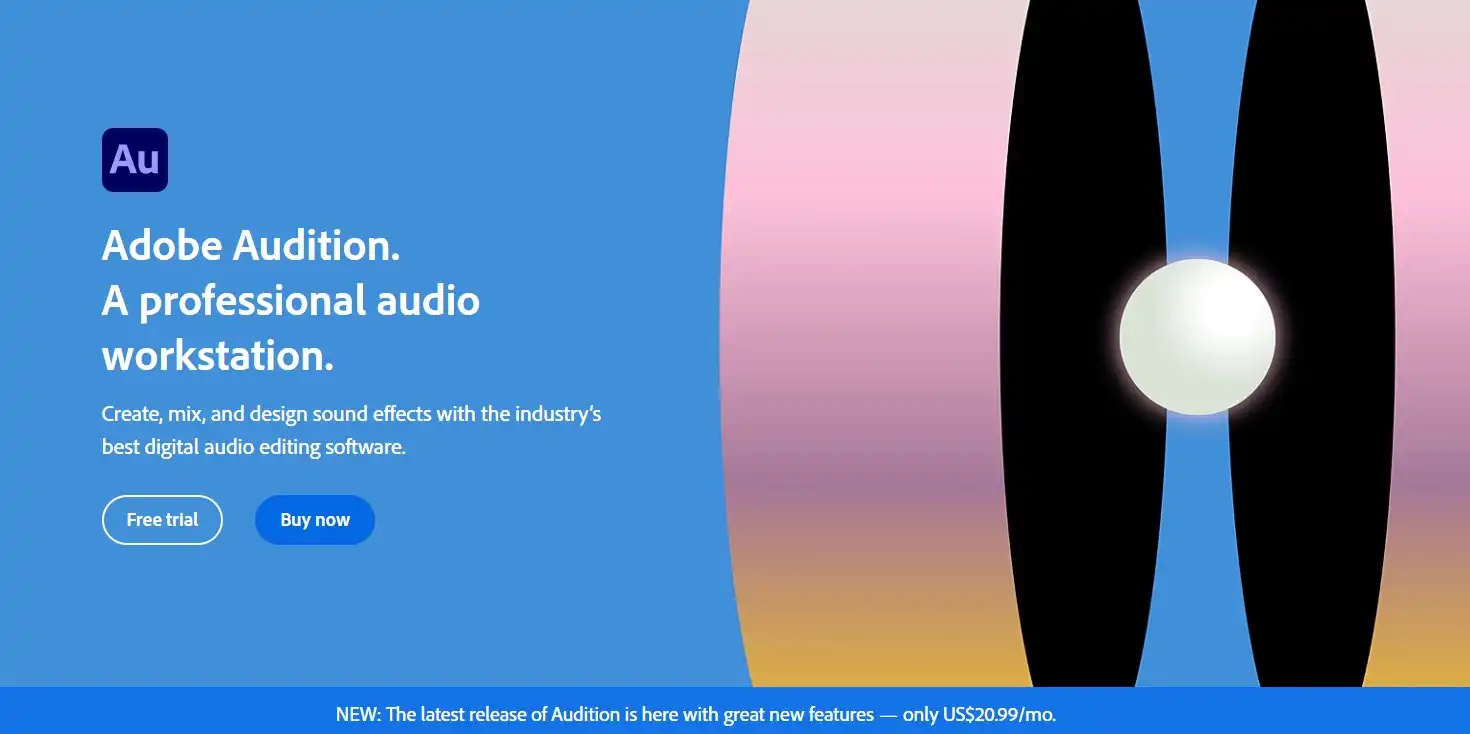
When it comes to audio editing software, there's a multitude of choices available. But among those options, Adobe Audition stands out for its versatility, efficiency, and user-friendly interface.
Adobe Audition is an audio editing software that allows users to record, mix, and edit audio files with ease. With its exceptional range of features, the software is perfect for podcasters, musicians, sound engineers, and audiovisual professionals.
One of the most notable features of Adobe Audition is its advanced spectral editing capabilities. This allows users to visually edit audio files in the frequency domain, giving them more precision and control than traditional waveform editing.

In addition to its advanced spectral editing, Adobe Audition also boasts an intuitive multi-track mixing feature. This allows users to layer audio clips, apply effects, and adjust levels with ease, making it an ideal choice for podcasters, musicians, and sound designers.
Adobe Audition also offers a wide range of built-in effects, including reverb, delay, compression, and EQ. These tools are essential for any audio production, and the ease of use and customizability of each effect makes them a valuable asset to any editing workflow.
In terms of performance, Adobe Audition is unparalleled in its speed and efficiency. It runs smoothly without any lag or crashes, even when dealing with large audio files or complex projects.

Overall, Adobe Audition is an excellent choice for anyone in need of a powerful and user-friendly audio editing software. With its advanced spectral editing, multi-track mixing, built-in effects, and top-notch performance, Audition is a great investment for any audio professional.
If you're in the market for the best audio editing software, Adobe Audition is definitely a strong contender. Its range of features, ease of use, and professional-grade performance make it a top choice for many sound engineers, podcasters, and musicians alike. So why not give it a try for your next audio editing project?
Hindenburg Pro

As audio editing software has been evolving with the advent of advanced technology, more and more sophisticated software has hit the market, making it challenging for users to choose the best one. However, Hindenburg Pro, one of the latest entrants in the audio editing software market, has become an instant hit with professional audio producers.
We tested Hindenburg Pro, and we must say, it's one of the best audio editing software out there. The software is user-friendly, intuitive, and packed with features that allow you to accomplish everything you need to create high-quality audio productions. It offers a variety of customizable keyboard shortcuts, which drastically reduces the time needed to edit audio.

One of the standout features of the Hindenburg Pro is its "Navigator," which allows you to visualize and navigate your audio project quickly. The "Navigator" feature allows you to see the overall structure of your project, giving you immediate insight into where you need to make changes and improvements.
Hindenburg Pro also comes equipped with a range of tools and effects to help you fine-tune your audio to perfection. The "Speech Volume Leveler" enables you to remove unwanted background noise and make sure all voices project at the same volume level. The software also has "Auto Mix" features that balance different tracks in your project, so they sound like they were recorded at the same time.
Another impressive feature of the Hindenburg Pro is its ability to work seamlessly with various hardware devices such as microphones and soundcards. The software even supports Apple's HomePod speaker and can help you record audio using HomePods and other stereo systems.

Overall, Hindenburg Pro is a game-changer in audio editing software. It's surprisingly simple to use, has top-notch tools and effects, and can save you a ton of time while editing. It's the perfect solution for podcast producers, radio stations, and other audio professionals looking for an intuitive and customizable audio editing suite. If you're looking for the best audio editing software, then give Hindenburg Pro a try!
Logic Pro
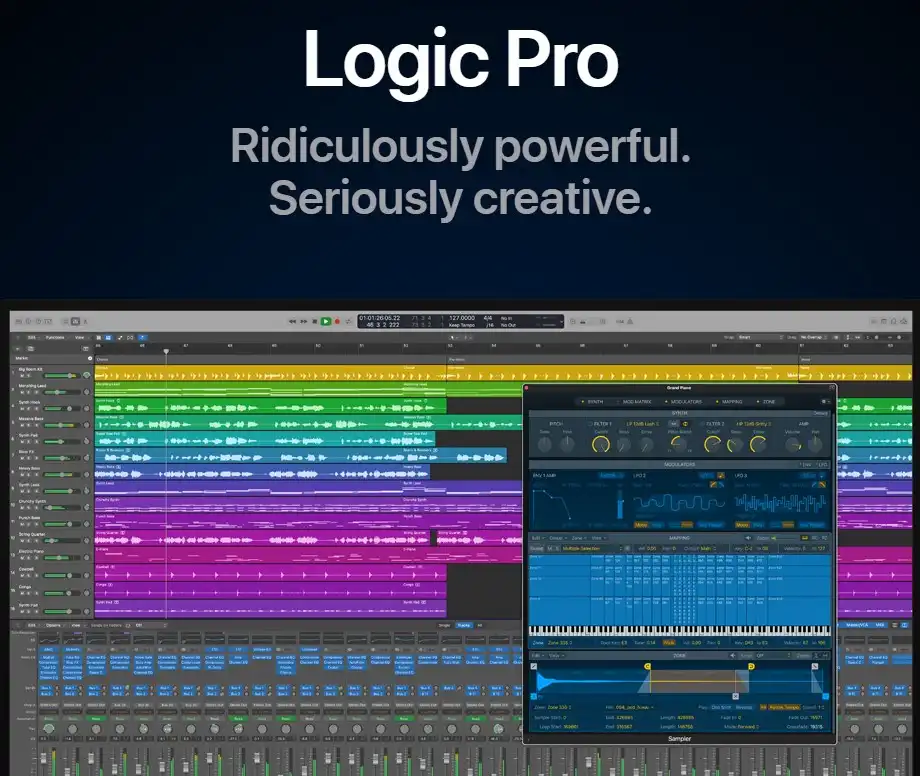
Looking for the best audio editing software to take your music production to the next level? Logic Pro is definitely worth considering. It is an Apple-exclusive digital audio workstation that has become a favorite among professional music producers, sound engineers, and artists alike.
One of the most impressive things about Logic Pro is its user interface, which is clean, intuitive, and easy-to-use. With its drag-and-drop capabilities, you can easily create and manipulate tracks, make adjustments, and add effects and transitions in real-time.
But it's not just the user interface that sets Logic Pro apart from competitors like Ableton Live, FL Studio, and Pro Tools. It's also its powerful features like Flex Time, Flex Pitch, and Smart Tempo that make it a popular choice among audio professionals. Flex Time allows users to adjust the timing and tempo of audio recordings without affecting the pitch, while Flex Pitch allows them to correct and manipulate the pitch of individual notes in vocal and instrument recordings.

With Smart Tempo, Logic Pro makes it easy for users to synchronize multiple tracks and recordings, even if they were recorded at different tempos or in different time signatures. This means you can create complex arrangements and seamless transitions with ease.
In terms of performance and processing power, Logic Pro is also a standout. Its robust engine makes it possible to work with large projects and handle CPU-intensive tasks with minimal lag or interruptions.
While there are some downsides to Logic Pro, such as its high learning curve and the fact that it is exclusive to Mac users, the benefits of using this software for audio editing and music production are hard to ignore.
Overall, Logic Pro is a strong contender for the title of best audio editing software. Its powerful features, intuitive user interface, and impressive processing power make it a great choice for professionals who demand the highest quality in their music productions. So, if you're serious about audio editing and music production, be sure to give Logic Pro a try.
FL Studio
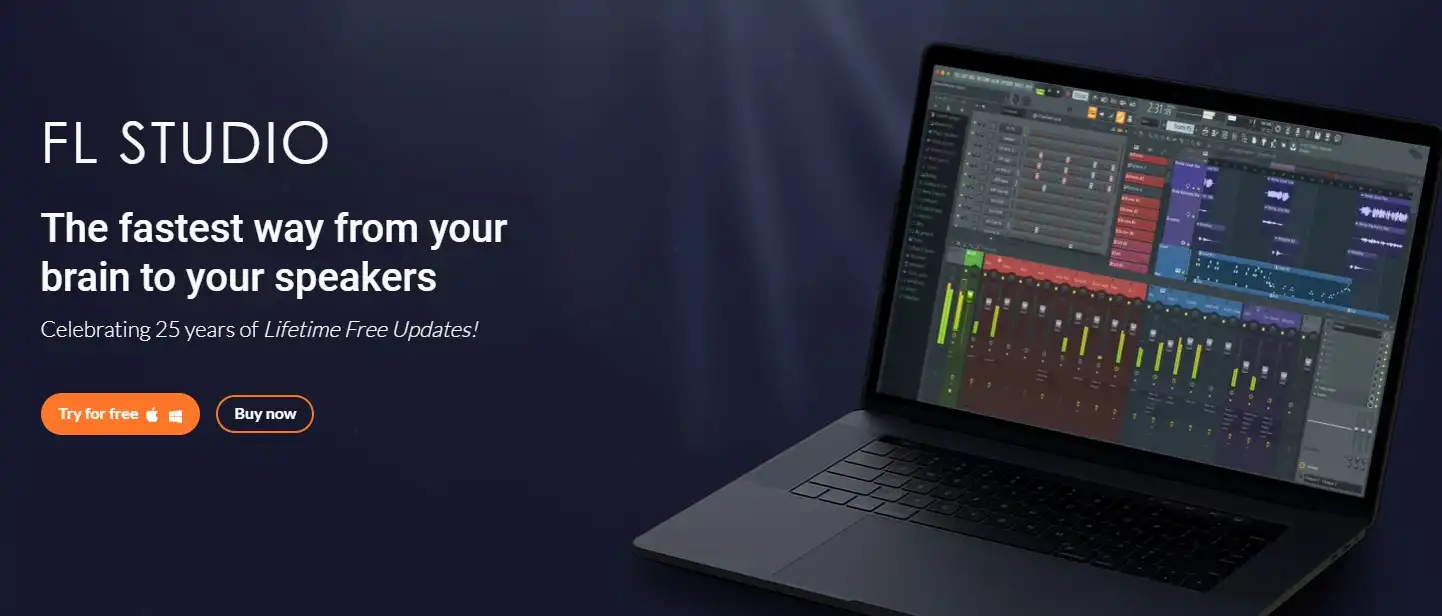
FL Studio has been a staple in the production industry for over two decades and holds the throne as one of the most versatile digital audio workstations out there. Its user interface is sleek and intuitive, making it easy to use for beginners whilst providing enough depth for advanced producers.
One of the standout features of FL Studio is its seamless integration with a host of industry-standard plugins. The software is shipped with a vast array of virtual instruments, synthesizers, and drum kits among others. With the aid of these plugins, producers can craft complex beats and melodies with ease.
In addition, FL Studio has a robust mixer that enables producers to fine-tune their tracks with precision. The mixer allows for multiple types of effects, including but not limited to reverb, delay, and equalization. Its ability to handle multiple tracks with ease without sacrificing sound quality makes it an attractive option for producers looking to build a complete mix.

When it comes to speed, FL Studio is no slouch. It's well-optimized, ensuring that producers can play back multiple tracks without any lag or clipping. Its versatility shines through with its ability to handle various file formats, making importation of previous projects a breeze.
With the latest version of FL Studio 20, one can create not only music but also visualize the sound through automation clips, making it an attractive option for sound designers. Additionally, the software has garnered a massive following with a welcoming support community that offers resources, tutorials, and plugins for those looking for additional supplementation.
Overall, FL Studio can be a good option for anyone in the market for an audio editing software. Its versatility, intuitiveness, and vast array of plugins make it an excellent choice for producers looking to push the creative boundaries of digital music production.
So, if you're in the market for an all-in-one digital audio workstation that can handle all your production needs, FL Studio should certainly be on the top of your list.
FAQs
How much does audio editing software cost?
The cost of audio editing software can vary depending on the features and capabilities. Basic software can range from free (Audacity) to around $100 (Adobe Audition). More advanced programs can cost upwards of $500 (Pro Tools).
Are there any audio editing software programs that are functional without internet access?
Yes, there are several audio editing software programs that work well without internet access. Some examples include Audacity, GarageBand, and Adobe Audition.

Should you have audio production hardware before investing in software?
It's not necessary to have audio production hardware before investing in software, but owning recording equipment can enhance the editing experience. Having a good microphone and audio interface will provide better sound quality for editing.
Is there specific audio editing software for podcast production?
Yes, there are a few audio editing software programs designed specifically for podcast production, such as Hindenburg Journalist, Adobe Audition, and Auphonic.
What is the best audio editing software?
The best audio editing software can vary depending on your needs and budget. Some popular choices include Pro Tools, Adobe Audition, Logic Pro X, and Reaper.

What does audio editing software do?
Audio editing software allows you to manipulate and enhance audio recordings. It can be used to remove background noise, cut and splice audio, adjust volume and EQ, and add effects.
How can I edit audio for free?
One of the best free audio editing software options is Audacity. It's easy to use and offers basic editing features such as cutting, copying, pasting, and applying effects.
How do I edit audio?
To edit audio, you'll need to import a recording into your chosen software program, then use the editing tools to make changes such as cutting, adjusting volume, adding effects, and exporting the final product.
Is Audacity the best audio editor?
Audacity is an excellent free audio editor, but it may not have all the features that professionals need. It's a great option for beginners or people on a budget.

What do professionals use to edit music?
Professionals often use high-end software programs such as Pro Tools, Logic Pro X, and Ableton Live to edit music. These programs offer advanced features for audio editing, mixing, and mastering.
What is the simplest audio editing software?
If you're looking for a simple and free audio editing software option, Audacity is a great choice. It has a user-friendly interface and offers basic editing tools that are easy to understand and use.
Which software is best for audio editing?
The best software for audio editing will depend on your needs and budget. Some popular options include Pro Tools, Adobe Audition, Logic Pro X, and Reaper.


