Are you tired of using subpar audio editing software on your Mac? Look no further, as we have compiled a list of the best audio editing software for Mac that will surely elevate your audio editing experience.
According to a recent survey, the majority of audio professionals prefer using Mac computers for their audio editing needs. And with good reason. Mac offers a plethora of high-quality audio editing software that caters to different budgets and skill levels.
Related: Best audio editing software for Android
In this article, we have tested and reviewed the top audio editing software available on the market for Mac. From industry-standard software like Logic Pro X and Pro Tools, to affordable and user-friendly options like GarageBand and Audacity, we have analyzed their features, ease of use and overall performance.
Whether you're a professional sound engineer or a newbie podcast producer, this comprehensive guide will help you make an informed decision on which audio editing software to choose for your Mac.

Adobe Audition

Magix

Audacity
Adobe Audition
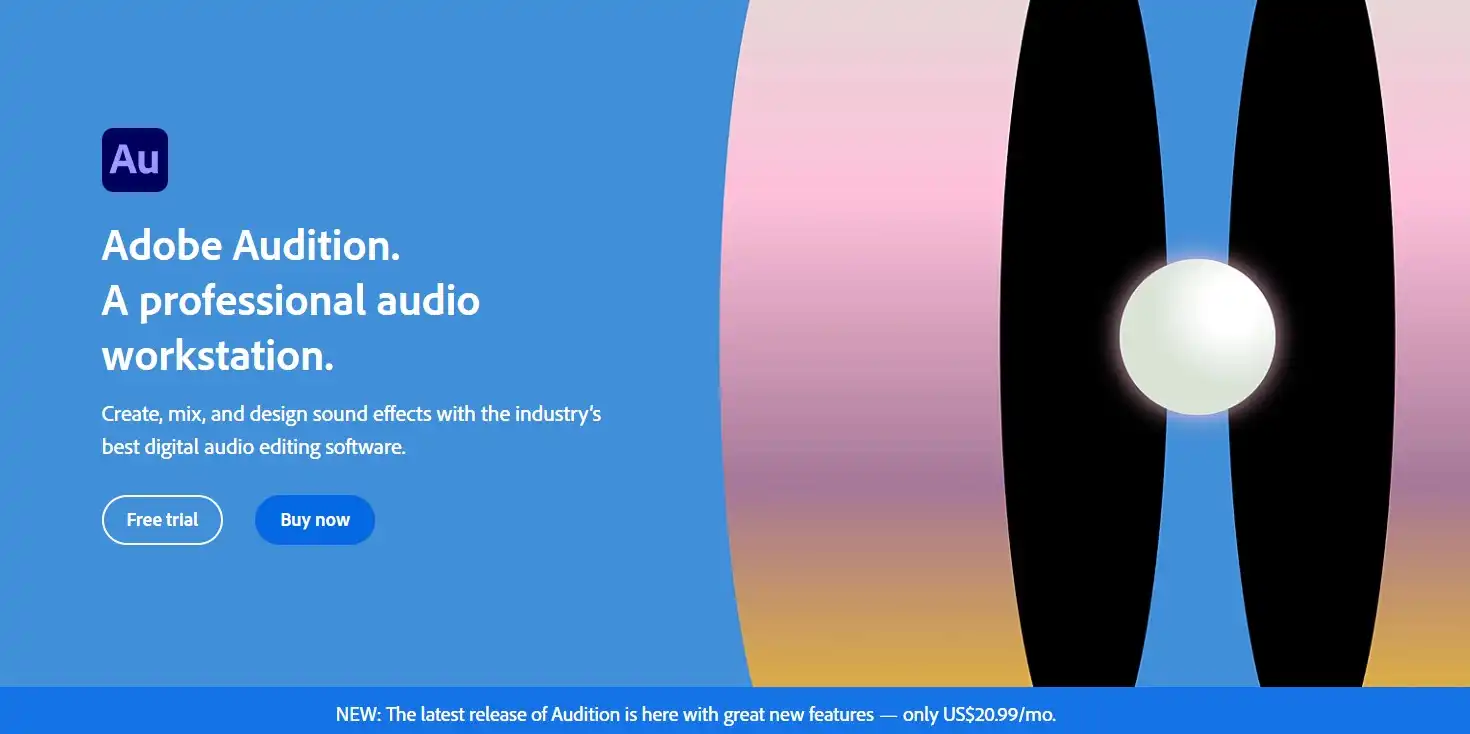
As audio editing becomes an increasingly important part of content creation, finding the perfect software to suit your needs can be a daunting challenge. One contender is Adobe Audition - a comprehensive toolkit available both as a standalone version or as part of Adobe’s Creative Cloud subscription.
Boasting multi-track, waveform, and spectral display options, Adobe Audition gives users the ability to mix, edit and restore audio with the utmost precision. These tools make it possible to produce industry-compliant packages with the perfect levels and clarity required for professional use.
Additionally, Adobe Audition is adept at processing complex spoken word recordings, final mixing, and mastering formatting. It can even be used to delivery single and multi-track productions, including pre-mastered music files.

For those looking to edit sound bites from videos, Adobe Audition also offers a caption editor. And, with the slickest sound restoration tools on the market and an Extract Dialogue feature to separate speech from background noise, Adobe Audition is a dream to work with.
The audio editing software is great for podcasts and has multi-track recording and editing capabilities, a clean and user-friendly UI, and supports several plugins and AI-enhanced tools. Those looking for an even more premium experience will be glad to know that Adobe Audition Premium users receive 14 VST, VST3, AAX, and AU plugins.
While Adobe Audition doesn’t support MIDI or loops, it is the perfect choice for those looking to create broadcast-quality sounds. Furthermore, the subscription model can be costly in the long run, but for those who are just getting started or those who need it for occasional use, there are free in-app purchases starting at $31.49.
Overall, Adobe Audition is an excellent option for those in need of audio editing software. It's especially useful as a side rig for video editors with only basic sound editing skills. Whether you're a professional audio engineer or a beginner, Adobe Audition provides an intuitive interface and free tutorials to make sure you can make the most of your audio editing experience.
Logic Pro X
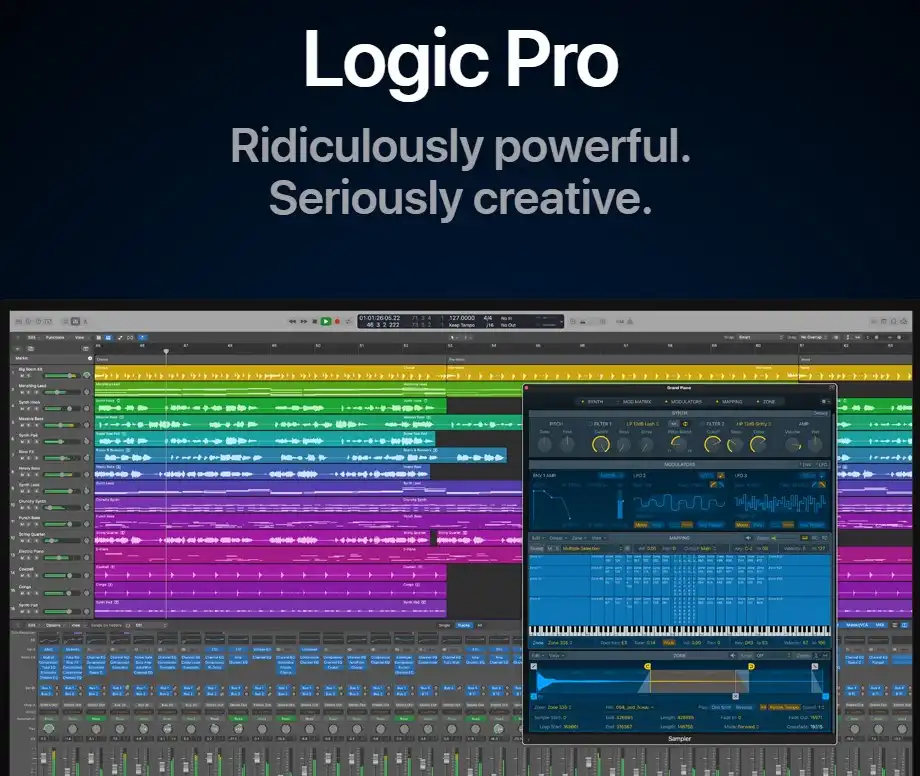
For those in search of the most complete digital audio workstation for Mac, Logic Pro X is definitely worth checking out. Offering thousands of effect patches, instrument samples, and Apple loops, this software is packed with everything you need to compose, record, edit and mix music.
Firstly, let's talk about value for money. Compared to its competitors, Logic Pro X is relatively expensive, with a price tag of $199.99. However, for the professional-level features and tools it offers, that price is well worth it.
One of the most impressive things about Logic Pro X is the quality of its instrument library, which covers almost all music genres. The virtual instruments sound natural and realistic, making them a perfect addition to any composition. Additionally, Logic Pro X includes an AI-enabled drum track feature, called the Drummer Kit plugin, that creates intuitive new beats according to the genre and feel you specify.

Furthermore, with over 7000 royalty-free track loops, Logic Pro X makes it easy for users to create something completely original, and the flawless integration with Mac hardware and operating system ensures that the program runs smoothly.
The interface of Logic Pro X is also noteworthy. It is designed beautifully – with a range of visual improvements – and is intuitive to use. More than anything, Logic Pro X's user interface is designed for maximum efficiency and speed.
In summary, Logic Pro X is a complete digital audio workstation for Mac users who are serious about producing music. While it may be relatively expensive, the depth and breadth of features it offers make it worth every penny. With a natural-sounding virtual instruments, AI-enabled drum track (Drummer Kit plugin), over 7000 royalty-free track loops, and a beautiful user interface, Logic Pro X is truly the ultimate DAW for Mac users.
Audacity

Looking for the best audio editing software for Mac? Look no further than Audacity. This open-source editing tool has become incredibly popular among audio professionals and amateurs alike, and for good reason. Able to import and export files in several formats, including WAV, AIFF, MP3, and OGG, Audacity offers an enormous library of plugins that enable it to pack a ton of effects and features.
While it excels in two-track editing, beginners might find its multi-device communication software challenging, but hopefully, the large and helpful online community can offer assistance. Despite its beginner-friendliness, intermediates and those familiar with more complex DAWs will have no problem mastering Audacity.
One of the most significant advantages of Audacity is its clean editing environment, which offers users access to all the editing tools they might need. These tools include track selection, track cutting and splitting, copy and paste, and multi-track editing. Users can also take advantage of Audacity's real-time preview function, which allows them to hear how applied effects sound before committing to them.

Audacity's support of VST (Virtual Studio Technology) plugins is also a significant advantage. Users can import effects that are not included with the software, making it incredibly versatile and adaptable to any audio editing task.
One area where Audacity might fall short for some users is its lack of pre-sets in editing. It also lacks multi-track editing support, which may be a downside for those accustomed to working with lots of separate tracks.
Overall, Audacity is an excellent choice for anyone looking for free and open-source audio editing software for Mac. Its simple user interface and extensive plugin library make it a flexible and powerful tool ideal for beginners and experienced users alike. Plus, who can argue with its unbeatable price of zero dollars?
Ocenaudio
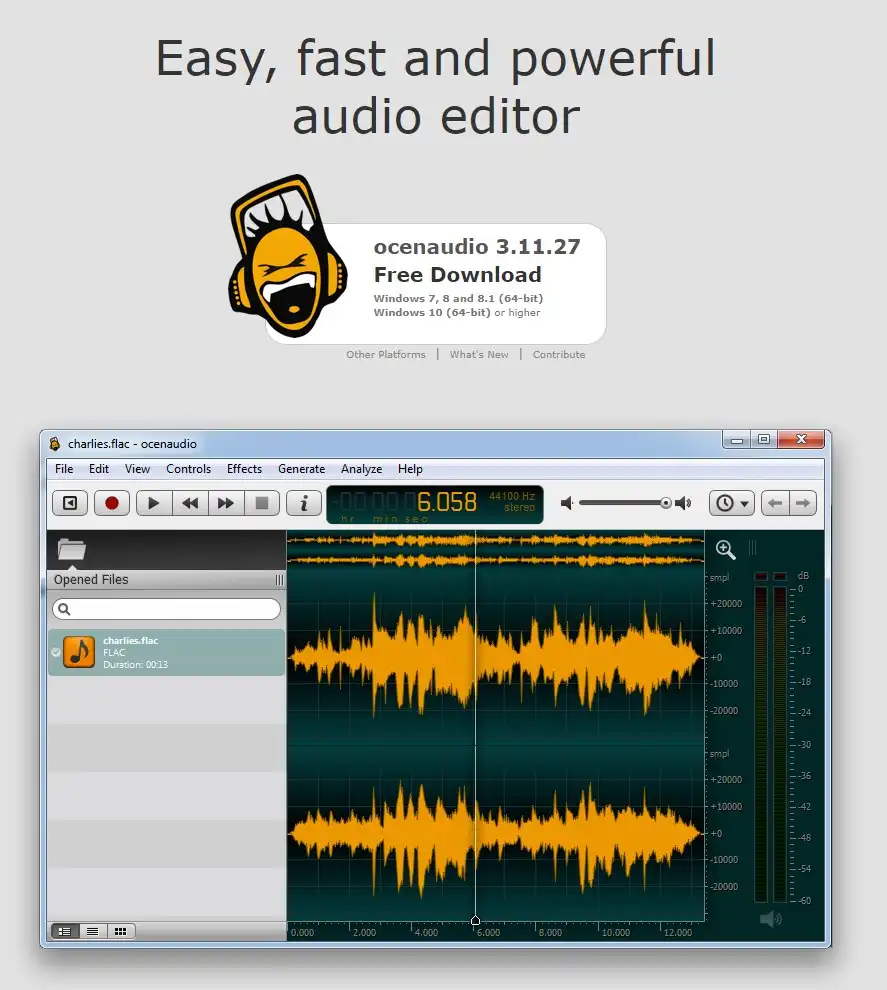
If you're an audio editor looking for a reliable, free audio editing software for your Mac, look no further than Ocenaudio. A supremely accessible and surprisingly powerful tool, Ocenaudio’s clean interface provides the essentials needed to edit audio in a professional environment.
Designed as a multi-track audio editor for Mac, Windows, and Linux, Ocenaudio is completely free and offers a broad choice of effects and VST plug-in support. With easy recording and/or import, smooth workflow, and export to MP4 or any other of multiple options, Ocenaudio simplifies workflow and does the job well for all those recording, editing, and mixing tracks together.
This free, easy-to-use, and cross-platform audio editor also comes with pre-loaded VST effects. Its customizable, good-looking desktop gives users access to music editing controls, making it a perfect option for beginner-level audio editing. It can handle large file sizes, making it perfect for individuals working on small projects and appeals to video content creators and podcasters.

Ocenaudio offers a streamlined user interface and supports VST plugins and ASIO drivers and is compatible with most audio formats, making it a broad-based tool for audio editors to work in. Additionally, Ocenaudio features real-time previews for applied effects and the spectrogram view, which enables users to analyze the spectral content of an audio signal.
However, it's worth noting that Ocenaudio does have some drawbacks, as it currently can't process multiple tracks together. Additionally, it lacks a thriving online community.
Overall, Ocenaudio is a user-friendly audio editing software for Mac with a clean interface and powerful features, and it's perfect for those looking for a free and streamlined solution.
RX Post Production Suite 4
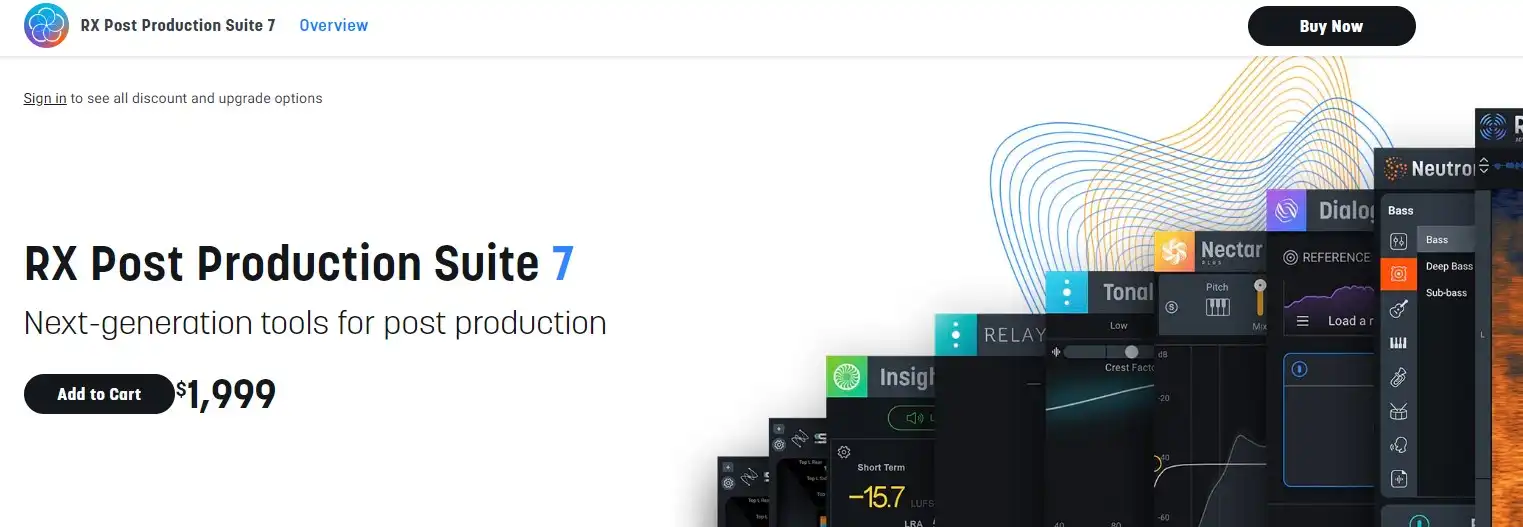
When it comes to audio editing software for Mac, there are plenty of options available in the market. However, one software that stands out from the crowd is the RX Post Production Suite 4. Tested and tried by audio post-production engineers and video editors alike, it has proven to be a complete toolkit for post-production workflows.
The RX Post Production Suite 4 comes loaded with several features, including the all-new Dialogue Match. This technology extracts dialogue recordings from your audio and instantly matches them to the sonic profile of replacing or enhancing sounds in post-production. The results are impressive and make it an ideal option for audio restoration and post-production work.
With RX Post Production Suite 4, you get access to several modules that can quickly and easily handle various audio post-production challenges. You can use the De-click and De-crackle modules to remove audio artifacts such as clicks, crackles, and pops easily. Similarly, the De-hum and De-noise modules are capable of removing unwanted hum or noise from your audio recordings.
Restoring audio quality can be a challenging task, especially for post-production engineers who work with a wide range of audio formats and sources. However, RX Post Production Suite 4 manages to make the process easier with its advanced algorithms and tools.
In terms of performance, the RX Post Production Suite 4 is highly impressive. It can clean up even the noisiest of audio recordings without compromising on the quality. The suite's user interface is intuitive and easy to navigate, making it an excellent choice for both beginners and professionals alike.
Overall, if you're looking for an advanced audio editing suite for Mac that is ideal for audio restoration and post-production work, then the RX Post Production Suite 4 is definitely worth considering. It comes loaded with innovative features and tools, making it an essential addition to any audio post-production engineer's toolkit.
Fission
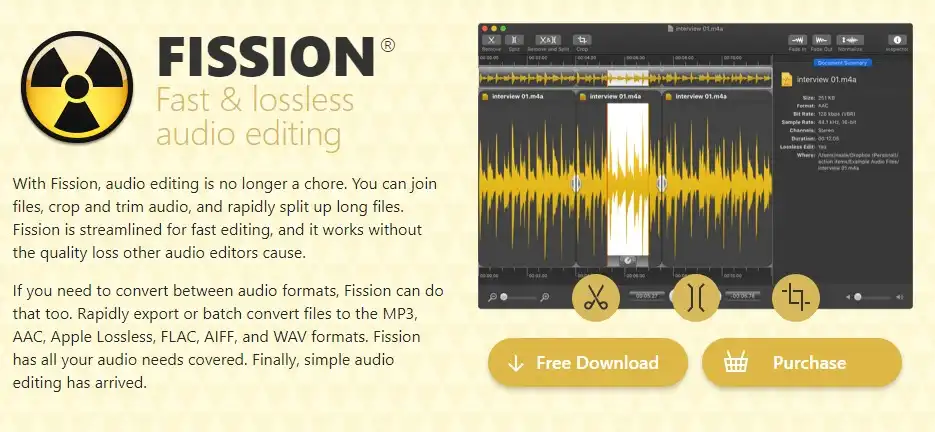
Fission is one of the best audio editing software options available for Mac users. This Mac-only audio editor allows users to edit audio files without the need to decode or encode them, making it a time-saver for those who need to process audio in bulk. Fission is perfect for lossless audio editing and processing, and supports many file formats and tags along with basic trimming, joining, and conversion tools.
One of the reasons why Fission stands out is because it offers a convenient and simple user interface, perfect for those who need to edit audio quickly. The software supports batch processing of audio files, allowing users to save time by editing multiple files at once. Fission's smart split feature is another handy tool; automatically cutting audio files based on silence, saving users time and effort.
The software offers numerous audio editing options, including the ability to adjust gain, cue sheet support, volume normalization, and more. However, it is worth noting that Fission doesn't have too many advanced features, making it better suited for those who need to complete simple and fast audio editing tasks.
With a price of $35, Fission is an affordable option for those who need a reliable audio editing tool. It is an excellent choice for fast and lossless audio editing, offering a quick and easy-to-use editing environment. Fission supports multiple file formats, including MP3, FLAC, AAC, Apple Lossless, AIFF, or WAV, making it a versatile and comprehensive option for any user.
In summary, Fission is a simple and easy-to-use audio editing software for Mac that is best suited for those who require a reliable and efficient way to edit audio files. It offers quick access to all the essential editing tools, supports multiple file formats, and comes with a variety of features that make audio editing tasks more manageable. Fission is a must-try for anyone looking for an affordable and efficient audio editing software.
Questions you might be asking
What is the best audio editing software for Mac?
There are several great audio editing software options for Mac, but some of the best include Logic Pro X, Adobe Audition, and GarageBand.
Can I edit podcasts using audio editing software for Mac?
Absolutely! Audio editing software can be an excellent choice for editing podcasts, as it allows for precise and detailed editing of audio files.
Are there any free options for audio editing software on Mac?
Yes, there are several free options for audio editing software on Mac, including Audacity and Garageband.
Can I use audio editing software for Mac to remove background noise from my audio recordings?
Yes! Many audio editing software options come with noise removal tools that can help you remove unwanted background noise from your audio recordings.
Is it easy to learn how to use audio editing software for Mac?
This depends on the person and the software they choose. Some audio editing software can be more complex than others, but most programs come with tutorials and support to help you learn how to use them effectively.
Does Mac have audio editing software?
Yes, Mac has built-in audio editing software called GarageBand. It is a powerful and user-friendly tool that allows you to record, edit, mix, and produce high-quality audio.
How do I edit audio files on a Mac?
To edit audio files on a Mac, you can use GarageBand or any other audio editing software of your choice. Open the software and then import the audio file you want to edit. You can then use the editing tools to cut, trim, adjust levels, add effects, and more.
What can I use instead of Audacity on Mac?
If you are looking for an alternative to Audacity on Mac, consider using GarageBand, Logic Pro X, Adobe Audition, or Ableton Live. These programs offer similar features to Audacity and are compatible with Mac operating systems.

