Are you a musician looking for the perfect audio editing software to take your music to the next level? Look no further, as we've done the research to compile a list of the best audio editing software on the market today. Whether you're a beginner or an experienced music producer, these programs have the tools you need to achieve the sound you're after.
With features such as multi-track recording, time stretching, and digital signal processing, these programs have the power to transform raw audio into polished masterpieces. From industry-standard software to emerging newcomers, we've got you covered with software options for every budget and level of expertise. So, if you're ready to take your music to new heights, read on to discover the best audio editing software for music available today.

Adobe Audition

Magix

Audacity

Adobe Audition CC
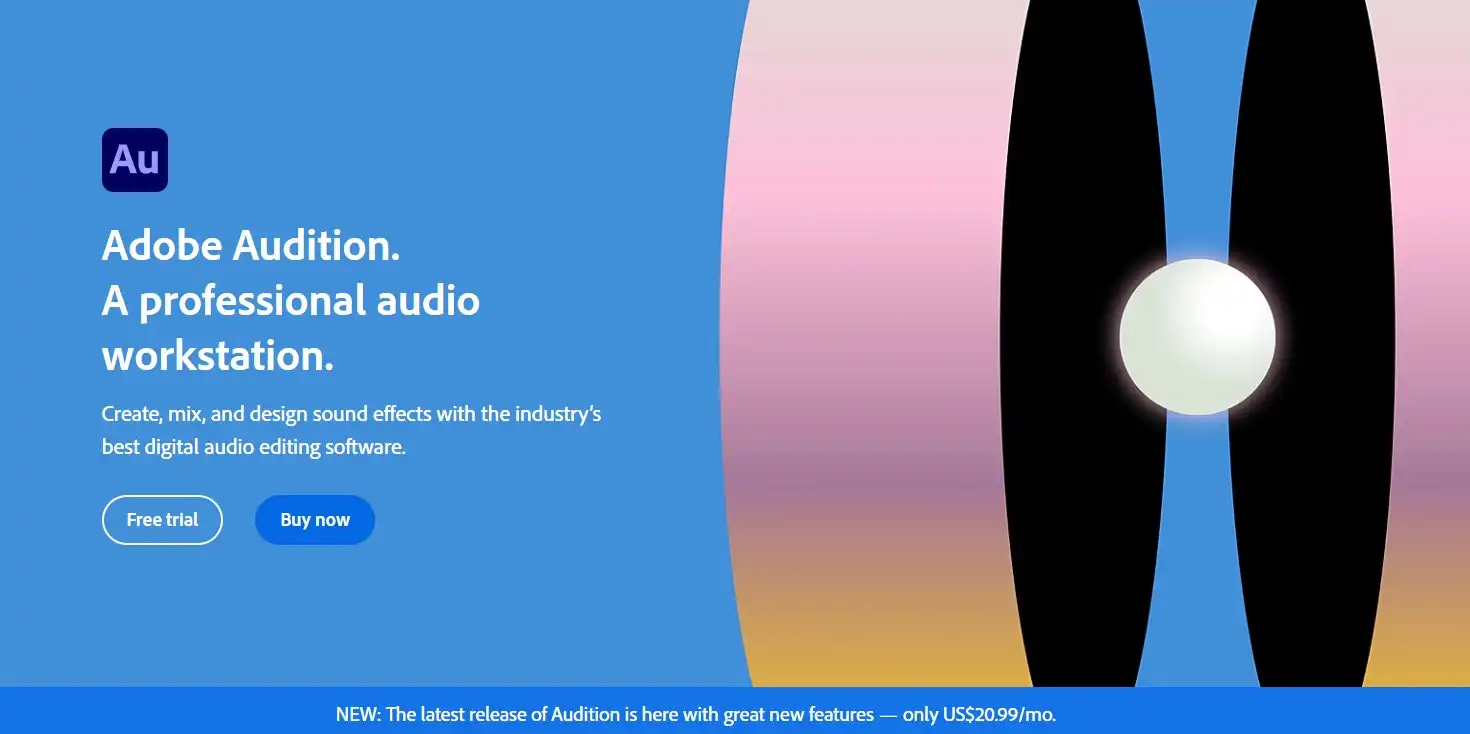
Adobe Audition CC is one of the most popular audio editing tools available for intermediate and expert users. Compatible with Windows and Mac, this comprehensive audio editor is well-known for its powerful tools for noise reduction and mixing.
In terms of features, Adobe Audition CC is a powerhouse. Its professional-quality editing and effects make it a great choice for improving audio quality, while its multitrack, waveform, and spectral display editing and mixing capabilities make it a versatile tool for music production. Additionally, Adobe Audition CC provides fixing, polishing, and delivery tools, making it useful for complex spoken word vocal recordings, final mixing, and mastering formatting.
One of the biggest selling points of Adobe Audition CC is its well-supported customer service. If you run into any issues with the software, you can rest assured that you’ll be able to get assistance in a timely manner.

While Adobe Audition CC is certainly a top-of-the-line audio editing tool, it does come with a relatively steep learning curve. This makes it a bit harder to use for beginner audio editors. However, for those who are willing to put in the time and effort to learn the ins and outs of the software, the results can be truly impressive.
It’s also worth noting that Adobe Audition CC is a subscription-based product, with a starting price of $20.99 per month. However, if you’re unsure whether Adobe Audition CC is right for you, the brand does offer a free trial.
Overall, if you’re looking for a comprehensive audio editing tool that will allow you to create broadcast-quality sounds, Adobe Audition CC is definitely worth considering. While it may not be the best choice for beginners, it’s an excellent option for intermediate and expert users who need a range of powerful editing and mixing features at their fingertips.
Logic Pro
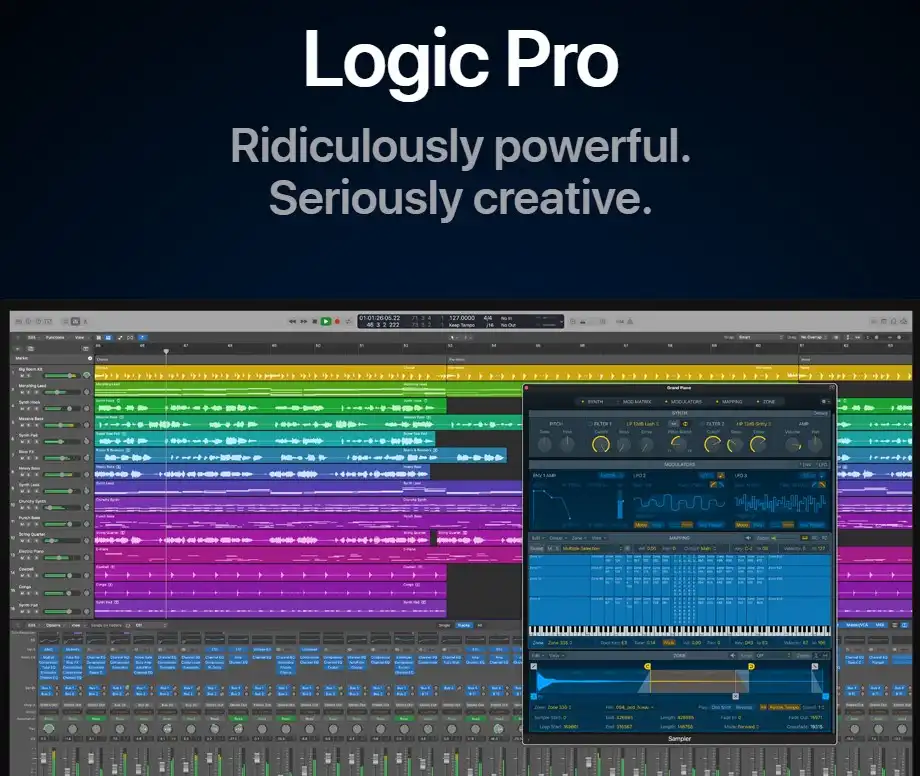
For Mac users who require a powerful yet straightforward audio editing experience, Logic Pro is an excellent choice. This full-featured digital audio workstation (DAW) audio editor is designed exclusively for macOS, offering seamless integration and compatibility with other Apple products.
At the heart of Logic Pro's appeal are its powerful editing tools, which provide artists with the ability to fine-tune and adjust every aspect of their music projects. The software boasts an extensive library of plugins, effects, and sounds enabling users to unleash their creativity fully.
Despite its many positive attributes, Logic Pro is only available on macOS. Sadly, Windows users will have to consider other options when it comes to audio editing software. However, for Mac users looking to enhance their audio production skills, Logic Pro's high-quality editing capabilities are a significant advantage.

Another issue that users may consider before investing in Logic Pro is the price tag. At $199.99, this audio editing software can be quite expensive. Nevertheless, it's worth noting that Logic Pro offers a 90-day free trial. This gives users ample time to test the software carefully before paying for it.
One significant advantage of Logic Pro is its intuitive interface that makes editing and composition more straightforward and streamlined. With MIDI sequencing and editing capabilities, Logic Pro is well-suited for producers of electronic compositions and beats. Its responsive audio engine also makes it an excellent choice for post-production and sound design.
Logic Pro's latest version comes with new loops and packs, recordable Pedal Board stomp boxes, and a new 'free tempo' tool. Additionally, the software now offers 32-bit float support, making it one of the most advanced audio editing programs available.
Finally, Logic Pro's built-in instruments and effects plugins make it an excellent value for music production. Users can experience a perfect audio edit experience with unlimited possibilities for their music projects.
Despite its relatively high price tag and lack of a Windows version, Logic Pro remains one of the best audio editing software options available for Mac users today. With advanced editing capabilities, responsive audio engine, and an extensive library of plugins, effects, and sounds, Logic Pro is a powerful and versatile tool for music producers and sound engineers alike.
Cubase Pro 10

If you are looking for a powerful and flexible audio editing software for music production, Cubase Pro 10 might just be the solution for you. This professional-grade software offers advanced features for composing, recording, editing, mixing, and producing music.
One of the standout features of Cubase Pro 10 is its support for VST and VSTi plug-ins, which allows you to add a wide variety of virtual instruments and effects to your music. This makes it a great choice for those looking to work with virtual instruments and create electronic music.
However, Cubase Pro 10 is best suited for intermediate to expert-level users as it can require a steep learning curve for new users who may find the interface a bit overwhelming. Additionally, the price tag of $552.09 may be expensive for some users.

But for those willing to invest in a premium software, Cubase Pro 10 has a lot to offer. Its powerful and precise editing facilities make it a great option for recording and producing music, particularly for those who need a lot of control over their MIDI editing.
In testing, we found that Cubase Pro 10 was a powerful and capable recording environment, with a wide range of features that allow you to create complex arrangements and mix your tracks with ease. However, the installation process can be a bit messy, so be prepared to spend some time setting things up.
Overall, if you're looking for an audio editing software for music production that offers a lot of flexibility and control, Cubase Pro 10 may be the perfect choice for you. While it may be expensive and require some time to learn, its advanced features and capabilities make it a great investment for serious musicians and producers.
Reason

When it comes to the best audio editing software for music, Reason is a top option that should be considered for anyone who is serious about producing high-quality tracks. Reason is a digital audio workstation software that comes equipped with a virtual rack and a vast library of effects and instruments.
One of the standout features of Reason is its virtual rack, which allows users to create intricate signal paths and manipulate & synchronize effects in real-time. The software makes it easy to integrate external gear via MIDI and control hardware parameters using its CV/Gate functionality. And the extensive library of effects and instruments that Reason comes with provides users with a variety of options for enhancing their audio creations.
For users who are just starting, Reason is a great option because of its ease of use and user-friendly interface. Beginners will appreciate the drag and drop functionality for adding devices to the Rack and the intuitive controls for adjusting parameters. Reason also integrates well with other music creation software, making it easy to work with other artists across different software platforms.

However, Reason comes with some drawbacks, and one of them is its limited tools for recording and mixing audio. While the software is exceptional at creating and enhancing audio, it may not be the best option for users focused on recording and mixing. Also, the hefty price tag of $399 can be a significant drawback for some users.
Overall, Reason is an outstanding audio workstation software, primarily aimed at intermediate to expert level users. It offers excellent music production capabilities, an extensive library of effects and instruments, and an easy-to-use interface for beginners. Reason is available for both Windows and Mac operating systems and can help users create high-quality tracks professionally.
Reaper
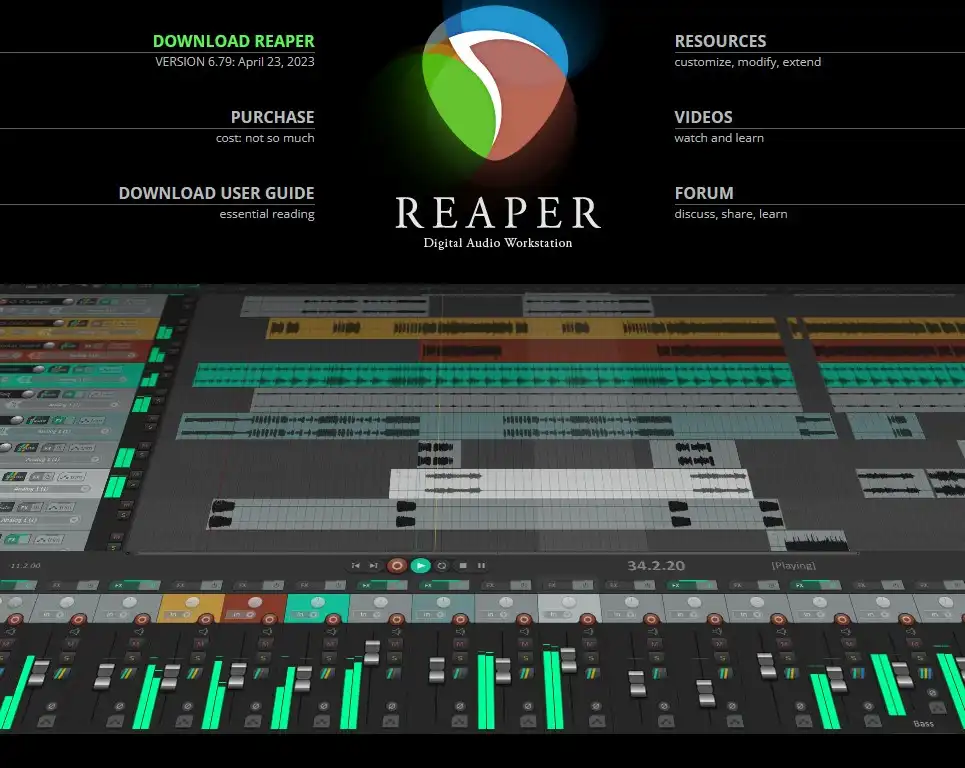
Reaper has emerged as a potential candidate in the already crowded space of audio editing software for creating music. It is a fully featured digital audio workstation with support for unlimited tracks; suitable for intermediate to expert users. One of the standout features of Reaper is that it is a stripped-down DAW that is lightweight and fast. It has low system requirements, making it a great option for those with older hardware.
Reaper is reasonably priced with a flexible pricing model. The software can be purchased for as low as $60 and as high as $225, depending on the user's needs. Reaper makes an excellent host for third-party VST plugins, making it an excellent option for users who want to customize their workflow and add specialty plugins.
One of the areas where Reaper shines is in recording live instruments. The software is optimized for low-latency performance, making it ideal for live recording sessions. Additionally, Reaper offers a wide range of audio effects and tools, including pitch shifting, EQ, and compression.
While Reaper has many strengths, some users report bugs with the software and poor customer support. Despite these issues, user opinions are generally positive. As an example, Reaper earned an average score of 4.5 out of 5 stars on the popular user review site Trustpilot*.
In conclusion, if you're looking for the best audio editing software for music production, Reaper is a strong contender. It is a fully featured DAW with unlimited tracks, a flexible pricing model, and low system requirements. Reaper makes an excellent host for third-party VST plugins, and its optimized low-latency performance makes it ideal for live recording sessions. Reaper may have some quirks, but it remains a great option in the world of audio editing software.
Pro Tools

As music production continues to evolve, the need for high-quality audio editing software becomes more pressing than ever. Among the various software options available, Avid Pro Tools stands out as an industry leader. It has been hailed as the gold standard in audio editing and production and is widely used in global media and film industries.
Avid Pro Tools offers extensive editing and production tools to help create, edit, produce, mix, master, and export high-quality audio suitable for a Hollywood movie or professional studio album. Its integrated hardware options and robust editing and mastering features make it a professional audio production software suite suitable for expert-level use.
One of the best things about Avid Pro Tools is its collaboration feature. It allows users to bring projects into major studios and collaborate online seamlessly, making it ideal for mastering finished recordings or classical music editing. As a result, it has become the go-to software for those who need to work with others in a professional setting.
While Avid Pro Tools is not the easiest tool to get started with, it is designed for those who know their way around this type of program. Even though the subscription pricing is required, plenty of good options are available for different needs and price levels. The software has three variations and offers subscription or perpetual license options.
The pricing of Avid Pro Tools varies depending on the subscription option chosen. Its standard version is available for $9.99 per month while its ultimate version costs $99.99 per month. This pricing makes it quite an expensive program, but the features that come with it ensure that the price is justifiable.
One thing to be aware of is that Avid Pro Tools' lower-end version may not have everything users need. That being said, it remains an undeniable fact that Avid Pro Tools is an excellent option for those looking for a professional and seamless audio editing experience.
In conclusion, Avid Pro Tools deserves to be recognized as a longtime leader in audio production for serious pros. Its comprehensive tools, seamless integration, and collaboration features make it an excellent choice for any user looking for a top-tier audio editing experience.
Studio One
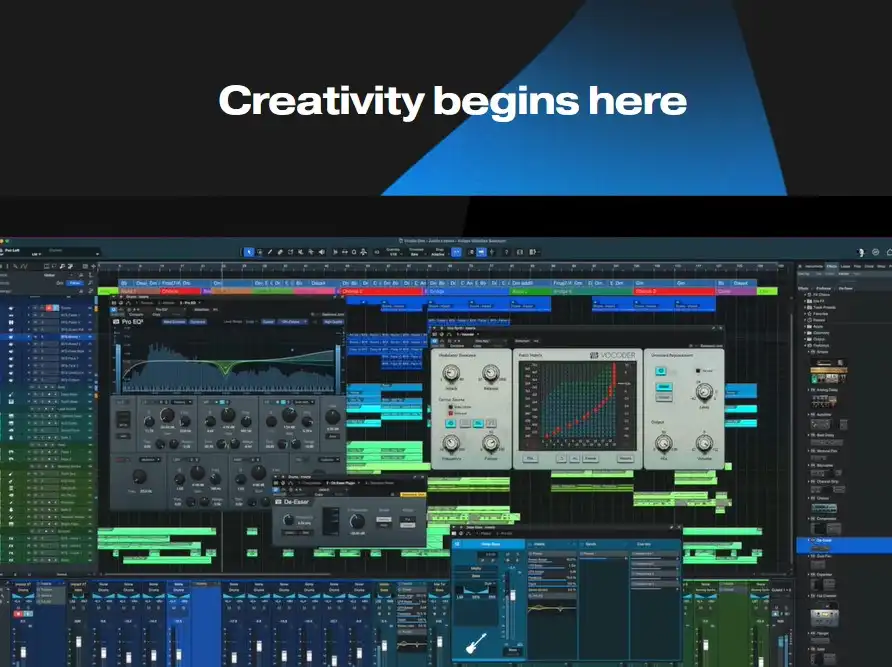
When it comes to audio editing software for music, there are plenty of options to choose from. However, Studio One stands out as a great option for both beginners and experts alike. This digital audio workstation comes in three different versions, each designed to fit different needs. With a user-friendly interface that's perfect for beginners, and a high-quality sound engine with a range of effects and virtual instruments, Studio One is a great choice for those looking to get into music production.
One of the best things about Studio One is its smooth workflow. Whether you're recording audio, composing music, or mixing, the software is designed to make the process as easy as possible. This makes it a great choice for those who are looking to create professional-sounding recordings without spending hours learning complicated software.
In addition to its ease of use, Studio One also offers some excellent chord- and pattern-based composition tools. These tools make it easy to create complex compositions, even if you're not an expert in music theory. And for those who want to perform live, Studio One has added some new live performance features that make it even more versatile.
Of course, no software is perfect, and Studio One does have some frustrating limitations on the less expensive versions. However, overall it's an excellent choice for anyone looking for a fast and easy way to create high-quality recordings.
When it comes to system compatibility, Studio One works well on both Windows and Mac. And with prices ranging from $99.99 to $399.99, it's a great option for those working on a budget.
While Studio One is an excellent choice for those looking for an easy-to-use audio editing software, it may not scale as well to larger studios as Pro Tools. However, for most users, Studio One is an excellent choice for fast audio editing, smooth workflow, and easy composition tools.
Acoustica

If you're an audio professional looking for a powerful all-in-one audio editing and mastering software, Acon Digital's Acoustica may be right up your alley. Acoustica comes in two versions: Standard and Premium, with both offering a range of features for beginners and experts alike. However, be prepared for a somewhat steep price tag of $119-$199.
One of the standout features of Acoustica is its high-quality sound engine, which produces clean and crisp audio without any unwanted artifacts or noise. Additionally, the software includes a range of effects and virtual instruments, making it an excellent choice for music producers.
For those just starting in audio editing, the software is easy to use and navigate, with a straightforward and intuitive interface. The Standard version is an affordable option for those who only need the basics, while the Premium version packs a punch with 14 VST, VST3, AAX, and AU plugins.
Another useful feature of Acoustica is its caption editor, which could make it a great side rig for video editors who require basic sound editing capabilities.
One of the most significant advantages of Acoustica is its sound restoration tools. The software includes sophisticated features, like 'Extract Dialogue,' which saves users a considerable amount of time during post-production.
In summary, Acoustica is potentially useful for anyone looking to process audio, thanks to its range of features and accompanying virtual instruments. Its powerful sound engine produces top-quality audio with remarkable clarity, while its restoration features are some of the most advanced in the business. Whether it's Standard or Premium, Acoustica is an excellent all-around option for audio professionals of any experience level.
Riverside.fm

Riverside.fm is a web-based audio editing and podcast production software that has been gaining popularity among beginners to experts all over the world. With its high-quality recording, editing, and sharing tools, this software is quickly becoming a go-to option for those in search of reliable audio editing software for music.
Users can expect an easy-to-use interface that allows for seamless recording and editing, making it a great option for those just starting out. Riverside.fm also offers fairly priced monthly plans starting at just $7.50 with its basic plan, providing a quality audio editing experience at an affordable price.
While Riverside.fm is limited to web-based recording, this software more than makes up for it with its comprehensive editing and sharing tools. With features such as automatic conversion of recordings to the desired audio format, real-time editing, and intuitive tools for adding sound effects and adjusting audio levels, Riverside.fm is a robust software option that can cater to a wide variety of recording and editing needs.
At the end of the day, Riverside.fm proves to be a solid choice for those looking for a reliable web-based audio editing and podcast production software. With its user-friendly interface, high-quality recording and editing tools, and fairly priced monthly plans, Riverside.fm has rightfully earned its spot among the best audio editing software for music.
FAQs
What is the easiest audio recording software to use?
The easiest audio recording software that is widely used and rated highly is Audacity. It is free and offers a wide range of features, making it perfect for beginners.
Should You Have Audio Production Hardware Before Investing in Software?
While having audio production hardware can improve the quality of your recordings, it is not necessary before investing in audio software. Many audio software programs offer enough features and effects to create professional-grade recordings.
Which software is best for audio editing?
The best audio editing software depends on your needs and preferences. Some popular options include Audacity, Adobe Audition, Pro Tools, and Logic Pro X.
What do professionals use to edit music?
Professionals often use a combination of software and hardware to edit music. Software options like Pro Tools, Logic Pro X, and Ableton Live are commonly used for music editing and production.
Is Audacity the best audio editor?
Audacity is a popular and user-friendly audio editing software, but it may not be the best for everyone. It lacks some of the more advanced features found in other software options, but it remains a great option for beginners or those with basic editing needs.

