Are you an Ubuntu user looking for the best audio editing software for your device? Look no further - we have done the research for you. After testing and exploring various options, we have compiled a comprehensive list of the top audio editing software options for Ubuntu.
With more and more people switching to Ubuntu as their operating system of choice, it's important to have options that cater to their needs. Whether you're a professional musician or just starting out as a podcaster, having access to quality audio editing software is essential.
In this article, we'll be reviewing some of the most popular audio editing software options available for Ubuntu. From Audacity to LMMS, we'll cover each software's features, functionalities, and ease of use.

Adobe Audition

Magix

Audacity

Audacity

As a cross-platform tool for audio editing, Audacity has long been a crowd favorite. It's free and open-source, and supports a wide range of features that caters to beginners and professionals alike. With its plug-in support, users can easily add VST effects, record live audio through a microphone or mixer, and import/export multiple files in various formats.
Audacity's clean and user-friendly interface makes it easy to mix or remove noise from audio recordings. You can also utilize simple editing options like copy, cut, paste, delete, and add sound effects. The software's versatility extends to being able to import and export files from various sound formats.
Apart from its basic features, Audacity offers a spectrogram view mode that enables you to analyze frequencies. It also supports LV2, LADSPA, Audio Unit Effects, VST, and Nyquist plugins, allowing you to extend its functionality even further.

One of the most notable things about Audacity is its support for a large number of keyboard shortcuts, which make manipulating tracks and selections a breeze. The software also delivers high-quality sounds with its support for 16-bit, 24-bit, and 32-bit.
Audacity is the quintessential audio editing software available for Linux, Windows, and macOS. It is completely free and open source, providing users with a long list of features and tools to create, generate, record and edit audio files. From audio engineering professionals to beginners, Audacity makes it easy for everyone.
For Ubuntu users, Audacity can be easily installed or downloaded from the official website for other Linux-based distributions. Its most well-known features include audio recording through a microphone or other instruments, support for importing sound files, mixing and editing of audio tracks, configurable sample rates, dithering, spectrogram, resampling, built-in and third-party plugins, sequential editing, edit history, sound effects and full support for navigation through the keyboard.
All in all, Audacity is a great option for anyone looking for a reliable and powerful audio editing software for Ubuntu and other platforms. Its extensive feature set, plugin support, and ease of use make it a top choice for both professional audio engineers and hobbyists alike.
LMMS
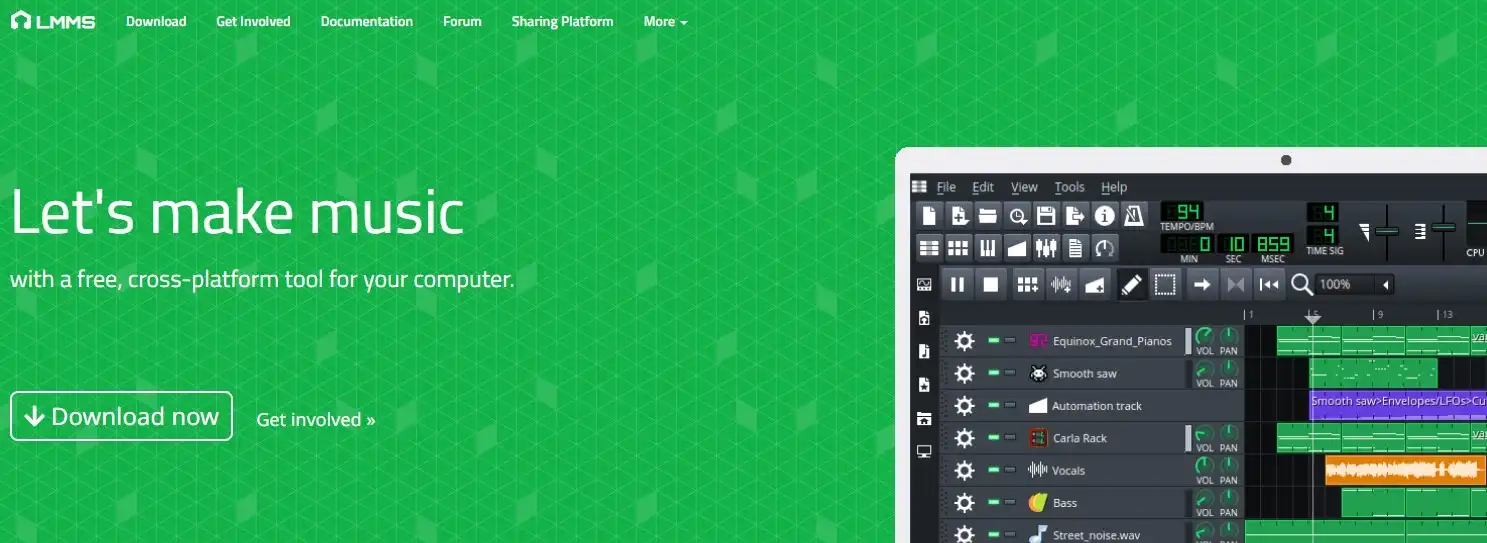
LMMS is an exceptional free and open-source digital audio workstation that possesses an incredible array of advanced features that are required for editing audio with precision. With support across multiple platforms such as Linux, macOS, and Windows, LMMS provides an intuitive and modern interface that allows users to compose, mix and produce music with ease.
LMMS helps to create new tracks, mix and synthesize sounds, move or rearrange clips, apply effects mixer, manages song editor with playlists and much more. It enables users to edit melody, notes, tune-patterns, and chords with its unique piano-roll editor. LMMS also features some built-in effects like a compressor, equalizer, and delay as well as a spectrum analyzer for advanced audio editing, which is exclusively available with LMMS.

What's fascinating about LMMS is its ability to import MIDI files and Hydrogen project files, affording users access to an extensive range of graphic and parametric equalizers, built-in compressor, limiter, reverb, delay, distortion, and bass enhancer.The software also supports third-party VST and LADSPA plugins, making it a remarkable option for professionals and beginners alike.
One of the most favorite features of LMMS is its support for computer-controlled automation sources and user-defined track-based automation. The software allows for seamless note playback through MIDI or typing keyboard, Beat/ Bassline Editor, Piano Roll Editor, and more. LMMS is entirely user-centric, and it is designed to assist musicians through all stages of music-making with ease.
LMMS offers sequencing, mixing, composing, and also automating songs, making it an incredible option for anyone trying to experience an affordable, straightforward, yet heavily-featured audio editing platform. The software is perfect for those who wish to produce music with a computer with its vast collection of instruments, effect plugins, and supportive VST and SoundFont.
It is easy to download and install LMMS on Ubuntu, and downloading is available for other Linux-based distributions on its official website. It has multiple export options, looping points, automation macros, and its most-loved features like Beat Editor, Piano Roll, Effects Mixer, and Song Editor come in handy when creating groundbreaking audio effects.
In conclusion, LMMS is a remarkable free, open-source audio editing software that is convenient for professional audio editors and musicians of all experience levels. With its vast range of features and support for multiple plugins, LMMS stands as an excellent option for the best audio editing software for Ubuntu.
Adobe Audition
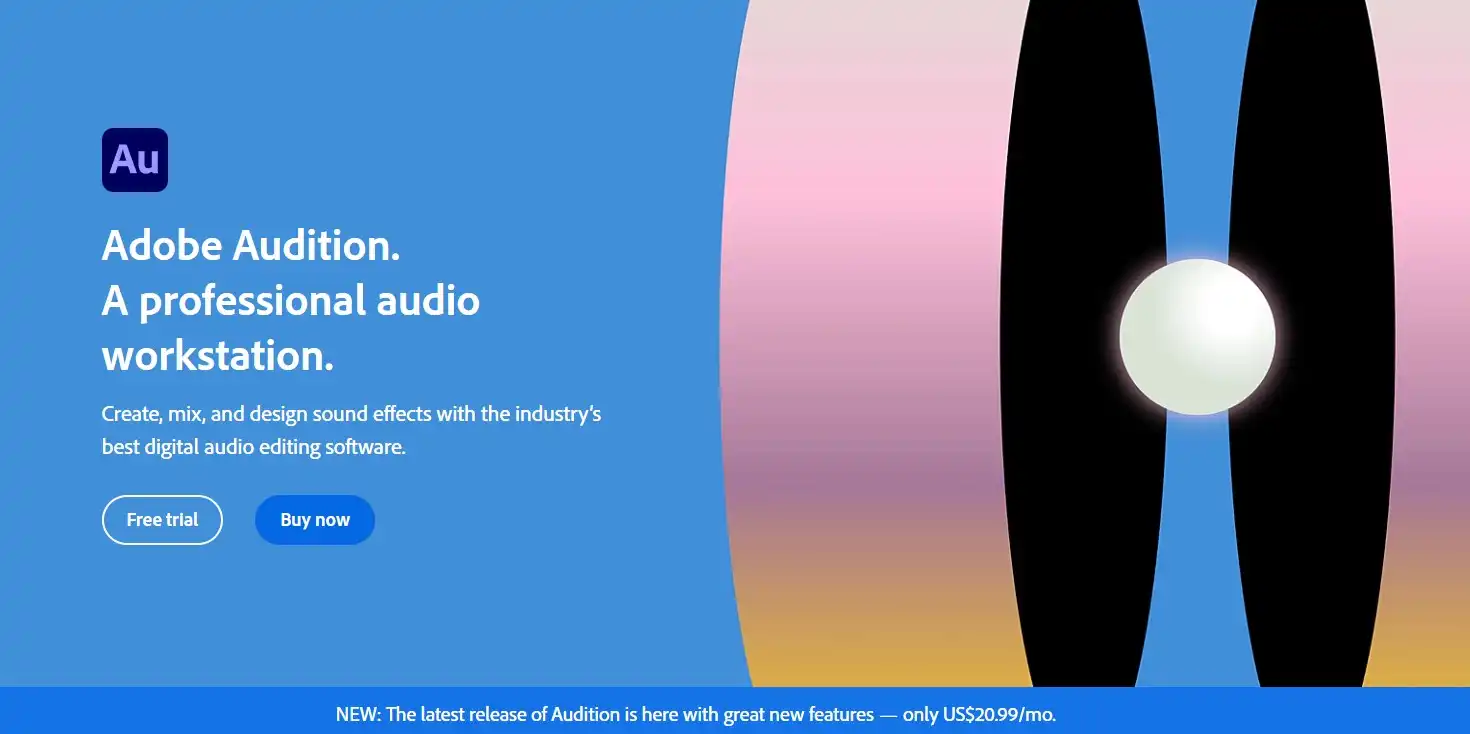
Adobe Audition is an industry-leading audio editing software that is available on both Windows and macOS. And now, thanks to third-party software, it’s also possible to use it on Linux. This powerful software offers advanced audio editing, mixing, and restoration tools, making it a great option for professionals and amateurs alike.
One of the top features of Adobe Audition is its ability to support a wide range of audio formats including WAV, MP3, AIFF, and AAC. This makes it easy to work with different sources of audio without worrying about compatibility issues.
When it comes to removing unwanted sounds from your audio, Adobe Audition has advanced noise reduction tools. These tools help to clean up your audio by removing unwanted hiss, hum, and other background noises. This feature is particularly useful for those working in podcasting or film audio production.

Another impressive feature of Adobe Audition is its spectral editing capabilities. This feature allows users to select and edit specific frequencies in their audio, which is useful for removing isolated noises or enhancing certain frequencies. This tool is particularly useful for musicians and sound engineers who want to fine-tune their music or sound effects.
The vast library of sound effects and presets available in Adobe Audition is another great feature. It includes a variety of sounds, from natural environments to artificial ones, and can be a huge help for those just starting out or looking for inspiration.
Adobe Audition's multi-track editor is another standout feature. It enables users to edit and mix multiple tracks simultaneously, so they can work on complex projects with ease. This feature is particularly useful for filmmakers and audio producers who require a lot of flexibility in their editing software.
Overall, Adobe Audition is a top-quality software that provides users with powerful audio editing tools. Whether you're a seasoned professional or someone just starting out, this software can help you produce high-quality audio recordings, mixes, and remixes.
Ardour

Ardour is an open-source digital audio workstation that has taken the music industry by storm. This powerful software is not only popular among Linux users but also supports macOS and Windows. Ardour boasts of professional-level mixing and editing features that allow engineers to produce top-notch music.
One of the standout features of Ardour is its flexibility. It supports different audio file formats like WAV, AIFF, FLAC, and Ogg Vorbis, providing engineers with a wide variety of options to choose from. It also allows the recording and editing of multiple tracks simultaneously, saving time and increasing efficiency.
With Ardour's non-linear editing feature, engineers can make changes to projects without worrying about destroying their work. This feature gives users the freedom to experiment with different ideas and approaches to produce unique sounds.

The software comes with a variety of built-in plugins and supports VST plugins, allowing musicians to customize their projects to suit their tastes. Besides, Ardour provides a mixer with built-in effects like EQ, compression, and reverb. This enables engineers to add depth and character to their music seamlessly.
Ardour is an easy-to-use software that provides essential features like strip silence, push-pull trimming, and Rhythm Ferret for transient and note onset-based editing. With its session manager, engineers can manage different sessions and projects, giving them room to work on multiple projects simultaneously.
In summary, Ardour is a complete package that offers unlimited multichannel tracks, in-line plugin control, flexible recording, importing/exporting different file formats, automation, and non-linear editing. It can connect output and input devices with hardware, allowing engineers to create unique and high-quality sounds. It offers the reliability and power required to produce world-class music. Download Ardour today and unleash your creative genius!
Cecilia
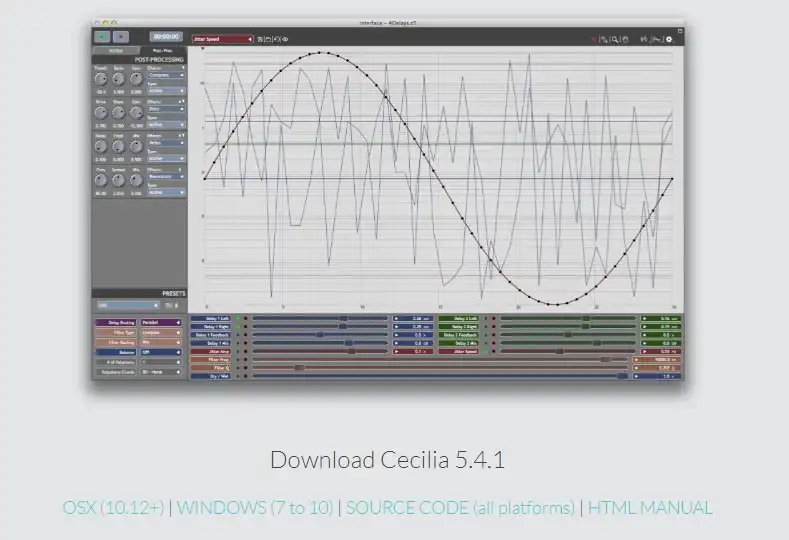
Audio signal processing is an essential aspect of sound designing and music composition. There are various audio editing software options on the market today, each offering unique features to enable sound designers and composers to explore and manipulate sound in different ways. Cecilia is an open-source audio signal processing environment that is tailored for the purpose of experimental music creation, sound design and audio research.
Cecilia is an audio signal processing environment that provides a graphical interface for creating, exploring and manipulating sound. It offers various synthesis and processing modules such as oscillators, filters, delays, and waveform editors, among others. It even has a real-time performance mode that makes it possible to play created sounds live. These modules help sound engineers or designers to create ear-bending sound effects and synthesis to achieve more creativity in their work.

One of Cecilia's top features is its ability to let you create your own graphical user interface that includes graphers, sliders, popup menus, toggles, and menus using a simple syntax. In addition to that, it provides built-in modules for sound effects and synthesis. The resonant lowpass filter and upsampling options provide an added layer of functionality for distortion. The upDistoRes module is perfect for this, to ensure that every sound is blended to get a unique output.
Cecilia is implemented using the pyo audio engine that allows for powerful integration with its graphical interface. This is an added advantage because of its user-friendly interface that makes sound creation fun and easy. It is designed to run on Linux, macOS, and Windows operating systems, providing a wide range of compatibility for sound engineers or composers to use.
Cecilia also offers a patchbay feature that lets you connect different modules together to create complex sound processes. This feature adds an extra layer of creativity to the software and makes it suitable for sound creation and processing needs.
In conclusion, Cecilia is a free and open-source audio signal processing software that is tailored for sound designers to explore and manipulate sound in creative ways. Its unique features make it a great option for best audio editing software for Ubuntu. With modules such as UltimateGrainer, RandomAccumulator, and UpDistoRes, sound designers can achieve an unparalleled level of sound experimentation and refinement. Anyone looking to experiment with audio editing software on Ubuntu should definitely give Cecilia a try.
Mixxx
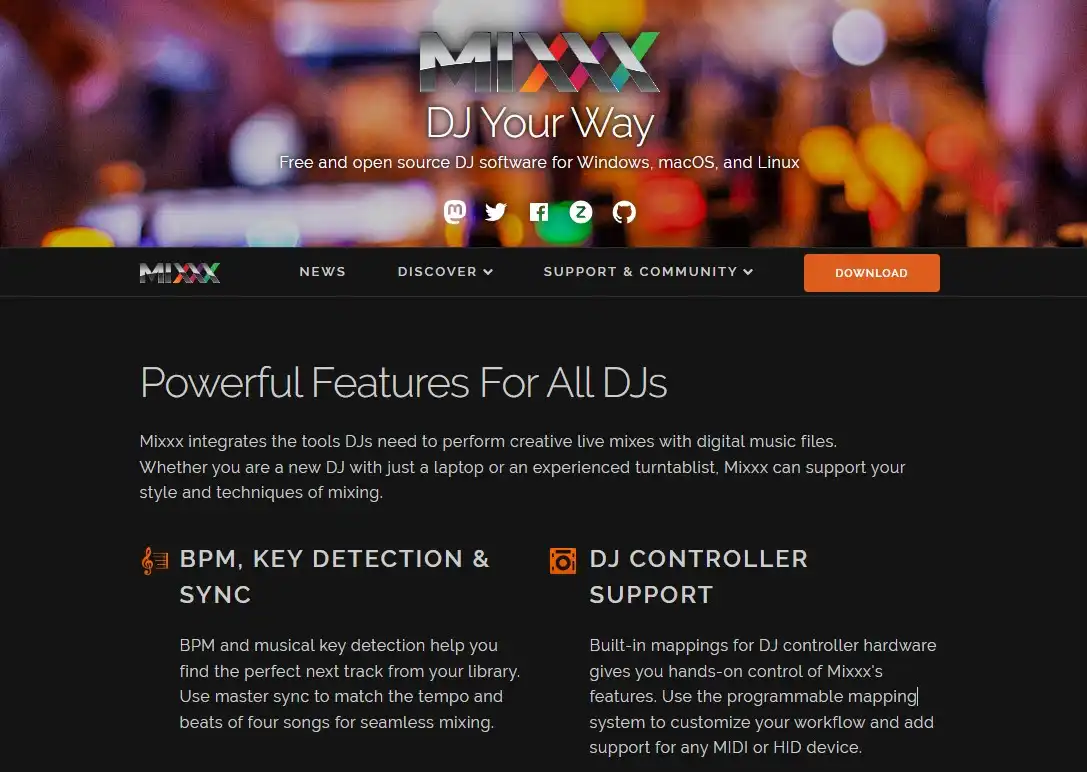
Looking for a free, open-source DJ software for Linux? Look no further than Mixxx! This professional audio editing program has garnered much attention in the Linux community for its powerful mixing features, built-in sound effects, and the ability to record and broadcast live DJ sets.
With Mixxx, you get to enjoy four decks with advanced controls, quad sampler decks, and DJ hardware support. This means that you can use your own custom equipment to record live mixes and take advantage of Mixxx's top features, like loop control, BPM detection, and master sync.

But where Mixxx really shines is in its user-friendly interface. Whether you're a seasoned DJ or just starting out, Mixxx provides an intuitive environment for mixing and playing music. It supports a variety of audio file formats, including MP3, WAV, FLAC, and Ogg Vorbis, and includes key DJ tools like crossfader, EQ, and effects. Plus, it even allows you to use external controllers to manipulate your music.
One of the key benefits of Mixxx is its compatibility with Ubuntu and other Linux-based distributions. This means that you can easily install Mixxx on your Ubuntu machine or download it from the official website for other Linux platforms.
Overall, Mixxx is a great option for anyone looking for a free, open-source DJ software for Linux. Its powerful mixing features, user-friendly interface, and compatibility with external hardware make it a top choice for both amateur and professional DJs alike.
Rosegarden
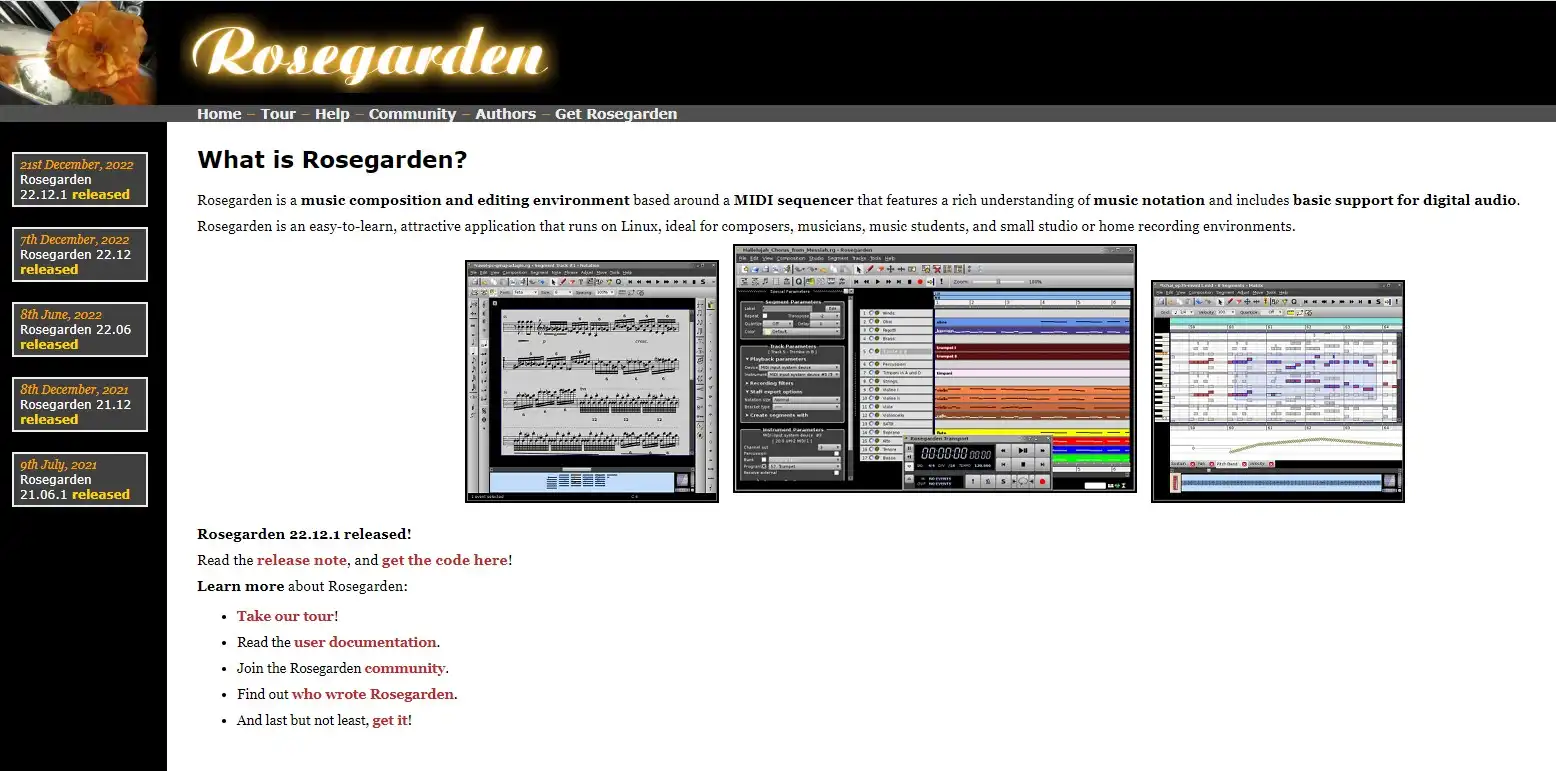
Rosegarden is a free, open-source music composition and editing software designed for Linux that may be worth considering for those searching for the best audio editing software for Ubuntu. It is a unique blend of a fully functioning digital audio workstation (DAW) and a streamlined audio editing tool, creating a software that is perfect for both beginners and professionals alike.
One of the most impressive aspects of Rosegarden is its user-friendly interface that makes composing, mixing, and editing music a breeze. Furthermore, Rosegarden supports a wide array of audio file formats including WAV, MP3, and FLAC, ensuring compatibility with a huge range of devices.
Rosegarden's top features include a common interface for the matrix, event, and notation editors, making it easy for users to edit and record various aspects of their music. On top of the recording and mixing features, Rosegarden also provides an advanced notation editor that allows for the storing of extensive musical structure and presentation details.

Moreover, Rosegarden supports the Linux standard LADSPA plugin API, which provides extensive free plugins, as well as synth plugin support for sample-accurate synthesis of MIDI tracks. Additionally, for those who may require additional assistance, Rosegarden provides online wiki-based documentation that can guide users along the way.
Another excellent feature of Rosegarden is its support for multilingual use, with over 21 languages supported. This means that users worldwide can benefit from the software without any language barriers.
Overall, Rosegarden is an impressive open-source and free-to-use audio sequencer, music notation creator, and editor all rolled into one. While it may not offer all the features of a high-end DAW, it offers a great balance of functionality and simplicity that is ideal for beginners or those who need a more streamlined audio editing tool. So, if you're looking for an option for the best audio editing software for Ubuntu, Rosegarden is definitely worth exploring.
Reaper
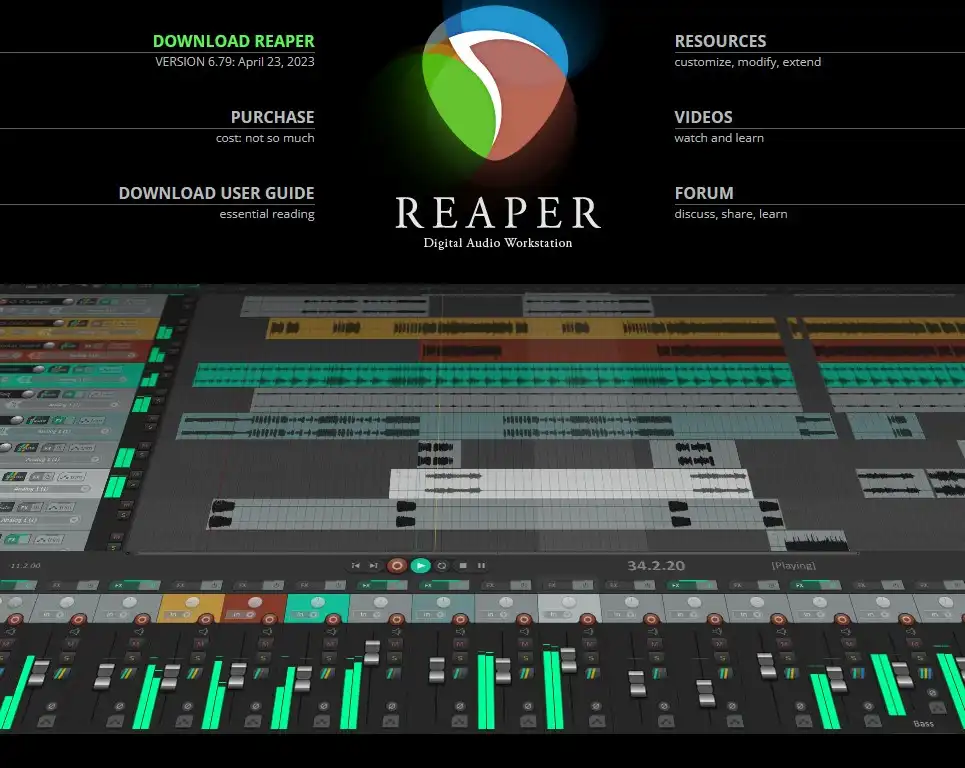
Reaper's top features include robust MIDI and audio routing with multichannel support throughout, extensive MIDI hardware, and software support, different layouts for easy task navigation, a simple nested folder system that allows group editing, bussing, and routing in one step, as well as support for third-party plugins, effects, and virtual instruments, including VST3, VST, DX, LV2, AU, and JS. It even boasts an extensive list of studio-quality effects for processing audio and MIDI, built-in tools for creating new effects, automation, grouping, modulation, surrounds, VCA, macros, scripting, and OSC. And, it's fully customizable through control surfaces, layouts, and custom skins.
Reaper is also a digital audio workstation that supports multi-track recording, editing, and mixing. It is available not only on Ubuntu but also on Windows and macOS. Reaper supports various audio file formats like WAV, MP3, and FLAC, and provides a variety of built-in plugins and effects like EQ, delay, and reverb. It even includes a MIDI editor for composing and editing MIDI tracks. Plus, it offers a user-friendly interface that can be customized and allows you to use external instruments and plugins. With its multitude of features and adaptability, Reaper makes it easy to edit, mix, and master your audio files.

One of the standout features of Reaper is its focus on modification and customization. You can tailor its interface to suit your workflow, and it integrates seamlessly with other software and hardware. Furthermore, Reaper supports various plug-ins like VST, LV2, AU, DX, and many more, expanding its capabilities even further. And with its multitrack functionality and straightforward interface, audio editing and mastering are simplified and streamlined.
In conclusion, Reaper is an excellent audio editing software available for Linux and an absolute must-try for those who want to create, generate, record, and edit audio files through the use of audio engineering tools. With its exceptional features and versatility, it's no surprise that Reaper is widely recognized as one of the best digital audio production tools on the market. So, give it a spin and see for yourself why it's the software of choice for many audio professionals!
Ocenaudio
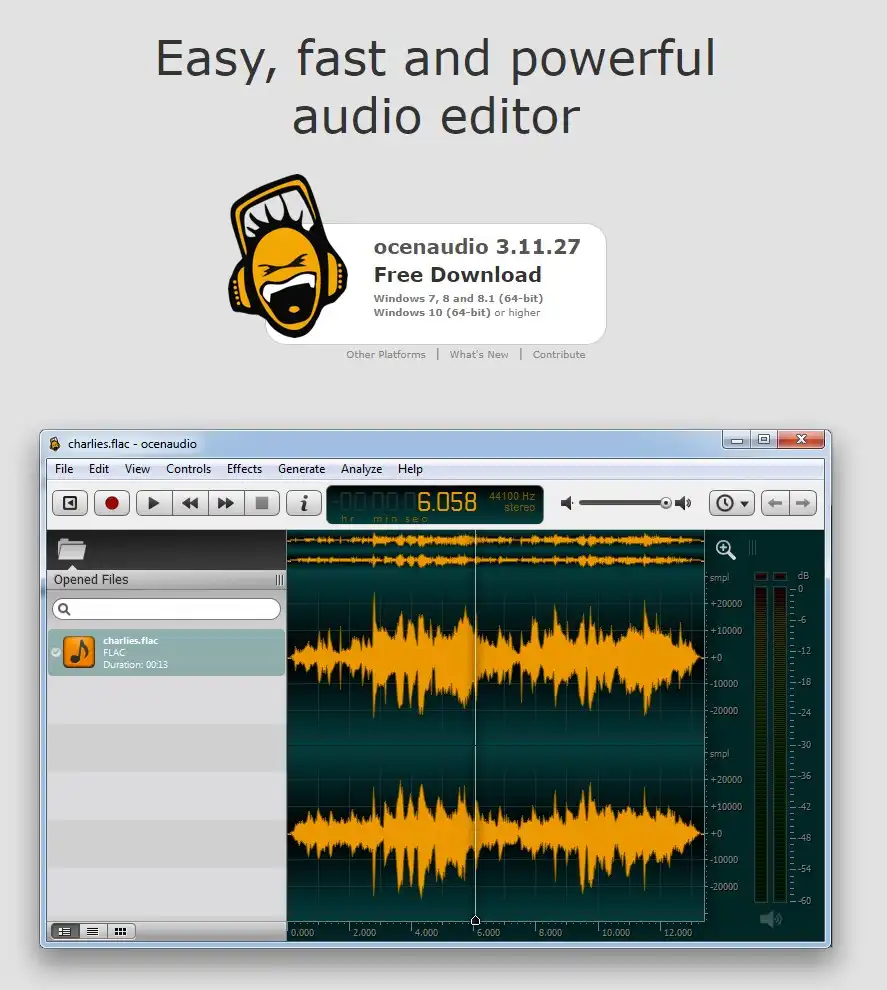
As the world moves forward technologically, there is a growing need for seamless audio editing software for different operating systems. Ocenaudio, a professional and cross-platform audio editor, has risen up as one of the most successful audio editing tools for Linux. This simple-to-use audio editor offers a minimalistic and colorful interface, making it ideal for both professional and home use.
Ocenaudio supports Virtual Studio Technology (VST) plugins, which is an advantage that sets it apart from other audio editing software. It also includes multi-selection, advanced memory management systems, fully-featured spectrogram views, and seamless integration with all major operating systems. One feature that truly sets it apart from the pack is its ability to use preview files for embedded audio effects, thereby protecting your source files.
Ocenaudio provides native support for a variety of audio file formats like WAV, MP3, and FLAC. It comes equipped with a spectral view and spectrogram that lets you visualize the frequency content of your audio. It also offers in-built effects like EQ, reverb, and noise reduction, along with a user-friendly interface with a waveform display for easy editing. Additionally, it allows for the use of external plugins and VST instruments.
Another unique feature of Ocenaudio is its ability to handle and efficiently edit large files. With advanced features like spectrogram, VST, multi-select mode, and more, the software provides seamless editing options for large audio files.
Ocenaudio is based on the Ocen Framework, which is known for its trouble-free editing of audio tracks while leaving the screen for editing. Whether you are a professional audio editor or a music enthusiast, Ocenaudio offers a reliable and efficient editing tool for all your audio needs.
In summary, Ocenaudio is the fastest audio editor and recorder for Linux, providing cross-platform support and unlimited editing of files, a unique feature that's not available in other alternatives. With its multiple features and ease of use, Ocenaudio is the best option for editing audio files in Ubuntu. Its user-friendly interface and native support for various audio file formats make it an ideal choice for users looking for a comprehensive audio editing experience.
Questions you might be asking
What are some of the best audio editing software for Ubuntu?
Some of the best audio editing software for Ubuntu are: 1) Audacity, 2) Ardour, 3) Musescore, 4) Hydrogen, 5) Qtractor, 6) LMMS, 7) Mixxx.
How do I edit music in Linux?
To edit music in Linux, you can use software such as Audacity or Ardour. Both of these programs offer a range of editing tools, including cutting and trimming, fading in and out, and changing the volume and pitch of audio tracks. Another option is LMMS, which is a dedicated music production software that allows you to create and edit your own music.
Which is better WavePad vs Audacity?
Both WavePad and Audacity are popular audio editing software options. WavePad offers a range of advanced features, including noise reduction, batch processing, and audio effects. Audacity, on the other hand, is a free and open-source software that offers many of the same features, including advanced editing tools, noise reduction, and audio effects. The best option for you will depend on your specific needs and preferences.

