As a small business owner, your time and resources are precious commodities. When it comes to audio editing, finding the right software can make a world of difference in terms of efficiency and productivity. But with so many options available, how do you know which one is right for your needs? Fear not, because we've done the research and testing for you. From intuitive interfaces to powerful features, we've rounded up the best audio editing software for small businesses.
Whether you're looking to produce podcasts, create soundtracks or simply edit your conference call recordings, these software options have got you covered. Plus, did you know that incorporating audio into your marketing strategy can increase website engagement by up to 80%?
So not only will investing in the right audio editing software save you time and effort, it can also help your business reach new heights. So without further ado, let's dive into our top picks for the best audio editing software for small businesses.

Adobe Audition

Magix

Audacity
Also read: Best audio editing software for Ubuntu
Audacity
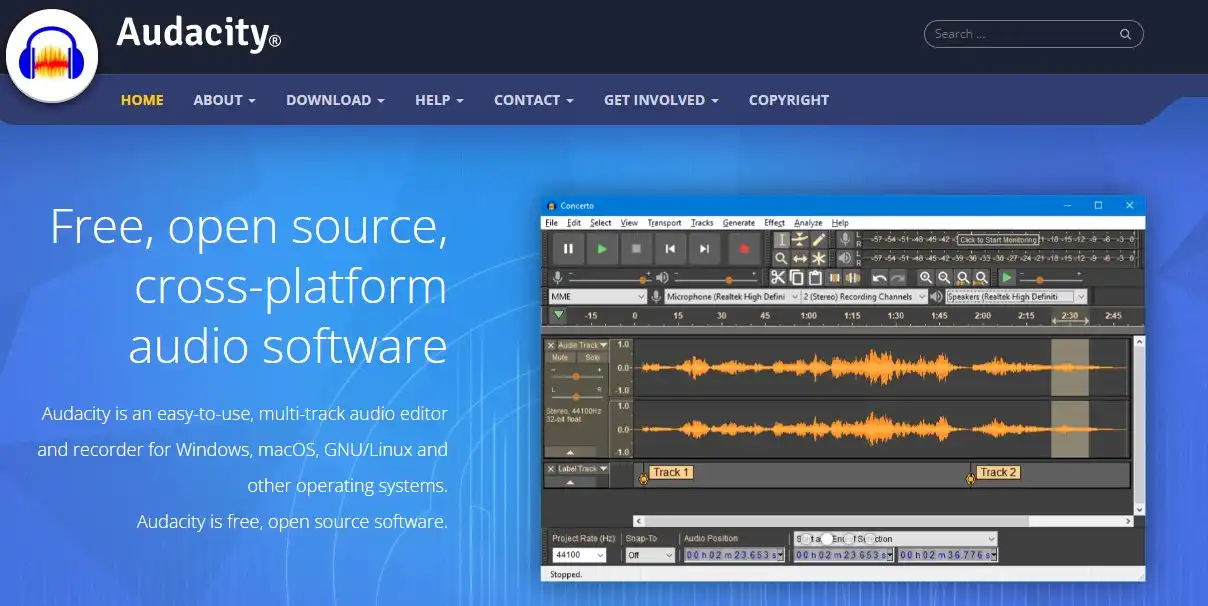
Audacity is a full-featured audio editing software that offers multi-track editing features and cross-platform support for Windows, macOS, and Linux. This makes it a great option for small businesses who need flexibility and versatility in their software solutions.
Not only is Audacity incredibly functional, but it is also completely free. As an open-source software, it is customizable with plugins for specific projects, making it an ideal choice for businesses with varied audio editing needs.

Our team tested Audacity extensively, and it quickly became our top choice for advanced audio editing features and unbeatable pricing. It is great for podcast editing, music mixing, and more, making it a versatile and cost-effective solution for small businesses with a variety of audio editing needs.
While Audacity may not be as powerful as some other desktop apps, it still meets the needs of most digital audio workstations. For businesses with more basic audio editing needs or looking for professional suite options, there are still plenty of choices available at various price levels.
Overall, Audacity is an excellent choice for small businesses in need of powerful yet affordable audio editing software. Its versatility and robust features make it a standout option, especially given its unbeatable price tag.
Adobe Audition
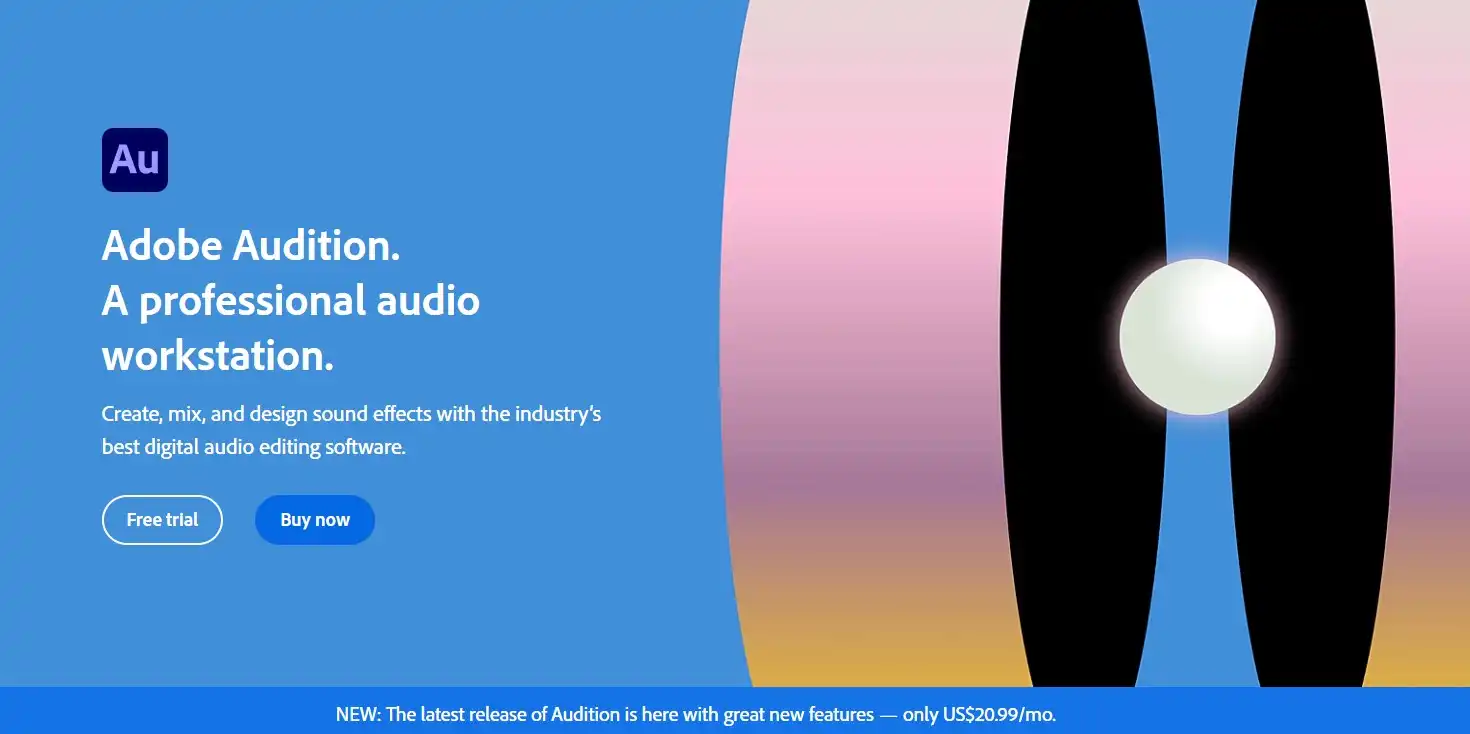
If you're a small business that deals with audio content, then finding the right software to edit and enhance your sound is crucial. There are plenty of options out there, but when it comes to professional-grade editing and mastering, Adobe Audition is hard to beat.
Adobe Audition is a powerful audio editor available for both Windows and Mac, making it accessible to professionals in the radio, television, and movie industries. It boasts advanced features such as noise reduction and mastering tools, making it the go-to choice for live music recordings. And with its ability to work seamlessly with other Adobe software like Premiere Pro, its capabilities for video soundtracks are unbeatable.

One of the standout features of Audition is its spectral frequency display, which combines the functionality of both waveform and spectral editing. This makes it easier to identify and remove unwanted noises and adjust audio levels with precision. Its wide array of filters, effects, and plugins also give users a vast amount of options to choose from when editing their audio.
Another benefit of Adobe Audition is its integration with Creative Cloud, Adobe's suite of creative products. This means that you can easily move your audio files between other Adobe software, allowing for efficient and seamless post-production workflows. Audition is also available on its own, but a subscription is required after the seven-day free trial.
Overall, Adobe Audition is an excellent option for small businesses that require high-quality audio editing software. Though it may have a steeper learning curve than some other programs, the results are worth it. And with its accessibility to professionals in a variety of industries and its integration with other Adobe software, it's hard to go wrong with Audition. Give it a try with the free trial available through Adobe's website and see how it can improve your audio content.
Logic Pro X
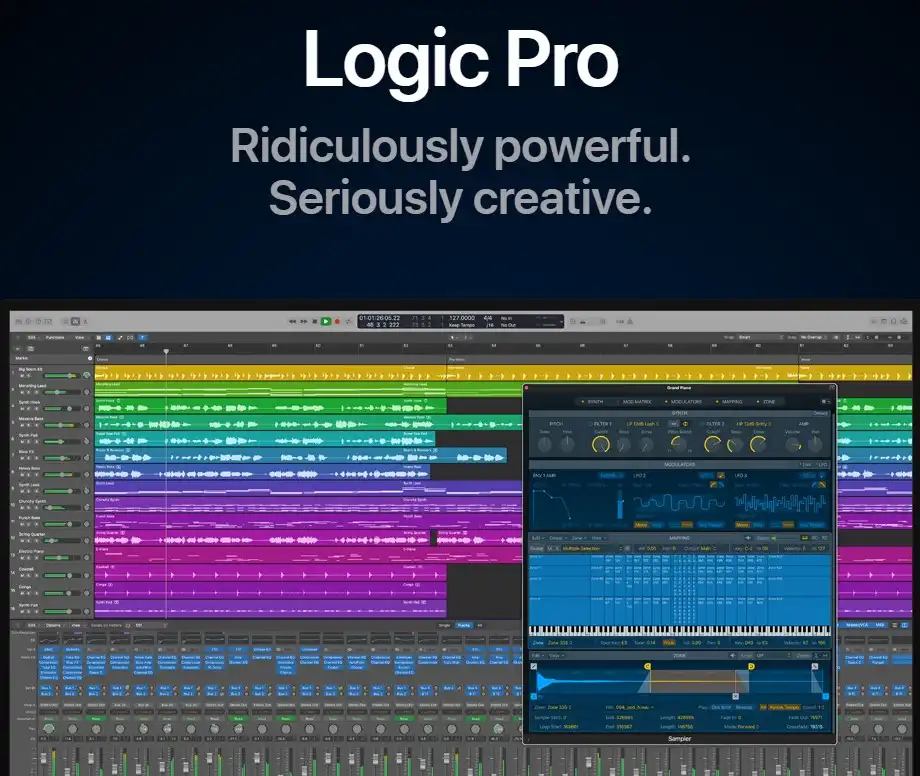
When it comes to audio editing software, there are many options out there, but Logic Pro X truly stands out. As a small business, you need a software that can handle your audio editing needs with ease and Logic Pro X does just that.
Available through Apple's website, Logic Pro X has been widely recognized as one of the most comprehensive and powerful audio editing software on the market. It comes with a variety of features that cater to your audio editing needs, making it a one-stop-shop for all your audio needs.
With its advanced tools and intuitive interface, Logic Pro X helps you edit and manipulate sound in ways that were simply impossible before. Whether you need to mix, edit, or tweak a track, Logic Pro X has all the tools you need, and more.

As a small business, you need a software package that can accommodate your budget needs without cutting corners on quality. Logic Pro X is a cost-effective solution that provides you with a professional-grade audio editing software that can take your sound to the next level.
Overall, Logic Pro X is an excellent choice for small businesses that need a reliable and high-quality solution for their audio editing needs. With its user-friendly interface, comprehensive tools, and cost-effective pricing, it’s hard to go wrong with Logic Pro X. It's no wonder why Logic Pro X is a popular choice among audio professionals and producers.
In conclusion, if you're looking for a top-tier audio editing solution that can take your sound to the next level, Logic Pro X is the answer. Available through Apple's website, Logic Pro X is the ultimate audio editing software that has everything you need. Give it a try today and take your sound to new heights!
Garage Band

When it comes to audio editing software, there are a few big names that come to mind. But what about GarageBand? This free software from Apple may not have the name recognition of some other programs, but it's worth considering as an option for small business owners.
One of the biggest strengths of GarageBand is its ease of use. The interface is intuitive and easy to navigate. Whether you're new to audio editing or have some experience, you'll be able to jump right in and start editing your audio files. The built-in tutorials can also be a great resource for those who are just starting out.

GarageBand comes packed with a variety of features that allow you to create professional-quality audio files. You can record, edit, and mix your audio files using a variety of tools and effects. It also includes a range of virtual instruments that you can use to create your own music.
If you're a Mac user, GarageBand is a no-brainer. It's included with every new Mac, so you won't have to pay anything extra to use it. However, even if you're not a Mac user, you can still use GarageBand. It's available for download on iOS devices, making it accessible for anyone who wants to give it a try.
GarageBand performs well for most audio editing tasks. It's fast and responsive, and we didn't experience any lag or crashes during our testing. However, for more complex tasks, you may find that GarageBand lacks some of the advanced features found in other software options.
While closely analyzing GarageBand, we found that it could be the perfect audio editing solution for small businesses. The interface is clean and easy to navigate, allowing novices and professionals alike to dive in headfirst. The features available are extensive, allowing you to create professional-quality audio files with ease. And finally, it performed well, without any glitches or lags during testing. These features make GarageBand a top contender for audio editing software for small business.

Most importantly, GarageBand is economical. It is included free with every new Mac, and as a result, it doesn’t require any additional investment. Along with this, the software’s compatibility with iOS devices makes it one of the most accessible audio editing software. Regardless of whether you’re a beginner or are well versed with the art of audio editing, GarageBand has everything you need to create excellent quality audio files.
In terms of cons, while studying the software, we found that GarageBand may lack advanced features that some professionals might require. However, for most users, GarageBand has everything you need to create professional-grade audio.
In conclusion, if you’re a small business owner looking for an effective and easy-to-use audio editing software, look no further than GarageBand.
FL Studio
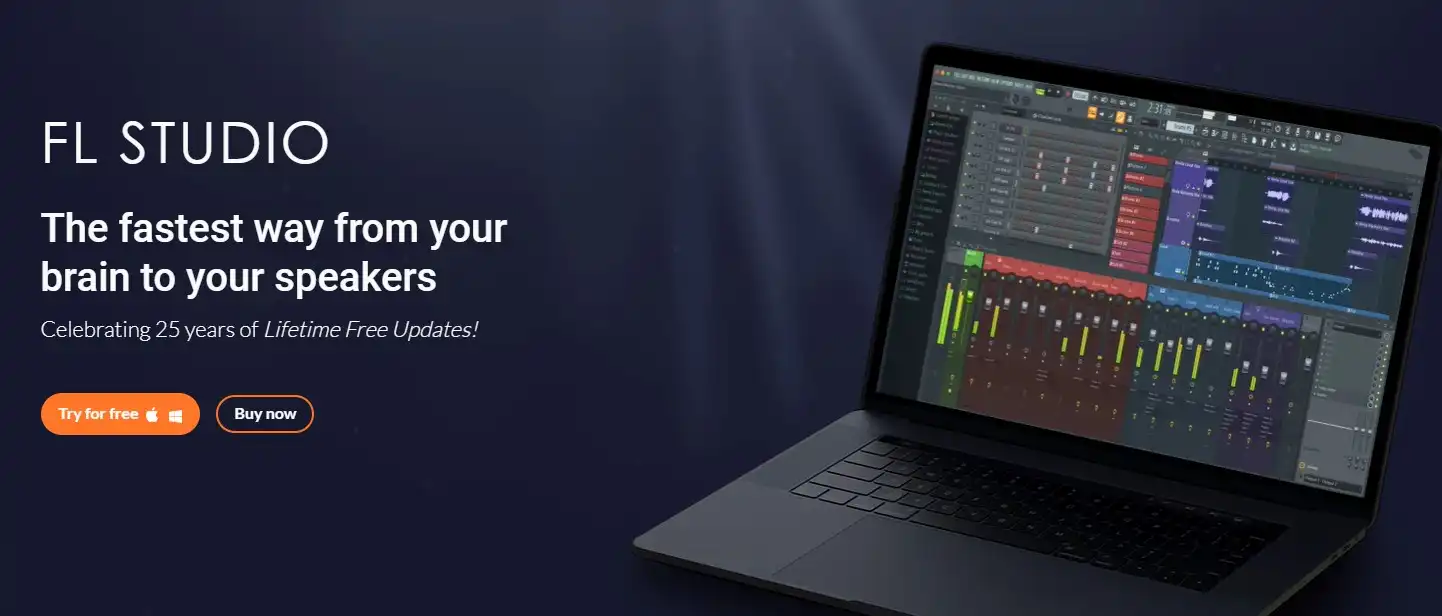
The versatility of FL Studio is one of its most distinguishing features, allowing users to customize and adjust the interface according to their preferences. And with the software's simplicity, beginners can easily navigate and understand how to use it without feeling overwhelmed. Even professionals will find it to be a powerful software capable of producing high-quality audio.
With over 80 plugins and integrated tools, FL Studio enables complete flexibility in mixing, mastering, and seamless audio manipulation and editing. Its Time-Stretching feature allows users to adjust the pitch and timing of audio recordings without affecting the original sound quality. Its EQs and compressors are some of the best in the market, making editing sound like an effortless task.

The software is impressive, producing sound quality and performance that can compete with professional equipment. FL Studio's powerful user interface and a wide range of plugins make it an ideal tool for small businesses in the music industry, from record labels to production houses.
FL Studio is an excellent option for small businesses looking for powerful and efficient audio editing software. Its unique features and plugins make it highly customizable, accessible, and powerful, allowing users to manage their workflow smoothly and efficiently. Without a doubt, FL Studio can be the best audio editing software for small business owners seeking to level up their sound quality and production.
Ableton Live
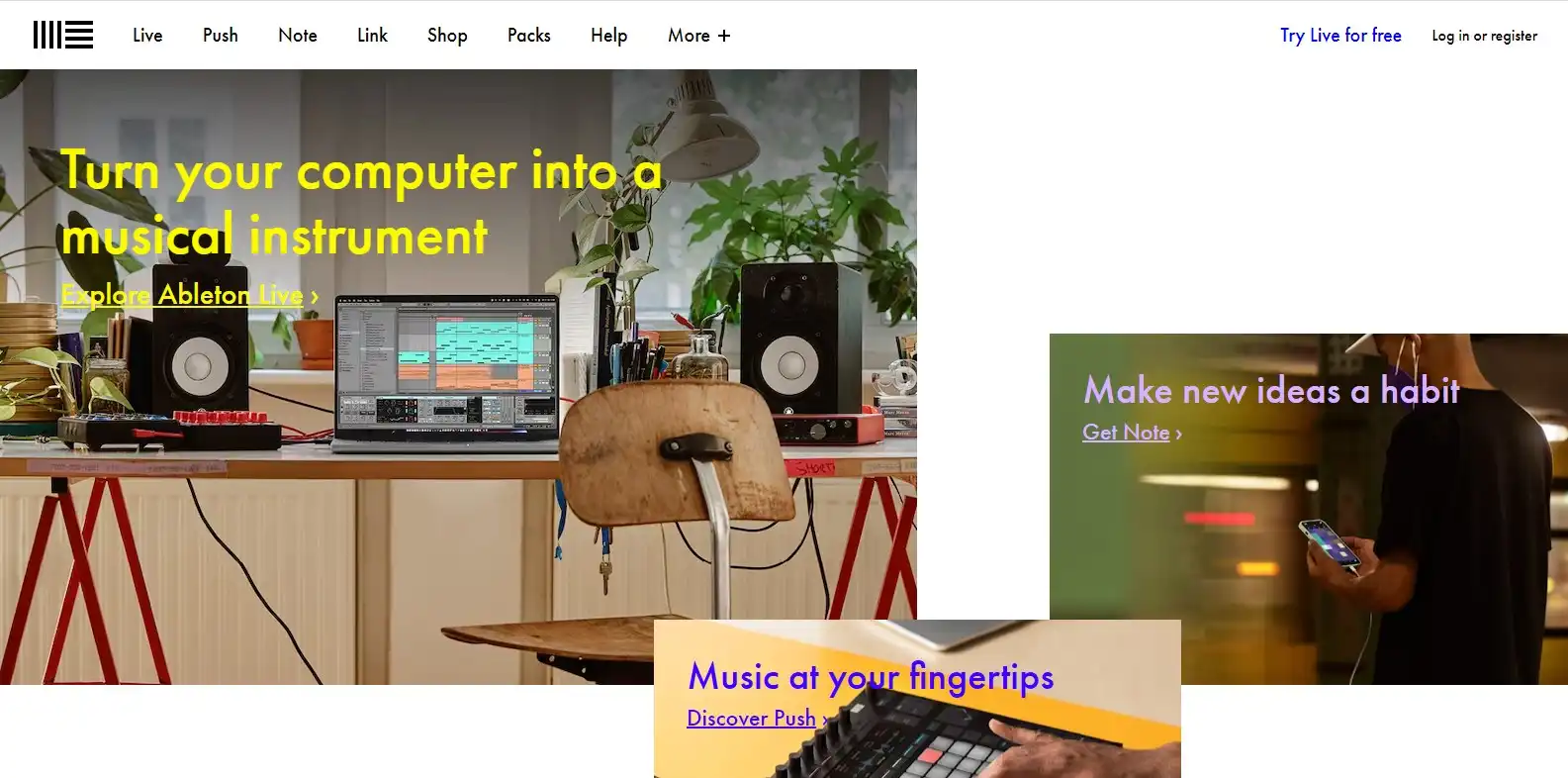
In the crowded world of audio editing software for small businesses, one name stands out: Ableton Live. Ableton Live is a professional-grade software used by electronic dance music producers, DJs, singers, bands and songwriters to create new instruments sounds, loops and music tracks.
One of the key advantages of Ableton Live is its customized tools that help users in creating music tracks with a lot of editing tools and effects. This feature-packed software includes a range of effects tools such as reverb, chorus, delay, echo, and more. Additionally, it also has a broad range of built-in instruments that make it easier for producers to come up with unique sounds.
Another noteworthy aspect is that Ableton Live is highly customizable, allowing the user to manipulate sound settings to their liking. This means that producers can tweak sounds according to their requirements, ultimately leading to the creation of unique music tracks.

But, all this comes at a price. Ableton Live's standard version costs $449 while the Suite version is priced at $749. The slightly more affordable Intro version is priced at $99. However, these high costs are justified considering the vast array of features the software offers.
The audio editing software market is competitive, with Ableton Live holding strong in its position as the go-to choice for many musicians and producers. The software's superior capabilities in the production and editing of music tracks make it a perfect tool for small businesses or even freelancers.
Overall, Ableton Live proves to be one of the most effective audio editing software options available to small businesses. Its extensive range of editing and effects tools, coupled with its superb customization features makes it an ideal choice for all music-related needs. So, it's worth the investment if you're looking to create stunning music tracks with precision editing and sound manipulation.
AVS Audio Editor
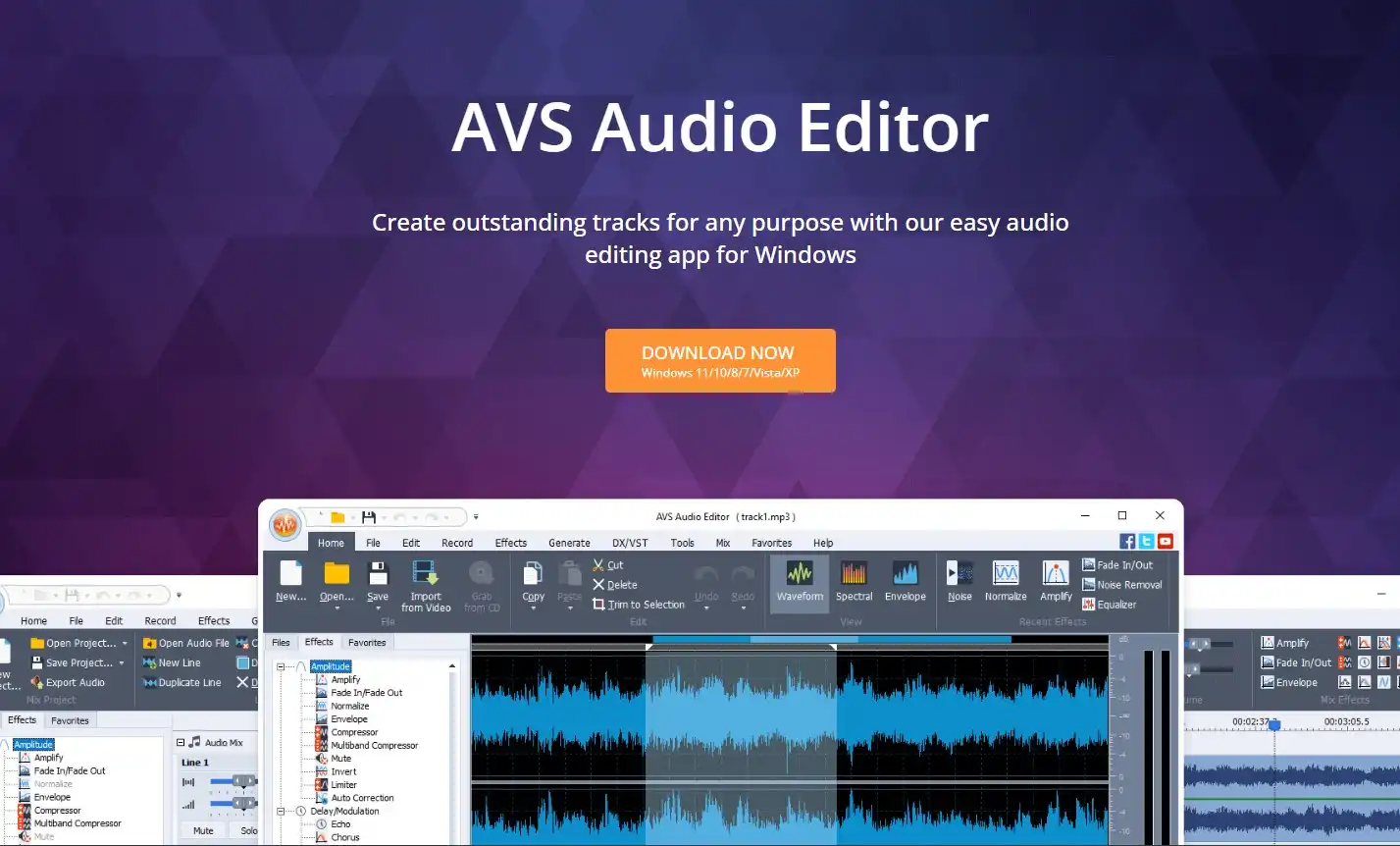
First impressions matter, and AVS Audio Editor delivers with a user-friendly interface that's easy to navigate. The software offers a vast range of editing options, from basic cut and paste functions to advanced features like noise reduction and audio effects.
One area where AVS Audio Editor shines is its ability to handle multiple audio file formats, including MP3, FLAC, and WAV. This versatility allows you to work with a wide range of audio sources and export your projects in multiple formats depending on your needs.

We tested AVS Audio Editor's noise reduction feature and found it to be highly effective. It did an excellent job of removing background noise and enhancing the overall sound quality. The software's ability to modify pitch and tempo also impressed us, giving us greater control over the final product.
When it came to exporting files, we found that AVS Audio Editor worked quickly and efficiently. Plus, it offers the convenience of sharing files directly to social media platforms like Facebook and YouTube.
Questions you might be asking
What are the best audio editing software options for small businesses?
Some of the best audio editing software options for small businesses include Adobe Audition, Audacity, GarageBand, Reaper, and Hindenburg Journalist.
Can audio editing software be used on both PC and Mac computers?
It depends on the specific software, but many audio editing software options are compatible with both PC and Mac computers.

