If you find Vanilla Minecraft boring and most other modpacks are too easy for you, you'll definitely like RLCraft since it's what we call a hardcore modpack with game mechanics designed as close to real life as possible.

GameTeam
Use "9to5software" coupon for 25% off

Apex Hosting

ScalaCube

HostHavoc
In this tutorial, there'll be a beginner's guide to RLCraft, answers to some of your most asked questions, and a guide to installing it on your PC and server. We'll also mention some of the best RLCraft server hosting providers if you wish to play it with your friends.
Key Takeaways
- RLCraft stands for Real Life Craft, and it's one of the hardest modpacks.
- GameTeam is the best RLCraft server, hosting provider.
- Download CurseForge to play RLCraft on PC or MAC.
- Use GameTeam's one-click modpack installer to play RLCraft on a server with friends.
PS: If you don't feel like reading, watch your video tutorial instead
Also read: Hexxit 2 Server Hosting
RLCraft Beginners Guide

When you first load up RLCraft, you are greeted by a beautiful world promising you endless opportunities. But don't let the looks deceive you. There's something that could kill you with every step you take, whether it be extremely aggressive mobs, weather, or spawning in lava.
What is RLCraft
RLCraft is one of the most challenging modpacks out there, with close to 170 mods and regular updates. It's built on Minecraft 1.12.2, and its latest stable update is 2.9.1. See more on Famdom.
How to play RLCraft; A guide:
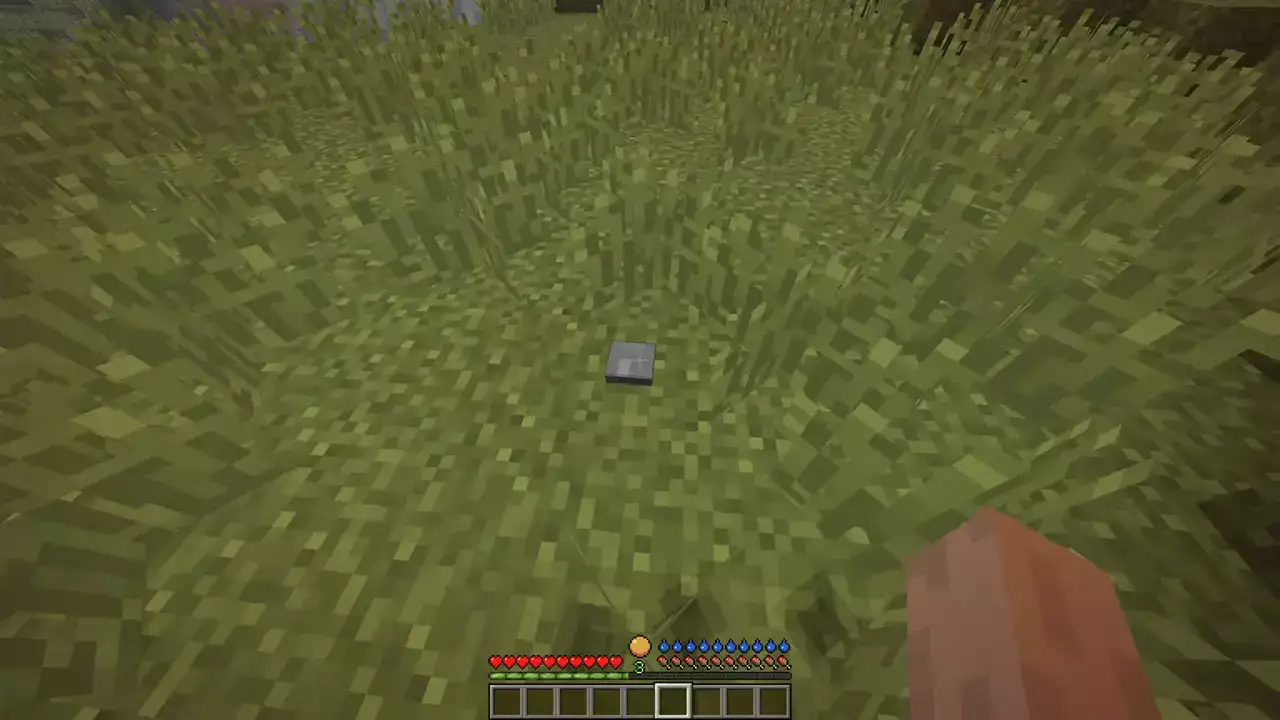
Just as in real life, you also cannot punch down trees or break rocks with your bare hands in RLCraft. Regardless of your spawn location, there'll be gravel scattered across the earth. Make sure to collect them, as they'll come in handy when crafting tools. Using four of these gravels you see in the picture above, you can craft a cobblestone. Remember, you cannot punch down a cobblestone yet, so this is the only way to get your hands on one.
Also read: Infinity Evolved server hosting
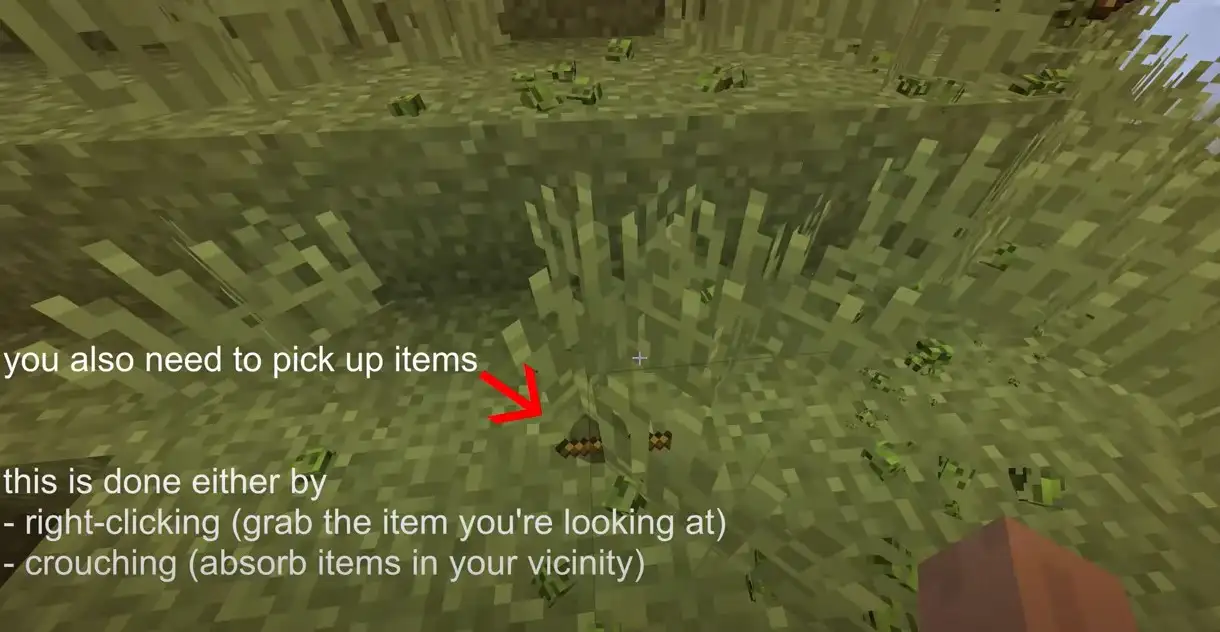
Next, you'll need sticks to create a basic stone tool, such as an axe or a dagger. However, as we mentioned, you cannot punch trees yet, so instead, go after leaves and branches. They occasionally drop these little sticks in the picture above, which you'll need to pick up. Normally the game would automatically pick up any item you walk over. But in RLCraft, you'll either crouch to gather them all or right-click on the item to collect it. Because, hey, it's real life, right?
Related: Scramble Craft server hosting
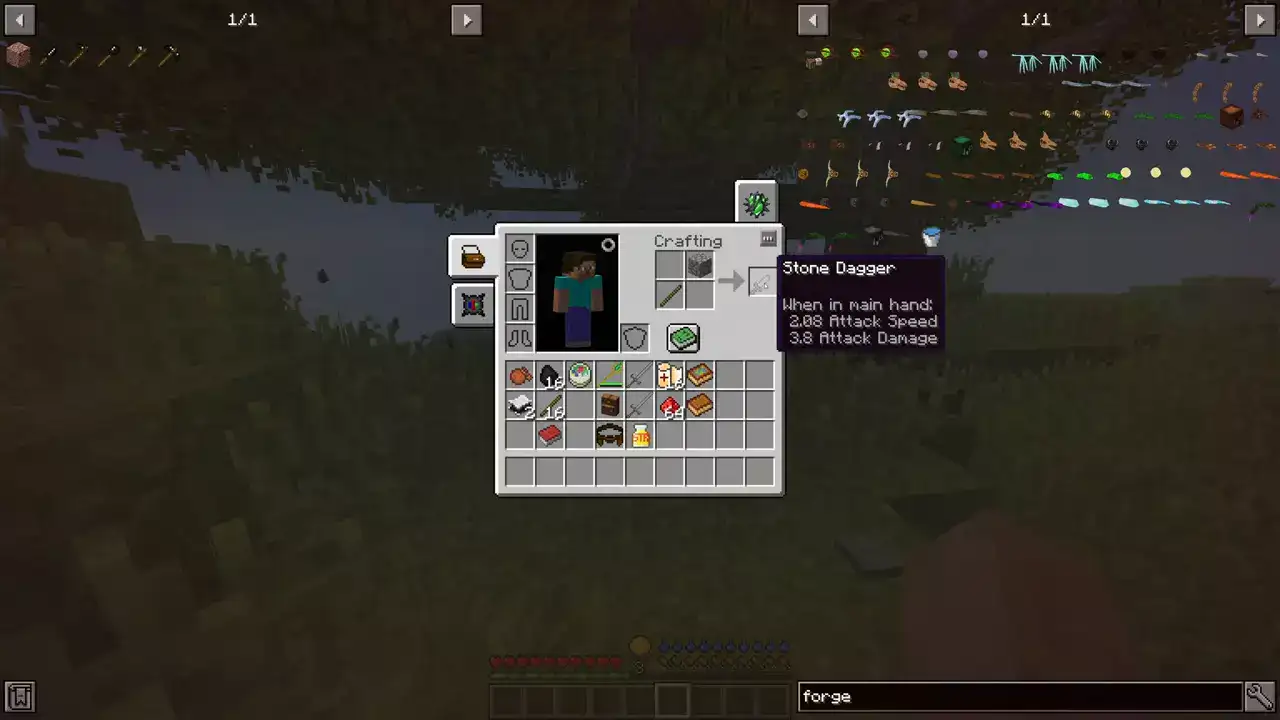
Once you have your cobblestone and sticks, you can create a stone dagger. It'll be enough to defend yourself from not-so-strong enemies and get you through your first few nights in these hostile lands.

How do you stay alive in RLCraft?
As much as it is about survival, RLCraft is also about exploration. As soon as you have yourself the means to defend yourself, your immediate next task should be finding a shelter. It shouldn't be too hard because there are many new biomes and over 200 custom generations. You'll be able to find randomly generated houses, castles, mine shafts, ruins, and villages all over.
Also read: SevTech ages server hosting
Elements

Your surrounding and health are extremely important in this modpack, and you should pay close attention to your temperature, hunger, and thirst. RLCraft not only forces you to eat when you get hungry, but you should also find a source of water when you get thirsty. It could be rain or a body of water. But not all bodies of water are the same. If you drink from a contaminated source or salt water, you'll get sick, for example. Fun, isn't it?
Related: Blightfall server hosting
What is the best sword in RLCraft?
There isn't a single definitive answer to this question, as different weapons are more suited for specific tasks. However, The Saber, Rapier, Halberd, and Greatsword are some of the melee weapons in the modpack. Dragonbone-Strengthened Longbow is personally my favorite long-range weapon.
How to install RLCraft on a server?
RLCraft is one of the most popular modpacks for Minecraft out there. For that reason, most Minecraft server hosting providers have it covered in their one-click modpack installers, which makes it possible to install and play the modpack in a few minutes.
The process is the same for most providers, and we'll demonstrate it on GameTeam.io;
Also read: All the mods 6 server hosting
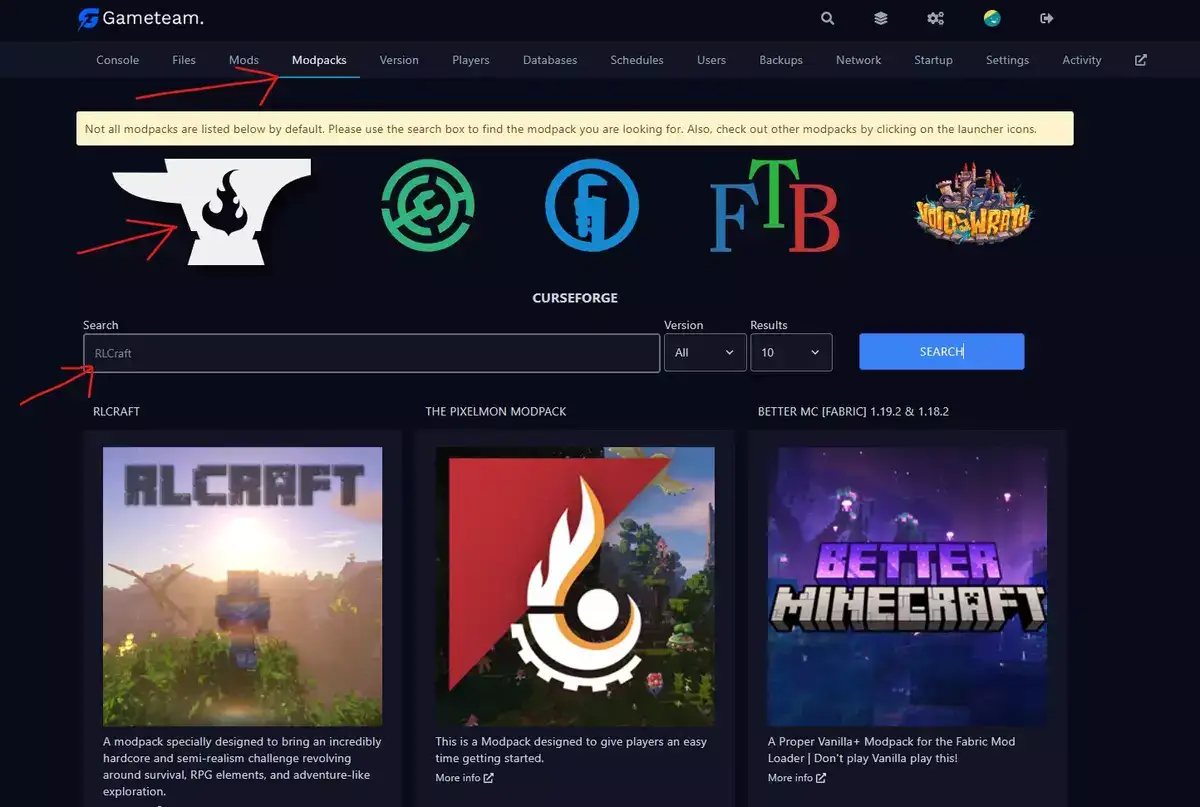
To install RLCraft on your GameTeam server:
- Login to your GameTeam account
- Get a server with at least 8GB of RAM if you don't have it already
- Go to "Modpacks" in the navigation menu.
- Select CurseForge from the list of launchers.
- Search for RLCraft in the search bar or find it in the list of available Curse modpacks.
- Select your game version and click on install.
Your server will be ready in under a minute.
Also read: Crazy Craft 4.0 Server Hosting
What does RLCraft stand for?

RLCraft stands for Real Life Craft. It gets its name from the fact that the modpack changes most game elements to be as close to real life as possible. For example, if you cut down a tree and it falls on you, you get damage.
Is RLCraft for free?
RLCraft is a free modpack. But Minecraft itself isn't. If you already have paid for Minecraft, simply download CurseForge and download RLCraft from the modpack list.
How much does RLCraft cost on server?
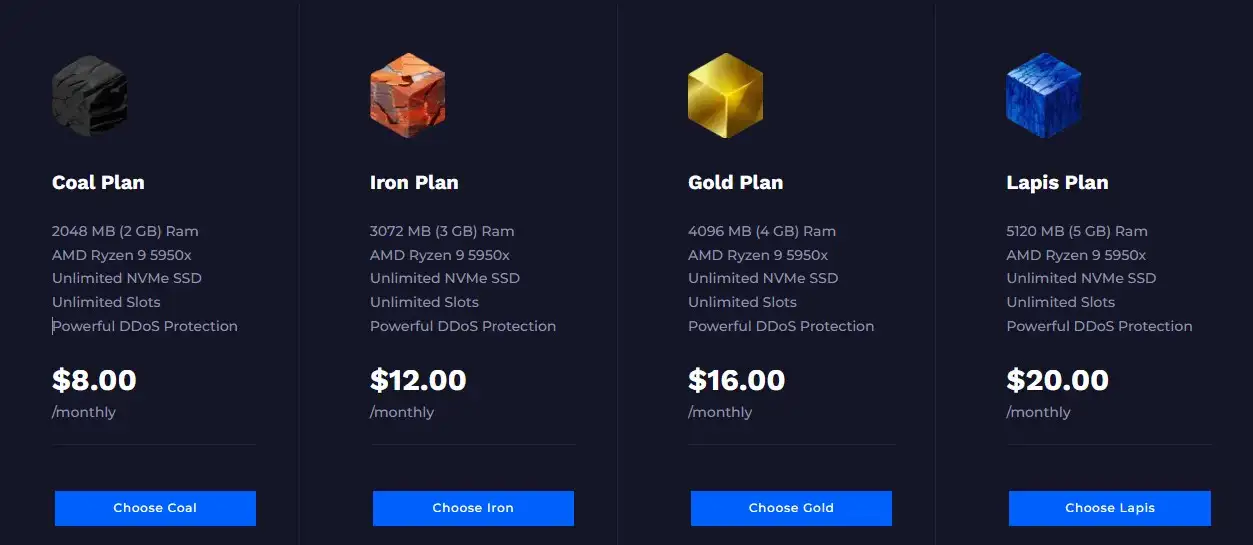
You don't pay for the modpack itself, but there'll be certain costs associated with hosting the server. First of all, RLCraft is a resource-intensive modpack, meaning that you'll need at least 8GB of RAM just to host the modpack on a server. You'll also need more RAM as more friends play the game with you. Based on this, hosting RLCraft on a premium server that won't lag will cost you around 20 to 50 dollars per month.
Also read: All the mods 7 server hosting
Why is RLCraft so popular?
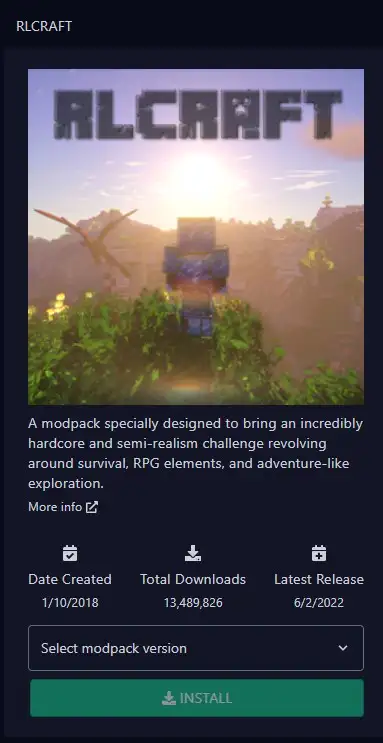
There are multiple reasons. First of all, it's been almost 5 years since the modpack came out. So it had a lot of time to spread around and for YouTubers to make a lot of Let's Plays about it.
Second, it's intriguing to people who want a challenging game. Because anything and everything will and can kill you in the game. Mobs are hard to deal with. Even the arrow skeletons shoot might finish you with one shot, depending on where it hits you, like a headshot.
All these aspects make the game very popular among gamers who want more than just mining, building, and farming.
How much RAM do you need for RLCraft?
First of all, forget about playing RLCraft or any similar modpacks on a server with 1 or 2GB of RAM. We tested it on a 4GB of RAM on the off chance that it might be enough but unfortunately, it lagged quite a bit, both on the PC and server. Then we allocated 8GB of RAM and everything was smoother from then on. So for RLCraft we recommend 8GB of RAM if you're playing alone and 16GB or more if you're playing with friends.
Is RLCraft Modpack the hardest?
If we were to list the top 3 hardest Minecraft modpacks, RLCraft would definitely be in the top 3, along with others such as Blood N'Bones, Dimension Zero, Artifact Quest, and others. Make sure to also give these a try if you want a challenging gaming experience.
Is RLCraft on mobile?
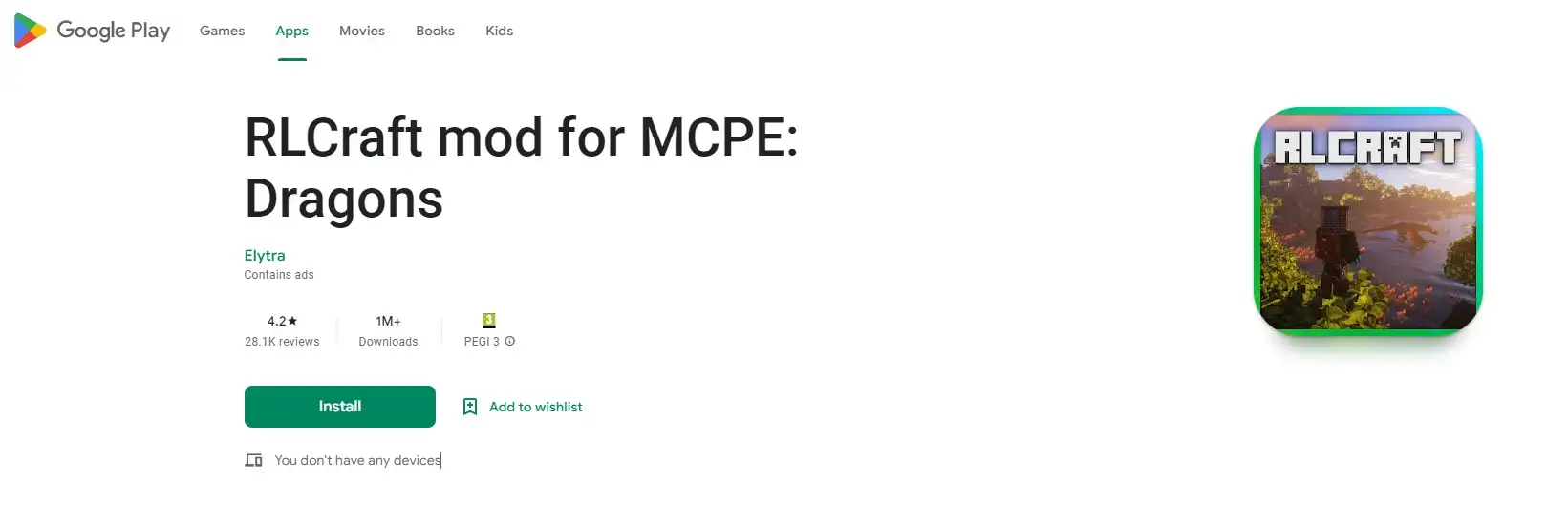
RLCraft is normally for Minecraft Java Edition. But there are 3rd party applications that'll help you play it on a mobile device. RLCraft mod for MCPE: Dragon app on Android. Although it's not official RLCraft, it's the closest thing you'll get to it.
Can you play RLCraft on bedrock?
A modpack is essentially a collection of many mods designed to create a specific theme and mechanics for the game. Although there is no official RLCraft for Minecraft Bedrock, you can still individually install most of the mods' Bedrock edition and create an experience very similar to RLCraft. It won't be the same, and you might not be able to play it with your friends unless they also go through the same process. But it is still possible. There's a good Reddit thread about it explaining and linking to the mods you'll need. I'd personally suggest just getting the Java edition.
What is the size of RLCraft?
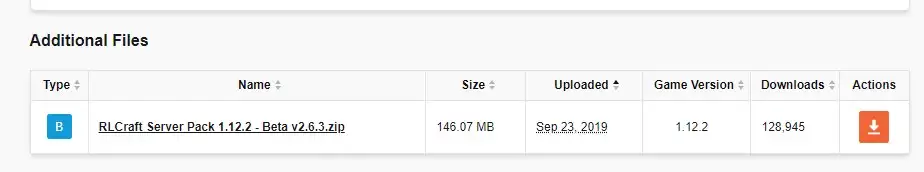
The latest 1.12.2 version of the game weighs 146.07 MB. But that's the client version. Server pack costs another 293.71 MB as of writing this article.
Does RLCraft have magic?
Original RLCraft doesn't have magic, but if you additionally download and install this mod called RlCraft Manaforge, you can use magic to cast spells and attack mobs. It also brings some of the iconic weapons from movies and tv series to the game.
Can 4GB RAM run RLCraft?
No, 4GB RAM is not enough for a modpack like RLCraft, which packs a lot of texture and realism mods. Even installing it on a PC with 4GB RAM dedicated to Minecraft had problems, and it regularly crashed during the installation. If you're playing it alone on your computer, you'll need to allocate 8GB of RAM, or preferably more.
Is 8GB RAM enough for RLCraft?
Yes, for playing RLCraft alone, 8GB should be enough. You won't have any issues installing or during the gameplay. However, you may need to turn down some of the video settings, mainly clouds and block generation. You should aim for at least 16GB of RAM on the server if you plan on playing it together with your friends otherwise you'll have a laggy gameplay.
Why is RLCraft so laggy?

RLCraft is a very resource-intensive modpack because of the 170 mods it runs. Therefore it requires some serious RAM and hardware. If your computer or the server you're playing on doesn't have sufficient RAM, you should check out some of the other modpacks that require less computing power.
How do I increase my FPS in Rlcraft?
There are a few other things you can check and see if they help though;
- Play with the game's video settings and see if you can get better performance. You don't need realistic clouds or insanely high frame rates. Also, turn off V-sync, graphics, and smooth lighting.
- If your PC has enough RAM, but the game is still lagging, you might manually need to allocate more RAM to the game. Usually, the system automatically assigns half of your available RAM, so there's enough computing power for other system applications running behind the scene. But you can give all you have to Minecraft.
- Close all other applications that might be running in the background, including browsers, music players, and other applications. Just a Google Chrome tab playing a YouTube video could be using half of your RAM without you knowing about it.
How do you run RLCraft on a low-end PC?
If you need to run RLCraft on a lower-end PC and playing it on a high RAM isn't a possibility, the only option is reducing the game settings and giving the game all the RAM you have. Please follow the instructions we have mentioned above. If none of them work for you, you may have to play other modpacks.
That's it for this tutorial, everyone. I hope we've been able to answer some of your questions. If you have more to ask, feel free to drop a comment below or reach out using the contact form.
