Background noise can detract from your message when it comes to video content, but with the right video editing software, you can eliminate unwanted noise and create high-quality video content with clear and crisp audio. Our team of experts has put together a list of the best video editing software for noise reduction, with options ranging from the efficient and versatile Davinci Resolve to the powerful and innovative RX Elements. These programs offer a range of tools and features, including noise reduction filters and audio editing tools, making it easy to create high-quality video content with clear and crisp audio that resonates with your audience.

Premiere Pro

Filmora

PowerDirector
For example, Davinci Resolve offers a range of features, including support for high-quality audio and video, making it ideal for professional video editors, while RX Elements uses advanced algorithms to remove background noise and improve the clarity of your audio, making it an excellent tool for creators and content producers. Whether you're a beginner or a pro, our list has everything you need to get started with the best video editing software for noise reduction.
What we'll cover:
Looking to create high-quality video content with clear and crisp audio? The right video editing software can help you eliminate unwanted background noise. Our experts have compiled a list of the best video editing software for noise reduction, including Adobe Premiere Pro, After Effects, Audacity, and Kapwing. Premiere Pro offers comprehensive noise reduction tools, while After Effects excels in noise reduction for both video and audio. Audacity provides a free and effective audio noise reduction solution, and Kapwing is an accessible online tool. To reduce noise in video editing, import your video into a video editor with built-in noise reduction tools and adjust the parameters to achieve the desired level of noise reduction. For free software options, try DaVinci Resolve for video noise reduction and Audacity for audio noise reduction.

Premiere Pro
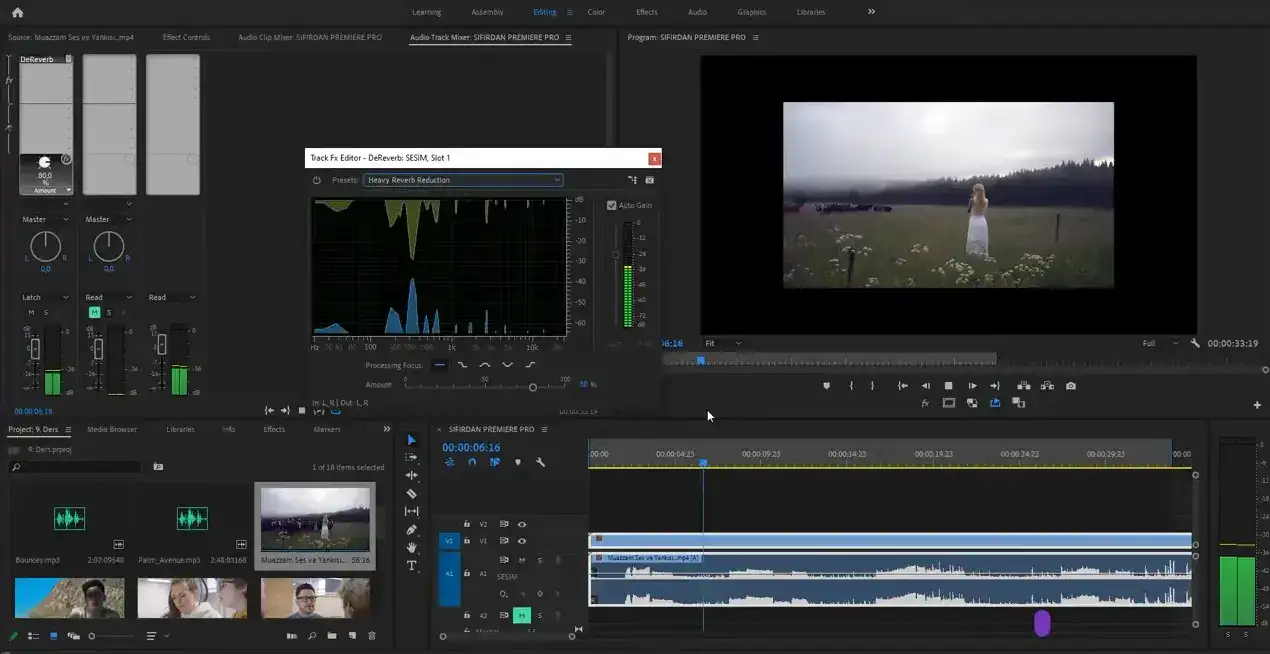
Adobe Premiere Pro is a professional-grade video editing software known for its extensive range of features and capabilities. Among its many strengths is its noise reduction functionality, which allows you to effectively minimize unwanted noise in your video footage, resulting in cleaner, more professional-looking visuals. In this review, we'll explore how Adobe Premiere Pro excels in noise reduction and why it's a top choice for videographers looking to improve their video's audio quality.
Premiere Pro's Noise Reduction Capabilities
Adobe Premiere Pro offers a variety of tools and techniques to help you reduce noise in your videos. One of the most effective methods is the Essential Sound panel, which provides a user-friendly interface for quickly applying audio enhancements and adjustments. Within this panel, you can use the Reduce Noise slider to easily minimize unwanted background noise without negatively impacting your audio quality.

For more advanced noise reduction, you can turn to third-party plugins like Neat Video, Red Giant Denoiser, or ERA 5 Noise Remover, which integrate seamlessly with Premiere Pro and provide powerful noise reduction algorithms to further enhance your video's audio quality.
Weighing the Pros and Cons
To help you make an informed decision, let's explore the advantages and drawbacks of using Adobe Premiere Pro for noise reduction:
Pros:
- Comprehensive noise reduction tools: Premiere Pro offers a variety of built-in and third-party tools for effective noise reduction.
- User-friendly interface: The Essential Sound panel allows for quick and easy noise reduction adjustments.
- Seamless integration with third-party plugins: Premiere Pro works well with popular noise reduction plugins for more advanced audio enhancements.
- High-quality output: Premiere Pro's noise reduction capabilities result in clean, professional audio without compromising quality.
Cons:
- Learning curve: While the Essential Sound panel is user-friendly, mastering Premiere Pro's full range of features may require some time and dedication.
- Subscription-based pricing: Adobe Premiere Pro uses a subscription-based pricing model, which may not suit every user's budget or preferences.

After Effects: Noise Reduction with a Visual Effects Powerhouse
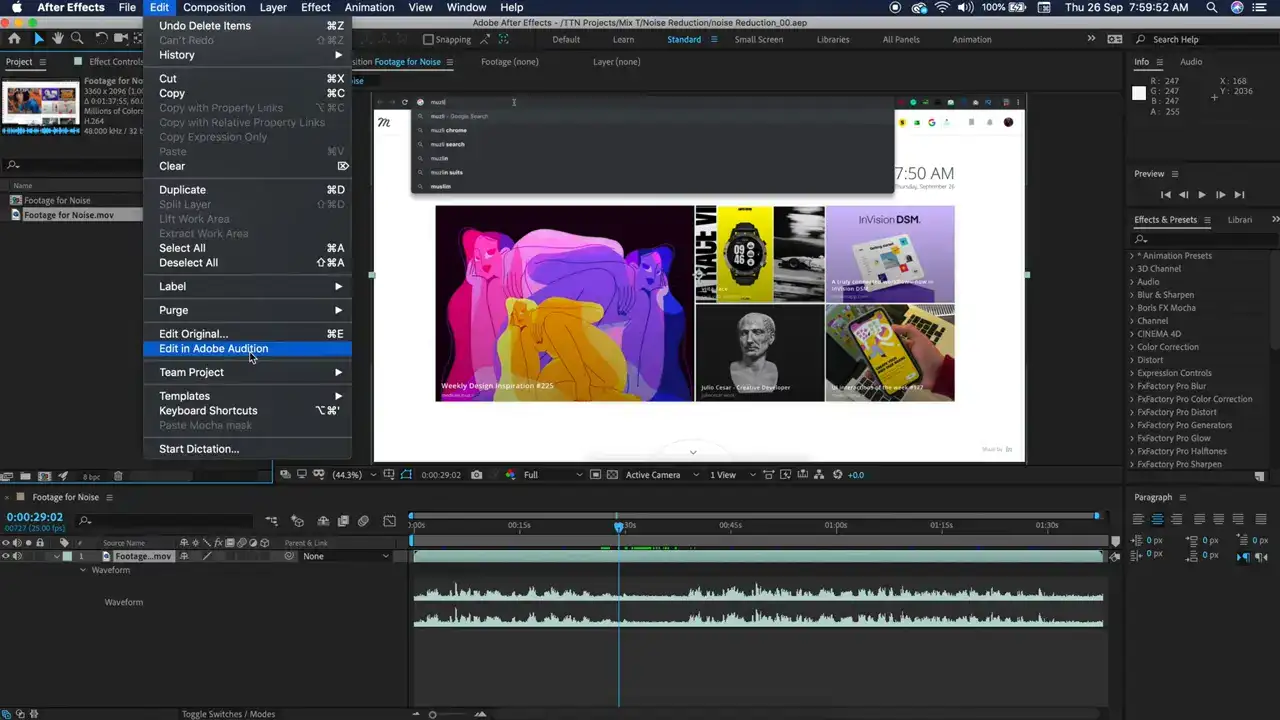
As a renowned visual effects software, Adobe After Effects excels in creating stunning visuals and animations. But did you know that it also offers noise reduction capabilities? Thanks to its versatile features, After Effects can tackle noise reduction for video and audio alike, ensuring a polished final product.
To reduce noise in your video footage, After Effects provides the built-in Remove Grain effect. This effect allows you to fine-tune various parameters to eliminate grain and noise while preserving the original details. For audio noise reduction, third-party plugins such as iZotope RX and Waves NS1 can be easily integrated into After Effects, offering powerful algorithms to clean up your audio. While After Effects may not be the first choice for audio editing, its compatibility with a range of plugins makes it a viable option for noise reduction.
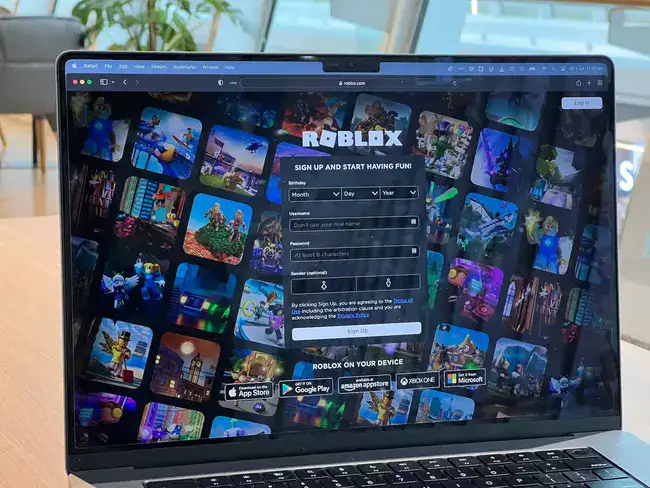
In summary, After Effects provides an unconventional yet effective approach to noise reduction in both video and audio. Its ability to integrate with popular third-party plugins means that you can achieve a clean and professional result for your projects. Although After Effects is primarily known for its visual effects capabilities, don't overlook its potential as a noise reduction tool.
Audacity: A Free and Effective Audio Noise Reduction Solution
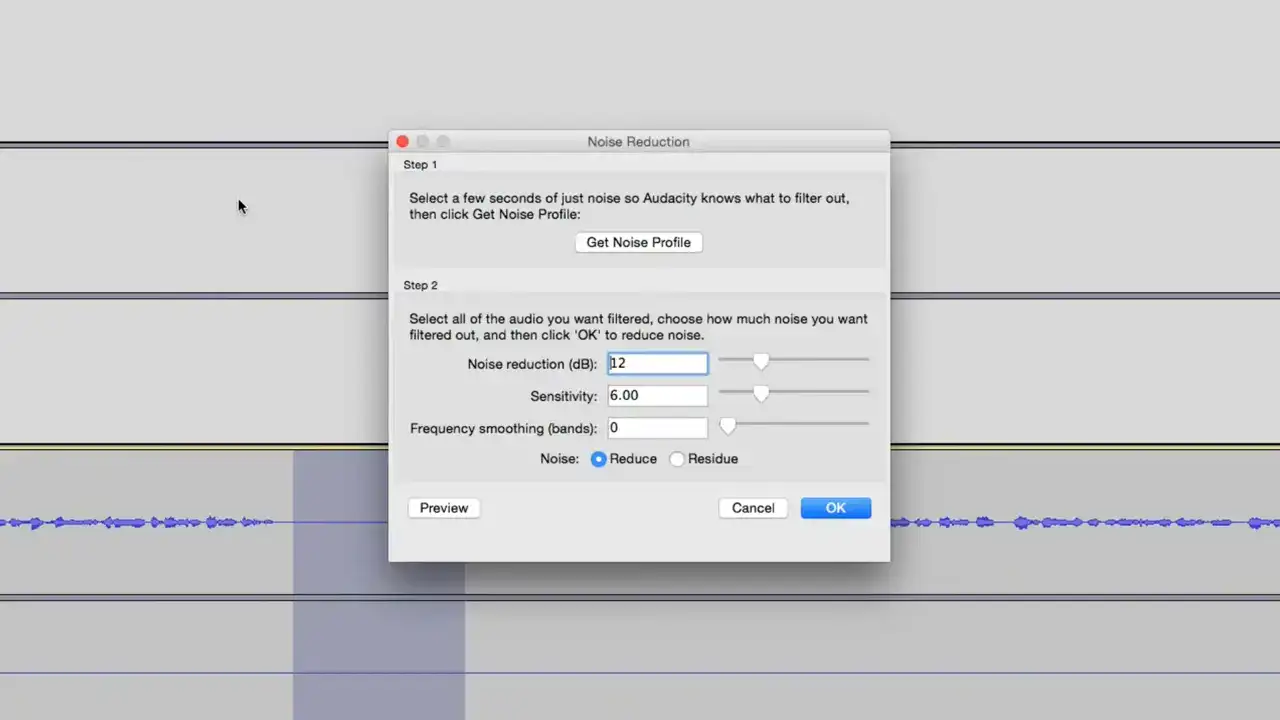
Audacity is a popular, open-source audio editor that offers a range of powerful features at no cost. While it doesn't handle video editing, Audacity is an excellent choice for audio noise reduction. With its easy-to-use interface and comprehensive audio editing tools, Audacity is perfect for those seeking a budget-friendly solution for noisy audio tracks.
Audacity's Noise Reduction effect is a standout feature, allowing you to sample the noise in your audio and then apply an algorithm to remove the unwanted sounds. This ensures a clean, noise-free audio track that maintains its original quality. The software also offers other audio cleanup tools, such as Click Removal and Noise Gate, to further refine your audio.

In a nutshell, Audacity is a fantastic option for those in need of a free and effective audio noise reduction solution. While it doesn't cater to video editing, it excels at cleaning up audio tracks and can be combined with a separate video editor to create polished multimedia projects.
Kapwing: An Accessible Online Tool for Noise Reduction
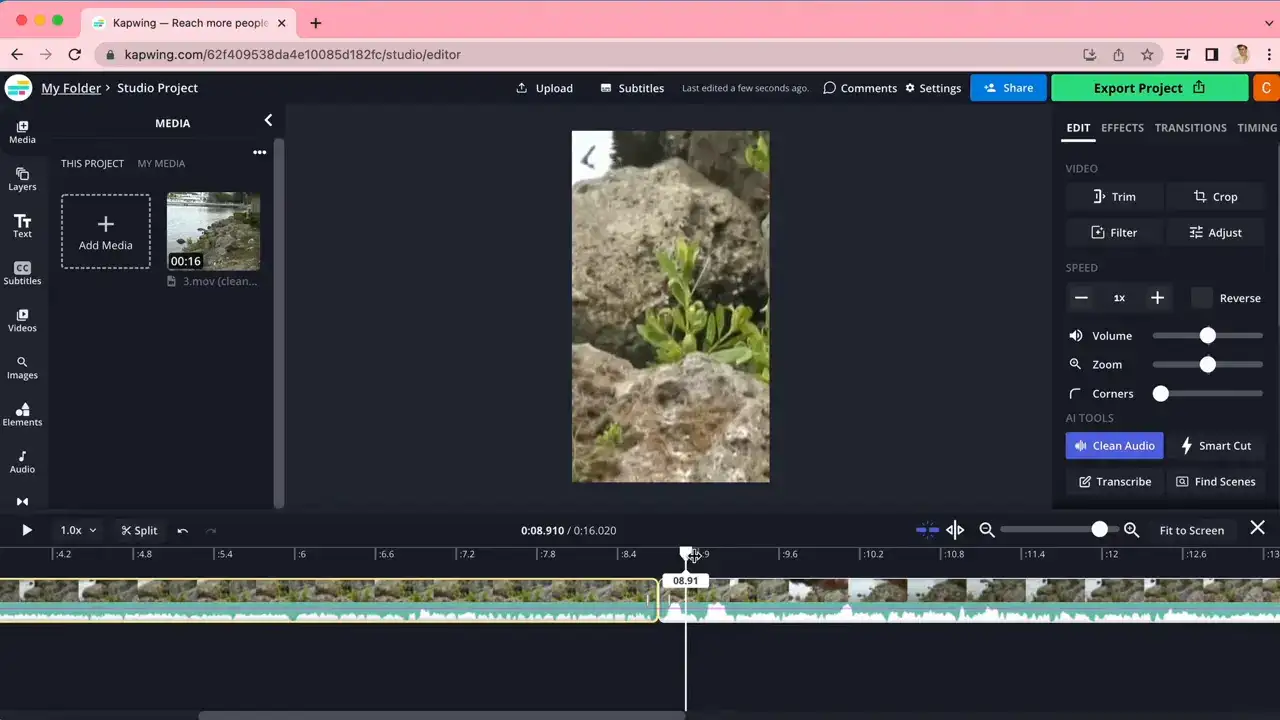
Kapwing is a versatile online video editor that offers a user-friendly interface and a variety of editing tools, including noise reduction. As a browser-based platform, Kapwing is accessible on any device with an internet connection, making it an ideal solution for those seeking a quick and easy way to clean up noisy video and audio.
To reduce noise, Kapwing's Denoise tool analyzes your video or audio and automatically removes unwanted background noise. While the noise reduction capabilities may not be as advanced as those found in Adobe Premiere Pro or After Effects, Kapwing's simplicity and accessibility make it an attractive option for users who need a straightforward solution.

In conclusion, Kapwing is a great choice for those who want an accessible and easy-to-use tool for noise reduction. Its browser-based platform and user-friendly interface make it perfect for quick audio and video cleanup tasks. Although it may not offer the same level of control as more advanced software, Kapwing's simplicity and convenience make it a viable option for basic noise reduction needs.
Questions you might be asking:
How do I remove background noise in VLC?
To remove background noise in VLC, follow these steps:
- Open VLC media player and play the video with background noise.
- Click on "Tools" in the menu bar and select "Effects and Filters."
- Navigate to the "Audio Effects" tab and then to the "Compressor" tab.
- Enable the compressor by checking the "Enable" box.
- Adjust the settings such as Threshold, Ratio, Attack, and Release to reduce background noise. You may need to experiment with the settings to find the optimal values for your video.
- Click "Save" to apply the changes.
Why is there white noise in my recording?
White noise in recordings can be caused by several factors, including poor-quality microphones, electrical interference, high gain settings, ambient noise in the recording environment, or improper recording techniques.

What causes video noise?
Video noise is typically caused by low light conditions, high ISO settings, or the limitations of the camera's image sensor. Other factors, such as compression artifacts or analog signal interference, can also contribute to video noise.
How can I reduce noise in video editing?
To reduce noise in video editing, use a video editor with built-in noise reduction tools. Follow these steps: a) Import your video into the editing software. b) Apply the noise reduction or denoising effect to the video clip. This can typically be found in the effects library. c) Adjust the parameters of the noise reduction effect to achieve the desired level of noise reduction without compromising image quality. d) Render and export the edited video.
What is the best app to remove noise from video?
The best app for removing noise from video depends on your platform and budget. Some popular options include Adobe Premiere Pro, Final Cut Pro, DaVinci Resolve, and Neat Video (a plugin for various video editing software).
What is the best noise suppression software?
The best noise suppression software depends on your needs and platform. Some options include iZotope RX, Adobe Audition, and Audacity for audio noise reduction, and Adobe Premiere Pro, Final Cut Pro, DaVinci Resolve, or Neat Video for video noise reduction.
Is there a free software for video noise reduction?
DaVinci Resolve is a free video editing software that includes noise reduction tools. For a free audio noise reduction solution, Audacity is a popular choice. While these options may not have the same level of advanced features as paid software, they can still provide satisfactory results for basic noise reduction tasks.
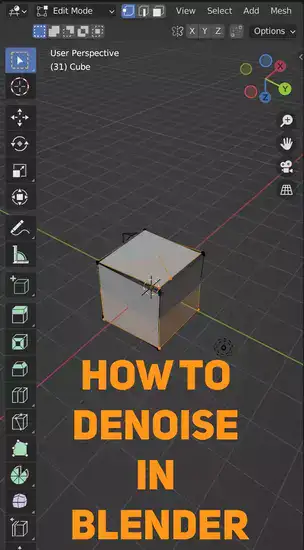
Sources we used in this research:

