Birthdays are one of the happiest and most memorable days of the year. People celebrate birthdays in different styles and themes, but one thing is common to all birthday parties; a birthday video.

Premiere Pro

Filmora

PowerDirector
A plain and simple birthday recording is no fun. On the contrary, an edited birthday video makes things interesting. To make an amazing birthday video, you will need to add photos, videos, effects, texts, tiles, graphics, voiceovers, soundtracks, and many more things; and for all of this, you need a video editor.

Some people prefer making and editing videos on the phone, while some like to make videos on a professional camera and later edit them to perfection on a PC. On the other hand, some like to make edits online. Taking this into account, I have included the best video editors for birthdays online, for mobile phones, and on your PC.
Your videos will be fun, entertaining, and memorable, and you will get a chance to include all the highlights of the birthday event in a short duration. A properly edited video is the best post-birthday gift you can give to your loved ones.
1. Filmora WonderShare
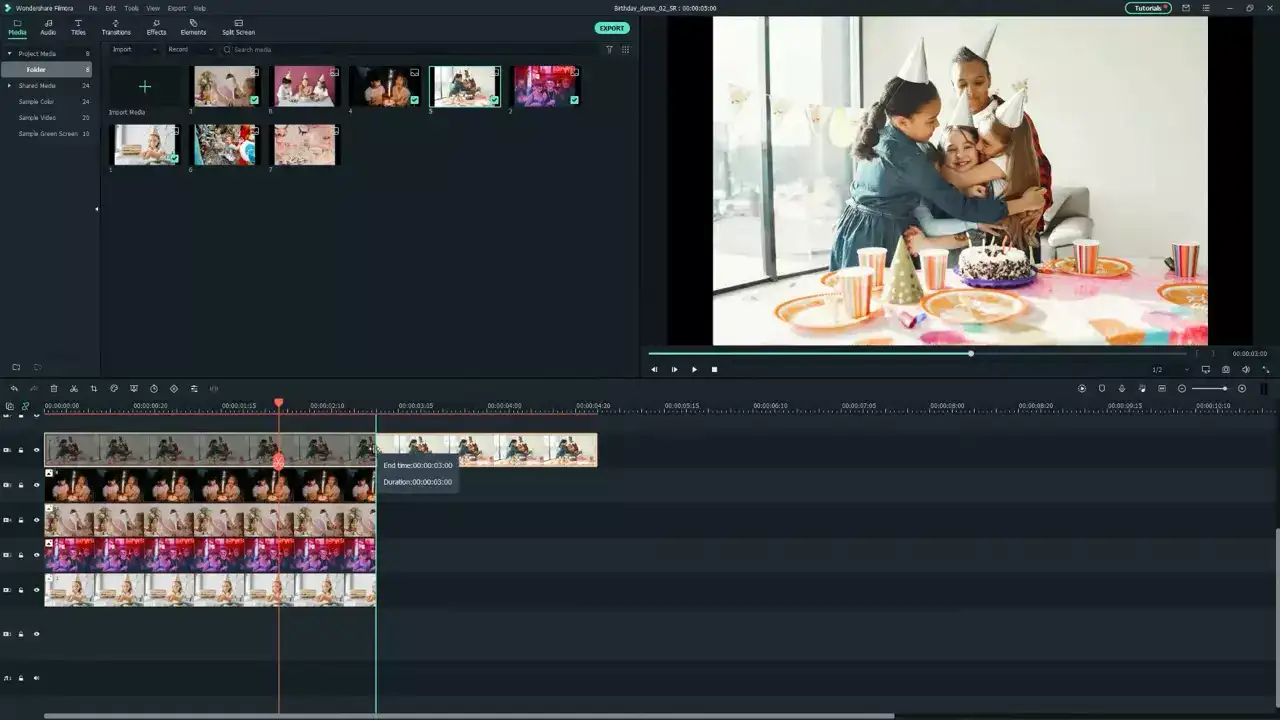
Filmora is an excellent video editing tool for beginners and hobbyists. The tool comes with easy-to-use interface and categorized options best for part-time users and hobbyists. However, please note that it is a paid editor, but you can try it thoroughly during a 7-day free trial with watermarks. Its lifetime subscription is an affordable option for occasional and hobbyist video editors.
You can trim videos, add voice notes, add transitions, speed up/slow down the videos and add soundtracks. You cannot only use your desired soundtrack, but you can also make use of one of the tracks available in the royalty-free sound library.

The timeline is easy to use and doesn’t have any complex features. You can add your video clips to the timeline, merge them, separate them, cut portions from videos, insert pictures, and fade in or fade out the effects.
The editor includes many built-in effects, filters, and titles that are best for making videos for birthdays and other such events. One amazing feature that I loved while testing this tool was the AI template mode. This mode automatically picks highlights from your footage and makes the video for you. It can do all your work. The cloud files feature lets you synchronize your multiple files and use them across different applications.
Overall, it is a great tool for beginners and occasional editors. You can make cool and entertaining videos with it that will amaze everyone who views them. You can use this tool on windows based laptops and MacBooks.
2. Pinnacle Studio

Pinnacle studio is another amazing and easy-to-use video editor that beginners and occasional users can use to create incredible birthday videos. Please note that this tool is only available for the Windows platform. Our next tool is best for Mac users, and it is free too.
The key features for Pinnacle Studio include multi-camera capture and editing, color correction, and stop-motion animation. The tool is super simple and includes a wide variety of free effects, titles, and templates.

Pinnacle Studio has professional features but with beginner-level ease of use. The tool includes more than 1500 effects, titles, templates, multi-track HD video editing, color improvement, stop motion feature (an excellent tool for birthday videos), time remapping, and many other features. All these features combined, and if used properly, you can make great videos with the tool.
The latest update lets you edit 8K videos and enhances the tool’s support for different video and audio formats. The update also introduced smart object tracking, keyframe groups, new blend modes, and new audio tools.
Please note that Pinnacle is also a paid tool, and it doesn’t come with a free trial. However, you get a 30-days money-back guarantee from the tool that is a good enough guarantee for beginners to invest their money in the tool.
3. iMovie
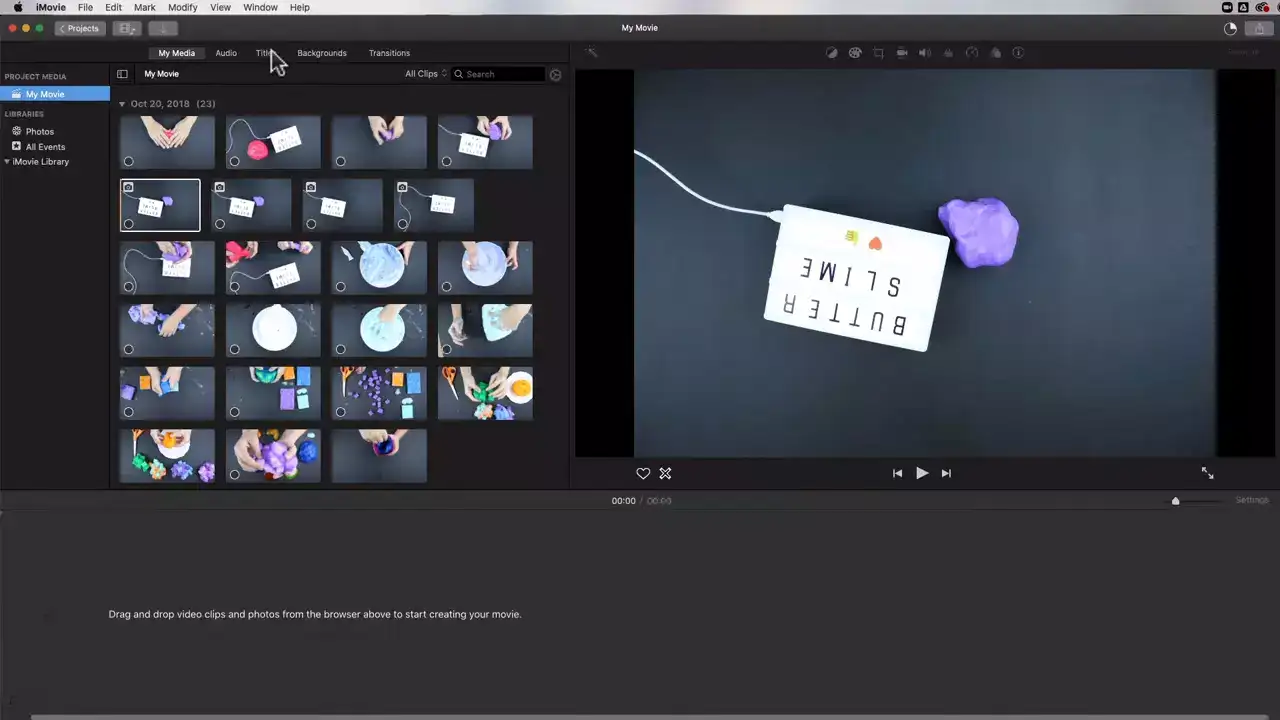
Mac users can smile because they have a built-in and free tool that they can use to make good-looking birthday videos for their loved ones. Apart from being free, the tool is also available on iPhones and IPad.
The biggest advantage of using this tool to edit birthday videos is that it is free, and the biggest limitation is that it doesn’t have a large collection of tools and effects. iMovie offers 8 themes with music, some transitions, titles, filters, slow motion, and fast forward to speed up the irrelevant parts in the video. You can also apply images in the image effect, split-screen, and import music, videos, and audio from iTunes and your iPhone’s Photos.

One thing I liked about the tool is the Green Screen effect. You can place the entire video in an exotic location. This will give an amazing effect to your birthday edits. Other mentionable features include simple interface, categorized options, and 4K support. It is pertinent to highlight that only a few free tools offer 4K support.
Overall, the tool is great for occasional users. Although you don’t get 360-degree editing and motion tracking, these tools are rarely needed for birthday videos.
Best Web-Based Video Editor for Birthday
Online video editors are an excellent alternative to desktop and mobile phone video editors. You don’t have to download them or pay anything (most of them are free with a small watermark). These tools allow you to edit videos right in your browser, and you can share your videos directly across different social media platforms.
Let’s check out the best web-based video editors for making birthday videos!
1. Fastreel
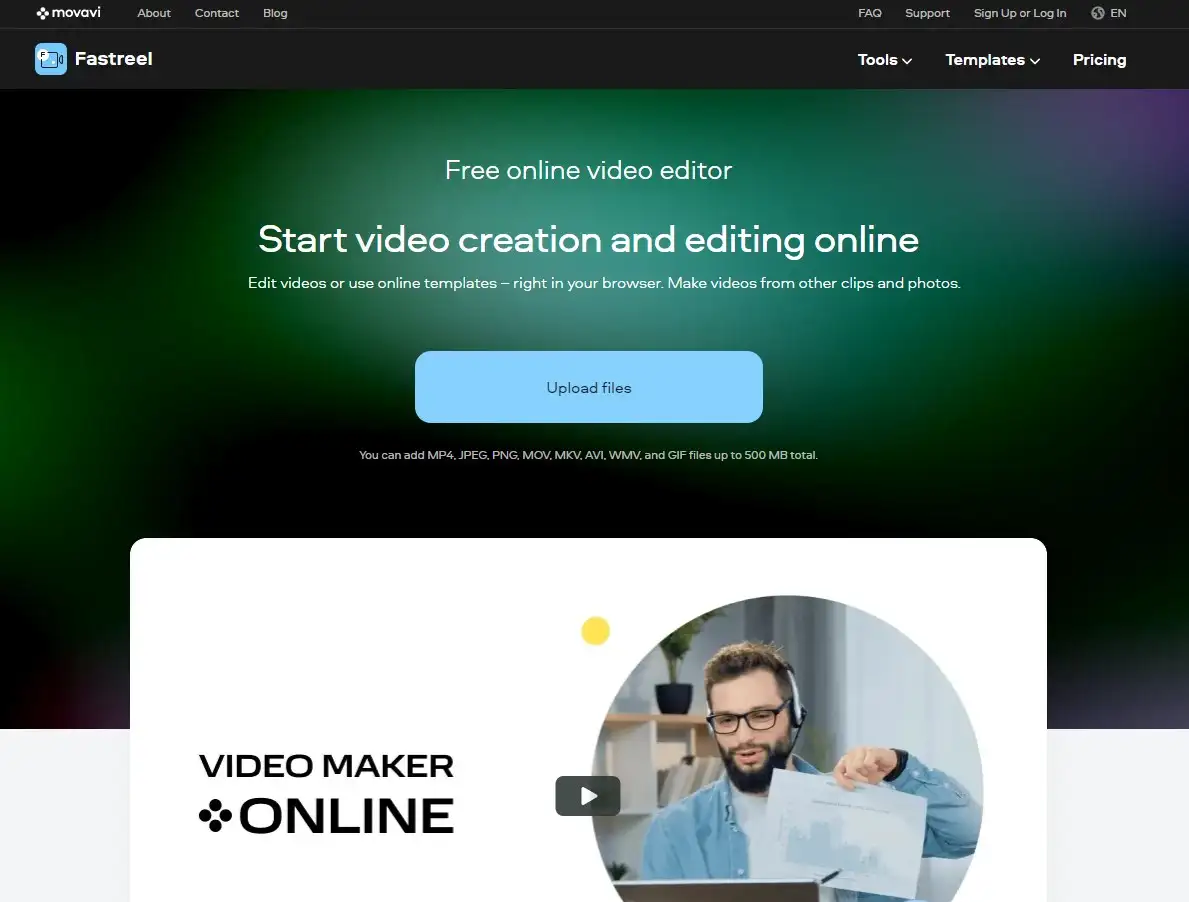
Fastreel is an amazing online video editor for birthdays and occasional edits. The tool has a free plan with limited features and a paid plan for advanced and top-of-the-line features. You don’t need to buy it for making birthday videos, as most of the features needed to make cool edits on a video are included in the free plan.
The best thing I liked about this tool is that it is easy to use and comes with many built-in soundtracks, tools, transitions, templates, and drag and drop features that make video editing simple and quick. Fastreel offers a simple interface that makes adding images, text, and music to your videos easy and quick. Please note that its working speed will depend on your internet connection and your PC’s speed.

Its free version comes with a watermark. You can buy a subscription to unlock advanced features at a nominal monthly rate.
However, as this tool is free, it also comes with some limitations. It lets users work with videos up to 500 megabytes and supports MP4, Gif, Jpeg, and PNG formats. Fastreel allows users to upload audio from their PC or download a soundtrack from its library.
The most remarkable feature of this tool is a wide collection of ready-made birthday video models. You just need to add pictures and audio, and the tool will make the footage for you. Fastreel has been specifically built for occasional video editing as it comes with over 30 templates for quick and hassle-free editing.
Apart from all these incredible features, you can trim your videos, crop them, resize and speed up and slow down the videos.
2. Animaker
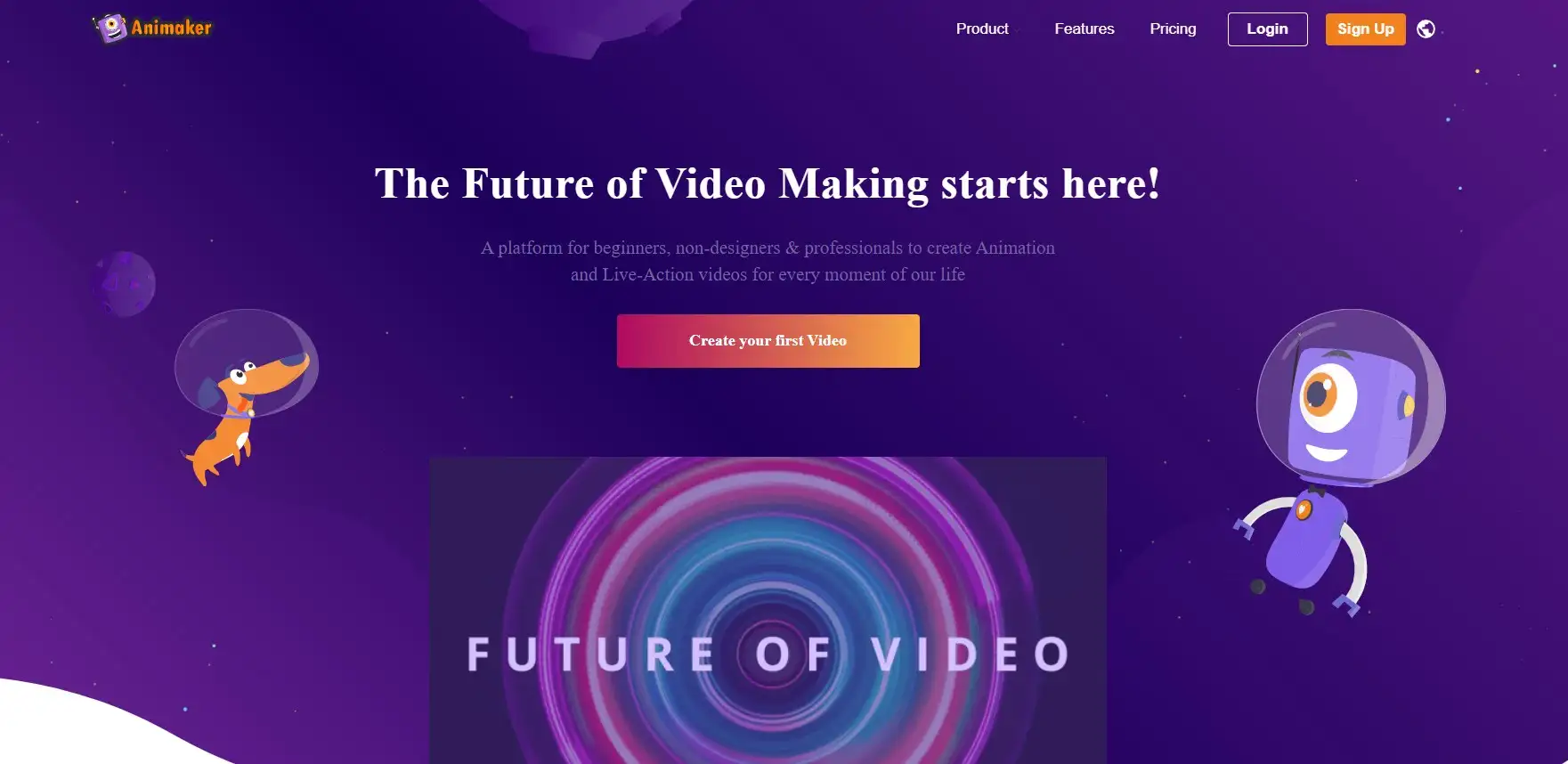
Animaker is another simple and convenient online video maker that you can use to make birthday videos. Moreover, as the name implies, it is also an excellent tool for animation. Animaker lets you create simple and animated birthday videos using your pictures, videos, and text.
You can use this tool to create fun animated videos even if you didn’t attend the birthday party and say happy birthday in a cool style. Apart from all of these features, the tool includes a huge selection of royalty-free songs, video clips, and images that you can use in your video clips.
Just like Fastreel, the tool also offers built-in birthday video templates and pre-made templates for other features. You can also do video overlays with the tool and record voiceovers. The voiceover feature is a rarity in the world of online video makers.
Although it comes with a free plan, it has some limitations. You can only download a few videos and cannot work with high-quality videos. Moreover, the free plan has limited features as well.
3. Animoto
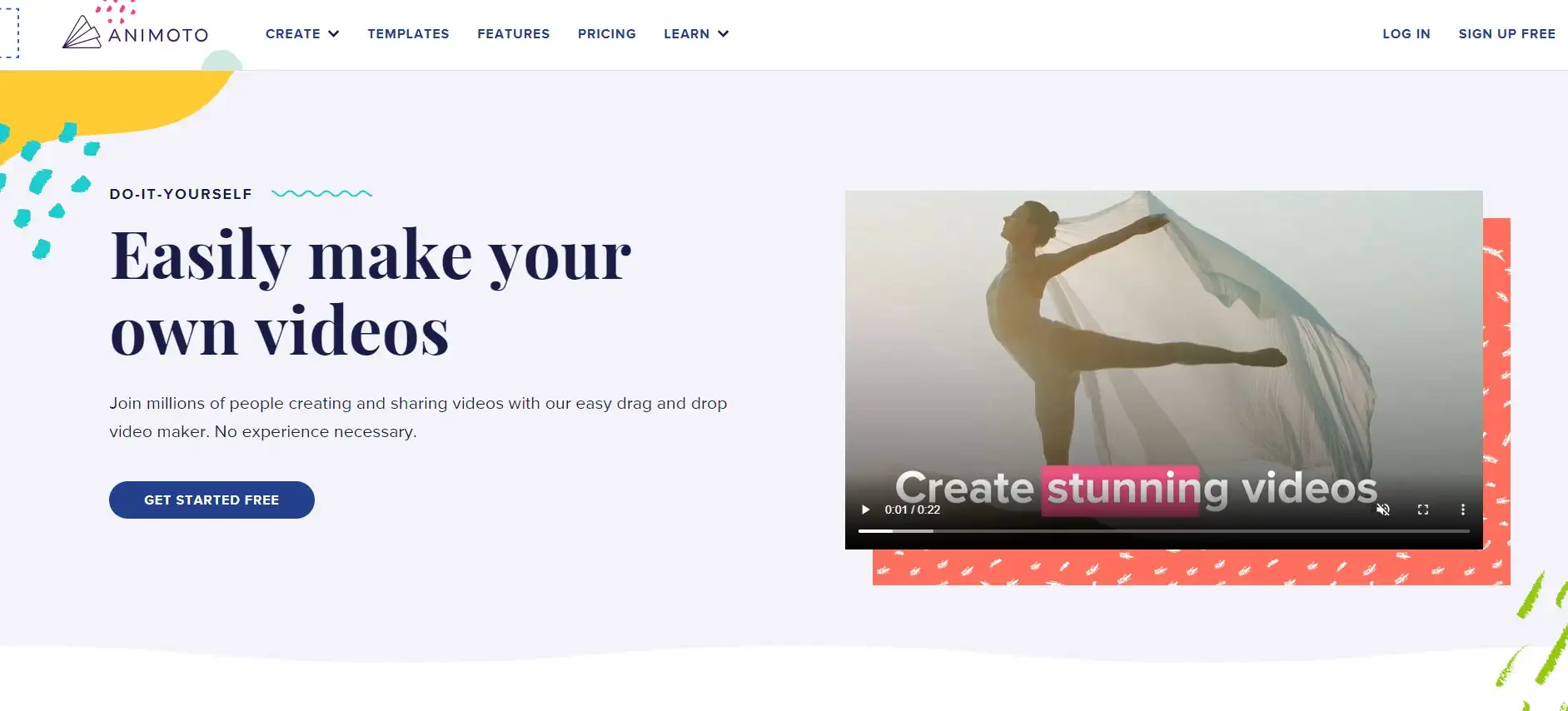
Animoto is a fantastic online birthday video editor with built-in birthday video presentations. You just need to pick the template, drag and drop your images, videos, and sound, and your video will be ready in a couple of minutes.
The tool also lets you animate your images and combine non-animated videos and images with animated images, and make a different and unique birthday video for your loved ones. Animoto comes with a large collection of built-in and free tools that you can use while making birthday videos either pre-birthday or post-birthday.
It also offers a lot of free soundtracks, voiceover options, text addition, transition, titles, and many more effects. Moreover, you can use Animoto on your Android and iOS devices.
The things I liked most about this tool were customizable templates, more than 40 fonts, text effects, and aspect ratio modification.
The only problem with the free version is that it comes with a watermark. You will have to buy the tool to remove the watermark.
Best Video Editor for Birthdays for Mobile Phones
You know it is a hassle to transfer images and videos from your mobile phone to your PC and then edit/make birthday videos. This is why I have included the best video editors for birthday videos for your mobile phone, so you can edit your videos on the go and save time. It is also easier to share videos from your phone with your friends and post it on social media.
1. FilmoraGo
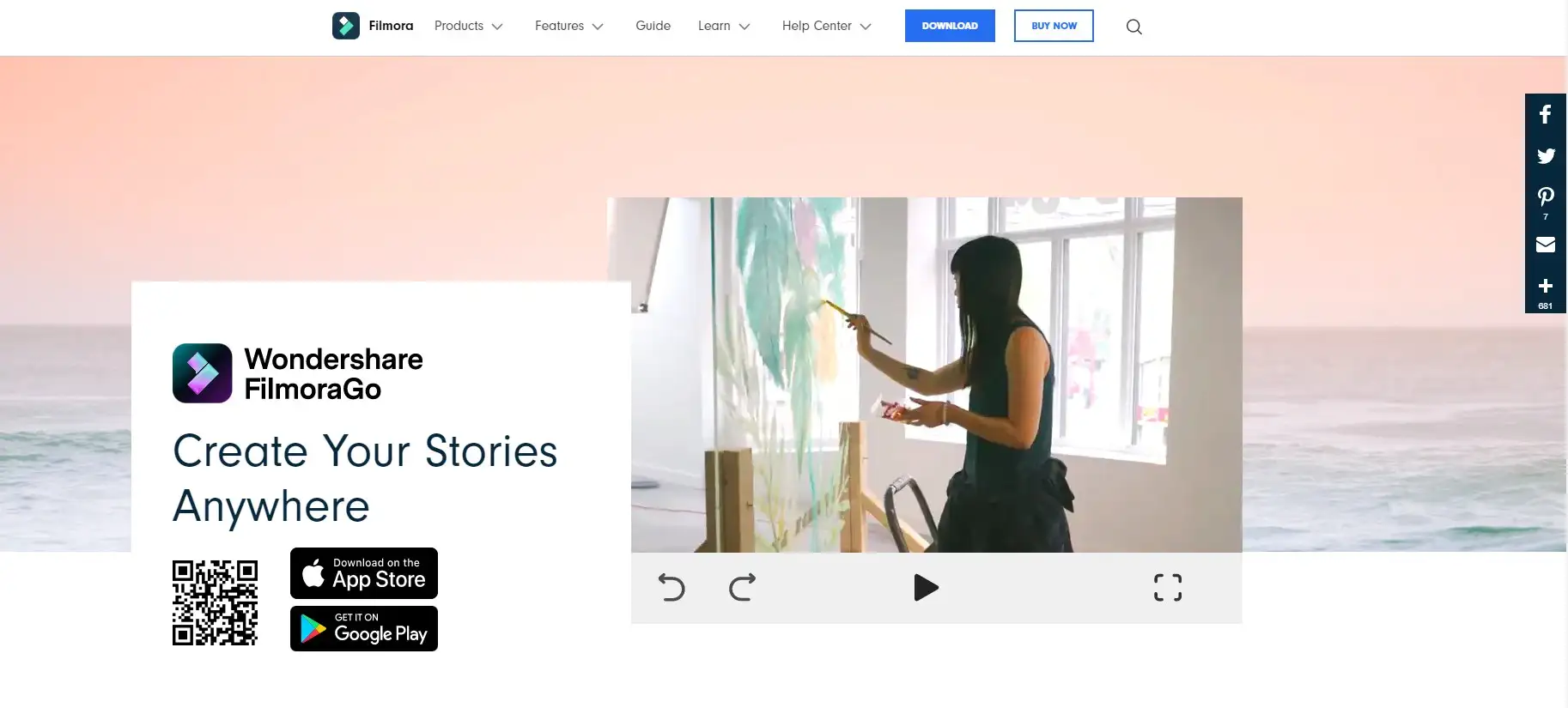
If you are looking for perfection and ease of use, FilmoraGo is your best bet. The app works with Android and iOS. The best thing about the app is the simple interface. Even a first-timer can create videos that will give a tough time to professional editors.
All you have to do is import the images and videos in the project and arrange them in a way you like. FilmoraGo comes with a biog selection of themes and templates that you can use to make videos birthday. You can also add a soundtrack from your phone to make things interesting or import one from FilmoraGo’s royalty-free song library.
You can also trim your videos, add effects, do a voiceover for a personal message, crop the footage, or change the aspect ratio for Instagram uploading. With FilmoraGo, uploading on social media platforms like YouTube, Facebook, Instagram, and Vimeo is just a touch away.
Overall, this is an excellent mobile app for beginners and occasional video editors.
2. Adobe Premiere Rush
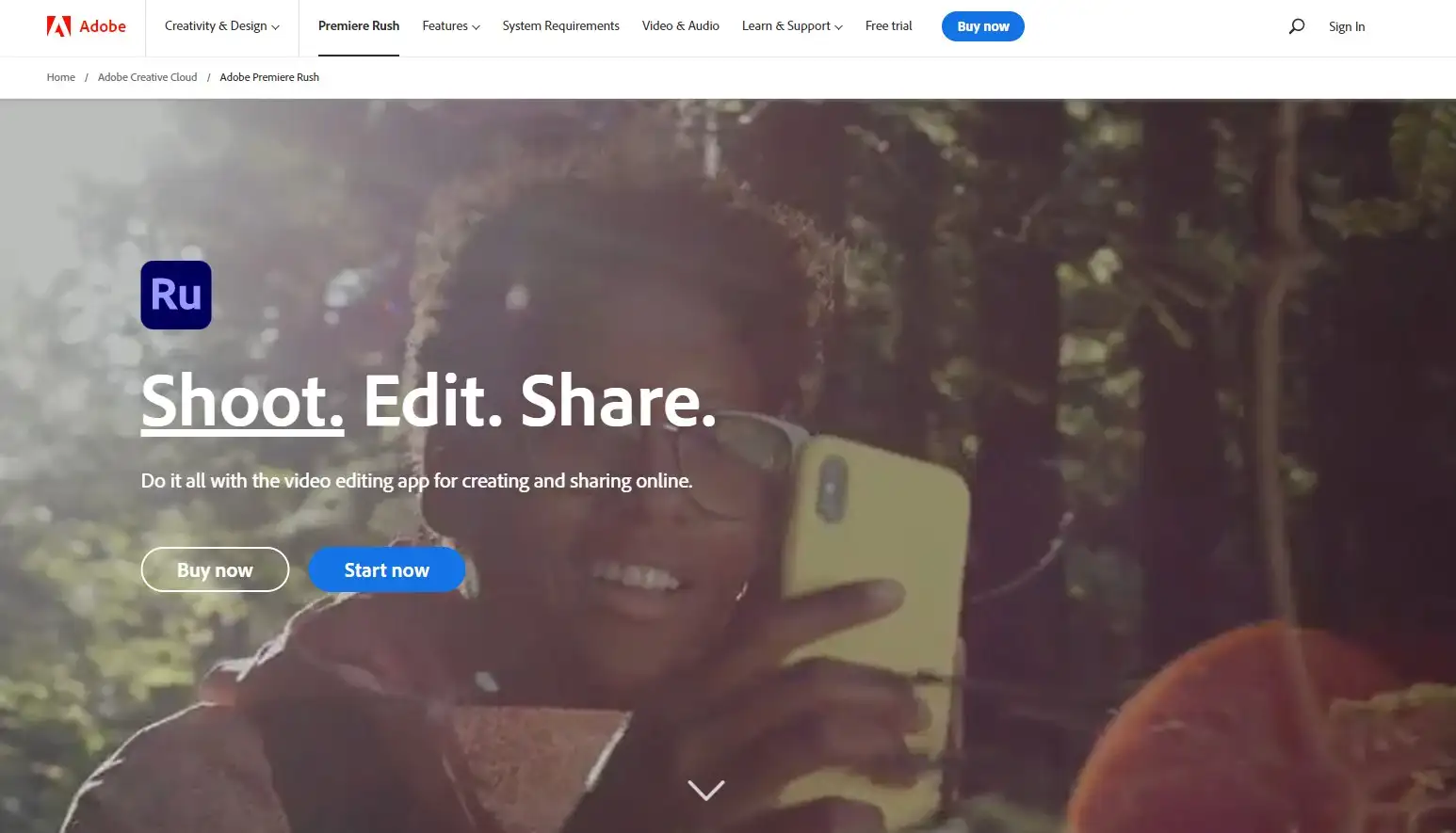
Adobe Premiere Rush is a simplified version of Adobe Premiere Pro. It has been specifically designed for Android and iOS; the developers have ensured that its interface isn’t as complex as Premiere Pro so that beginners and hobbyists can enjoy working on it.
This is an amazing application for mobile phone users. You can do color correction for your birthday videos, resize the video (change aspect ratio), create titles, add text, and benefit from a large collection of pre-made templates in the application.
The app comes with a large collection of audio enhancement tools that you can use to change audio as per your liking and personalize your pre-birthday messages and wishes or post-birthday videos.
The best thing about this application is that it doesn’t slow down your phone, and the app never lags or gets stuck.
3. Magisto
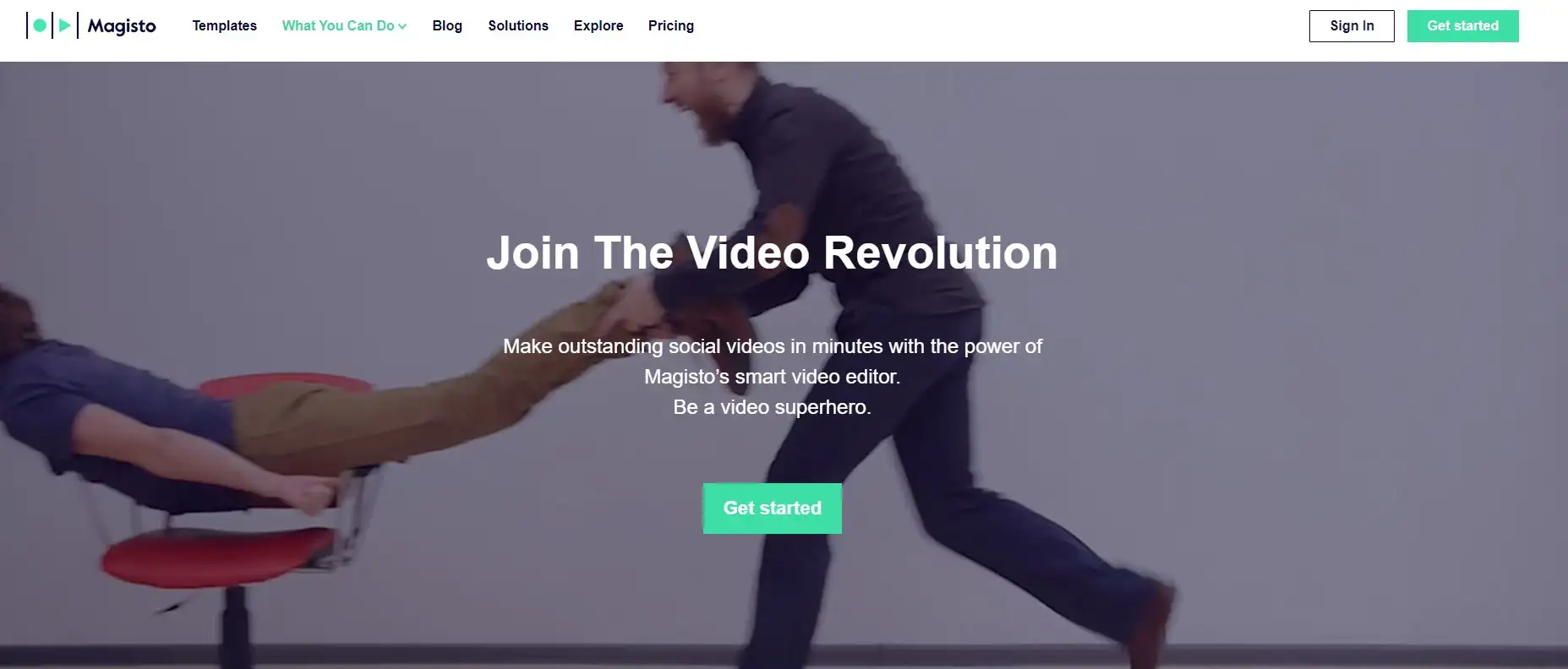
Magisto is a free application; Android and iOS users can benefit from it. The biggest highlight of this application is that it offers a variety of unique and smart templates that you can use to make videos for a birthday, weddings, baby showers and announcements, and many such events.
The editing process is super easy. You can be done with your edits in just under 5 minutes. You need to pick a video style, import videos, and images, apply filters, effects, and text overlays, upload music or select a royalty-free song in the app music gallery.
Magisto is a well-known application and has more than 90 million downloads worldwide. The app is free to use and download, but it comes with in-app purchases required to unlock more features and effects. However, its unpaid version has enough features that you can use to make interesting and amazing birthday videos.
Overall, it is an excellent app for beginners; the ease of use and convenience is unmatched. You are going to love it to bits.
FAQs
Which app is best for video editing for a birthday?
Filmora is best for editing birthday videos on your PC, Fastreel is the best web-based video editor, and FilmoraGo and Magisto are the best mobile phone applications for editing birthday and other occasion videos.
How can I make a birthday video edit?
You will need a video editor application to make edits to your birthday video. Once you have imported the video, you can pick and apply effects, filters, texts, images, transitions, do voiceover, or add soundtracks. Once you are done, you can export the video and then share it with your loved ones.
How do you make the best birthday video ever?
To make the best birthday video ever, you will need the best birthday video editor. I have reviewed and discussed the best birthday editors that you can use to make the best, coolest, awesome, and fantastic birthday videos for your loved ones.
What do you say in a birthday video?
You can show gratitude, discuss a memory, discuss why you love that person, joke around and have some fun but be careful not to hurt the recipient’s feelings. Your video must be something that the birthday person can watch with their friends and family.

