When it comes to editing videos shot on a Fujifilm camera, you'll want video editing software that is easy to use, offers advanced features, and is optimized for the unique properties of Fujifilm footage. After researching the best options available, we've compiled a list of the top video editors for Fujifilm...
Also read: Best photo editing software for Canon
TL;DR:
Looking for the best video editing software for your Fujifilm camera footage? Consider Adobe Premiere Pro, Final Cut Pro, and DaVinci Resolve. These professional-grade video editors offer native support for Fujifilm video formats and advanced features, such as color grading tools and visual effects capabilities, to help you create stunning videos that showcase the unique properties of your Fujifilm camera. Whether you're a beginner or a pro, these video editing software options are worth considering for your Fujifilm video projects.

Premiere Pro

Filmora

PowerDirector
Adobe Premiere Pro: A Versatile Choice for Fujifilm Videographers
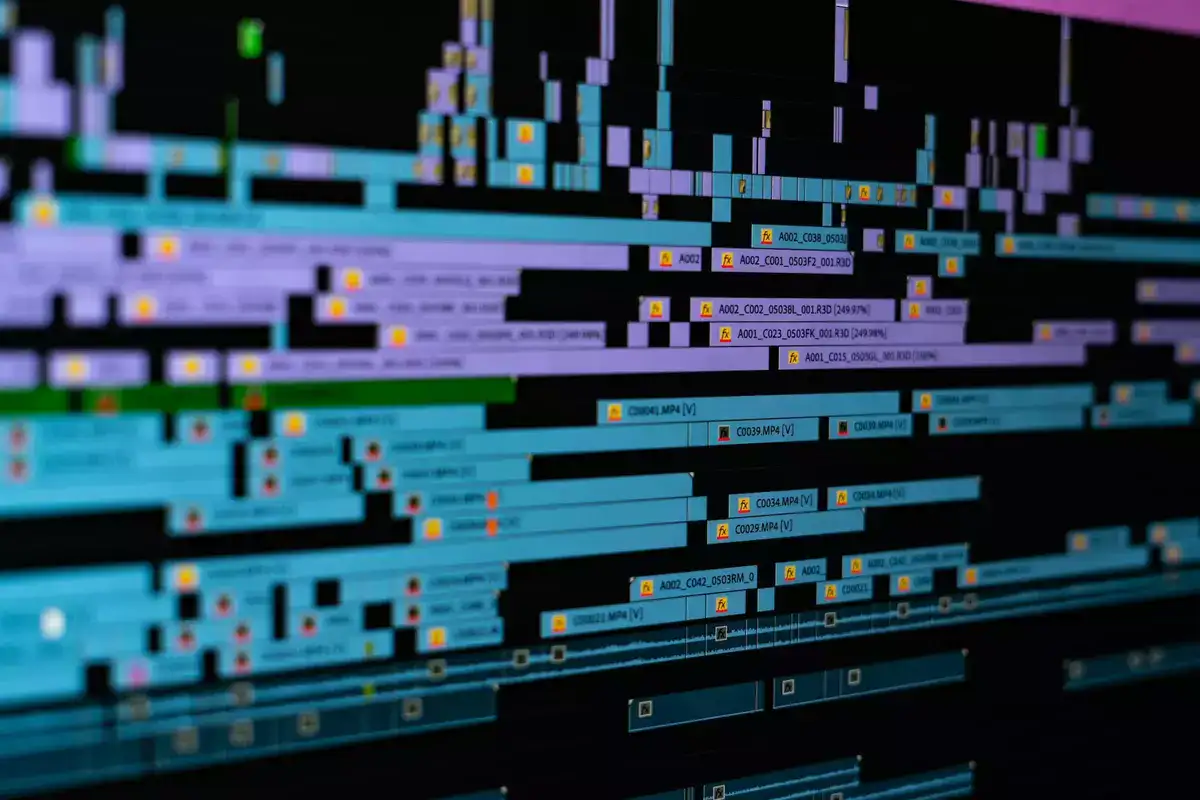
Adobe Premiere Pro is a professional-grade video editing software that is perfect for working with footage from Fujifilm cameras, whether you're using digital or film models. Premiere Pro offers native support for a wide range of video formats, ensuring seamless editing without the need for time-consuming conversions. Its powerful performance and high-quality output make it an excellent choice for Fujifilm enthusiasts looking to create professional-grade videos.

For Fujifilm users, Premiere Pro's advanced color grading tools, such as the Lumetri Color panel, can help you achieve stunning visuals that accurately represent the unique color profiles of your Fujifilm cameras. Additionally, its comprehensive editing tools and integration with other Adobe products allow you to create and fine-tune your projects with ease. While Premiere Pro has a learning curve, its robust feature set and compatibility with Fujifilm camera models make it a top choice for Fujifilm videographers.
Final Cut Pro: A High-Performance Video Editor for Fujifilm Users

Final Cut Pro is a professional video editing software that is exclusively available for macOS, making it a perfect choice for Fujifilm users who prefer Apple devices. With its innovative Magnetic Timeline and smooth performance, Final Cut Pro allows you to effortlessly edit and arrange your Fujifilm footage to create compelling narratives.

Final Cut Pro offers built-in support for various Fujifilm video formats, ensuring seamless editing and playback. Its advanced color grading tools, including the Color Wheels and Color Curves, enable you to enhance your Fujifilm footage, producing rich and vibrant visuals that showcase the distinctive look of your camera's output. Although Final Cut Pro is a macOS-exclusive software, its powerful features and ease of use make it an excellent option for Fujifilm videographers.
DaVinci Resolve: A Professional Video Editor for Fujifilm Footage

DaVinci Resolve is a professional video editing software that offers a comprehensive set of features for editing Fujifilm footage. Its powerful color grading, audio editing, and visual effects capabilities enable you to create high-quality videos that stand out. With native support for Fujifilm video formats and an extensive array of tools, DaVinci Resolve is an excellent choice for Fujifilm users looking to create professional-grade content.

DaVinci Resolve's advanced color grading tools, such as the Color Warper and Primary Wheels, allow you to create stunning visuals that highlight the unique characteristics of your Fujifilm camera's output. The software's node-based visual effects system enables you to create complex and captivating effects for your Fujifilm footage with ease. While DaVinci Resolve has a steep learning curve, its powerful features and compatibility with Fujifilm cameras make it an ideal choice for Fujifilm videographers.
Questions you might be asking:
Which editing program is compatible with Fujifilm cameras?
Fujifilm cameras are compatible with various editing software, including both proprietary and third-party options. The company has its own software called Fujifilm X RAW Studio, which is designed specifically for processing RAW files from Fujifilm cameras. Other popular choices include Adobe Lightroom, Capture One, and Luminar.
What is the top-rated editor for Fujifilm users?
Capture One is often considered the best editor for Fujifilm users due to its comprehensive support for Fujifilm's RAW file format and superior color handling. It provides advanced editing tools and has a close partnership with Fujifilm, resulting in excellent compatibility and performance.
Which is the most recommended free RAW editor for Fujifilm cameras?
Darktable is a popular free and open-source RAW editor that supports Fujifilm cameras. It offers a wide range of editing tools and is compatible with various operating systems, making it an excellent choice for those on a budget.

Does Capture One outperform Lightroom when working with Fujifilm files?
Many Fujifilm users prefer Capture One over Lightroom due to its superior color rendering and handling of Fujifilm RAW files. Capture One is known for its ability to accurately reproduce Fujifilm's Film Simulations, which are popular among photographers for their distinct looks.
Is the Capture One software available at no cost for Fujifilm users?
Capture One offers a free version called Capture One Express for Fujifilm, which includes basic editing tools and supports Fujifilm RAW files. However, the full-featured Capture One Pro version is not free and requires a subscription or a one-time purchase.
Why should one opt for Capture One when working with Fujifilm files?
Capture One is an ideal choice for Fujifilm users because of its excellent color rendering, precise reproduction of Fujifilm's Film Simulations, and advanced editing tools specifically designed to handle Fujifilm RAW files. Its close partnership with Fujifilm ensures better compatibility and performance.
Is Fujifilm suitable for professional use?
Yes, Fujifilm cameras are suitable for professional use. Their high-quality sensors, lenses, and robust build make them reliable options for various photography genres, such as weddings, portraitsure, and landscape photography. Many professionals appreciate the unique color science and Film Simulations Fujifilm offers.
Are Fujifilm cameras user-friendly for beginners?
Fujifilm cameras are indeed beginner-friendly, offering user-friendly interfaces, intuitive controls, and a range of automatic modes. These features make it easy for new photographers to learn the basics while still providing advanced options for more experienced users.
Is Capture One the optimal choice for Fujifilm users?
Capture One is often considered the best choice for Fujifilm users due to its excellent support for Fujifilm RAW files, accurate color rendering, and ability to reproduce Fujifilm's Film Simulations. However, personal preferences and specific editing needs may also dictate the choice of editing software.
Does Fujifilm excel in video capabilities?
Fujifilm has made significant strides in video capabilities, with cameras like the X-T4 and X-S10 offering excellent 4K video recording, image stabilization, and advanced video features. While they may not be the market leaders in video, Fujifilm cameras offer competitive video performance suitable for various applications.
How does Fujifilm compare to Sony in terms of performance?
Fujifilm and Sony both produce high-quality cameras with different strengths. Fujifilm is renowned for its color science, Film Simulations, and APS-C sensor cameras, while Sony is known for its full-frame mirrorless lineup, exceptional autofocus, and video capabilities. The choice between the two brands largely depends on individual preferences and specific photographic needs.

