GoPro cameras are a must-have for anyone who loves adventure and adrenaline-fueled sports. But when it comes to editing that footage into a stunning video that captures the excitement and energy of your adventures, choosing the right video editor is key. In this article, our team of experts will take a deep dive into the best video editors for GoPro, looking at key features like compatibility with popular GoPro models, support for high-resolution footage, and advanced editing features. We'll also provide some real-life examples of how these video editors can help you create professional-looking videos that showcase your skills and passion for adventure.

Premiere Pro

Filmora

PowerDirector

For example, some video editors offer a range of advanced features like color grading, audio editing, and multi-camera support that can help you create stunning videos that stand out from the crowd. Whether you're a beginner or an experienced filmmaker, our best video editor for GoPro article will help you find the right video editor for your needs.
TL;DR
Looking for the best video editor for your GoPro footage? Look no further than Adobe Premiere Pro CC. This feature-rich software is highly compatible with GoPro's native file types and offers advanced editing features like color grading and multi-camera support. With the proxy editing feature, you can edit high-resolution GoPro footage using lower-resolution files for improved editing performance. While the learning curve and subscription-based pricing may be a concern for some, Adobe Premiere Pro CC is well worth the investment for GoPro enthusiasts seeking professional-grade video editing software.
Best Overall: Adobe Premiere Pro CC
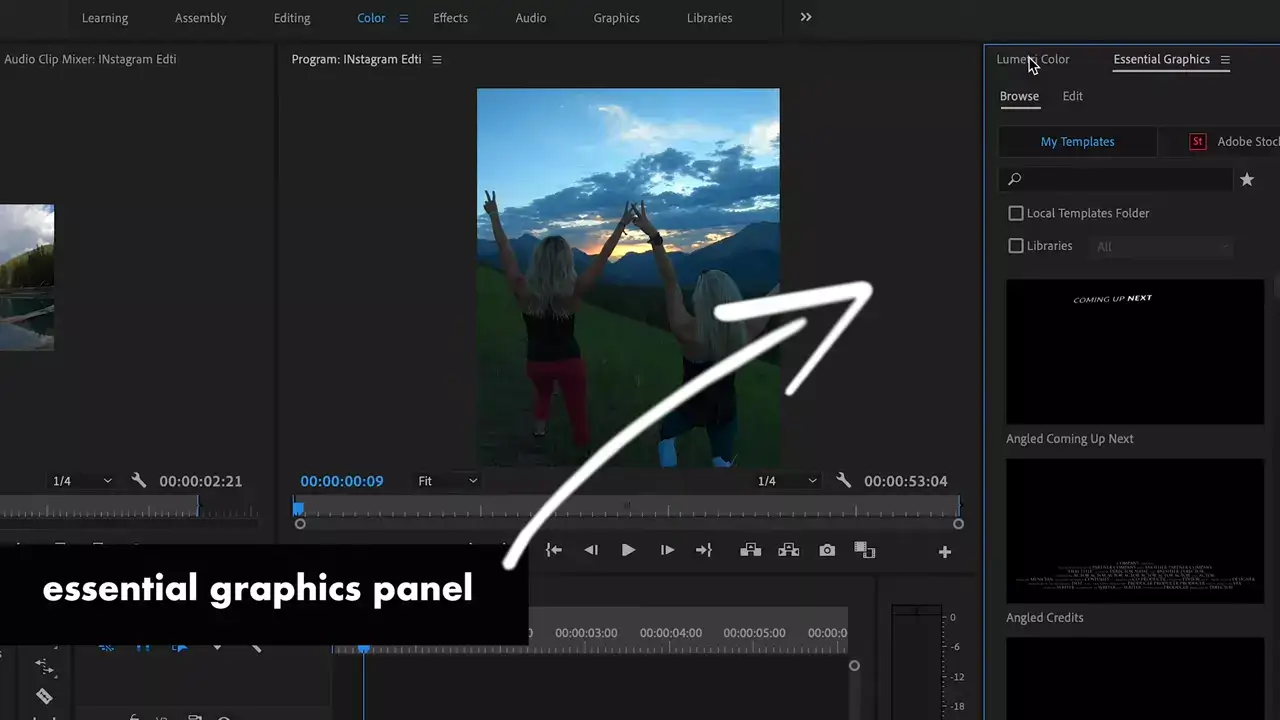
Venturing into the world of GoPro footage editing requires powerful and versatile video editing software that can handle the unique demands of action-packed videos. In this product roundup, I'm excited to share my thoughts on Adobe Premiere Pro CC, a top-tier video editing software that truly excels in GoPro video editing. Let's take a closer look at how Premiere Pro CC caters to the needs of GoPro enthusiasts and why it might just be the ideal choice for your action-packed projects.
Adobe Premiere Pro CC is a feature-rich video editing software that offers an extensive array of tools and capabilities for editing GoPro footage. Its compatibility with a wide range of video formats, including GoPro's native file types, ensures seamless editing without the need for time-consuming conversions. Premiere Pro CC's powerful performance and high-quality output make it an excellent choice for GoPro enthusiasts looking to create professional-grade videos that capture the excitement and energy of their adventures.

For GoPro users, Premiere Pro CC's proxy editing feature is a game-changer. This feature allows you to edit high-resolution GoPro footage using lower-resolution proxy files, significantly improving playback and editing performance on your computer. Once your edit is complete, Premiere Pro CC automatically reconnects your project to the original high-resolution files, ensuring your final output is nothing short of stunning.
To help you make an informed decision, let's explore the advantages and drawbacks of using Adobe Premiere Pro CC for editing your GoPro footage:
Pros:
- High-quality output: Premiere Pro CC retains the original quality of your GoPro footage, ensuring your final video looks crisp and professional.
- Proxy editing: This feature greatly improves editing performance, making it easier to work with high-resolution GoPro files.
- Comprehensive editing tools: Premiere Pro CC's extensive set of features and capabilities allows you to create professional-grade GoPro videos with ease.
- Adobe ecosystem integration: The seamless compatibility with other Adobe products, such as After Effects and Audition, enhances your creative possibilities and streamlines your workflow.
Cons:
- Steep learning curve: Premiere Pro CC's robust feature set may be overwhelming for beginners, requiring time and dedication to master.
- Subscription-based pricing: The software's cost can be a barrier for some users, as it's only available through a monthly or annual subscription.
- Demanding system requirements: To run Premiere Pro CC smoothly, a powerful computer with sufficient RAM and processing power is necessary.
In conclusion, Adobe Premiere Pro CC is an outstanding choice for GoPro enthusiasts seeking a powerful and versatile video editing software that can deliver professional results. While its learning curve and pricing may be a concern for some, the benefits of using Premiere Pro CC for GoPro footage editing are undeniable. If you're serious about taking your GoPro videos to new heights, Adobe Premiere Pro CC is well worth the investment.
Best for Mac: Final Cut Pro X
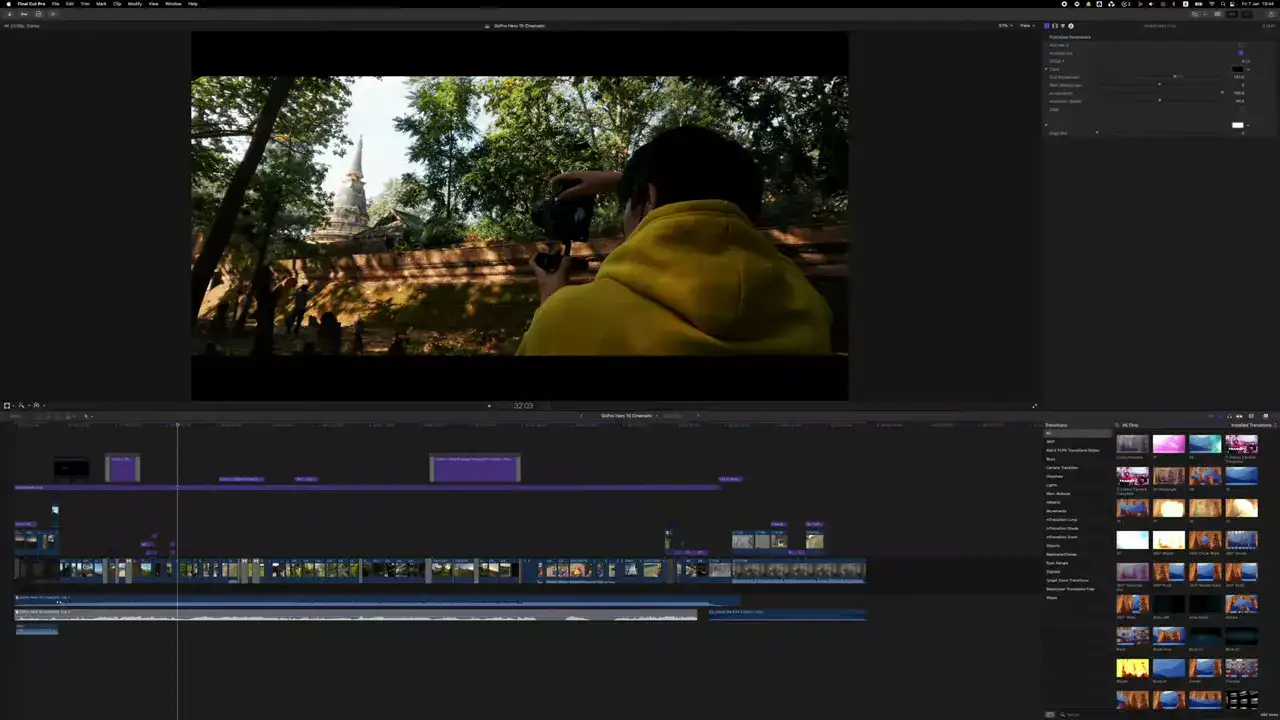
Final Cut Pro X is a professional-grade video editing software that has earned its reputation for delivering outstanding performance and quality. As a GoPro enthusiast, you'll find that Final Cut Pro X offers the perfect blend of powerful features and an intuitive interface to help you create stunning GoPro videos that truly capture the thrill of your adventures. Let's take a closer look at how Final Cut Pro X caters to GoPro users and why it could be the ideal choice for your action-packed projects.
One of the key advantages of using Final Cut Pro X for editing your GoPro footage is its smooth and responsive performance. Final Cut Pro X's innovative Magnetic Timeline allows you to effortlessly arrange and rearrange your clips, making it easy to craft a compelling narrative from your action-packed GoPro videos. The software's background rendering ensures that you experience minimal interruptions during the editing process, allowing you to focus on bringing your vision to life.

Final Cut Pro X offers a wealth of features specifically tailored to GoPro users, such as built-in stabilization and color correction tools that help you enhance the quality of your footage. Additionally, Final Cut Pro X's compatibility with a wide range of video formats ensures seamless editing of your GoPro files without the need for time-consuming conversions.
Weighing the Pros and Cons
To help you make an informed decision, let's explore the advantages and drawbacks of using Final Cut Pro X for editing your GoPro footage:
Pros:
- High-quality output: Final Cut Pro X delivers outstanding video quality, ensuring that your GoPro videos look crisp and professional.
- Smooth performance: The software's innovative Magnetic Timeline and background rendering provide a seamless editing experience.
- GoPro-specific features: Final Cut Pro X offers built-in stabilization and color correction tools designed to enhance your GoPro footage.
- One-time purchase: Unlike subscription-based software, Final Cut Pro X requires a one-time payment, which could be more cost-effective in the long run.
Cons:
- macOS exclusive: Final Cut Pro X is available exclusively for macOS, limiting its accessibility for Windows users.
- Learning curve: While the software offers an intuitive interface, mastering its full range of features may require some time and dedication.
Best for Beginners: Adobe Premiere Elements

Adobe Premiere Elements is a versatile video editing software that offers a user-friendly interface and a solid set of features, making it an excellent choice for GoPro users who are new to video editing or prefer a more simplified approach. With its Guided Edit mode, Premiere Elements provides step-by-step instructions for accomplishing various editing tasks, making it easy for beginners to learn the ropes and create engaging GoPro videos without feeling overwhelmed.

In addition to its beginner-friendly interface, Adobe Premiere Elements offers a range of automated tools that can help enhance your GoPro footage. For instance, its Smart Trim feature automatically identifies and removes unwanted portions of your clips, while the Shake Stabilizer helps to reduce camera shake and produce smoother footage. Although Premiere Elements may not offer the advanced features and capabilities of its professional counterpart, Adobe Premiere Pro, it's a reliable and accessible option for GoPro users looking for a straightforward editing solution.
Best Budget: CyberLink PowerDirector

CyberLink PowerDirector is a feature-rich video editing software that offers a perfect balance of power and ease of use, making it an attractive choice for GoPro users of all skill levels. With its intuitive interface and wide range of built-in effects, transitions, and titles, PowerDirector allows you to create polished GoPro videos that truly shine. The software's speed-optimized engine ensures smooth editing and playback, even when working with high-resolution GoPro files.
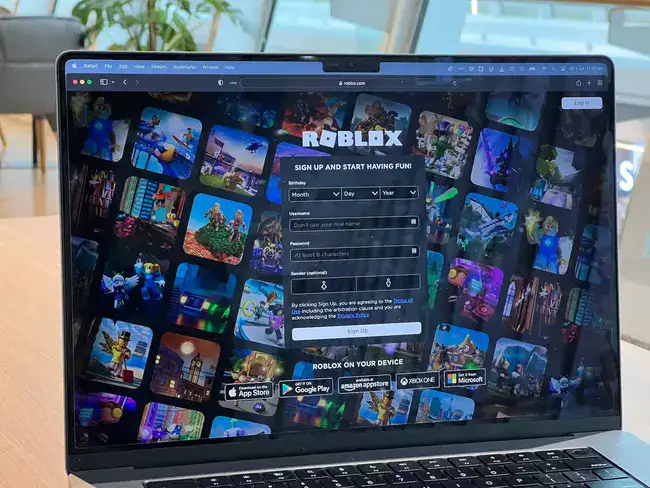
PowerDirector's Action Camera Center is specifically designed for editing action-packed GoPro footage. It includes tools like stabilization, lens correction, and slow-motion effects, helping you create professional-looking videos that capture the excitement of your adventures. While PowerDirector may have a slight learning curve for beginners, its blend of powerful features and user-friendly interface make it an excellent option for GoPro users seeking an efficient video editing solution.
Best Free for Pro Users: DaVinci Resolve

DaVinci Resolve is a professional-grade video editing software that offers a comprehensive set of features for editing GoPro footage. Its powerful color grading, audio editing, and visual effects options enable you to craft GoPro videos that truly stand out from the competition. With its robust tools and capabilities, DaVinci Resolve is an excellent choice for GoPro users looking to create high-quality content.

One aspect that sets DaVinci Resolve apart is its node-based visual effects system, which allows you to create complex and stunning effects for your GoPro footage. Additionally, the software's free version offers an impressive array of features, making it an attractive option for users on a budget. Keep in mind that DaVinci Resolve has a steep learning curve, so it's best suited for those who are willing to invest time in learning the software.
Best for Special Effects: HitFilm Pro
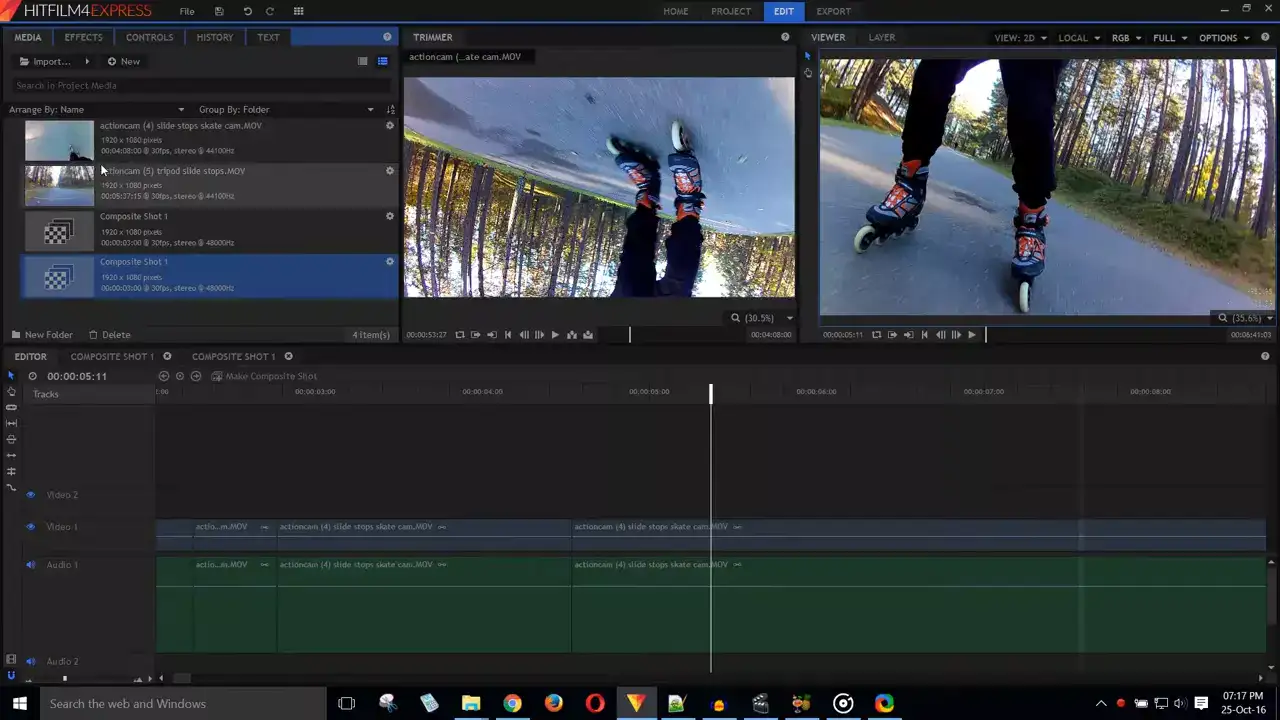
HitFilm Pro is a powerful and versatile video editing software that combines the capabilities of a professional editor with the ease of use of a more beginner-friendly platform. This makes it an excellent choice for GoPro users looking to create high-quality videos without a steep learning curve. With its extensive library of built-in effects, transitions, and titles, HitFilm Pro allows you to create engaging GoPro videos that capture the spirit of your adventures.

HitFilm Pro's integrated 3D compositing and visual effects tools are particularly useful for enhancing your GoPro footage, enabling you to add stunning elements to your videos with ease. The software also offers advanced tracking and stabilization features, ensuring your GoPro videos look professional and polished. While HitFilm Pro may not be as well-known as some of the other video editing software options, it's a solid choice for GoPro users who want a dynamic and feature-rich editing platform.
GoPro Studio

GoPro Studio is the official video editing software designed specifically for GoPro users. It offers a simple, streamlined interface that makes it easy for beginners to get started with editing their GoPro footage. GoPro Studio includes a range of pre-built templates and effects, which can be used to create engaging videos with minimal effort. The software also offers basic editing tools such as trimming, cropping, and color correction to help you enhance your GoPro footage.
While GoPro Studio may not have the advanced features and capabilities of some other video editing software options, its user-friendly design and GoPro-specific functionality make it a solid choice for users who want a straightforward and easy-to-use editing solution. If you're a GoPro user looking for a simple yet effective way to edit your footage, GoPro Studio is worth considering.

Questions you might be asking
Which video editors are most compatible with GoPro footage?
Some of the most compatible video editors for GoPro footage include Adobe Premiere Pro, Final Cut Pro, DaVinci Resolve, Filmora, and VSDC Free Video Editor. Each of these options offers a range of features suitable for working with GoPro videos.
What essential features should you consider in a GoPro video editor?
Key features to look for in a GoPro video editor include support for GoPro's high-resolution video formats, stabilization tools, color grading options, the ability to handle time-lapse and slow-motion footage, and an intuitive interface that caters to both beginners and experienced users.
What’s the best free editing software for GoPro?
The best free editing software for GoPro depends on your requirements and preferences. Some top choices include VSDC Free Video Editor, Shotcut, and Lightworks. Each offers a variety of editing tools and supports GoPro video formats.
How do I edit my GoPro on my computer?
To edit your GoPro footage on your computer, first, transfer the video files to your device. Then, choose a video editing software that supports GoPro formats, such as Adobe Premiere Pro, Final Cut Pro, or DaVinci Resolve. Import the footage, apply edits and enhancements, and export the final video.

Is iMovie good for editing GoPro videos?
iMovie is a decent option for editing GoPro videos, especially for Mac users and beginners. It supports GoPro formats and offers basic editing features. However, more advanced editors like Adobe Premiere Pro, Final Cut Pro, and DaVinci Resolve provide more comprehensive tools and features.
Does GoPro Studio still exist?
GoPro Studio, the official video editing software from GoPro, was discontinued in 2017. GoPro now recommends using other video editing software, such as Adobe Premiere Pro, Final Cut Pro, or DaVinci Resolve, to edit your GoPro footage.
Sources we have used in this research:

