Podcasts are a popular medium for sharing information and entertainment, and video is an excellent way to enhance your podcast's reach and impact. But to create compelling video content, you'll need a video editor that can handle the unique needs of podcasting. Our team has put together a list of the best video editors for podcasts, with options ranging from the efficient and user-friendly iMovie to the advanced and feature-rich Adobe Premiere Pro. These programs offer a range of tools and features, including support for high-quality audio and video, special effects, and color correction, making it easy to create high-quality video content that complements your podcast.

Premiere Pro

Filmora

PowerDirector
What you'll learn:
Adobe Premiere Pro is an industry-leading video editing software that is gaining popularity among podcasters due to its advanced audio editing features, seamless integration with other Adobe products, and compatibility with the Adobe Creative Cloud suite. Premiere Pro offers extensive audio editing tools, including essential sound panels, audio effects, and multitrack editing capabilities, allowing podcasters to fine-tune their audio, remove noise, and create immersive soundscapes. With its regular updates and improvements, Premiere Pro is a powerful option for podcasters seeking professional-level editing tools, although it does have a steeper learning curve and subscription-based pricing.

Premiere Pro
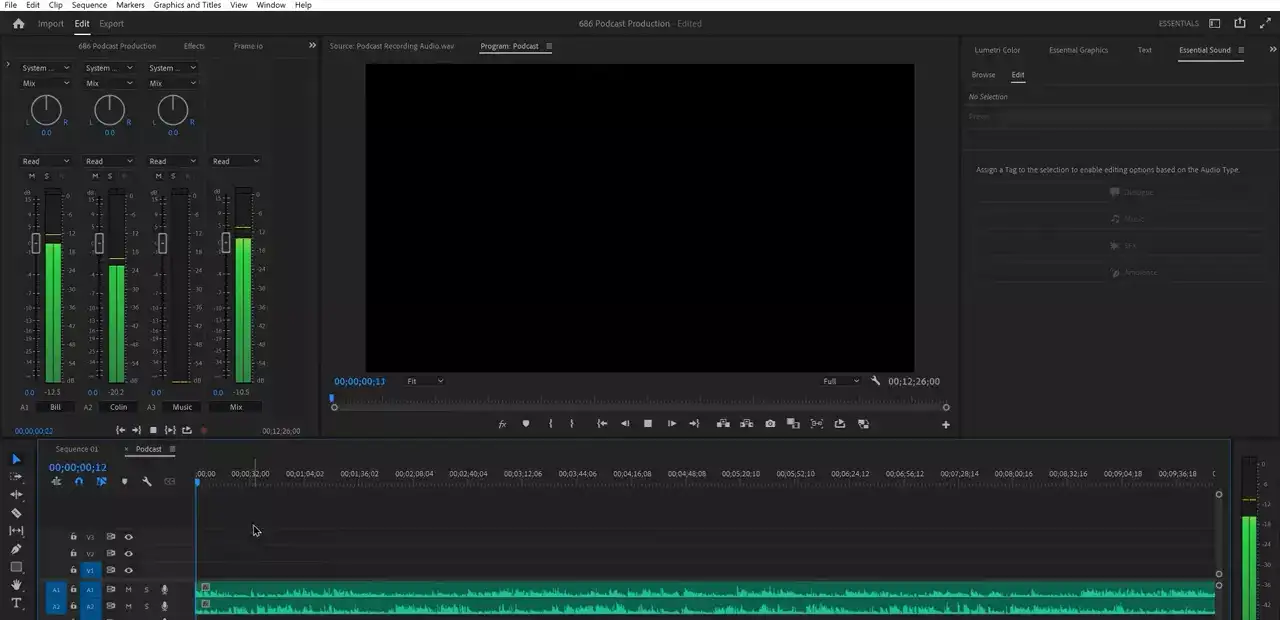
When it comes to podcast editing software, finding the perfect match for your unique needs can be a challenging task. Today, we're diving into the world of Adobe Premiere Pro, an industry-leading video editing software that has increasingly gained traction among podcasters. Let's explore how this powerful tool can elevate your podcast production game and why it's worth considering for your next project.
Adobe Premiere Pro: The Podcast Editing Powerhouse Adobe Premiere Pro, typically known for its prowess in video editing, has been making waves in the podcasting world. With its robust audio editing capabilities, intuitive interface, and compatibility with the Adobe Creative Cloud suite, Premiere Pro is a powerful option for podcasters seeking professional-level editing tools.
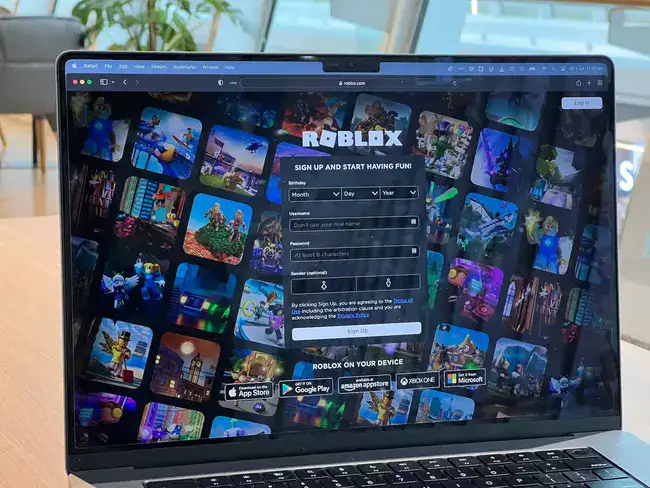
Relating Adobe Premiere Pro to Podcast Editing: You might be wondering how a video editing software can be suitable for podcast editing, and the answer lies in Premiere Pro's advanced audio editing features. Here are some examples of how Adobe Premiere Pro excels in podcast editing:
- Comprehensive Audio Editing Tools: Premiere Pro is equipped with an extensive range of audio editing tools, including essential sound panels, audio effects, and multitrack editing capabilities. These tools allow podcasters to fine-tune their audio, remove noise, and create immersive soundscapes.
- Seamless Integration with Adobe Audition: If you're already using Adobe Audition for your podcast, you'll love the seamless integration with Premiere Pro. This compatibility allows you to easily edit your podcast in both applications, streamlining your workflow and saving you time.
- Dynamic Link with After Effects: Want to create eye-catching video teasers for your podcast episodes? Premiere Pro's dynamic link with Adobe After Effects enables you to create stunning visual content to promote your podcast on social media platforms.
Pros of Adobe Premiere Pro for Podcast Editing:
- Industry-leading audio editing tools for professional-quality results.
- Seamless integration with the Adobe Creative Cloud suite, streamlining your workflow.
- Regular updates and improvements, ensuring you're working with cutting-edge technology.
- Extensive tutorials and resources available, perfect for both beginners and experienced users.
Cons of Adobe Premiere Pro for Podcast Editing:
- Steeper learning curve compared to some other podcast-specific editing software.
- Subscription-based pricing, which can be expensive for some users.
Director Suite 365 – Best Choice Overall

Director Suite 365 is an all-inclusive package designed for creators seeking a comprehensive solution for their audio and visual needs. This suite features a range of powerful tools, such as PowerDirector for video editing, PhotoDirector for photo editing, and AudioDirector for audio editing. Podcasters can harness the power of AudioDirector to clean up audio, apply effects, and create professional-grade podcasts. While Director Suite 365 has a subscription-based pricing model, the frequent updates and access to a vast library of royalty-free audio and video content make it a worthwhile investment. However, if you're solely focused on audio editing, you might find the suite a bit overwhelming, with features that extend beyond your needs.

Adobe Audition - The Best Commercial Solution
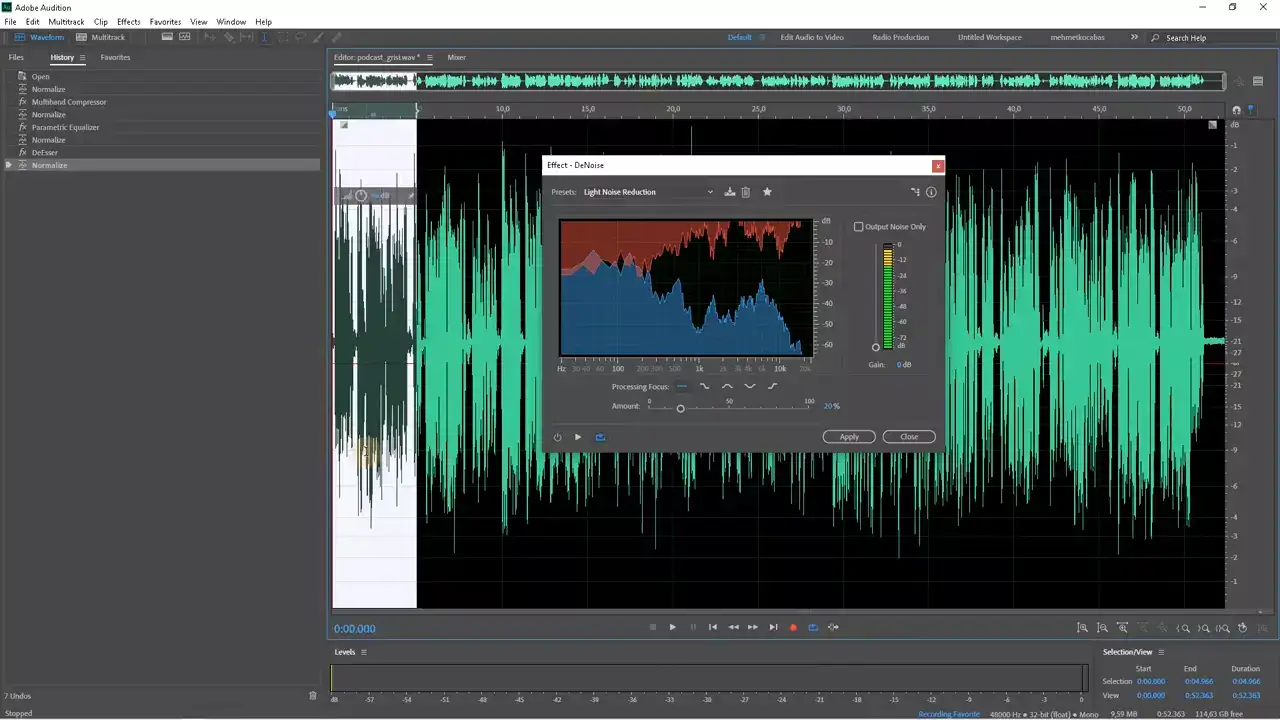
Adobe Audition is a top-tier audio editing software specifically designed for audio professionals and podcasters. With its user-friendly interface and a plethora of tools, such as noise reduction, spectral frequency display, and multitrack editing, Audition makes it simple for podcasters to create polished audio content. The seamless integration with other Adobe products, like Premiere Pro, adds to its appeal. While Adobe Audition's subscription-based pricing may deter some users, the advanced features and regular updates make it a solid choice for podcasters seeking professional-quality audio editing software.

Logic Pro - Best for Mac

Logic Pro is a comprehensive digital audio workstation (DAW) designed for macOS users. With its powerful audio editing and recording capabilities, Logic Pro is a popular choice among musicians and podcasters alike. Podcasters will appreciate the software's extensive library of built-in sound effects, loops, and plugins, which can help enhance their audio content. However, as a macOS exclusive, Logic Pro isn't accessible for Windows users, and the software's steep learning curve may be challenging for beginners. Despite these drawbacks, Logic Pro is a powerful audio editing option for dedicated macOS users.

Garageband – Best Free Solution
Final Cut Pro is a professional video editing software for macOS users, while GarageBand is a versatile audio recording and editing software available for both macOS and iOS. Although Final Cut Pro is primarily focused on video editing, it has a range of audio editing tools that can be helpful for podcasters. GarageBand, on the other hand, is a more accessible option for podcasters just starting out. By combining the two, users can create polished audio and video content. However, both software programs are 1exclusive to Apple devices, limiting their accessibility for users of other platforms.
Sound Forge Pro & MAGIX Movie Edit Pro - Best Amateur Solution
Sound Forge Pro is a professional audio editing software known for its precision editing and mastering capabilities. With its robust set of tools, including audio restoration, multitrack editing, and spectral editing, Sound Forge Pro is perfect for podcasters who require granular control over their audio content. However, its steep learning curve and higher price point may be a barrier for beginners or those on a budget. For those willing to invest time and resources into mastering Sound Forge Pro, the software can be a powerful asset for podcast production.
Pinnacle Studio 21
Pinnacle Studio 21 is primarily a video editing software, but it also offers audio editing features that can be beneficial for podcasters. With tools like audio ducking, noise reduction, and royalty-free music, Pinnacle Studio 21 can be a suitable option for podcasters who also create video content. However, as a video-focused software, its audio editing capabilities may not be as comprehensive as dedicated audio editing programs. Additionally, Pinnacle Studio 21 is Windows-exclusive, limiting its accessibility for macOS users.
FAQs
What software do you use to edit a podcast?
Professional podcasters use a variety of software for editing, such as Adobe Audition, Audacity, GarageBand, Reaper, and Hindenburg Journalist. The choice depends on the user's preferences, budget, and platform compatibility.
How do you effectively edit a podcast?
To effectively edit a podcast, follow these steps:
- Import and organize your audio files.
- Remove background noise and unwanted sounds.
- Edit out mistakes, long pauses, and filler words.
- Adjust audio levels for consistent volume across speakers.
- Apply compression, EQ settings, and normalization to enhance sound quality.
- Add intro, outro, and music tracks, as well as any sound effects.
- Export your podcast in a high-quality audio format, such as MP3.
What is the most popular podcast software?
Some of the most popular podcast software options include Adobe Audition, Audacity, and GarageBand. Their popularity stems from their powerful editing capabilities, user-friendly interfaces, and platform compatibility.
How can I edit my podcasts for free?
Audacity is a popular and powerful free podcast editing software that offers a wide range of audio editing tools. It is compatible with Windows, macOS, and Linux platforms.
How much does it cost to have a podcast edited?
The cost of having a podcast edited depends on the complexity and length of the episode, as well as the experience of the editor. Prices can range from $25 to $100 per hour or more.
Is Audacity good for podcasts?
Yes, Audacity is a versatile and powerful audio editing software suitable for podcast production. It offers a comprehensive set of tools and is free to use.
Is GarageBand good for podcasts?
GarageBand is an excellent choice for podcasters, especially those using Apple devices. It offers a user-friendly interface and a range of audio editing tools, making it suitable for both beginners and experienced podcasters.
How can I edit my podcast for free?
Use a free audio editing software like Audacity to edit your podcast. Import your audio files, organize and edit them using the available tools, and export the final product in a high-quality audio format.
What is the easiest way to edit a podcast?
The easiest way to edit a podcast is to use intuitive audio editing software like GarageBand for macOS users or Audacity for a cross-platform solution. Both offer user-friendly interfaces and essential editing tools for podcast production.
What is the best platform for a video podcast?
The best platform for a video podcast depends on your audience and content goals. YouTube, Vimeo, and Twitch are popular choices for hosting video podcasts due to their reach, features, and user engagement.
How can I edit a podcast video for free?
To edit a podcast video for free, use video editing software like DaVinci Resolve, Lightworks, or Shotcut. These programs offer a wide range of editing tools and support various video formats.
What app can I use to make a video with podcast?
To create a video with a podcast, use a video editing app like Adobe Premiere Pro, Final Cut Pro, or DaVinci Resolve. Alternatively, for mobile solutions, consider apps like InShot, KineMaster, or Adobe Premiere Rush.
Where can I edit podcast videos?
You can edit podcast videos using desktop video editing software like Adobe Premiere Pro, Final Cut Pro, or DaVinci Resolve. If you prefer a mobile solution, use apps like InShot, KineMaster, or Adobe Premiere Rush.
Sources we used in this research:

