Ladies and gentlemen, brace yourselves as we embark on an exhilarating journey through the realm of unparalleled creativity and mind-blowing mastery in the world of Fortnite video editing! We present to you a handpicked selection of the crème de la crème, the elite maestros who have conquered the art of transforming raw Fortnite gameplay into cinematic masterpieces. With their limitless imagination and razor-sharp precision, these editing wizards will leave you spellbound, begging for more as they weave their magic on every frame, every transition, and every beat, transforming the ordinary into the extraordinary.

Premiere Pro

Filmora

PowerDirector
Related: Best video editor for Roblox
Feast your eyes on the visual symphony that unfolds before you, as these virtuosos of video editing elevate Fortnite to a whole new level of awe-inspiring, pulse-pounding action. Prepare to be transported into a fantastical world where bullets whiz past your ears, pickaxes swing with the ferocity of a warrior, and gravity-defying builds rise from the ground like modern-day wonders. As each heart-stopping sequence unfolds, you'll find yourself on the edge of your seat, captivated by the immersive storytelling and jaw-dropping visuals that only the best Fortnite video editors can deliver. Hold onto your hats and get ready for a wild ride – this is going to be nothing short of epic!
Adobe Premiere Pro
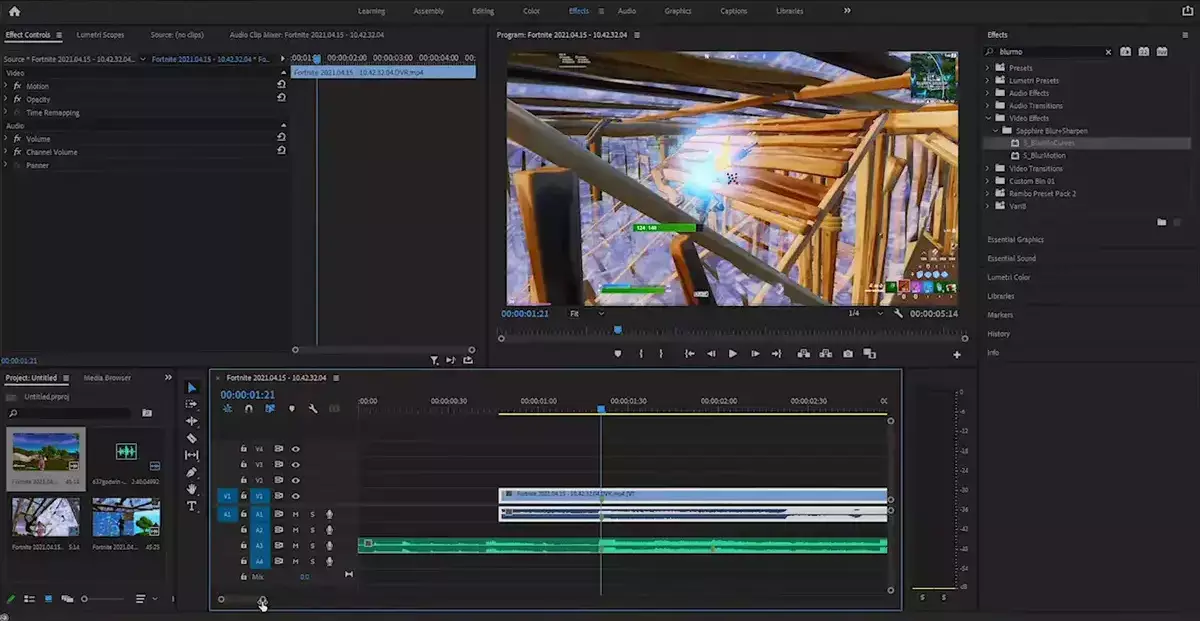
Adobe Premiere Pro, the industry-leading video editing software, has proven to be a formidable ally for Fortnite video editors, offering a vast array of powerful tools to create awe-inspiring gaming montages and highlights. With its seamless integration of video, audio, and effects editing, Premiere Pro empowers editors to transform raw Fortnite footage into cinematic masterpieces.
The software's multi-cam editing feature allows for the synchronization of multiple angles and perspectives, enabling editors to craft immersive and dynamic sequences. Additionally, the robust color correction and grading tools bring out the vibrant visuals of the Fortnite world, enhancing the overall viewing experience. Premiere Pro's extensive library of built-in transitions and effects, combined with the ability to create custom presets, provides limitless possibilities for editors to unleash their creativity.
Also read: Best video editor for Minecraft
One of the standout features of Premiere Pro is its seamless compatibility with other Adobe Creative Cloud applications, such as After Effects and Photoshop. This integration allows editors to effortlessly incorporate stunning motion graphics, and composite visual effects, and polish their creations to perfection. Furthermore, the responsive playback and rendering capabilities of Premiere Pro ensure a smooth editing process, even for large, high-resolution Fortnite projects.
In summary, Adobe Premiere Pro stands out as a top choice for Fortnite video editing, offering an extensive toolkit for crafting captivating and professional gaming content. Its intuitive interface, compatibility with other Adobe software, and powerful features make it a go-to solution for editors looking to elevate their Fortnite creations to the next level.
Filmora9

Filmora9 by Wondershare is a user-friendly and feature-packed video editing software that caters to both beginners and experienced editors, making it an excellent choice for Fortnite video editing. With its intuitive interface, a vast library of pre-built effects, and a comprehensive suite of editing tools, Filmora9 enables creators to produce engaging and polished Fortnite gaming montages and highlights.
The software's drag-and-drop functionality simplifies the editing process, allowing users to quickly import and arrange their Fortnite clips on the timeline. Filmora9's variety of pre-built transitions, titles, and effects make it easy to enhance gameplay footage and create a captivating viewing experience. Moreover, the software's built-in motion tracking, stabilization, and green screen features provide advanced capabilities that can add a professional touch to Fortnite videos.
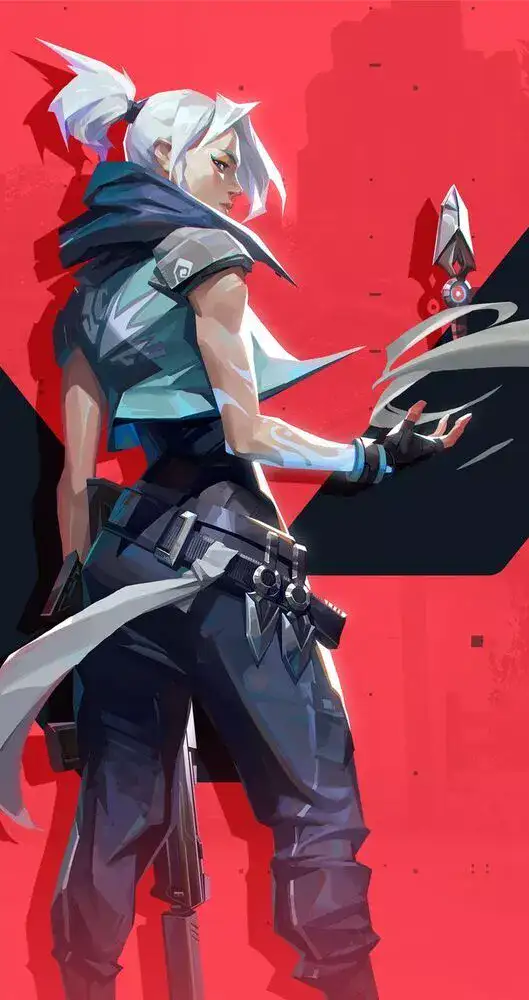
Filmora9's color correction tools offer a straightforward way to adjust the visual aesthetics of Fortnite footage, allowing editors to create the perfect ambiance for their gaming content. The software also supports keyframing, enabling users to create custom animations and fine-tune their edits with precision. Furthermore, Filmora9's audio editing options make it simple to mix, equalize, and synchronize sound effects and background music with gameplay footage.
While Filmora9 may not offer the same level of advanced features and integration as other professional editing software, it remains a solid choice for Fortnite video editors, particularly those looking for a more accessible and affordable solution. Overall, Filmora9 provides a well-rounded editing platform that can help creators produce eye-catching Fortnite content without the steep learning curve associated with more advanced programs.
VSDC Video Editor
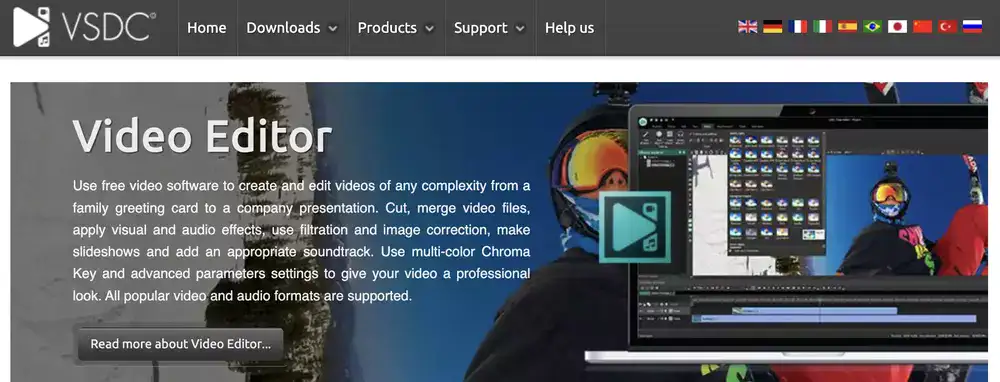
VSDC Video Editor is a versatile, non-linear video editing software that caters to both beginners and advanced users looking to create impressive Fortnite montages. With a user-friendly interface and a comprehensive set of features, VSDC is an attractive option for gamers who want to record and edit their Fortnite footage without breaking the bank.
Key Features:
- Wide range of editing tools: VSDC Video Editor comes equipped with all the essential editing tools, such as cutting, trimming, splitting, and merging clips, as well as more advanced features like color correction, masking, and blending modes. This diverse toolkit allows you to create engaging and professional-looking Fortnite montages that showcase your gaming skills.
- Special effects and transitions: VSDC offers an extensive library of visual effects, filters, and transitions to enhance the appeal of your Fortnite videos. Add slow-motion, speed ramps, or freeze frames to emphasize epic moments or apply stylish transitions between clips to create a smooth, captivating flow.
- Customizable workspace: VSDC's interface is fully customizable, enabling you to arrange your workspace according to your preferences and streamline your editing process. This flexibility makes it easier for Fortnite gamers to stay organized and focused while working on their montages.
- 4K and H.265 support: VSDC Video Editor supports 4K resolution and H.265 video codec, ensuring that your Fortnite montages maintain their high-quality visuals throughout the editing process. This compatibility allows you to create stunning videos that look professional and capture every detail of your gameplay.
- Built-in screen recorder: VSDC comes with a built-in screen recording feature, making it convenient for Fortnite gamers to capture their gameplay directly within the software. The screen recorder offers a variety of settings, including customizable frame rates and resolutions, to ensure optimal recording quality.
- Audio editing capabilities: In addition to its video editing features, VSDC also provides a range of audio editing tools to help you create a cohesive and immersive soundscape for your Fortnite montage. Adjust volume levels, apply audio effects, or synchronize your background music with your gameplay footage for a polished final product.
- Free and affordable Pro version: VSDC Video Editor offers a free version with a vast array of features, making it accessible to Fortnite gamers on a budget. For those seeking even more advanced capabilities, the Pro version is available at a reasonable price, adding features like hardware acceleration, advanced masking, and video stabilization.

ClipChamp
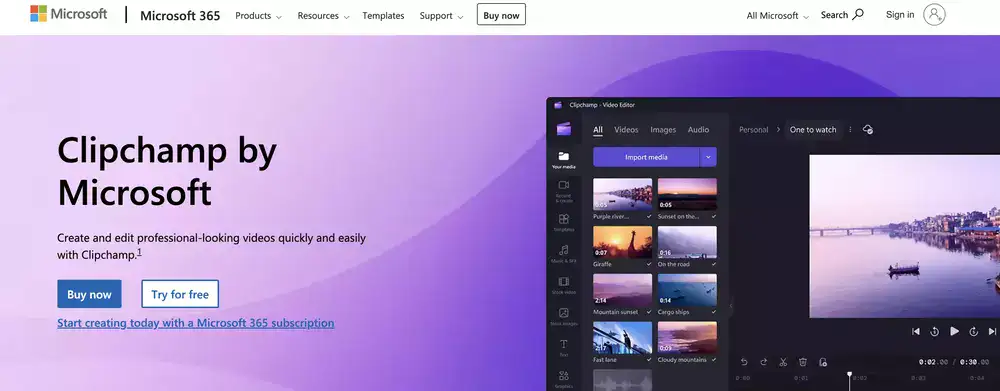
ClipChamp is an intuitive, cloud-based video editing platform that offers a user-friendly experience for gamers looking to create engaging Fortnite montages. With its wide array of features and convenient browser-based interface, ClipChamp provides a seamless editing experience for users of all skill levels.
One of the standout features of ClipChamp is its simple drag-and-drop interface, which allows you to effortlessly import your Fortnite footage and start editing right away. The platform offers a range of essential editing tools, including cutting, trimming, and splitting clips, as well as adding text overlays and transitions. These features enable you to craft a polished montage that showcases your best gameplay moments.

ClipChamp also offers a library of pre-built templates, making it easy to create professional-looking Fortnite montages with minimal effort. You can customize these templates to suit your style and preferences, ensuring that your final video is uniquely tailored to your gaming persona.
In addition to its video editing capabilities, ClipChamp boasts a robust set of audio tools that allow you to fine-tune your Fortnite montage's sound. You can easily add background music, sound effects, or voiceovers, and adjust volume levels to create a balanced and immersive audio experience. The platform also provides a built-in library of royalty-free music and sound effects, giving you access to a diverse range of audio options without worrying about copyright issues.
One potential drawback of ClipChamp is its reliance on an internet connection for editing, which may not be ideal for users with limited or unreliable internet access. However, the platform's cloud-based nature also has its advantages, such as automatic project saving and the ability to access your work from any device with a web browser.
How to create impressive Fortnite Montage Videos?
Creating impressive Fortnite montage videos can be a great way to showcase your skills, entertain your audience, and grow your presence on social media platforms. In this guide, we will cover five key steps to help you create an outstanding Fortnite montage video that will grab viewers' attention and keep them engaged.
Capture High-Quality Videos
- Record at the highest resolution and frame rate possible. A minimum of 1080p resolution and 60 frames per second is recommended for smooth, high-quality gameplay footage.
- Use a powerful computer or gaming console to maintain a stable performance while recording, preventing lag or stuttering that could disrupt the video quality.
- Utilize in-game settings to optimize graphics and remove unnecessary clutter, ensuring your footage is visually appealing.
- Use reliable screen recording software like OBS Studio, NVIDIA ShadowPlay, or Elgato Game Capture to record your gameplay without compromising on quality.
Choose the right software
- Pick a video editing software that suits your skill level and budget, such as Adobe Premiere Pro, Final Cut Pro, or DaVinci Resolve for professionals, or Shotcut, Lightworks, or HitFilm Express for beginners.
- Ensure the software you choose has a wide array of editing tools, effects, and transitions to create a polished final product.
- Consider your computer's specifications when choosing software, as some programs require a powerful machine for smooth editing.

Add Effects Wisely
- Use slow-motion, speed ramps, and freeze frames to emphasize key moments or display impressive in-game feats.
- Utilize transitions between clips to maintain a smooth flow and keep the viewer engaged.
- Apply color grading and correction to enhance the overall visual appeal of your footage.
- Use visual effects sparingly and only when they contribute to the overall narrative of the montage, avoiding overuse that could distract from the gameplay.
Consider Adding Suitable Audio
- Select background music that complements the tone and pacing of your video, considering factors like tempo, genre, and mood.
- Use sound effects to emphasize key moments, such as weapon shots, building, and eliminations.
- Make sure to balance the volume levels between gameplay audio, background music, and sound effects to create a cohesive soundscape.
- Ensure you have the necessary rights or licenses to use the music and sound effects in your video to avoid copyright issues.
Create a proper flow in your video
- Start with an engaging intro to capture the viewer's attention, such as a short highlight or a unique title sequence.
- Organize your clips in a logical sequence, grouping similar actions or events together to create a coherent narrative.
- Vary the pacing of your video by alternating between fast-paced action and slower, more cinematic moments.
- End your montage with a memorable outro that wraps up the video and encourages viewers to like, comment, or subscribe to your channel.
Questions you might be asking
What is the best video editor for Fortnite?
There isn't a one-size-fits-all answer, as the best video editor depends on your personal preferences, skill level, and budget. Some popular options among Fortnite content creators include Adobe Premiere Pro, Final Cut Pro, and DaVinci Resolve.
What is the best video editor for gamers?
The best video editor for gamers will vary based on individual needs and experience. For professional results, Adobe Premiere Pro, Final Cut Pro, and DaVinci Resolve are top choices. For beginners, Shotcut, Lightworks, and HitFilm Express are user-friendly alternatives.
What is the best free video editing software for Fortnite montages?
Some of the best free video editing software options for Fortnite montages include Shotcut, Lightworks, and HitFilm Express. These programs offer a range of editing tools, effects, and transitions that can help you create impressive montages without breaking the bank.
Which software is the best for video editing?
The best software for video editing depends on your personal preferences, skill level, and budget. Adobe Premiere Pro, Final Cut Pro, and DaVinci Resolve are popular choices for professionals, while Shotcut, Lightworks, and HitFilm Express are more suitable for beginners.
How do I edit like pros Fortnite?
To edit like a pro in Fortnite, practice your editing skills, learn advanced editing techniques, and become familiar with professional video editing software. Study popular Fortnite montages for inspiration, and experiment with different effects, transitions, and audio to develop your unique style.
Who is the fastest editor in Fortnite?
The title of the fastest editor in Fortnite is subjective and constantly changing, as new players emerge and existing players improve. Many talented Fortnite editors have gained recognition for their exceptional speed and skill, making it difficult to definitively declare one individual as the fastest.
How do I get insane edits in Fortnite?
To achieve insane edits in Fortnite, practice your in-game editing skills regularly and focus on improving your speed and accuracy. Watch tutorials, analyze professional players' techniques, and apply what you've learned in your gameplay. Also, experiment with different keybinds and settings to optimize your editing efficiency.
What is the easiest way to edit Fortnite?
The easiest way to edit Fortnite is by using beginner-friendly video editing software like Shotcut, Lightworks, or HitFilm Express. Start with basic editing techniques like cutting, trimming, and arranging clips, and gradually move on to more advanced features such as effects, transitions, and audio adjustments. Watching tutorials and seeking feedback from others can help improve your editing skills.

