Are you a freelancer looking to build a professional website without breaking the bank? Look no further! In today's digital landscape, having a well-designed website is crucial for success. But with so many website builders out there, it can be daunting to choose the right one. That's why we've done the research and tested several options to bring you the best website builder for freelancers.
Also read: Best website builders for videographers

Squarespace

Shopify

Strikingly
Wix

Weebly

HostGator

Site123
Strikingly
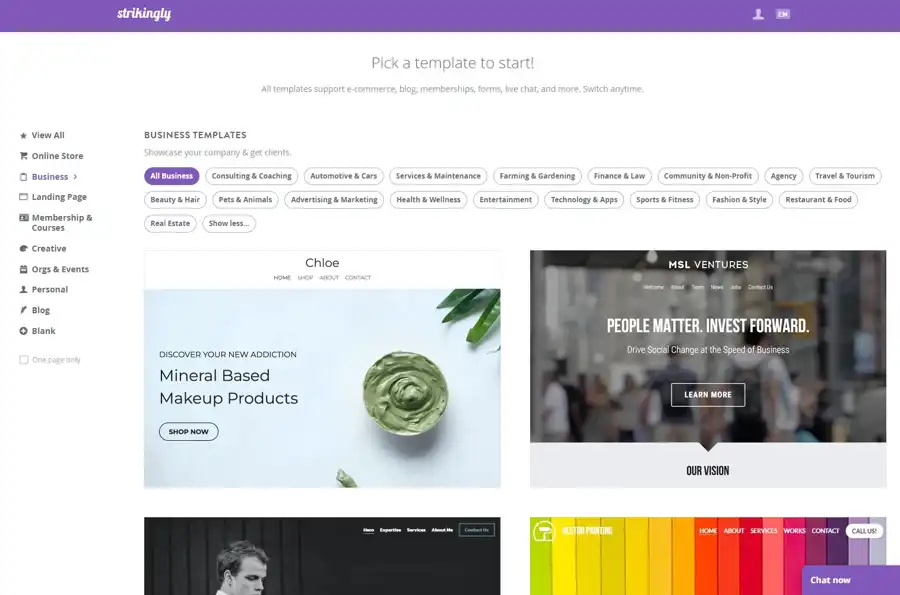
Strikingly is an intuitive website builder that offers numerous features to help you create a professional website quickly and easily. We were impressed with its user-friendly interface that allows even non-tech-savvy individuals to create stunning websites without any coding skills.
One of the most significant benefits of Strikingly is the variety of templates available to choose from. The website builder offers over 20 templates, designed explicitly for freelancers, making it easy to find one that suits your style and needs. Additionally, editing these templates is a breeze, as the drag-and-drop interface allows you to customize your website elements effortlessly.
Also read: Best website builders for yoga business
Another standout feature of Strikingly is its excellent mobile responsiveness. With so many people now accessing websites on their mobile devices, it's essential to have a website that is optimized for mobile usage. Strikingly ensures your website looks stunning on all devices, making it easy for your potential clients to access your website from anywhere.
In conclusion, Strikingly is the ideal website builder for freelancers who want to create a professional website easily and quickly. With its intuitive interface, variety of templates, mobile responsiveness, and high recommendation by professionals, Strikingly is definitely one of the best options on the market.
Wix
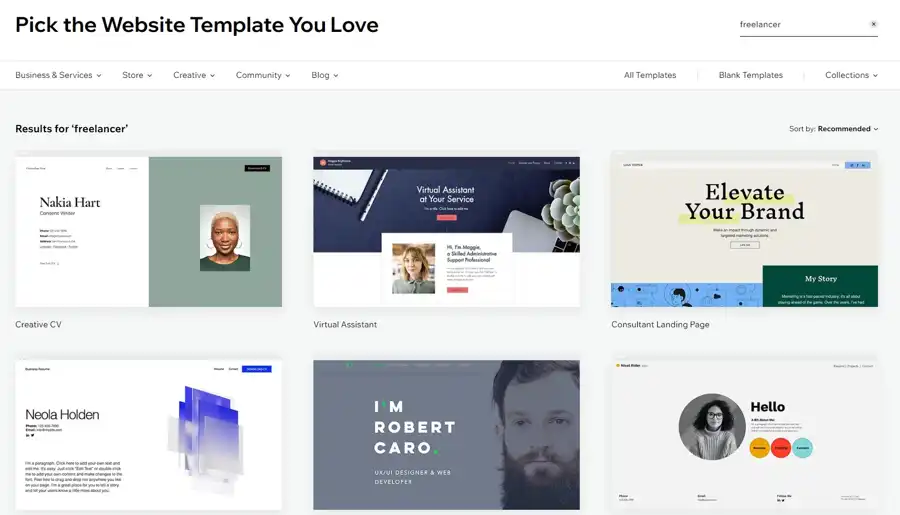
Wix is an excellent beginner-friendly website builder that's perfect for small businesses, creatives, and beginner freelancers. This website builder allows users to build websites using drag-and-drop editing tools and offers hundreds of customizable templates and features for free, making it the ideal platform for those who want to get their websites up and running quickly and easily.
Also read: Best website builders for writers
Wix offers useful tools for those looking to set up a small online store or take their existing business online, such as an e-commerce feature that allows users to sell products directly from their website. This feature is available even on the low-priced plan, which starts at only $16 per month.
Overall, Wix is an excellent choice for freelancers and small businesses looking to build their online presence. With its user-friendly interface, customizable templates, and useful features, it's no wonder that it's quickly become one of the most popular website builders on the market.
Weebly
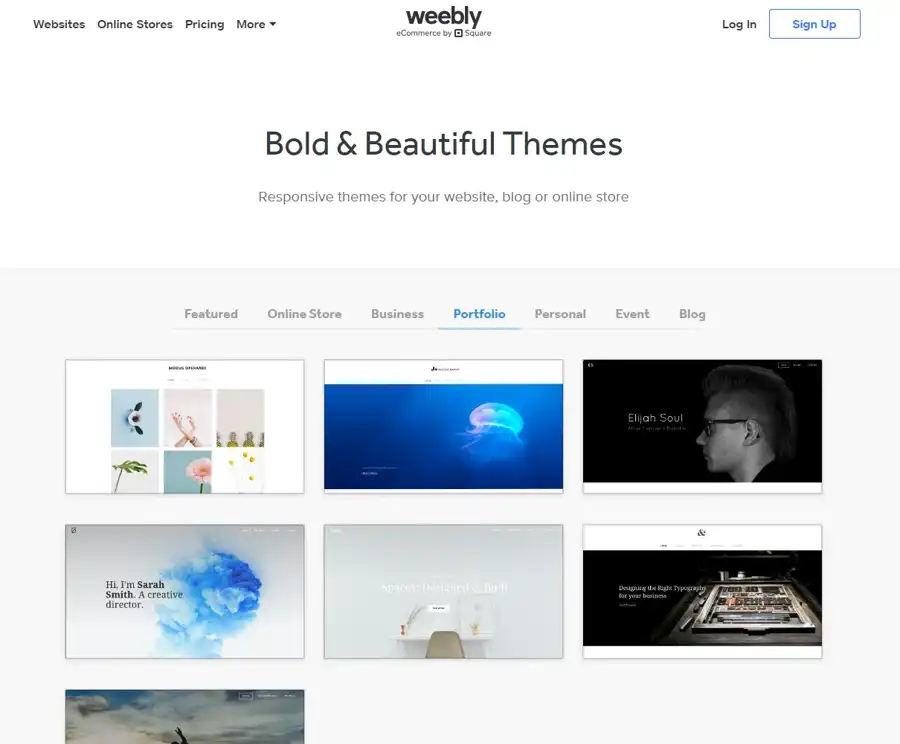
One of the key strengths of Weebly is its user-friendly interface, which is easy to learn and use. Furthermore, the platform offers a wide selection of pre-designed templates that can be customized to fit each user's needs. E-commerce functionalities, such as a fully-integrated shopping cart, secure checkout, and product inventory management, are also available, making Weebly an excellent option for those who need to sell products or services online.
As a bonus for budget-conscious individuals, Weebly offers a free plan that includes all basic features required to create a functional website. However, users who wish to unlock additional features will need to upgrade to paid plans.
Also read: Best website builders for portfolio
In terms of limitations, Weebly does not have the flexibility and level of customization compared to some other website builders, so it may not be the best choice for advanced users who want full control over their site's design and functionality. Additionally, Weebly does not have an autosave feature, meaning users need to save their work regularly to avoid accidentally losing progress.
Finally, Weebly's SEO options are somewhat limited, which may make it difficult for users to rank high in search engine results. This limitation could potentially hinder the growth of the business and restrict its ability to scale.
All in all, Weebly is an excellent website builder for freelancers, small business owners, and bloggers looking for a simple and easy-to-use platform. With its drag-and-drop editor, e-commerce features, and free plan, it's a great option for those just starting out or with limited website-building experience.
Squarespace
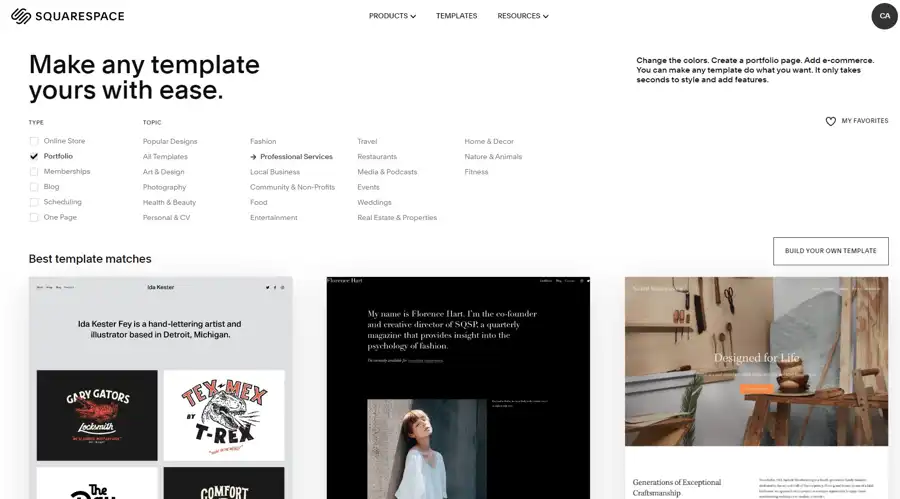
Squarespace is a website builder that has made quite the name for itself in the world of freelancers who want a professional-looking website to display their work. It is a website builder that focuses on the design and visual appeal of its websites and is ideal for creative freelancers. The features it offers are vast, including scheduled posts, podcast support, image editing, and portfolio pages.
In terms of design, Squarespace provides users with professional-looking templates that are sure to impress clients. The website builder is particularly suitable for visual businesses, including photographers, artists, and designers. Squarespace also comes with e-commerce tools that enable users to sell their products online.
Also read: Best website builders for photographers
One of the standout features of Squarespace is that it allows custom CSS, providing advanced users with greater control over the aesthetics of their website. However, Squarespace's plans can be quite pricey, and the learning curve for beginners can be steep. Furthermore, the platform has limited third-party integrations, which can be a disadvantage for those who require specific functionalities not available on the Squarespace platform.
Squarespace's starting price is $16 per month, with the drag and drop editor being user-friendly. The website builder also offers e-commerce capabilities, even at lower-priced plans. Those looking to learn more about Squarespace can visit its website.
Overall, Squarespace is an excellent website builder, offering a wide range of features and professional-looking templates that cater to creative professionals. However, the learning curve might be a bit steep for beginners, and Squarespace's premium pricing might not be suitable for everyone. But if you're really into design and aesthetics, Squarespace is one of the most alluring choices out there.
Site123
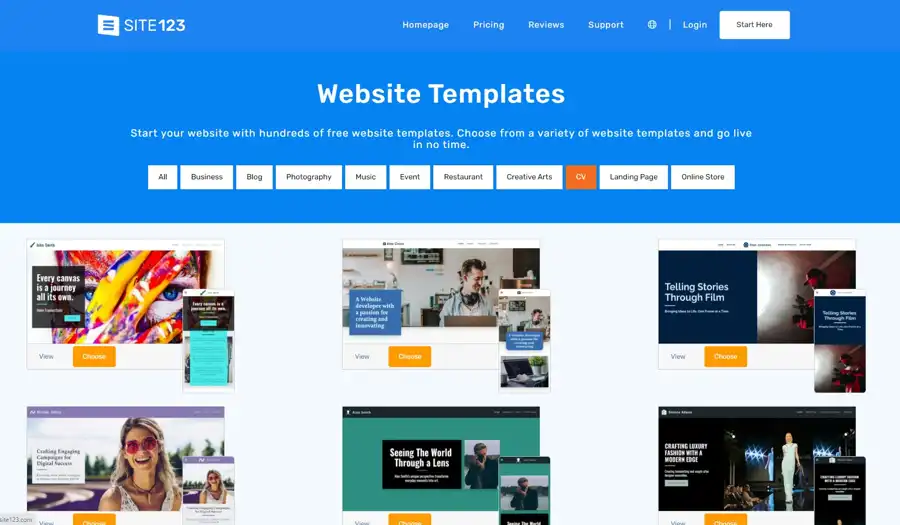
Site123 offers a user-friendly interface that can be easily understood and navigated by beginners. It is an excellent option for small and simple websites. The e-commerce tools offered by Site123 are other add-ons to this website builder. It also offers affordable plans, making it pocket-friendly for freelancers.
The design flexibility provided by Site123 is quite limited. The website designs are quite simple and can be repetitive. When it comes to SEO, Site123 provides a very restricted set of options and third-party integrations like plug-ins are limited. However, it does the hosting part for you and also offers a fairly good loading speed.
Also read: Best website builders for virtual assistants
With Site123, you can get started in minutes and have your website up and running in no time. Site123 provides a library of templates that are perfect for different niches, be it a photography portfolio or a law firm's website.
Site123's fundamental template is a single page, and all its features are laid out vertically for easy navigation. You can also choose to add additional pages if you want more content on your website.
The e-commerce options provided by Site123 are other add-ons to this website builder. It supports PayPal payments, among others, and makes the whole payment gateway experience hassle-free for you and your customers.
In conclusion, Site123 is a good option for freelancers who are just beginning to create their online presence. It is user-friendly, pocket-friendly, and offers e-commerce options, making it easy for freelancers to get started. While there are some limitations, its pros definitely outweigh these cons. As such, site123 is good enough to be a part of the conversation when looking for a website builder for freelancers.
Zyro
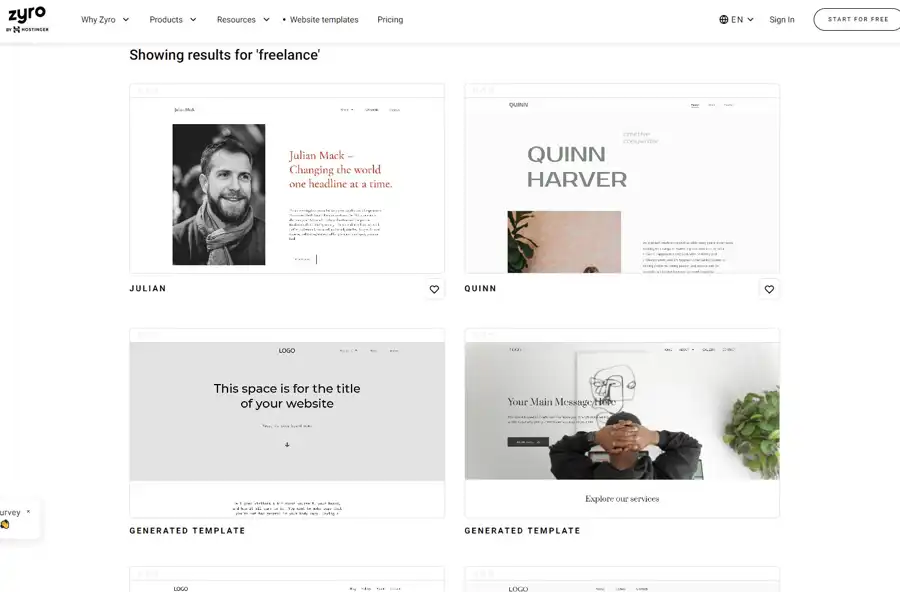
As a freelancer, having a strong online presence is essential to attracting new clients and showcasing your work. However, building a website can be a daunting task. That's where website builders like Zyro come in. We decided to put Zyro to the test and see if it can live up to expectations.
First impressions matter, and Zyro did not disappoint with its user-friendly interface. The drag-and-drop feature makes it easy to customize your website without any coding knowledge. Additionally, Zyro offers a wide range of templates to choose from, ensuring your website looks professional and polished.
But how does it perform in terms of functionality? We tested Zyro's page load speed using GTmetrix, and the results were impressive. Zyro's websites loaded much faster than the average load time of other website builders.
Another notable feature is Zyro's AI Writer, which generates personalized content for your website. While it may not replace a professional copywriter, it's a helpful tool for those who need to quickly fill in content gaps.
Zyro also offers a variety of integrations, including Google Analytics, E-commerce platforms, and social media, making it easy to track your website's performance and connect with your audience.
Overall, Zyro is a solid choice for freelancers who want to create a professional-looking website quickly and efficiently. Its user-friendly interface, fast page load speeds, and helpful AI Writer make it stand out among other website builders on the market.
Questions you might be asking
Do freelancers use Wix?
Yes, many freelancers use Wix to create and manage their website. Wix is a user-friendly platform that allows people with little to no website design experience to create a professional-looking website. With Wix, freelancers can showcase their work and skills, promote their services, and attract new clients.
How to create a website for freelancer?
Creating a website for freelancing is a simple process that can be done with a few steps:
Choose a website platform - You can choose from platforms like Wix, WordPress, and Squarespace.
Choose a domain name - Choose a domain name that reflects your brand and business.
Choose a hosting provider - Choose a reliable hosting provider that offers enough storage space and bandwidth.
Design your website - Create visually appealing and easy-to-navigate web pages that highlight your skills and experience.
Add your content - Add your bio, services, rates, and portfolio.
Launch your website - Launch your website and promote it on social media, email, or other channels.
Should I make a website as a freelancer?
Yes, having a website as a freelancer is important as it allows you to showcase your skills, work, and experience to potential clients. It also enables you to establish yourself as a professional in your field and differentiate yourself from your competition. Moreover, having a website makes it easy for clients to find you online and contact you for work opportunities.
Can you freelance by making websites?
Yes, you can freelance by making websites for other businesses or individuals. Web design and development are high in demand, and many businesses and individuals require professional-looking websites to promote their services and products. As a freelance web designer, you can work with clients and create custom solutions that meet their needs and exceed their expectations.

