Professional VFX artists, animators and 3D designers often use Blender, a free 3D development tool for most of their work. It may be used for modeling, animation, simulations, and visual effects and much more. In this review, we'll look at some of the best features of Blender and how it can help you in your professional journal.

What Is Blender Software?
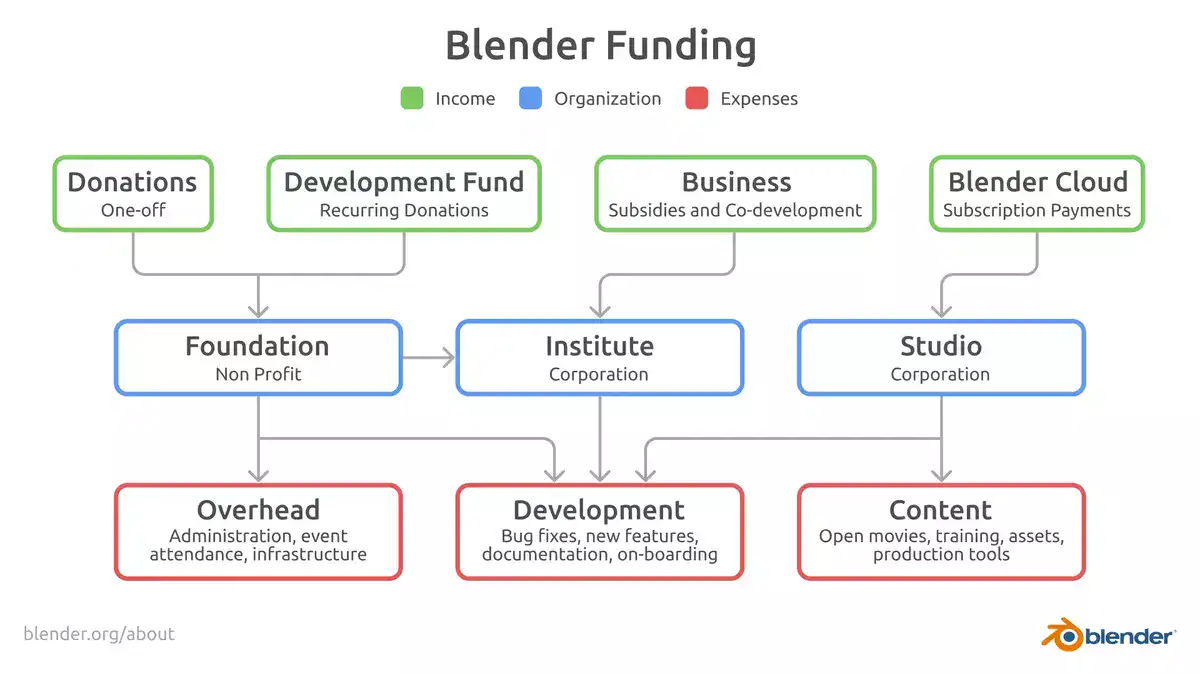
Blender is a strong, quick, and flexible open-source 3D creative package. Blender can create 3D models, animations, simulations, games, and more. Blender can make great art quickly.
Blender lets you create your own 3D models or utilize ones from Sketchfab and TurboSquid. You may adjust materials, textures, and lighting while animating models using keyframes or physics simulations like particles or rigid body dynamics. You can render rapidly with Cycles' GPU-accelerated rendering engine.
Blender offers a full solution for anybody wishing to create 3D material or enhance their abilities. It's great for pros and beginners who wish to learn the basics without buying pricey software. Free, too!
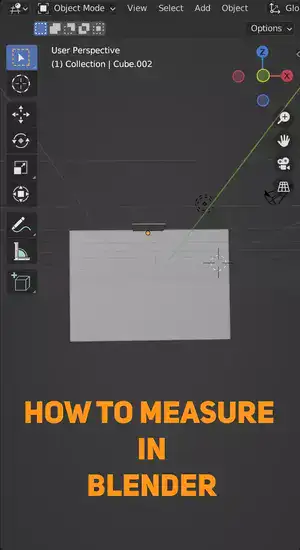
Buying online courses may help novices utilize Blender's complex features more efficiently and get better results faster - great for animators looking to level up. Blender's internet add-ons make becoming an accomplished artist easier than ever.
Blender offers excellent 3D graphics on a budget. Whether you're new to 3D modeling & animation or have years of expertise, this program can help you advance quickly.
Who uses Blender?
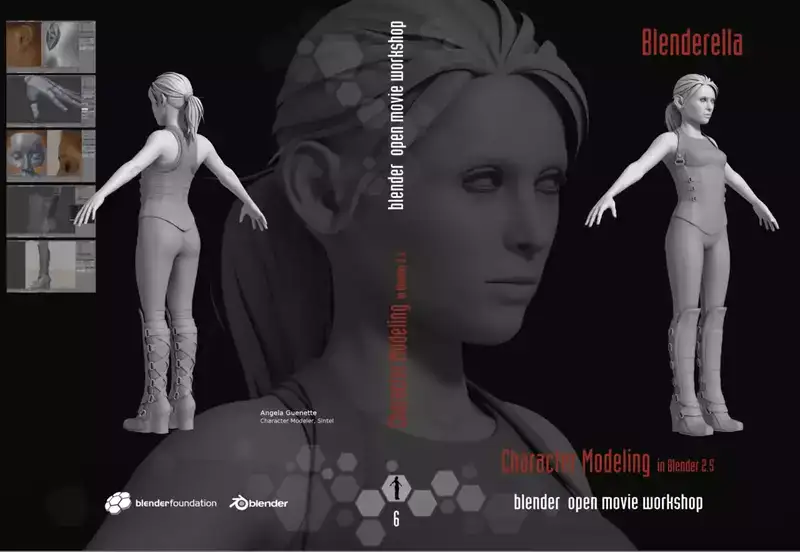
It is mainly used in production of creative works by a broad variety of artists, including game designers, animators, filmmakers, and many more. Blender is used by professional 3D artists to produce visually attractive and very realistic assets for video games, animation films, visual effects, product representations, and a wide variety of other applications.
In addition, architects can use Blender to design buildings and other structures by creating precise models of those structures in the program. With the assistance of this software, industrial designers are able to expand their creative capacities across the whole design process, from concept design through prototyping and final representations. Even non-professionals are able to produce stunning photos by using this application since it provides them with access to a broad array of features such as realistic materials, textures, surface shaders, and perfect lighting compositions. Using this program also allows them to save their work.

In the past few years photographers who have understanding of 3D design have also been using Blender. Because of its capacity to create convincing artificial lighting for product shots. Its realistic reproduction of shadows allows artists to see how their work will look in natural light before releasing it to the public, saving them both time and money in post-production programs like Adobe Photoshop and Lightroom. In addition, professional visual effects studios rely on Blender's fast rendering capabilities when creating complex animations or special effects sequences for feature films or television shows, while amateurs enjoy the program's highly intuitive user interface designed alongside helpful online tutorials at any given time, allowing them to create quick prototypes or build objects from scratch within minutes.
Some of the notable projects that have used Blender include "The Hobbit" films, "Destiny", "EVE Online", and "Blenderella".
Main Features of Blender Video Editing Software

Blender's 3D animation features set it apart from other video editors. This allows users to build incredibly complex images with precise motions and renderings.
Blender's sophisticated features include video timeline manipulation and multi-track audio mixing. Users may swap camera angles and alter playback speed on separate tracks. Users may swiftly create breathtaking transitions between clips using keyframing and track splicing tools.
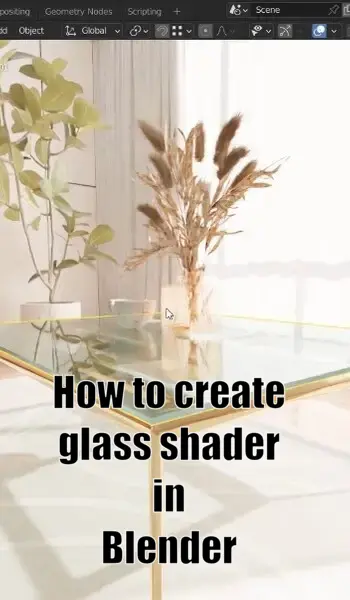
Blender's node editor allows exact level adjustments for color correction and special effects procedures like HDR or bloom. Nonlinear editors (NLE) allow users to swiftly reduce footage without re-rendering various versions manually.
Blender is one of the most flexible video editing programs available, and it's free and accessible to everyone, regardless of skill.
Basic Video Editing

Originally a 3D design software, Blender still has rich features to make video editing easy. Of course, with some limitations. It can do masking, compositing, timeline-based editing, keyframing, color grading, rendering, and more. These features make it easy to edit videos quickly and professionally without having to fire up another video editor for basic edits.
Blender's built-in library of effects lets you tweak without starting from scratch. The procedure is smoother and faster than with other apps.
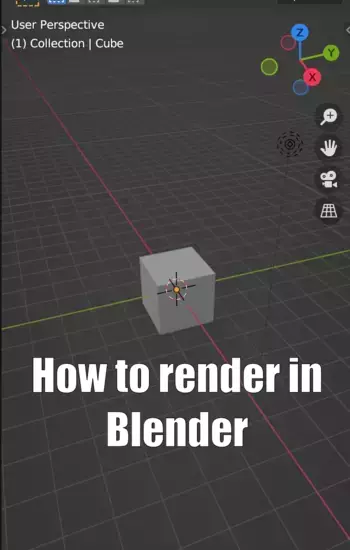
Blender's user-friendly interface allows beginners without video editing or animation experience to start quickly without feeling lost or overwhelmed. Anyone familiar with similar software will pick it up quickly.
Motion Tracking and Compositing
Motion tracking is vital for most tasks. It allows us to blend items onto moving film to produce a realistic appearance.
As a 3D artist and picture editor, I understand motion tracking precision. This approach demands accuracy to seem seamless on-screen. With Blender's rich toolset, we can simply identify locations of interest so the tracked object follows the intended trajectory.
Using Blender's Camera Tracking tool, I construct a virtual camera path that matches my live action video. This gives me an accurate starting point for incorporating CGI into my composition.
I then use Blender's masking tools to isolate individual clips and add shadows or highlights as needed before applying color correction for realism. The outcome is a realistic combination of live action and CGI.
Camera and Object Tracking

Blender can monitor motion, cameras, and video objects. This helps with match moving, which aligns CGI with live-action video. Camera tracking is also used for virtual reality applications such as 360° video. Blender's camera tracker is very accurate and can be used to track both 2D and 3D cameras.
Lens Calibration and Scene Stabilization

Accurate lens calibration and scene stabilization help create realistic photos. Lens calibration adjusts focal length, FOV, aperture, and focus distance to generate more realistic images. Scene stabilization is also vital for successfully capturing a picture; it stabilizes objects so they seem crisp and in the right perspective.
Blender combines these two procedures to improve render accuracy. You can make more realistic photos with depth-of-field, motion blur, object tracking, and keyframing. Blender users may capture any scene with exquisite detail and realism with these tools.
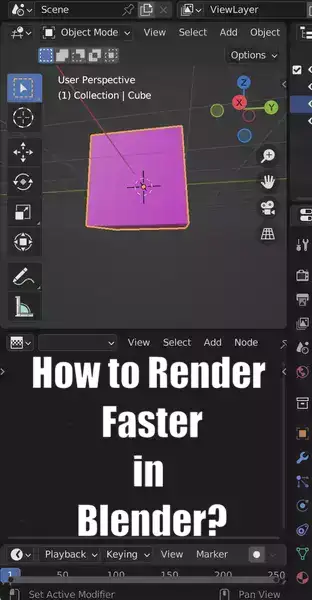
Lens calibration allows 3D artists to carefully modify camera settings and analyze photographs from different perspectives to ensure each piece is recorded with maximum realism. Scene stabilization maintains items crisp even if other components move or change form owing to movement or other circumstances, keeping your work constant during the rendering process.
Understanding how lens calibration and scene stabilization operate in Blender will help you create professional-quality 3D renderings, allowing you to create complicated scenarios with realistic results.
Compositing
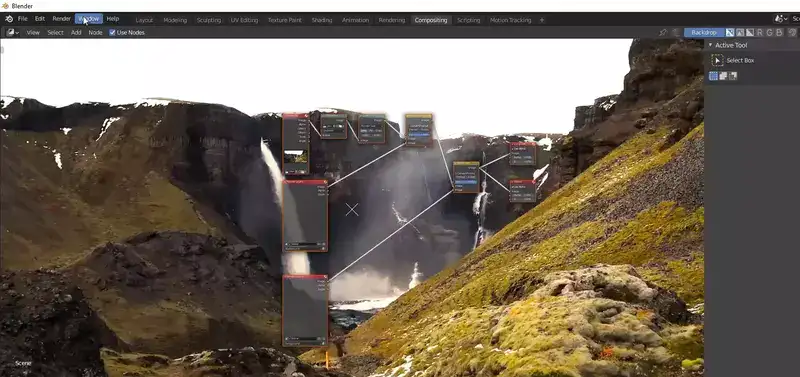
With Blender's sophisticated features, I can combine classical rendering approaches with digital compositing. To do this, I must know how to 'lay' things into a scene or picture. This entails understanding how 2D/3D textures and objects interact. With Blender's particle system, I can add volumetric effects like smoke and mist to my renderings.
With lighting approaches, I may also investigate difficult surfaces like glass, which takes creative thinking for reflections and refractions. Understanding how light works in a room allows you to create unique sceneries that evoke emotion.
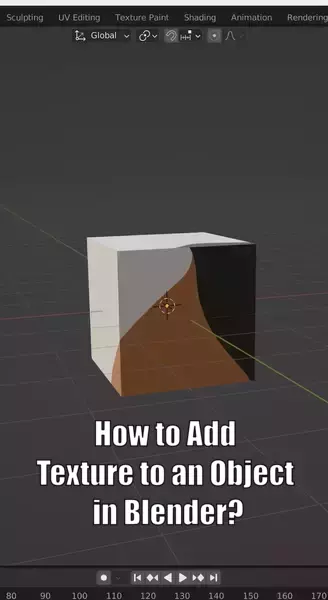
Blender's high-end capabilities make it excellent for making attractive graphics fast and effectively. As an artist, I'm driven by its potential to combine real-world physics with photo-realistic outcomes.
3D Modeling & Sculpting
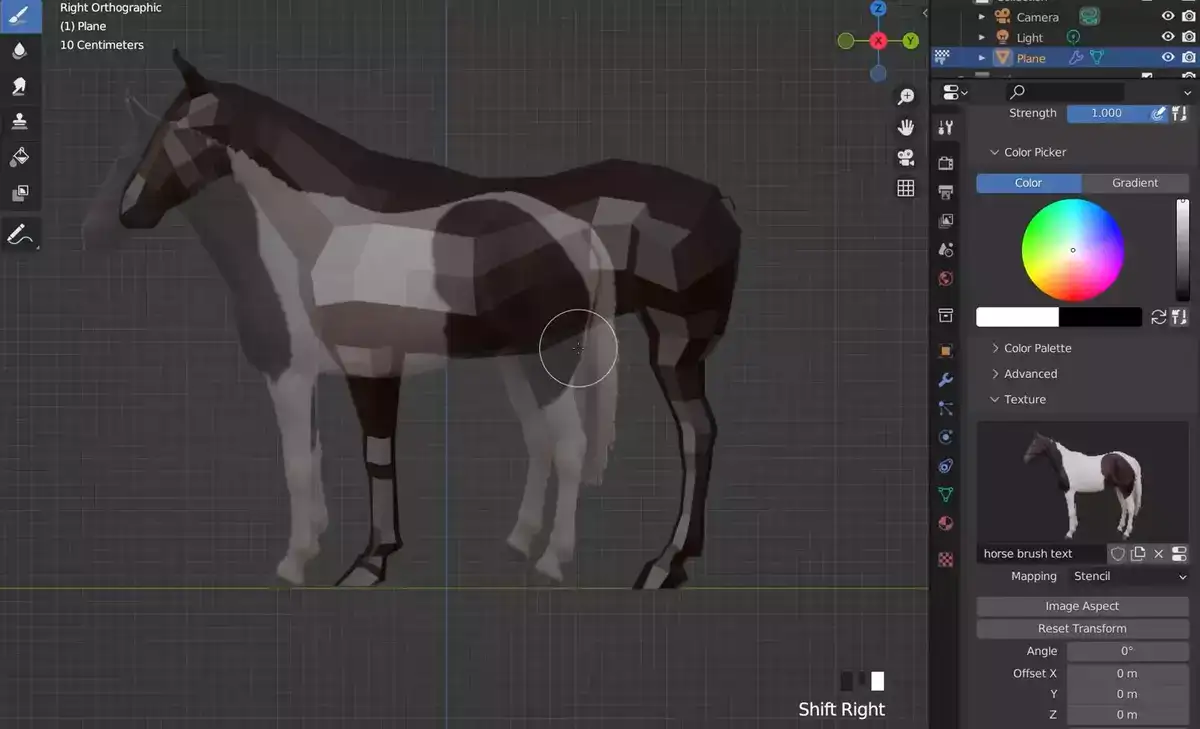
Blender can generate realistic, appealing models. Sculpting features let users to make subtle tweaks to whatever object they're working on, from texturing to mesh distortion, making it excellent for producing unique sculptures.
2D Animation
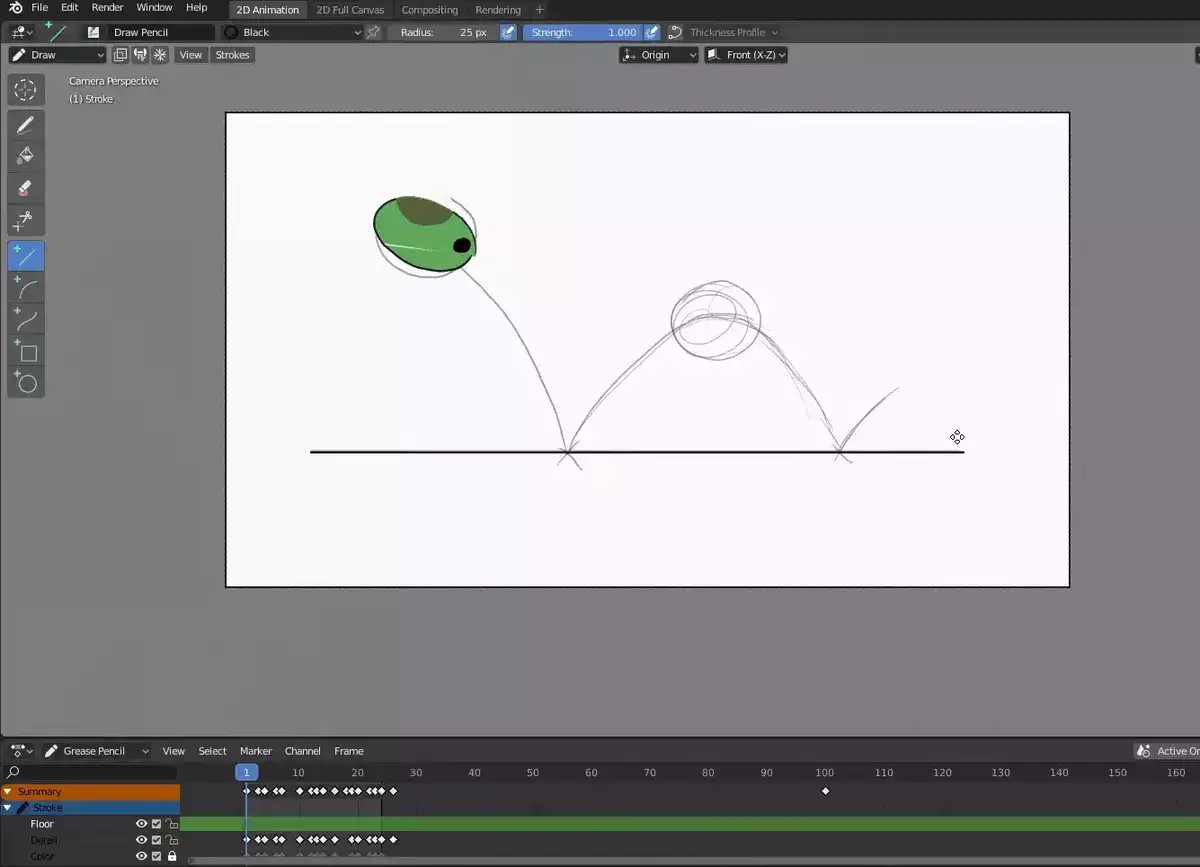
Blender supports 2D animation. It helps artists to produce high-quality animations. Its straightforward design and large selection of functions make it ideal for both beginners and pros. Blender makes two-dimensional animation easy. Its grease pencil capability enables for short storyboards, frames, and 2D forms. The timeline view helps users easily modify animation timing.
Keyframes, layers, and interpolation are essential for 2D animation in Blender. Keyframes define temporal shifts, whereas layers arrange components on separate levels. Interpolation allows additional flexibility for designing elaborate patterns or motions like softening effects or fading transitions between frames.
Blender's modifiers make it easy to change 2D animations without redoing previous work. Its render engine can produce GIFs, full HD video, and 60 FPS (Frames Per Second). Blender is a wonderful choice for practically any 2D animation project, from YouTube titles to 3D movie trailers or short films.
Grease Pencil
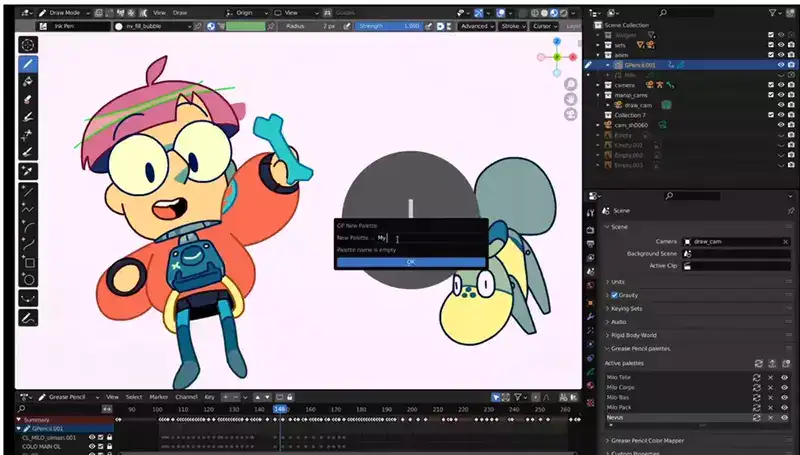
The Grease Pencil feature uses 2d drawing tools such as lines, circles, rectangles, polygons and various shape brushes that are easy to control yet robust in their application. Not only can these tools be applied directly on existing objects within a scene but they also make it very simple to create 2D drawings from scratch on any surface within a 3D environment. This makes everything from storyboarding sequences for animation or creating concept art easier than ever before.
The blend of traditional 2D drawing techniques with powerful 3D capabilities makes the Grease Pencil function in Blender an excellent choice for artists looking to combine both styles into one cohesive product. With its ability to easily layer multiple elements together it is possible to create intricately detailed works of art with a unique touch that cannot be achieved through conventional methods alone.
From creating annotations on top of renders or designing comic-book style illustrations – my exploration with Grease Pencil has opened up new realms of creative possibilities! Ultimately I’m certain that diving into this intuitively designed yet very powerful tool will help take my projects further than ever before!
Keyframe Interpolation
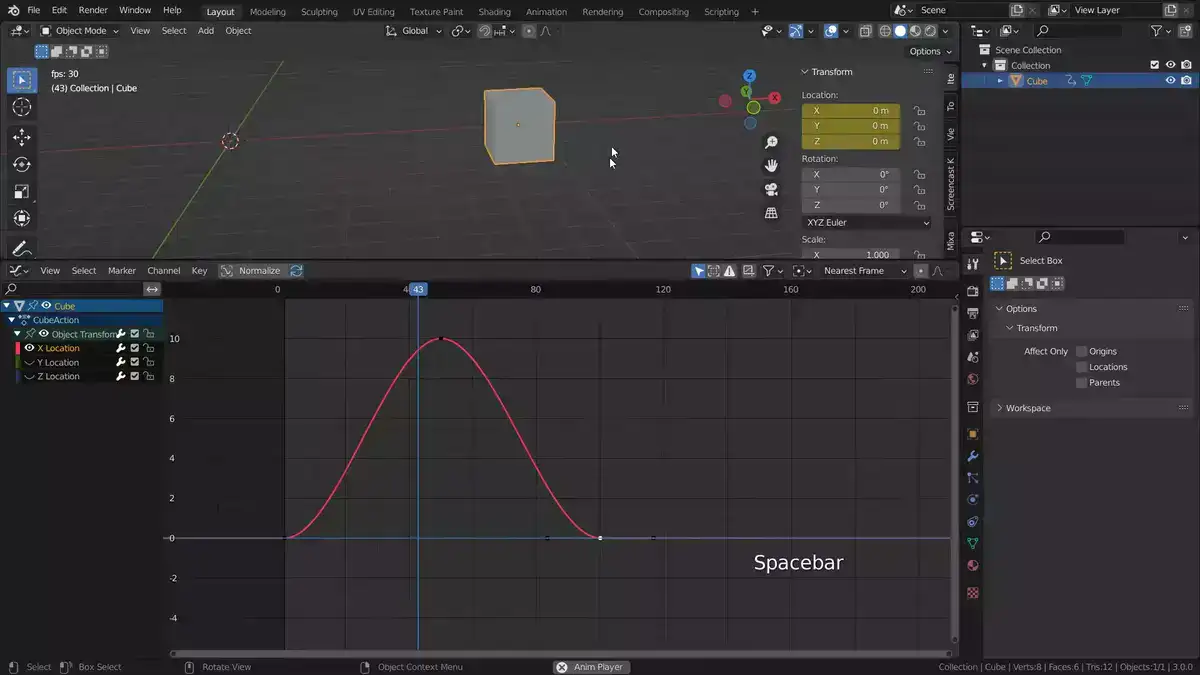
3D modeling and animation benefit greatly from keyframe interpolation. This approach gives your creations smooth, lifelike motion. Keyframe interpolation may add minor details to a character's movement or create a lovely transition between two shots. Multiple keyframes, unique animation frames at defined positions along an object's timeline, are placed into a sequence to automatically produce intermediate frames between them, resulting in smooth transitions and accurate motions.
3D artists often utilize 'ease in' and 'ease out' to interpolate instead of linear interpolation or Bezier curves. These routines allow acceleration at the start and end of each frame, making movement more lifelike. This approach lets you speed up or slow down animation without manually adjusting each frame, saving time and energy. Blender's Graph Editor enables you visualize how keyframes are interpolated over time.
Character Rigging
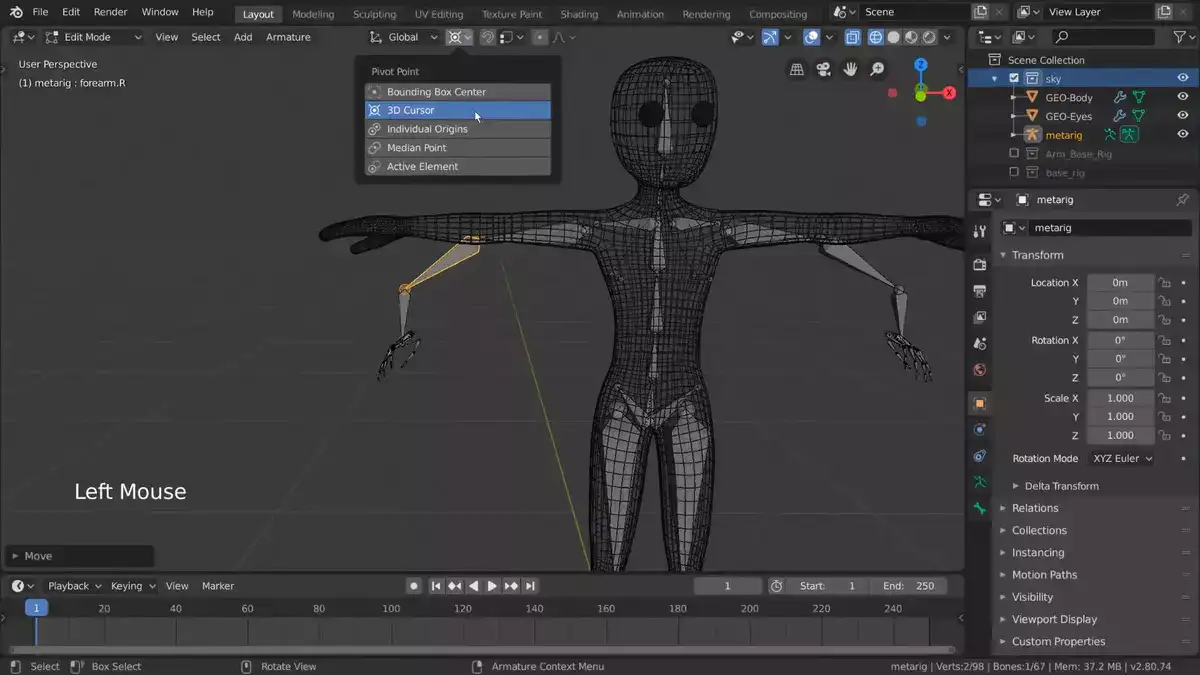
Blender is a powerful and easy-to-use character rigging tool. Blender's easy interface allows even beginners to create animations rapidly. Set up your joint hierarchy and connect each joint with an IK constraint or other constraint system. After that, you can start weight painting your mesh, which entails assigning various weights to particular places so they move with the rig's deformations. You may use Auto-Rig Pro or Rigify to speed up the process and obtain fantastic results without scripting.
With Blender, anybody can create breathtaking animations that bring their characters to life. Blender's array of tools for animators makes character rigging limitless. If you want to create animations easily, try Blender now.
Rendering: 3 Render Engines with Different Strengths
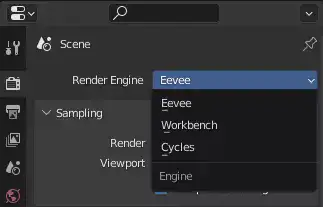
Cycles, Eevee, and Workbench are Blender's 3 different render engines designed and optimized for different purposes in mind. Blender's production renderer, Cycles, enables global lighting, path tracing, etc. Blender's real-time render engine, Eevee, enables shadows, reflections, etc. Blender's simplest render engine, Workbench, offers just shading, lighting, etc.
Abundant Add-ons
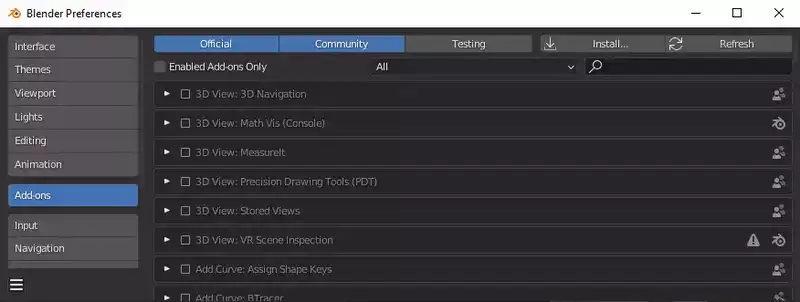
Add-ons significantly broaden the scope of what may be accomplished using Blender. Add-ons are available for modeling, animation, rendering, and compositing, and the selection available to you is practically limitless. Add-ons that are simple to install and work with are available.
FAQ
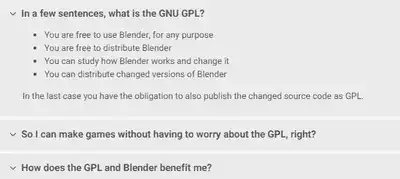
Is Blender a Free Software?
Yep! You can get Blender for free. It's an open source 3D suite that enables modeling, simulation, rigging, animation, and video editing. Blender's versatility and strong features make it suited for enthusiasts and pros. Modeling, texturing, rigging, animation, rendering, compositing, motion tracking, and more may be done using the application. It has several capabilities to help you create great graphics rapidly.
Blender is free for regular users and corporations. Whether you will be using the software for profit or your own personal use, there'll be no hidden fees or subscriptions. Anyone, regardless of income, may use this powerful toolbox for free. The easy user interface allows users to generate complicated models fast in minutes rather than hours.
Is Blender good for beginners?
Blender is a great 3D design program for beginners. It's free, open source, and features-rich. It's easy to learn via online tutorials or instructions. The clear UI and useful shortcuts speed up your workflow.
Blender's YouTube videos cover subjects from the foundations to professional-level methods, making it perfect for novices. These courses were prepared by experienced users who give clear guidance. With these tools, you can easily create 3D art.
Blender's non-destructive workflow means modifications may be undone without damaging the original model or scene. This allows users to explore without fear of ruining their work while learning the software.
Blender runs on Windows, Mac OS X, Linux, and many others, so there's no need for specific gear or devices - just install on any computer you currently possess.
Which is better Maya or Blender?
The choice between Maya or Blender really depends on what you need out of the software. For example, if you're looking for a comprehensive animation suite with advanced rigging capabilities, then Maya is likely your best bet. It's also great for creating photo-realistic renders and special effects as well as complex technical simulations such as cloth and fluid dynamics. On the other hand, if you are focused more on hard surface modelling, then Blender may be a better option as it offers faster interaction speeds which makes workflow much smoother when dealing with polygonal geometry or detailed sculpting work.
Can a laptop handle Blender?
Absolutely! In fact, Blender runs quite smoothly on a laptop. Depending on its model and specs, a laptop can rival desktop performance. For best performance, we recommend at least 8GB of RAM and an Intel Core i7 CPU. Blender will operate smoothly if your laptop satisfies these prerequisites.
You'll need a strong graphics card to use features like GPU rendering in Blender. Check the software's minimal hardware requirements. Today's computers often surpass these requirements and produce excellent results when utilizing Blender's sophisticated capabilities.
Conclusion
Blender is a powerful and free 3D creation suite that is used by many professional artists and animators. It offers a wide range of features and can be used for everything from simple modeling and animation to complex simulations and visual effects. In this review, we have seen what Blender has to offer and how it can be used for various tasks. Whether you are a beginner or an experienced user, Blender is a great tool for creating 3D content.

