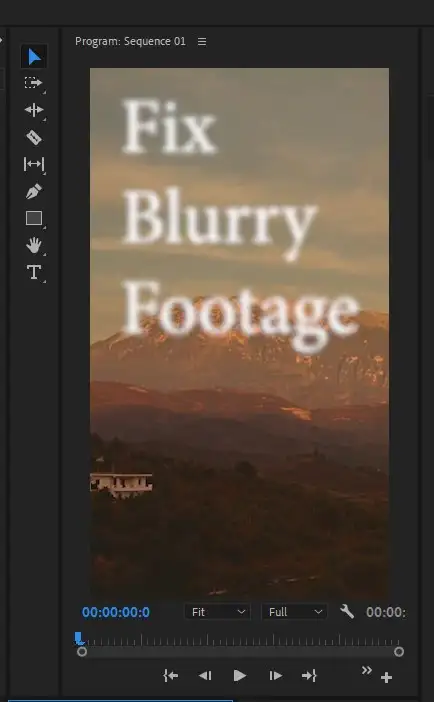If you want to add film grain in premiere pro, there are a few different ways that you can do so. In this article, we will explain different ways how to add film grain in premiere pro step by step.

What is film grain?
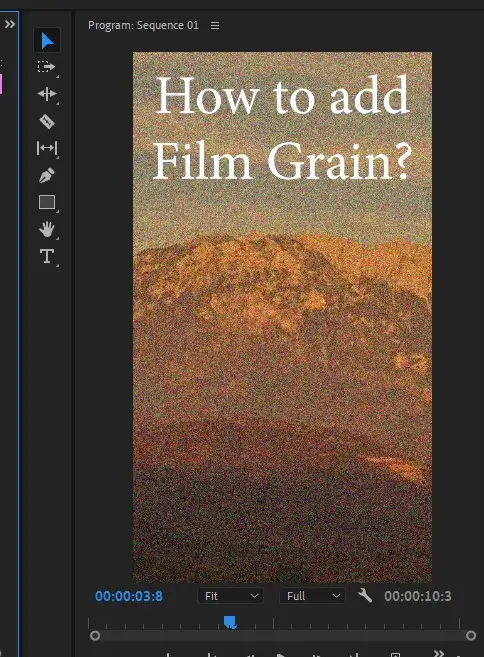
Film grain is the random distribution of black and white particles on the surface of a film. The origin of film grain dates all the way back to the invention of film technology. The imperfections in the film itself, as well as by the chemicals used during the development process resulted in grain on the film. The size of the particles ranges from 0.1 to 0.5 microns.
The amount of film grain present in a given image depends on several factors, including the type of film used, the ISO speed, and the development process. Film grain can be visible to the naked eye, or it may be invisible depending on the viewing conditions.
However, modern video editors such as Premiere Pro, lets you add film grain effect digitally.
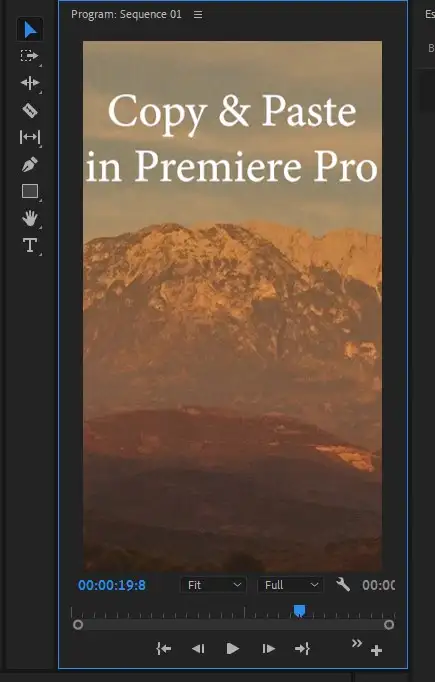
How to add film grain in Premiere Pro using noise effects?
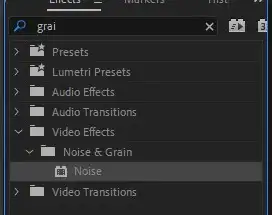
One way to add film grain in premiere pro is by using the noise effect.
To do so, go to Effects > Noise & Grain > Add Noise. Drag the effect onto your clip. By default, Premiere Pro adds Gaussian noise at 50% opacity. To adjust the opacity, go to Opacity under Effect Controls. To change the type of noise, go to Type under Effect Controls and select from uniform, Gaussian, or luma noise.
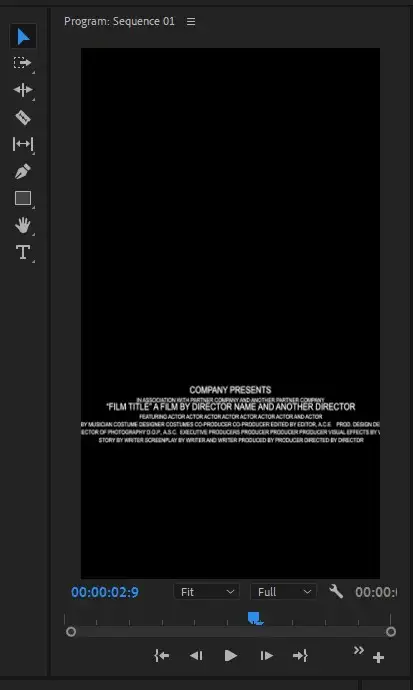
Use film grain plugin

Another way how to add film grain in premiere pro is by using a plugin. There are many different plugins available online that you can use. We recommend using FilmConvert Pro 2 because it offers a wide range of controls and presets for adding film grain.
Check this awesome tutorial by Shutterstock to find out what free and paid film grain plugins there are. We recommend using Shutterstock's own film grain plugin they released last year. It comes in 5 overlay types you can choose from:
- 8mm Coarse Grain
- 16mm Coarse Grain
- 35mm Coarse Grain
- 35mm Fine Grain
- Distortion Scratches
Conclusion
In conclusion, there are a few different ways how to add film grain in premiere pro. You can use noise effect or you can use a plugin. We recommend using a plugin because it offers more control over the film grain effect.