Adobe After Effects is a powerful video editing tool, but it can be expensive since it turned into a subscription model from "pay once, own it for life". If you decide you no longer need After Effects, here's how to cancel your Adobe Cloud subscription.

Step 1. Go to Adobe.com
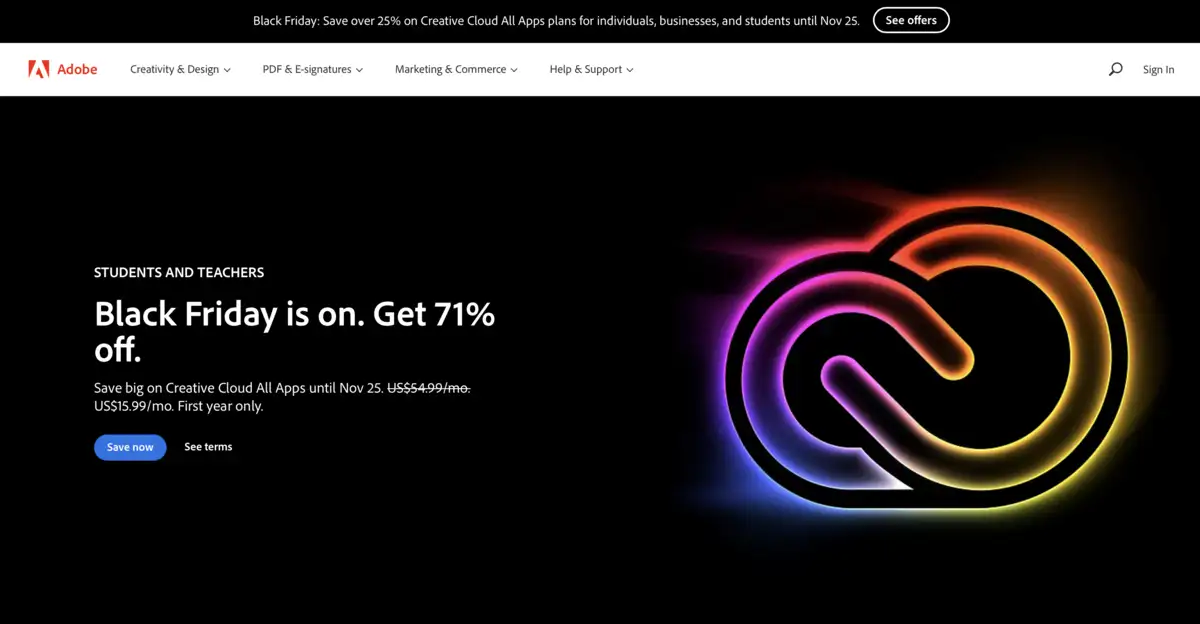
Adobe has a settings page dedicated to managing your and your team's plan. Navigate to the Adobe Plans management link https://account.adobe.com/plans.
Related: How To Cancel Adobe Premiere Pro?
Step 2: Navigate to the Plans option from the top menu. That's where your plans and active subscriptions will show up.
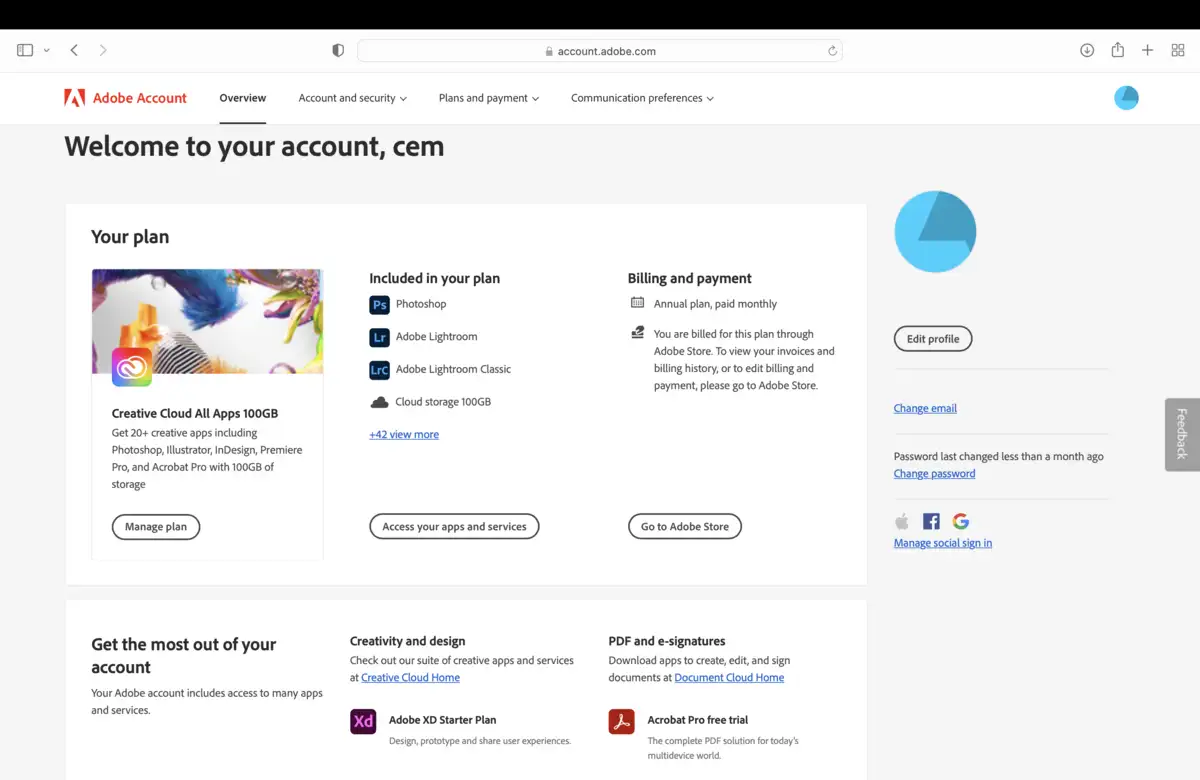
Step 3: Click on "Manage Plan" button. A popup window will appear asking you what do you want to do with your subscription. From this page you can upgrade, downgrade or cancel your After Effects subscription altogether.
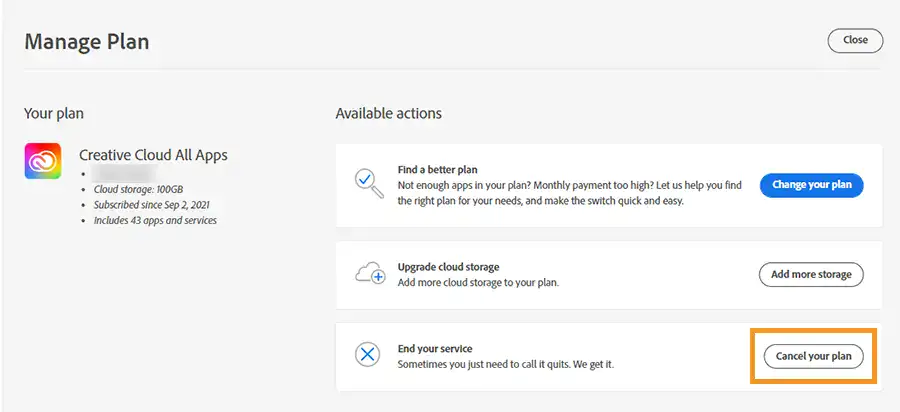
Step 4: Adobe will want to verify your identity before you could proceed. Enter your credentials to continue.
Step 5: In the next step, Adobe will ask for feedback and ask questions about why you're leaving. Feel free to select any of the reasons and continue.
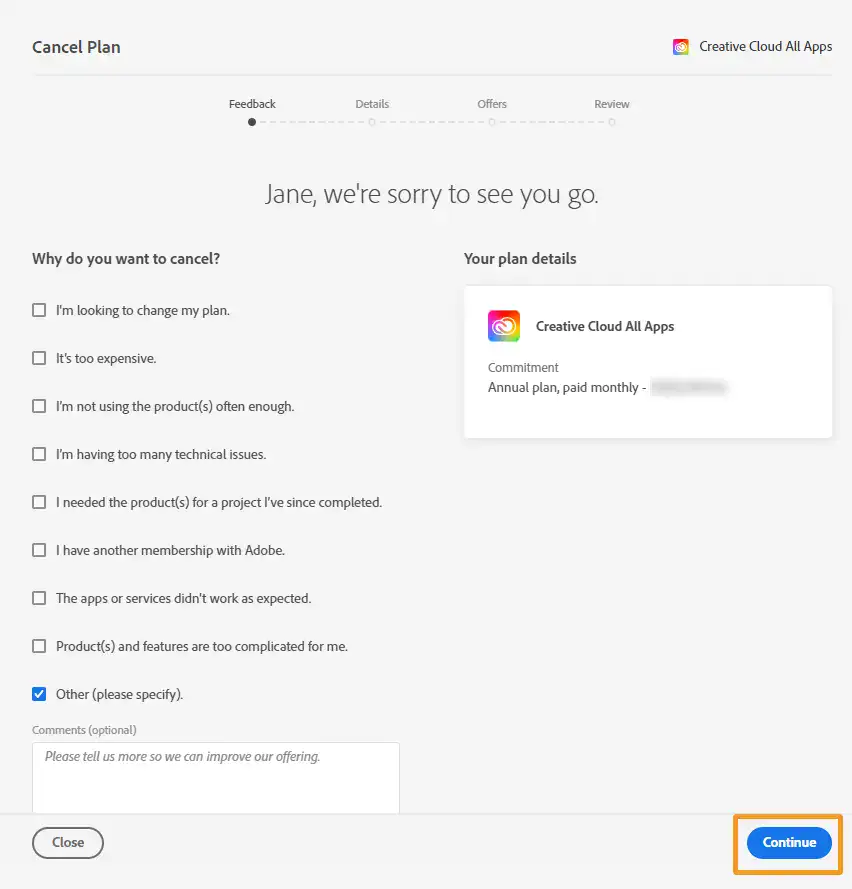
Step 6: In the next page, Adobe will show you what you'll be losing when you cancel your plan, such as the cloud storage space you'll lose. The apps you will no longer have access to.
Step 7: Before you could continue, Adobe will try one last time to keep you as a subscriber. In this section, depending on your location and history with Adobe, you may be offered special discounts or even a few months of free access to all of Adobe applications. If you don't feel like changing your mind, continue.
Also read: How to add film grain in Premiere Pro?
Step 8: The final stage is one last review and confirmation. There's no turning back beyond that point. If you click on the red confirm button, you'll be canceling your Adobe Cloud and After Effects accounts.
And that's it! You've successfully canceled your Adobe After Effects subscription.
Will I get a refund if I cancel my subscription?
Adobe doesn't offer refunds for canceled accounts. However, you will still have access to all your apps and data until your next billing period

