There isn't a one-size-fits-all solution to this question, as the best way to create a glass shader in Blender could change depending on your end goal. Hi everyone! This is James from 9to5Software, a 3D modeling artist, in this tutorial, we'll discover 2 methods for creating glass shaders in Blender, we'll make one from scratch and also install a glass shader texture we downloaded for free off the internet.

Related: How to render faster in Blender?
How to create a Glass shader in Blender?
There are a few ways to create glass shaders in Blender: You could either use Cycles or Eevee. Cycles is Blender’s internal render engine, while Eevee is a newer render technology built on OpenGL and focuses render speed and efficiency. Every render method we discuss has its own strengths and weaknesses, and each one requires a different approach when creating glass shaders.
Let's use the default cube to create a glass shader;
Step 1. Go to the material tab and set it as your default material
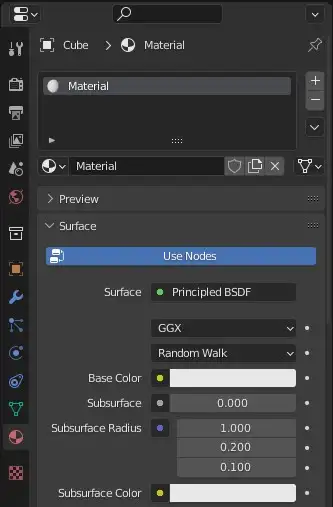
Step 2. Go to viewport shading and scroll down. Increase transmission slider to all the way up to 1.00.
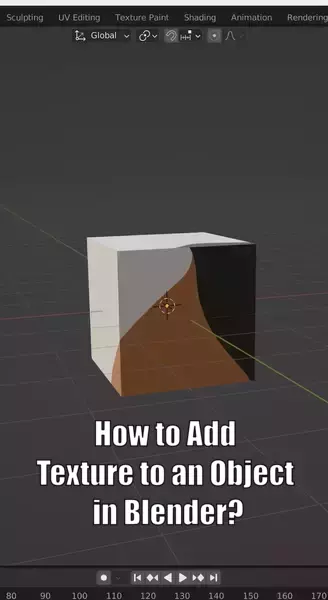

Step 3. Next, switch to Scene tab and turn on Screen Space Reflections. Also make sure Refraction selection is also checked to achieve a more realistic glass shading.
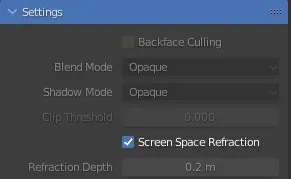
Step 4. Scroll down the settings and also check Screen Space Refraction. If you've followed the steps correctly, you'll achieve a nice and clear icy glass look on your cube.
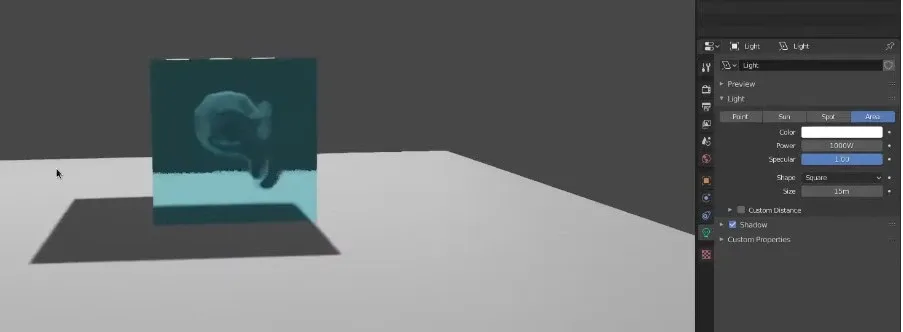
Why is Creating Glass Different In Eevee Compared To Cycles?

Eevee is a new render engine that was introduced in Blender 2.8 and it has become the go-to method of many 3D modeling artists to render their animations. It uses a technique called PBR (Physically Based Rendering) to realistically recreate materials. PBR relies on real-world data to determine how different light sources interact with your design and materials. This makes it possible to create very realistic renders, many indistinguishable from photographs, but it also means that Eevee is more limited than Cycles when it comes to creating materials like glass.

Conclusion
Glass is a versatile material that can be used for a variety of purposes in 3D rendering. It can be difficult to recreate, but with the right

