Noise in renderings is frustrating when trying to generate a realistic image. If you've wondering how to denoise in Blender, read this. We'll describe denoising and how it reduces render noise. Also, we'll show you how to denoise in Blender for your next project.

Read our complete Blender Review to learn more about the software.
What is denoising in Blender?
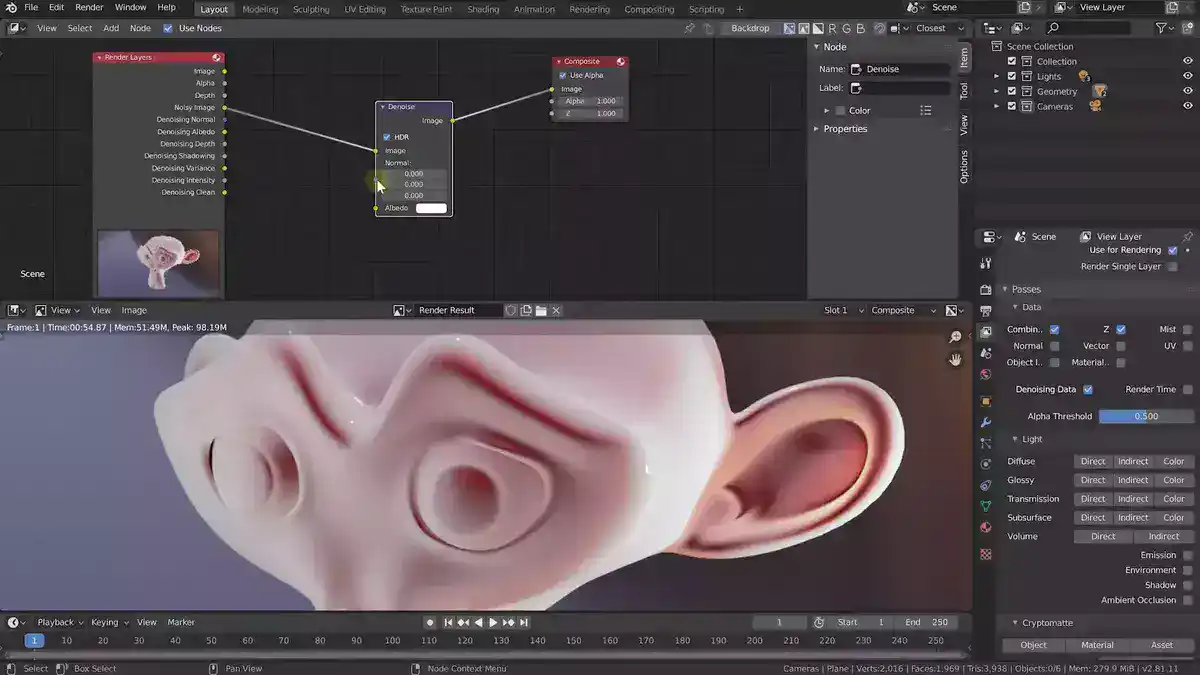
Denoising removes image noise. High ISO settings, bad lighting, and computer graphics can generate noise. To get rid of these, we use denoising to reduce noise blur therefore improve image quality in our renders.
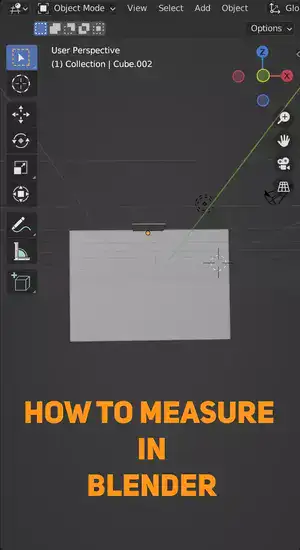
How to denoise in Blender?
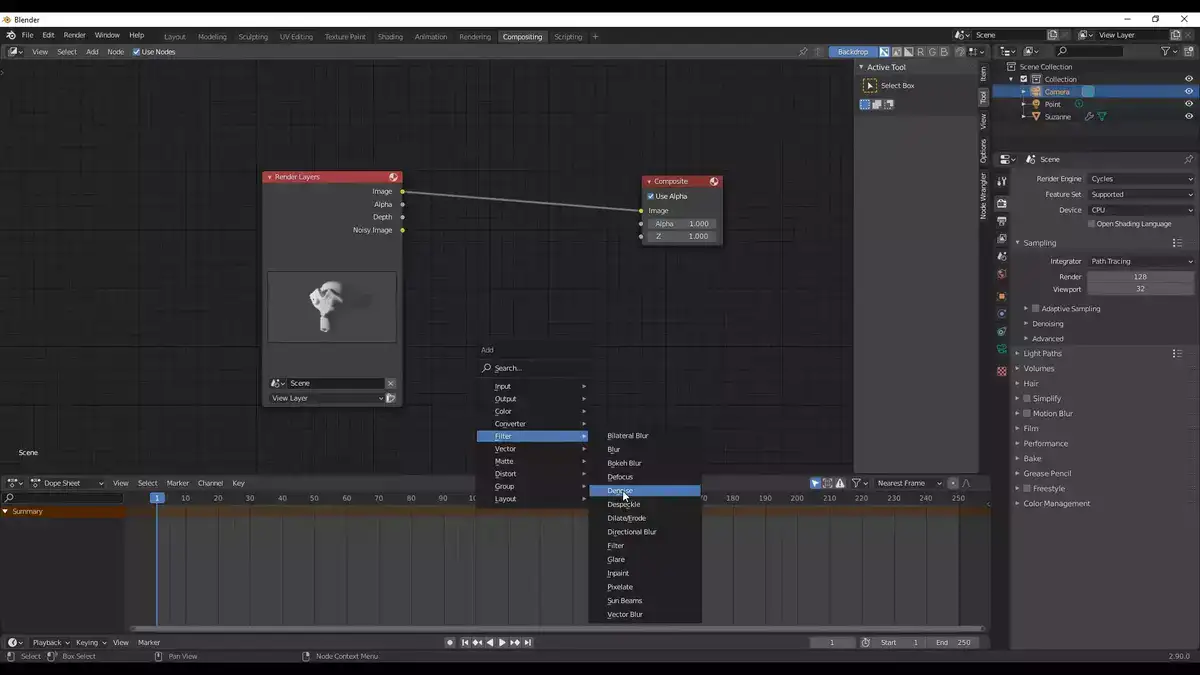
Denoising in Blender is quite easy thanks to a few highly capable features built inside the tool. Each of these steps will help you get rid of noise in different levels and success rates. We recommend using them one by one until you reach a satisfactory clean look.
Step 1: Enable the denoiser filter in Blender's Render Properties window. This activates the AI-based "OptiX" denoiser, which smooths out pixelation caused by low sample counts or high contrast parts of your output.
Step 2: After enabling denoisers, you can adjust their settings based on the noise. "Filter Strength" affects how aggressively to remove image noise. You can also change "Noise Level" and "Sharpness" to further refine results.
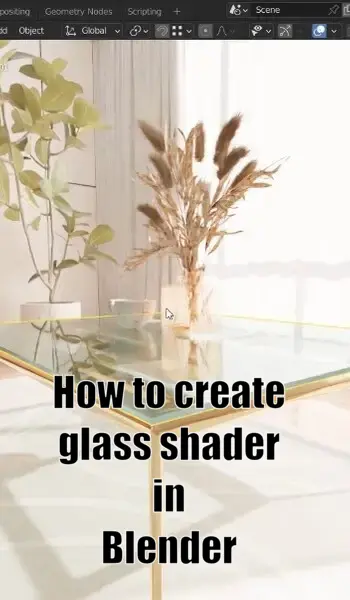
Step 3: If you still have loud areas after applying these adjustments, you can use Blender's "Shadows" tool as a last resort. By applying shadows, you may deliberately darken parts of your picture so they blend better and are less obvious at full size.
By combining these strategies, you should be able to create clean, professional renders with Blender's built-in capabilities. With a few clicks, you'll get beautiful, artifact-free photographs for any project.
Why are my Blender renders noisy?
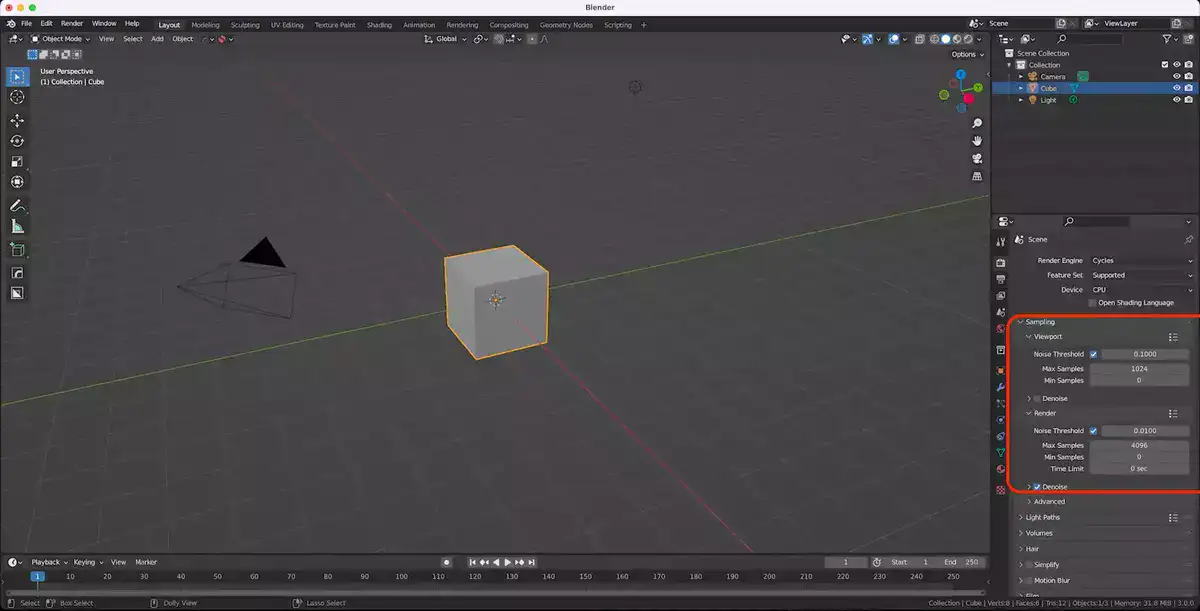
Rendering noise is annoying. Noisy artifacts can make your 3D model or scene look unprofessional. These artifacts can usually be fixed with basic procedures and render settings.
Insufficient samples create most render noise. Too few samples will cause noise problems in 3D ray tracing. Increasing Blender's sampling parameters fixes this. Increasing the sample count should minimize noise and improve visual detail.
Denoising minimizes the amount of extra information in a rendered frame after rendering. Denoising techniques use time-averaged samples from many frames and track them across all frames before merging them into one smooth image. This method works best when there are relatively static items in a scene, therefore make sure motion blur or camera movement won't impair denoising results.
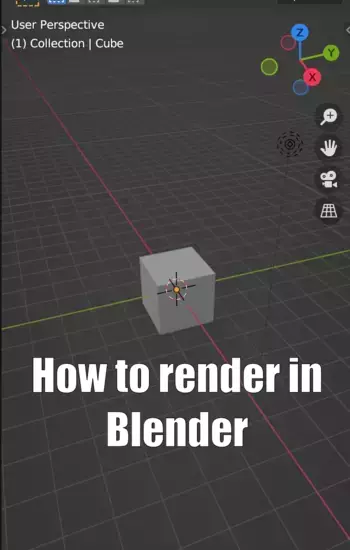
Using physical light sources instead of environment maps for illumination can also reduce noisy effects because these lights have natural falloff, which makes their contribution change smoothly over distance instead of having abrupt changes like an environment map, which could lead to noisy results due to sharp lighting transitions between different parts of an image frame.
Learning how to use Blender's sample settings and experimenting with denoising algorithms and actual light sources are crucial steps towards eliminating noise from blender renderings.
Conclusion
Denoising can be a helpful way to reduce noise in your renders. There are a few different methods that you can use to denoise in Blender, including the built-in denoiser and external plugins. If you’re not sure why your renders are noisy, try increasing the anti-aliasing or sampling rate in your render settings.

