After Effects doesn't have a built-in support for rendering MP4 if you're using the internal render queue. However, there are certainly ways around that restriction. In this tutorial, we'll learn how to export your composition to MP4 in After Effects.

Related: How to cancel Adobe After Effects?
How to Render MP4 in After Effects Without a Media Encoder?
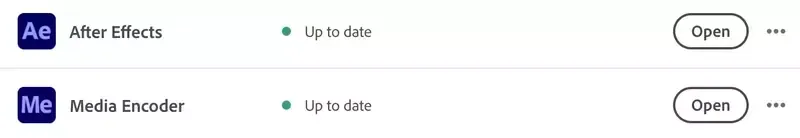
It's not possible to render your MP4 in After Effects without Adobe Media Encoder. You're going to have to download AME from Adobe Creative Cloud. Luckily, it comes with your subscription at no extra cost.
How to Export After Effects to MP4 with Media Encoder?
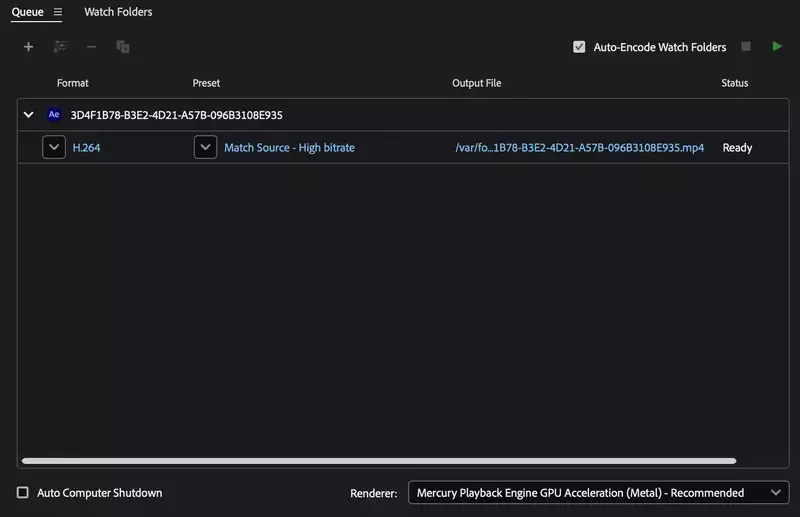
Exporting MP4 in AE takes only a few seconds. The only difference is we are going to be using Adobe Media Encoder instead of After Effect's internal render engine.
Also read: How to export MP4 in Premiere Pro?
Step 1: Finish your composition and go to Composition in the top menu. Select Add to Adobe Media Encoder Queue instead of Add to Render Queue. Which is usually how most people export. You could also use CTRL+M as a shortcut.
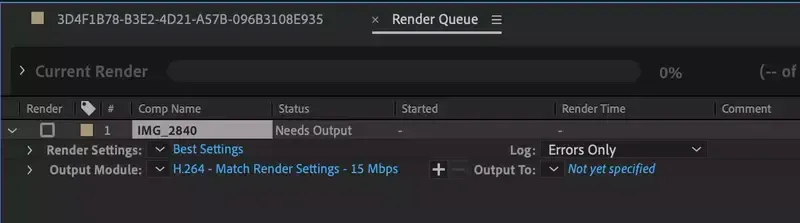
Step 2: It'll open Adobe Media Encoder automatically and transfer the file or multiple files you want to export. Select H.264 format to export them in MP4.
Step 3: Feel free to play around with other settings such as bitrate and quality. By dropping the bitrate a little bit you can get much smaller file sizes. Also, make sure you render the file to a location you know about.
Step 4: If you're ready, click on the OK button, and Media Encoder will start the render immediately.
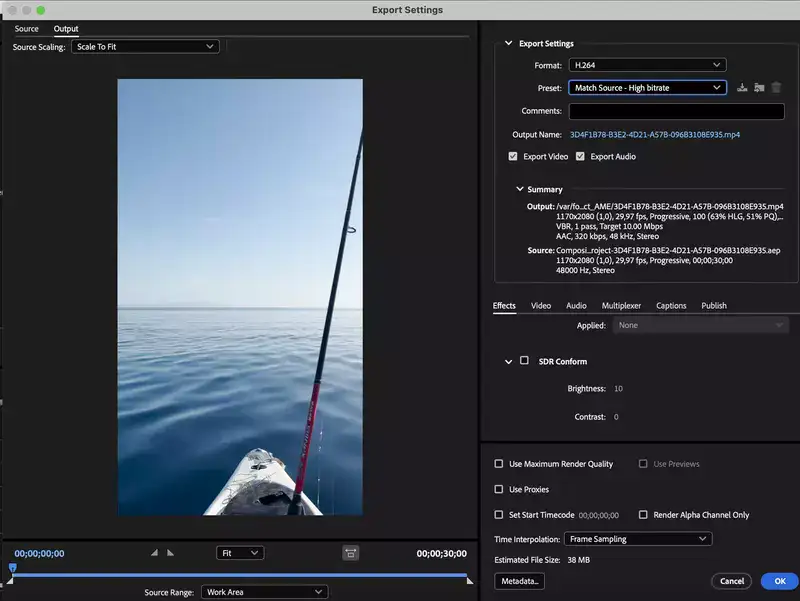
MP4 Not Showing in After Effects:
If you see only AVI, Mov, and similar formats during render settings, you're probably viewing the standard After Effects render queue and not the Media Encoder.
If you're 100% sure it's the Media Encoder Render engine, but MP4 is still not there as an option, look for H.264 instead. That's the compression code for MP4 and you'll end up with an MP4 video file when it's done rendering.
Conclusion:
In this article, we've shown you how to export MP4 videos from After Effects. While you can't export MP4 videos directly from After Effects, you can use the Adobe Media Encoder to convert your videos into the MP4 format. We hope this article has been helpful and that you now know how to export MP4 videos from After Effects.

