Images are vital for any project. It's especially true when you're doing 3D modeling and creating visual effects. Blender is just the tool that can handle several picture file formats. In this tutorial, we'll learn how to import images to your Blender workspace.

Can you import PNGs into Blender?
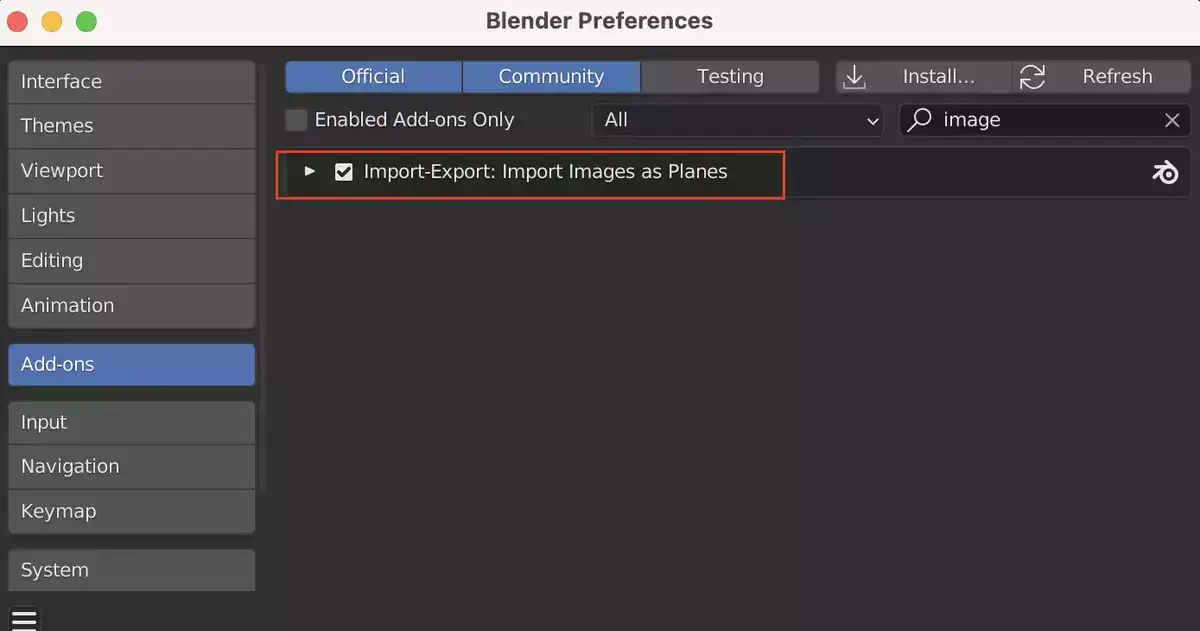
Yes, you can import PNGs into Blender. It is a straightforward process that allows you to quickly incorporate your 2D images into 3D projects.
For example, it's a necessary process when adding texture to your objects in Blender, which we explained in the link how to do.
To get started, simply open the file menu in Blender and select "Import," then choose the desired PNG file. From there, you'll be able to scale, rotate, and reposition your image as needed for use in your project. Additionally, tools like the UV/Image editor make it easy to modify textures and apply color changes right within Blender itself.
Furthermore, PNG files are excellent for use in 3D printing projects due to their high level of detail retention throughout their compression process. You won't have to worry about losing any quality when using them in Blender! This makes them an ideal choice particularly if you want intricate details in highly visible parts of your project – such as texturing surfaces or adding small details like eyes or buttons onto objects.
Overall, importing PNGs into Blender is a fast way to enhance your three-dimensional world with two-dimensional designs and photos. Whether used for product rendering or character texturing, these versatile files can add a whole new layer of realism and accuracy to any project – all while maintaining their original clarity and sharpness!
Can you copy and paste images into Blender?
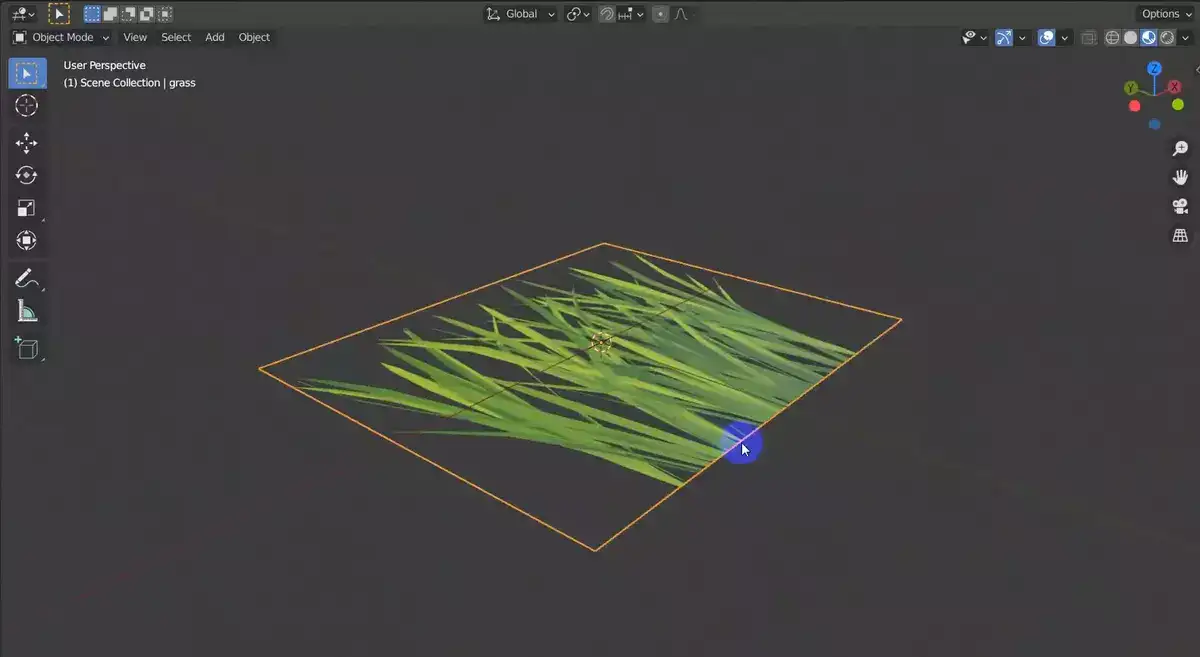
Blender allows copy-and-pasting images. Select File Import Images as Planes. Click the Copy & Paste tab. Here, you can paste or drag-and-drop an image. Click Import Image after adding the image.
Also read: How to measure in Blender?
Can you import and SVG file into Blender?
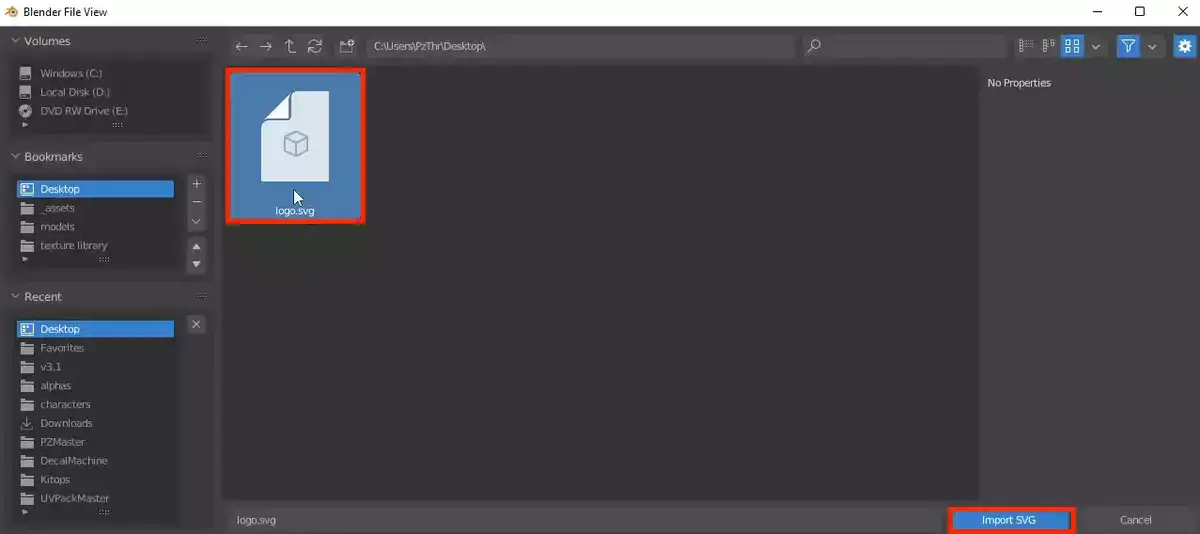
Basic PNGs and JPEGs aren't the only image extension Blender supports. You can also import your SVG files just as easily. To do this, navigate to File > Import > Scalable Vector Graphics (.svg). In the subsequent box, select the SVG files to import. After selecting files, click Import Images.
What image files can Blender open?
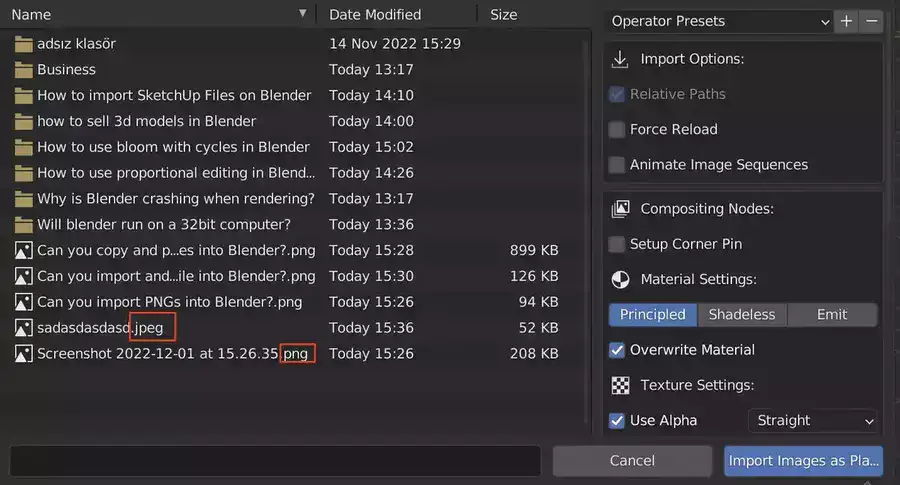
Blender can handle many image file formats. Blender's native format is.blend, however it can open JPEGs, PNGs, EXR, PSDs, and RAW files. Blender can open PSD and OpenEXR multi-layer picture files.
Blender supports several formats out-of-the-box without extra plugins or software packages, however not all of their features are supported in its native context. You may need to transcode some image files before using them in your project.

