SketchUp is a 3D modeling program for architectural, interior, landscape, civil and mechanical engineering, film and video game design. It has a free web-based and a sophisticated desktop version. Whichever version you use, you can export your work from SketchUp as .skp files. But what if you want to import them to Blender? In this tutorial, we'll learn how to import SketchUp Files on Blender.

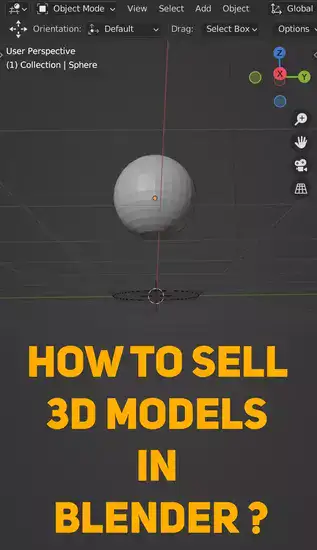
What are SketchUp files?
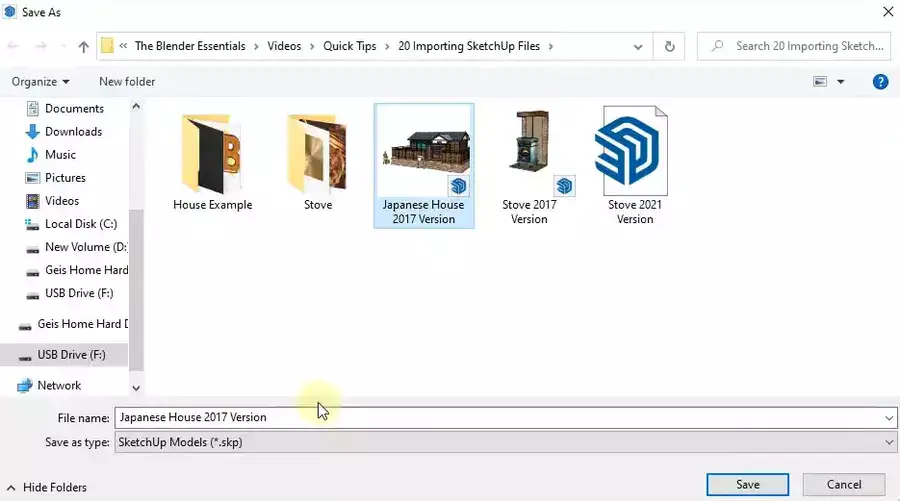
3D models built with SketchUp are saved as .SKP files. This file type enables for realistic, detailed 3D object representations that may be shared with other CAD & VFX software or directly printed. It's a great tool for creating architectural models and simple designs.
SKP files feature layered objects, allowing users to quickly design complicated 3D shapes by merging numerous components. Each component can be customized using SketchUp's built-in tools. SKP files are popular in architecture, product design, engineering, and animation due to their control and flexibility.
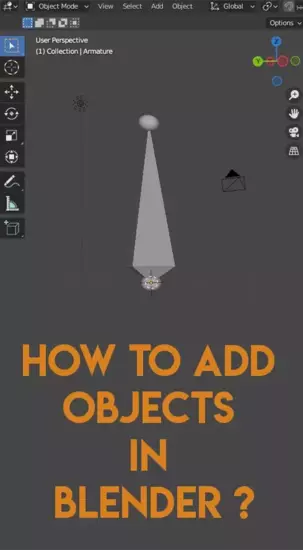
SKP files correctly depict real-world objects and offer rapid prototyping and design iteration. This makes them great for testing ideas before producing tangible results. SKP files are interchangeable between platforms, making project collaboration easier.
SketchUp Files offer an intuitive approach to develop virtual prototypes faster than clay sculpting or manual drawing. By using its extensive features, you may swiftly build detailed 3D models, making them an invaluable asset in many sectors.
How do I import SKP files?
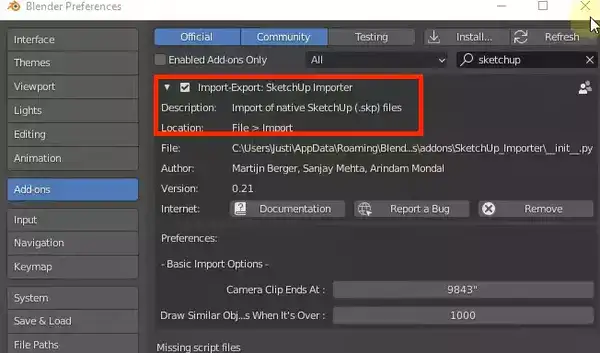
Importing SKP files to Blender is easy and takes a few steps. With the correct tools, you may convert SKP into an editable 3D model for Blender or other 3D programs.
Download SketchUp and Blender first. Launch both programs after installation. "File" > "Open" opens SKP files in SketchUp. Choose an SKP file and click "Open." Choose "Export" > "3D Model" from the menu. Choose Blender as the format to save as FBX.
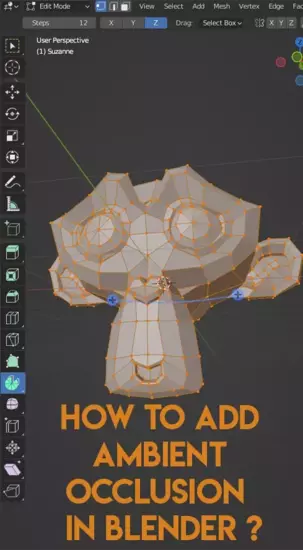
From here, run Blender and create a new project by choosing File > New then "Import" under the File tab in Blender's main window. When imported, your FBX file appears in the scene. Before concluding work in Blender, double-check any previously created textures or materials to confirm accuracy.
Now you can alter or animate the imported model as needed. With these methods and some practice, importing SketchUp files into Blender should be lot easier.

