In this exclusive 9to5Software tutorial, we will teach you how to directly record voiceovers to your Premiere Pro timeline without needing audio editing software such as Audacity or Audition.
Before we get started, please make sure you have sound input by having a microphone properly connected.

Download the latest version of the Adobe Premiere Pro
Record your audio in Audition, then import it to Premiere Pro
If you have Adobe Creative Cloud installed on your PC or MAC, fire up Audition and record your voiceover there. Then export the entire or part of a recording to Premiere Pro using Dynamic Link. This method ensures you have access to all the professional audio editing tools and features Adobe has to offer in its arsenal.
Also read: Create an audio spectrum
Record voiceover directly in Premiere Pro
If you need only basic audio recording and insist on having it recorded directly within the Premiere Pro timeline, luckily Adobe lets you do just that. Let’s break down the steps.
- Add your media file to record over.
- You’ll notice a small microphone item next to the solo track icon inside the timeline heading. Right-click on that and open Voice-Over Record Settings, and double-check to make sure you have the right device selected as your input. You wouldn’t want to record via your poor-quality laptop mic while you have a professional microphone hooked up. If the icon is grayed out, the most likely issue is that you have an input device selected that is currently not available for some reason.
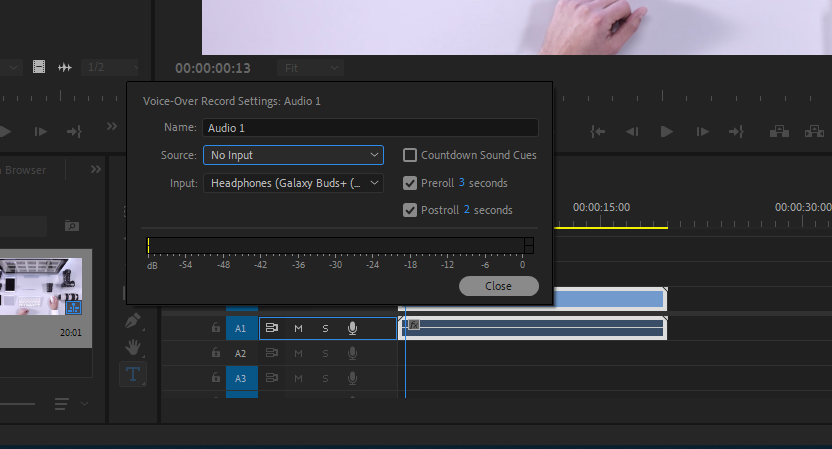
3. Click on the microphone icon when you’re ready to start recording and hit it again to stop.
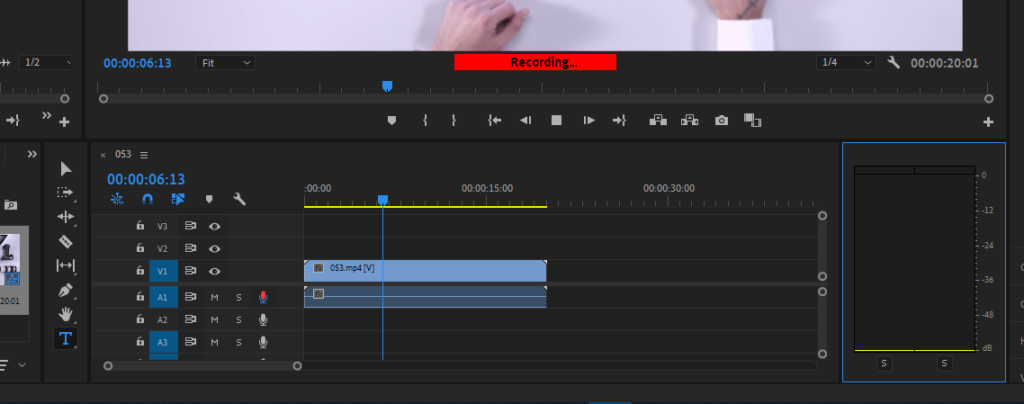
If you want more control over your audio recording and wish to edit it in Audition, simply right-click on it and find “Edit Clip in Adobe Audition” option. It’ll open Adobe Audition and immediately transfer the recording in between the applications. When you’re done editing the audio file, the saves you made will also automatically apply to the one in Premiere Pro.
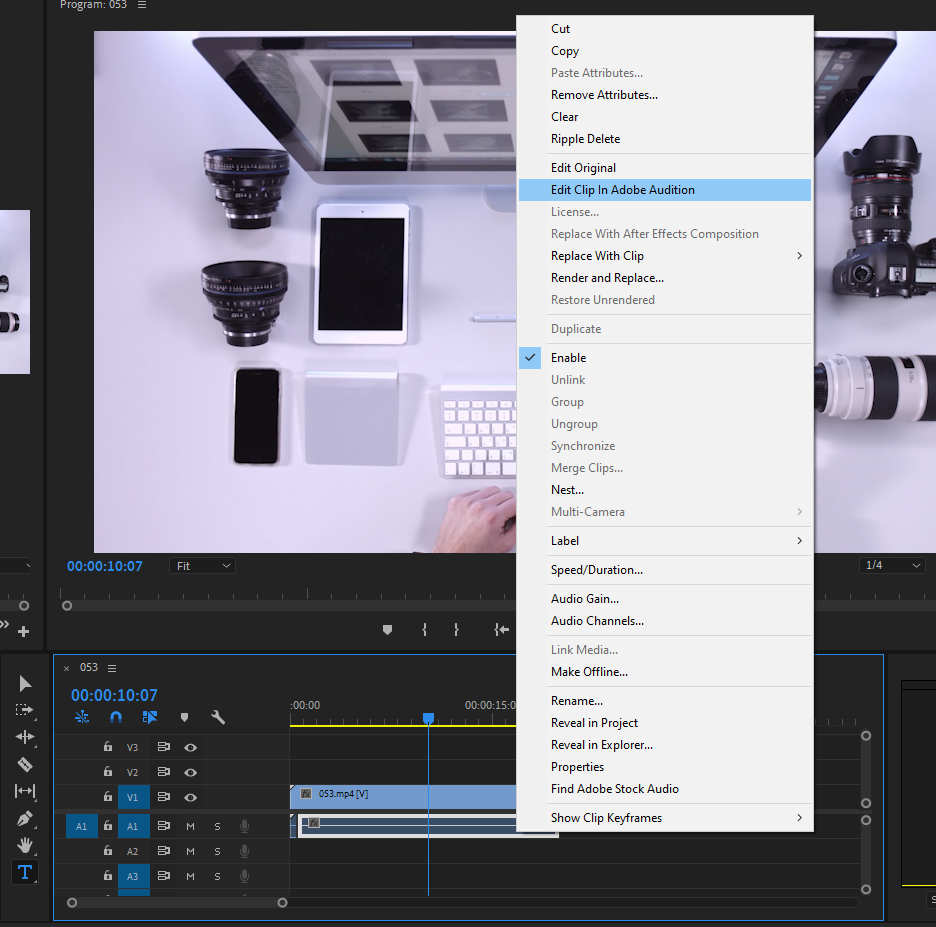
Some mistakes you might make along the way may cause your audio&video to be out of sync. If that's the case, read our tutorial on fixing out of sync audio and video in Premiere Pro. We covered 3 ways you can fix the issue in a detailed way.
FAQ
Let's take a look at some of the most asked questions we get about recording audio in Premiere Pro:
Can I record audio in Adobe?
Yes, you can record audio in Adobe Premiere Pro. There are a few different ways to do this, depending on what you want to use the recording for. We recommend switching to Adobe Audition for more professional and detailed recording. However, you could easily record and edit voiceovers inside Premiere Pro without having to open any other audio app. Just plug in your external microphone or use the internal mic, and hit the record button!
Can you save audio in Premiere Pro?
You can save audio in any format in Premiere Pro such as MP4 or Wav. To do that, you're going to unlink the video and audio clip. Then delete the video clip itself. So when you render, you'll end up with only audio clip.
Check this tutorial about how to separate audio from video to learn more about it.
What Adobe program is best for audio recording?
When it comes to audio recording, there are a few different Adobe applications you can use. While Premiere Pro should be enough for most basic audio recording and editing tasks, there's an Adobe app that's dedicated to audio recording and specializes in audio editing & production; Adobe Audition.
For example, Adobe Audition has a multitrack audio recording interface that allows you to easily edit and record multiple tracks at the same time.
How do I enable my microphone in Adobe?
If you've decided to record audio in Premiere Pro but you don't have an internal microphone, or you want to use a better external microphone, you can actually tell Premiere Pro which input microphone to use. To do that:
Navigate to Edit > Preferences > Audio Input and select your microphone from the drop-down menu. If you don't see your microphone listed, make sure it's properly plugged into your computer. You can also adjust the input level here to ensure that your voice is being properly captured.

Are there any other methods to record audio in Adobe Premiere Pro? Please let us know your thoughts and ideas below in the comments section.
Thank you for your time!

