Has your 3D model ever looked off? Maybe it has odd spikes or an odd form. Having mesh issues? This article explains what Blender mesh is and how to fix it.

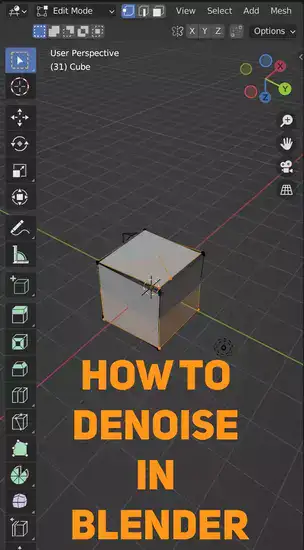
What is mesh in Blender?

Mesh describes 3D model structure. It consists of vertices and edges (the lines connecting the vertices). Mesh defines the object's 3D overall structure and shape.
How do I fix messy mesh in Blender?
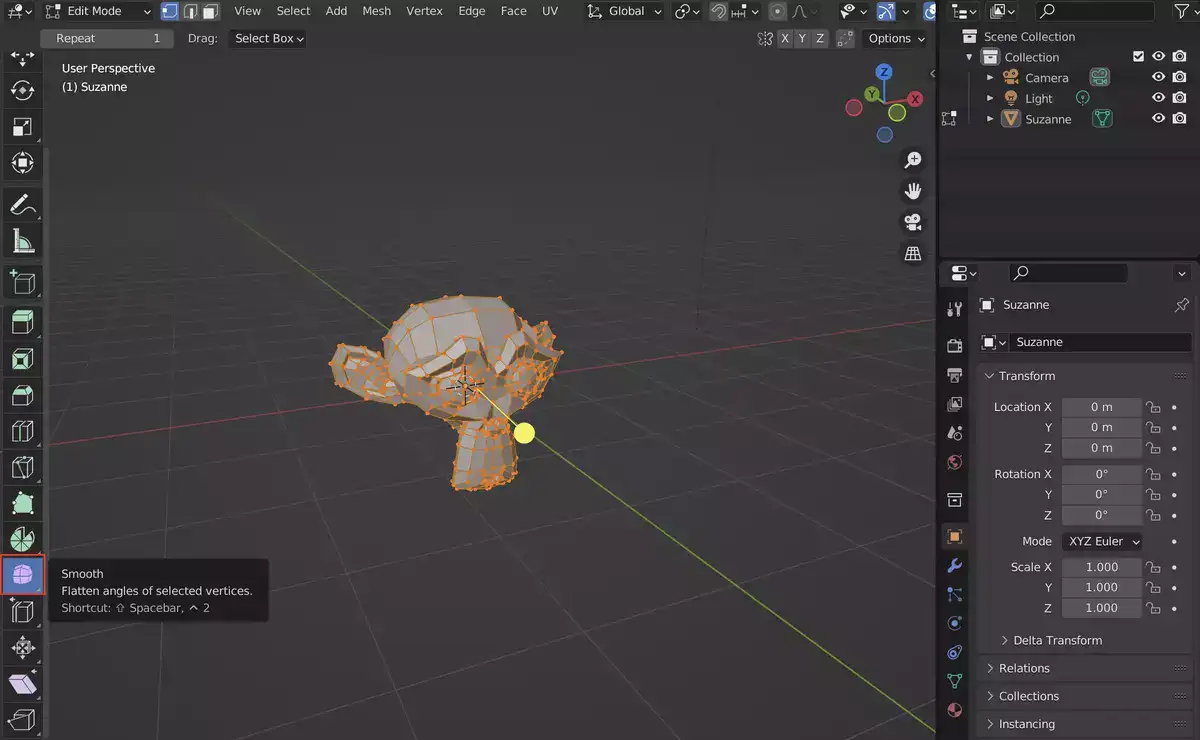
With the appropriate approaches and tools, you can quickly and efficiently clean up messed up Blender meshes. First, locate problematic areas in the mesh, such as accidentally merged faces or misconnected polygons. Blender's 'select linked' and 'select similar' tools can assist you find problematic regions.
Use the knife tool to divide polygon edges into multiple pieces to construct intricate forms. With practice, you'll learn how to adjust your mesh for ideal results over time.
Before combining vertices, make sure all points are aligned appropriately; otherwise, you're likely to encounter problems later on. If edges are rough or don't sit flush, use the dissolve edges tool.
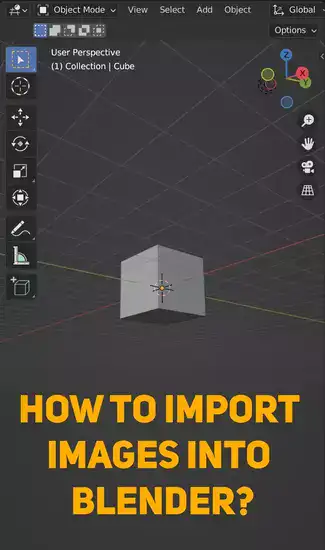
After cleaning up your mesh, ensure that everything seems okay by entering wireframe mode. If any elements of the model appear disconnected, something went wrong during editing and needs correction.
Meshes may become difficult quickly, so taking your time with each alteration is key to a flawless end product. Anyone can learn to fix sloppy meshes in Blender with patience and attention to detail; it just takes experience.
Conclusion
Mesh is a vital aspect of any 3D model, thus it must look good. This article explains mesh and how to clean up a Blender mesh. These tips should help you make great-looking models quickly.

