Creating 3D graphics is rewarding. Blender includes several tools to help you realize your vision. But how do you save your beautifully crafted design? Luckily, Blender makes saving rendered images easy with only a few steps.

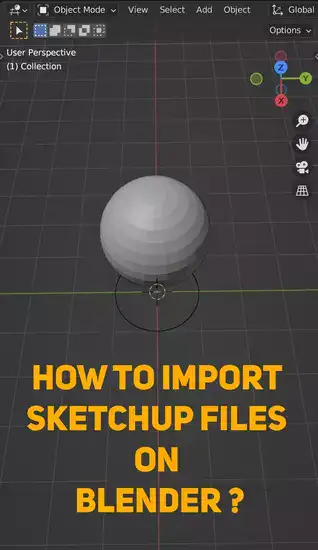
How do I save a rendered PNG or JPEG in Blender?
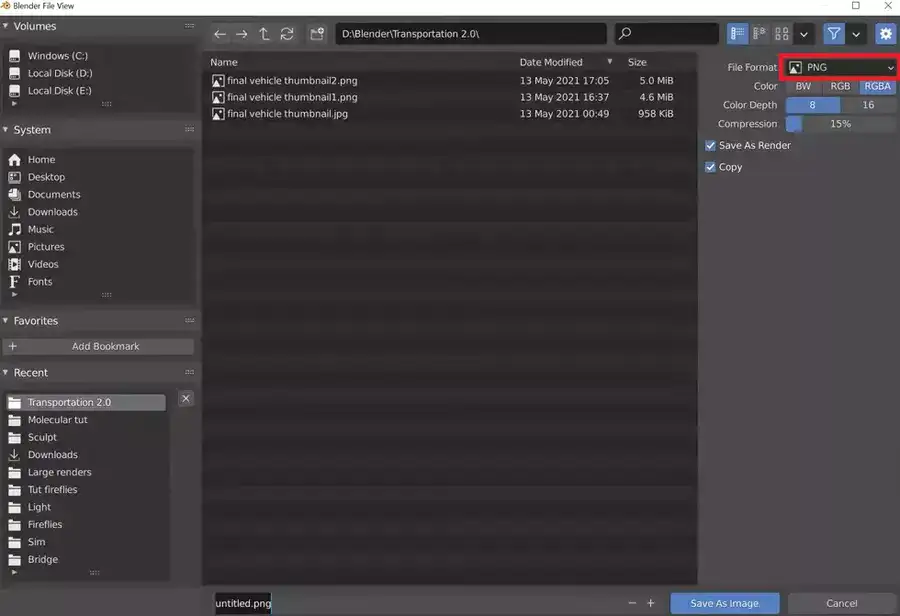
Blender makes saving PNGs easy. First, prepare your 3D scene for rendering. Select Render from the main window's menu. Then click "Render Image." This opens a dialog window where you can save your image and choose its format (PNG being one of them). PNG ensures that your image remains clean and crisp without quality loss.
Selecting "Save as Render" saves any scene or shader adjustments along with the PNG file so you may access them later. You can also change resolution, alpha transparency, etc. before saving your file.
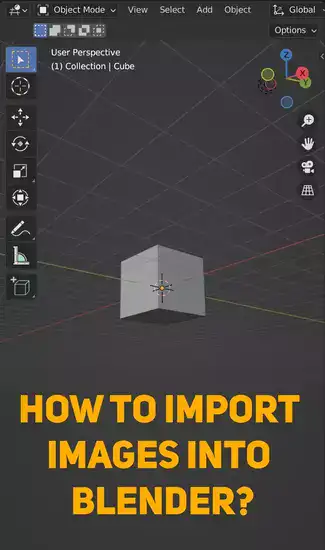
Blender will begin rendering your image into a single frame or sequence once you click 'OK' based on the type of animation or video clip you're generating. After rendering, find where it was saved on your computer and presto, your PNG is ready.
If you need to render anything rapidly in Blender without sacrificing quality or post-processing time, save a rendered PNG.
Why can't I save my render image in Blender?
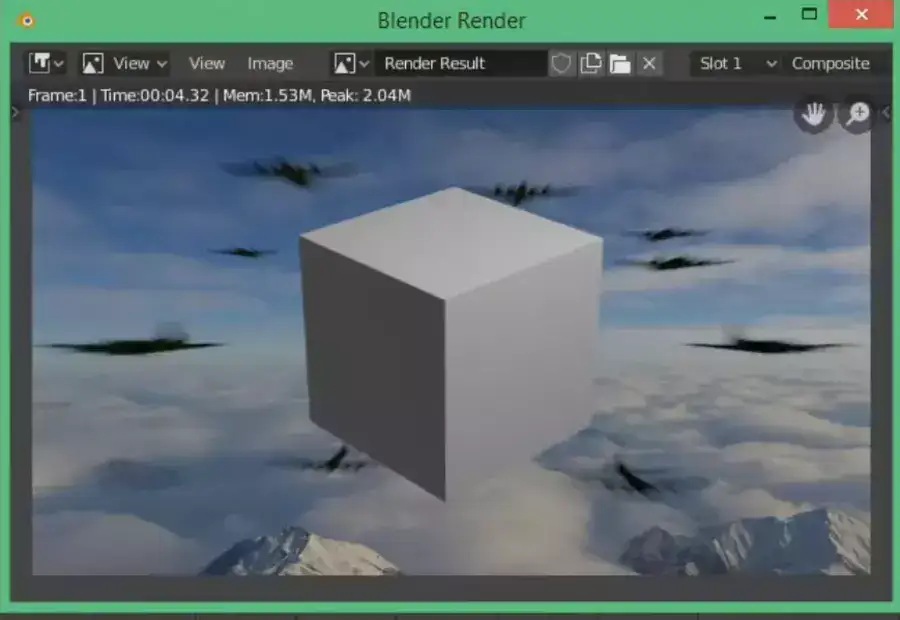
Blender's failure to save a render image is often caused by not enough memory or the application running out of resources. You must have enough hard disk space to execute these tasks. your graphics card driver updated can enhance Blender's image rendering performance and fix GPU related rendering issues.
It could also be due to a simple case of user error. Incomplete output can come from neglecting to configure camera settings or scenes before rendering. Likewise, incorrectly adjusting parameters like resolution and anti-aliasing precision can prevent you from saving your project as image.
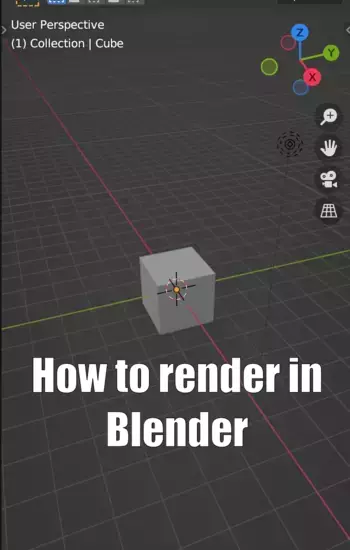
Avoiding these issues will improve Blender's user experience and output quality when saving renders. For complex projects requiring larger files for rendering, such as animations, save early and often to minimize errors.
Fortunately, if you find yourself stuck trying this task despite mitigating measures taken beforehand, there are still options available, such as seeking additional advice online through 3D modelling forums or contacting customer support directly, who will be glad to help with your specific query or problem.

