No matter how fun SevTech: Ages of The Sky can be with the hundreds of mods it packs, you can double the fun by playing it with your friends. That's where a hosting service comes in. In this tutorial, we'll talk about some of the best Minecraft SevTech Ages server hosting providers and discover what you need to do to play it with your friends. Let's get started!

GameTeam
Use "9to5software" coupon for 25% off

Apex Hosting

ScalaCube

HostHavoc
What is SevTech Ages of The Sky?
SevTech: Ages is a Minecraft modpack, created by the development team at SevTech in 2017. It is one of the largest and most popular modpacks available, with over 280 mods. The pack aims to add a sense of progression to Minecraft, through a new tech tree and multi-block structures. Players will start the game in the Stone Age, and progress through the ages of technology, eventually reaching the space age.
Also read: Blightfall server hosting
How many ages does SevTech ages have?

Depending on how you count the ages, SevTech: Ages of the Sky has 6 to 8 ages. Starting all the way from the stone age, bronze age, and iron age, going as far as the futuristic age. Different versions of the game might have fewer ages available.
Can you play SevTech ages multiplayer?
Yes, SevTech ages can be played multiplayer. To do that, you'll need a server hosting the modpack for you. If your friends are connected to the same internet as you are, you can play it over LAN as well.
But playing over LAN has its own limitations such as people far away won't be able to join your server and cannot be a public one.
Also read: How to play Crazy Craft 4.0 with friends
How many GB is a SevTech server?
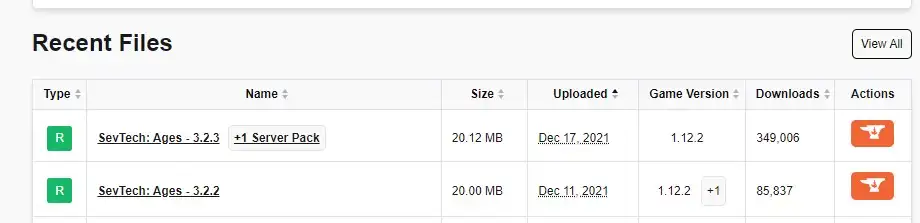
The latest SevTech ages version for server is 334.02 MB as of writing this guide. Of course, it might change as new mods are added over time. SevTech client version however is only 20.12 MB in size. That's the one you download on your Windows or MAC computer.
Who made SevTech?
SevTech: Ages was created by Darkosto with the help of several other authors and contributed. The project is continuously updated with new developments, performance, and bug fixes. On his CurseForge account, he has 47 other mod and modpack projects, some are more popular, and some are not so much!
Where can I play SevTech ages?
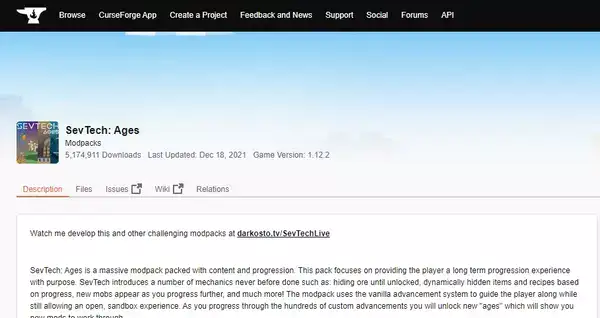
The first step after installing SevTech Ages is to make a new planet. During the world-making process, you will be able to select the era you wish to start your adventure in. In order to get the most out of SevTech Ages, we suggest starting in the Stone Age. Once you've done building your world and selected your starting age, you can start playing. Discover the world around you, obtain valuable minerals, and create tools to assist your quest for immortality. The official SevTech Ages website has additional information about the modpack.
Also read: Attack of the B-Team server hosting
How much RAM does a SevTech age need?
If you're playing alone, you may only need 4-6 GB of RAM. The amount of RAM you need will also depend on the number of players in your game. If you’re playing with a lot of people, you should get at least 8 to 16 GB of RAM and add further as more people join your server.
What MC version is SevTech?
SevTech: Ages was last updated on Dec 17, 2021, and it's available for Minecraft version 1.12.2.
How do you progress in SevTech ages of the sky?
SevTech: Ages of the Sky is quite complicated compared to regular Vanilla Minecraft, so it's only natural if you find yourself lost and unsure what to do next. Here are some tips on progressing through this modpack:
First of all, we recommend reading the game's Wiki to have an idea of the ages you'll need to progress, mobs you'll encounter, and a few some other tips. You can also watch "Let’s Play" of the game before starting. Although the game is (arguably) fairly simple, it can be helpful to see another person playing through it to learn all the mechanics.
There are quite a few awesome guides available, ChosenArchitect's is particularly a good one:
Once you’ve started playing, it is important to focus on gathering as much food and water as possible. In the early game, it is vital to have a steady food and water supply, as going without either will quickly lead to death. Players should also focus on building up a storage of food and water, as this will come in handy later on.
How do I install SevTech ages?
There are two ways to install SevTech Ages; on your local machine and server. Let's cover both.
Install SevTech Ages on PC
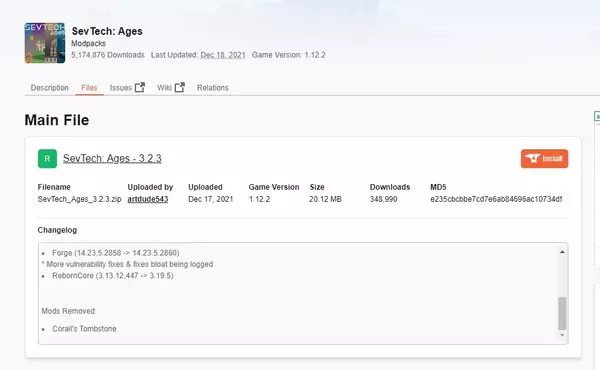
SevTech Ages is a CurseForge modpack. CurseForge is a Minecraft launcher that helps you manage different mods and modpacks. To install SevTech using CurseForge, fire up the launcher and go to the modpacks menu. Search for SevTech and click on install.
Additionally, it can be downloaded from the official download page and installed manually if you aren't a big fan of launchers.
Just download the files of the version you like to play and drag & drop them into your mods folder. We recommend installing through CurseForge for easier version management.
Install SevTech Ages on the server
If you choose one of the options we listed as your game hosting service provider, you're in luck because they all come with one-click modpack installers that let you get started in seconds.
- Login to your GameTeam account and find navigate to Modpacks menu.
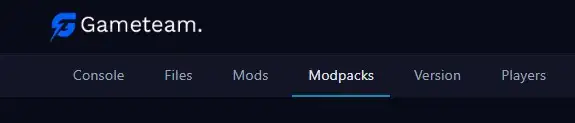
2. SevTech is a CurseForge modpack. From the list of launchers, click on the CurseForge icon.
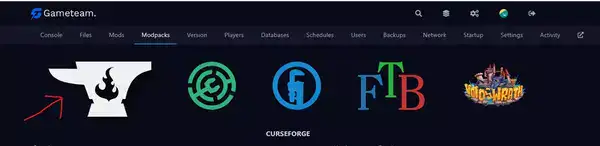
3. Some of the most popular CurseForge modpacks should appear. If what you're looking for isn't on the list, search for SevTech using the search bar.
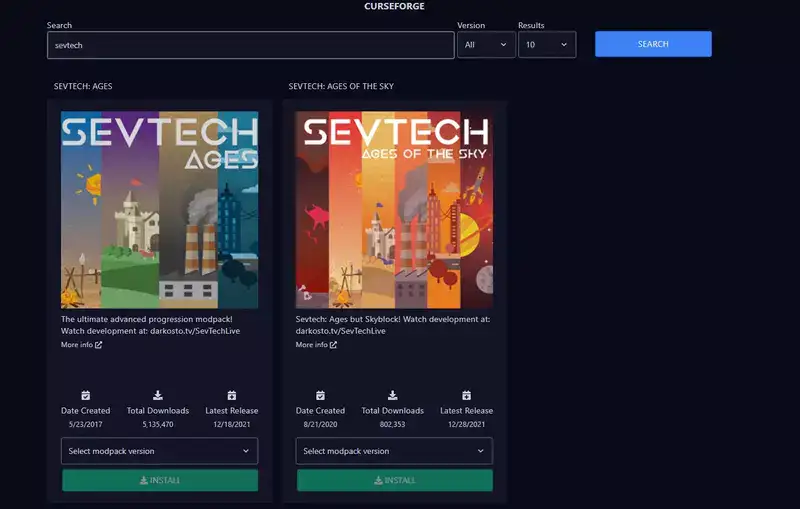
4. Select your modpack version and click on Install.
5. Your server will be ready in a few minutes.

