SkyFactory modpack series is a Minecraft exploration modpack that takes your adventures to the sky's immersive experience. In today's tutorial, we are going to cover everything you need to know about the series 4th version: SkyFactory 4.
In this Wiki you'll learn:
- How to get started with SkyFactory 4
- Important settings you need to do to get better performance.
- Crashcourse on how to play as well as tips & tricks from the community.
- How to download and install it on a server to play multiplayer with friends.
So, let's get started.

GameTeam
Use "9to5software" coupon for 25% off

Apex Hosting

ScalaCube

HostHavoc
Also read: Better MC Modpack Review
How to play SkyFactory 4 modpack?
World types

Sky Factory is a bit different than all the modpacks we have been playing. When you first start your world, you need to select the world type and optional game modes. The default is topography. You simply start on a single tree and nothing else around you and build things from there. Some of your other world-type options are default, super flat, large biomes, amplified, compact skies, sky orchards, and a few others.
Starting maps

Sky Factory 4 comes with a few starting maps you can select, each one with a completely different theme. We'll just give basic information with in-game screenshots about the game modes without spoiling the fun.
SkyFactory 4: The first map you have is the default Sky Factory 4, which, as we mentioned, there's just a single tree.
SkyGrid: Imagine unlimited resources, blocks, and chunks all around you, in all dimensions. That's what starting map is.
CompactSky: In this starter map, you start in a 3 by 3 block, and you have to expand your entire world from there.
Amplified: You could think of this map as basic Vanilla with SkyFactory 4 features.
Large Biomes: Same as above, but with larger biomes.
Lost Cities: That map has buildings and entire cities inside glass balls connected to each other with tubes.
Flat: Flat Vanilla world with nothing in it.
SkyFactory Tutorial: If you want to learn how SkyFactory works with hands-on tutorials and guides, this starting map is designed for you.
Peace out: This is a standard SkyFactory world but designed for pacifist gameplay. If you kill a mob, you'll lose the run. It'll literally just close the game if you lose.
SkyFactree: This is just like the default starter map. But instead of a regular-sized tree, you start on a huge tree.
Stone Factory: You start next to a dirt tree inside a stone room.
Sky Village: Start inside a big village floating in the sky.
Sea World: That's one of the most challenging starting maps in the modpack. You basically start inside a glass room buried deep inside an ocean with nothing but a tree, and you should expand your world from here. That should be fun.
Lava Factory: Same as Sea World we mentioned above. But instead of the ocean, you start inside an ocean of lava protected by a glass room.
Ender the sea: Also similar to Sea World and Lava Factory. But this time, you are surrounded by liquid ender.
Bedrock world: There's just a dirt tree and bedrock world surrounding you.
Between bedrock and a hard place: You start your map with bedrock floor and ceiling, so you can only expand sideways.
Minesweeper: There's a dirt tree again, but the floor is all TNT. Be careful where you step.
Lights Out: This is the same as the default starting map. The only difference is there are no lights.
Sticky Situation: You start surrounded by cobwebs, hence the name, sticky situation.
Also read: StoneBlock 2
There is more fun starting maps we won't mention in detail here. Please note that some of them are locked and can only be unlocked as you progress through the game.
What is the goal of SkyFactory 4?
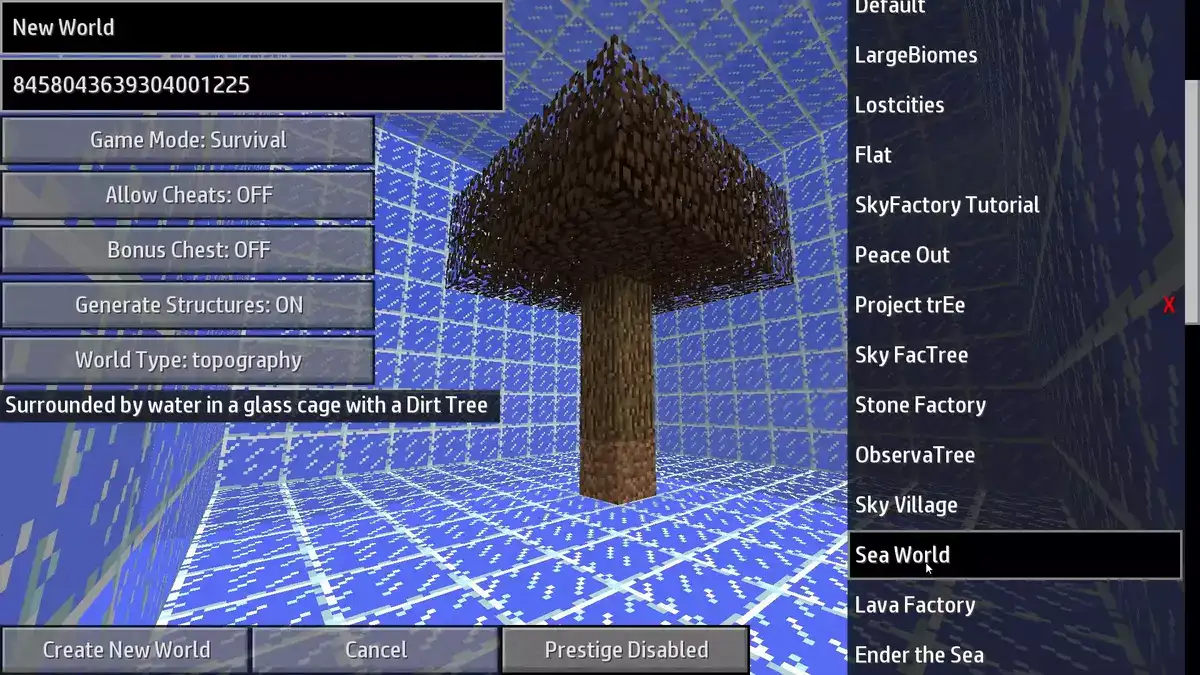
Modpack's name gives its goal away. You build your factory in the sky with limited resources with not much around you. If you've checked all the starting maps we've been mentioning, you start with not much more than a few dirt trees around you, and you have to get creative to build entire factories out of blocks of wood and stones, depending on your map. But it won't be that easy, as there are caveats to each map you may play.
How do you get water in Sky Factory 4?

You can generate unlimited amounts of water in Sky Factory 4 without cheating the game in creative mode. Your achievement book has a lot of clues about generating water out of nearby elements you can find in the dirt or around you. For example, to get water in SkyFactory 4, your book says, "Collect rainwater in an oak barrel or melt saplings in a Wooden Crucible."
You should always consult your Achievement Book if you get stuck or need to know how to craft something.
Also read: Blockfront
SkyFactory 4 Server Hosting
As with all other modpacks, you're going to need to host the game on a local or managed server to be able to play with your friends or to make a public server so that anyone in the world can join you. In this section, we'll explain how to install SkyFactory 4 on a server hosted by a service provider. Please check our self-managed server tutorial if you want to install SkyFactory 4 on your local machine.
How do I make a SkyFactory server?
Released on 6/16/2018 and updated consistently since then, SkyFactory 4 has been downloaded by over 7 million Minecrafters and played daily by millions of gamers. This level of popularity means that SkyFactory 4 is constantly being updated with new features, bug fixes, and support by one-click installers.
To install SkyFactory 4 on a server:
Step 1: Get a server on a service provider. Regardless of who you prefer, you'll be able to install the modpack with a single click on your server and get started in minutes. But if you prefer GameTeam, don't forget to use the "9to5software" coupon code to get a 25% extra discount on your first order.
Step 2: Log in to your dashboard.
Step 3: There should be a menu called Modpacks or something similar to it, depending on your host's design. This dashboard helps you install hundreds of modpcaks from the most popular launchers in the world.
Step 4: Switch to the CurseForge launcher modpacks list and scroll down a bit. Since it is the most popular modpacks list, you should find SkyFactory 4 right away without searching for it.
Step 5: Select your modpack version and click on install.
Step 6: Let the installer download and unpack all the mods SkyFactory 4 relies on. This could take a few minutes.
When it's done, don't forget to restart your server.
How do I install Sky Factory 4?
SkyFactory 4 is a CurseForge modpack. If you download the Curse Launcher, you'll also get unlimited and free access to all the modpacks they have in their arsenal.
Step 1: Download the Curse Launcher and install it on your computer.
Step 2: Once the installation is finished, select Minecraft from the game menu.
Step 3: Click on the CurseForge button at the bottom left corner of the screen.
Step 4: Choose Installer Modpacks from the dropdown menu.
Step 5: Enter your username and password when prompted.
Step 6: Check the box next to the modpack you'd like to install.
Step 7: Scroll down until you see SkyFactory 4 and click on the installer.
Installing Sky Factory 4 will take a bit longer than installing it on a server since you are likely to have much slower internet connection speeds and also much less RAM.
Also read: All of Fabric 5 Modpack
Does SkyFactory 4 have multiplayer?
Yes, SkyFactory 4 has official built-in multiplayer game support. But it'll only allow playing with players on the same internet connection as you are since you'll be playing over LAN. To play with players far away or from another side of the world, you're going to need a server.
How much RAM do I need for SkyFactory 4?
For the amount of fun you'll have with this modpack, it surprisingly doesn't require much RAM. You should be fine even with 4GB of RAM on a server, as long as it's one of the latest Ryzen 9s. Consider getting 6GB or more if you're going to be playing SkyFactory 4 with friends.
Can you go to the nether in Sky Factory 4?
SkyFactory 4 is a brand new experience, and portals do not work in SkyFactory 4 as they work in Vanilla or most of the other modpacks you get used to. Instead, there are Nether Cakes you eat to teleport to wherever you want. Whether it is nether or other dimensions, you gotta eat the cake.
How many mods are there in SkyFactory 4?
SkyFactory Minecraft modpack has over 120 modpacks. It includes many mods like Minecraft texture packs, skins, mobs, blocks, items, etc.

